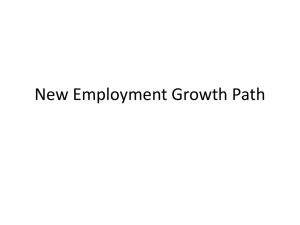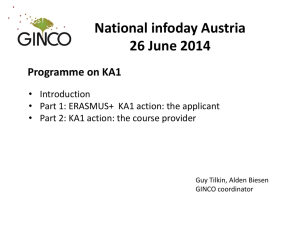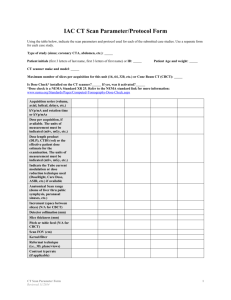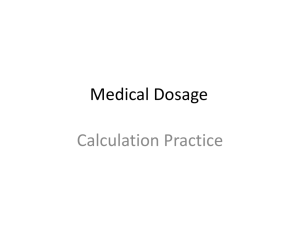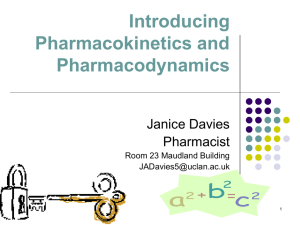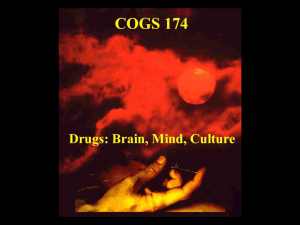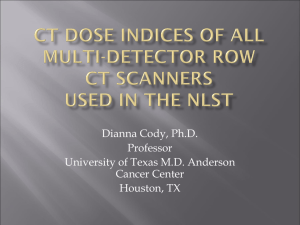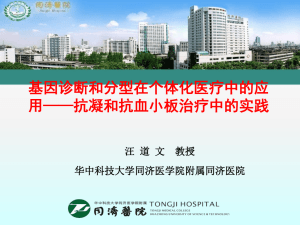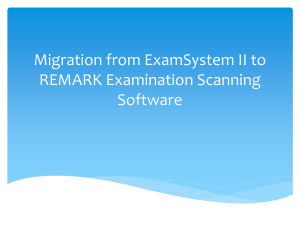Deconvolution analysis vs. modelling to document the process of
advertisement
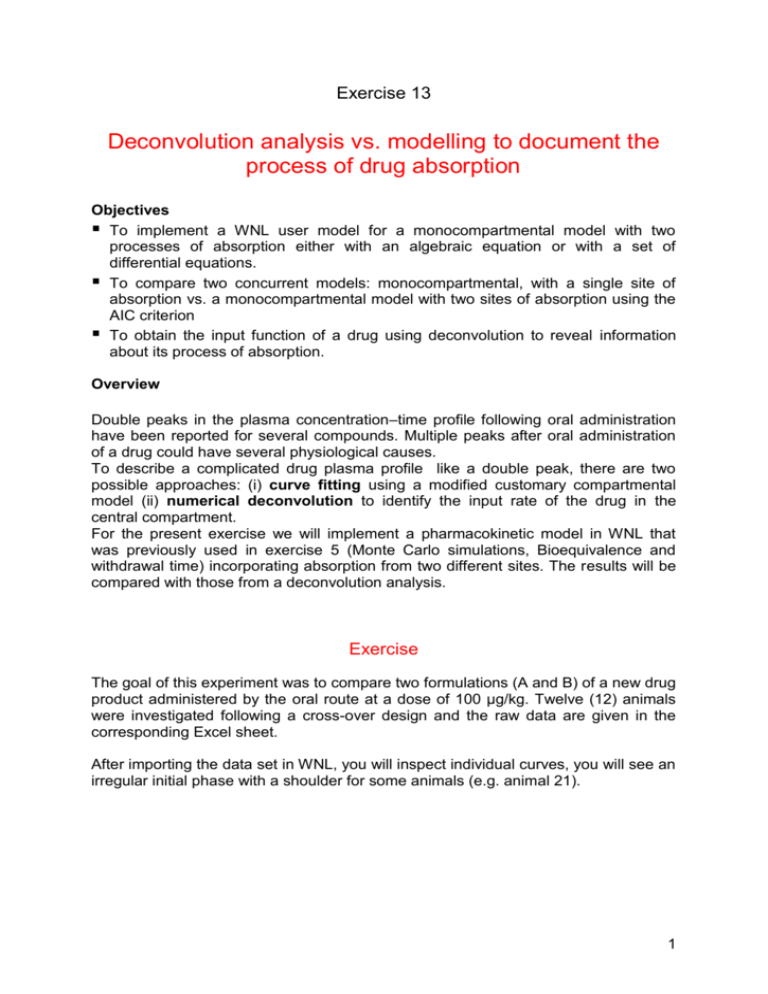
Exercise 13 Deconvolution analysis vs. modelling to document the process of drug absorption Objectives To implement a WNL user model for a monocompartmental model with two processes of absorption either with an algebraic equation or with a set of differential equations. To compare two concurrent models: monocompartmental, with a single site of absorption vs. a monocompartmental model with two sites of absorption using the AIC criterion To obtain the input function of a drug using deconvolution to reveal information about its process of absorption. Overview Double peaks in the plasma concentration–time profile following oral administration have been reported for several compounds. Multiple peaks after oral administration of a drug could have several physiological causes. To describe a complicated drug plasma profile like a double peak, there are two possible approaches: (i) curve fitting using a modified customary compartmental model (ii) numerical deconvolution to identify the input rate of the drug in the central compartment. For the present exercise we will implement a pharmacokinetic model in WNL that was previously used in exercise 5 (Monte Carlo simulations, Bioequivalence and withdrawal time) incorporating absorption from two different sites. The results will be compared with those from a deconvolution analysis. Exercise The goal of this experiment was to compare two formulations (A and B) of a new drug product administered by the oral route at a dose of 100 µg/kg. Twelve (12) animals were investigated following a cross-over design and the raw data are given in the corresponding Excel sheet. After importing the data set in WNL, you will inspect individual curves, you will see an irregular initial phase with a shoulder for some animals (e.g. animal 21). 1 It is clear that fitting this animal with a conventional model would most likely lead to some misfit especially during the first hours following drug administration and even if a fitting is apparently satisfactory, the estimated parameters could be severely biased. We will start to fit these different curves with a classical monocompartmental model with a single rate constant of absorption. The next figure shows the fitting obtained for animal 21 that looks rather good. 2 However inspection of residuals is more informative and it immediately enables departure to the model to be detected. Compute the different parameters associated with this monocompartmental model. Monocompartmental model with a single rate constant of absorption, and mean parameters for the two formulations: Variable K10 K10 V_F V_F K01 K01 Variable AUC AUC CL_F CL_F K01_HL K01_HL Cmax Cmax K10_HL K10_HL Tmax Tmax Formulation A B A B A B N 12 12 12 12 12 12 Mean 0.0418 0.0371 3.1546 4.1748 0.0982 0.1064 Formulation A B A B A B A B A B A B SD 0.0038 0.0053 0.3450 1.5003 0.0140 0.0121 N 12 12 12 12 12 12 12 12 12 12 12 12 Min 0.0377 0.0261 2.4330 2.6644 0.0794 0.0853 Mean 766.6596 696.0401 0.1307 0.1480 7.1911 6.5905 16.8647 14.7399 16.7088 19.0709 15.2337 15.2968 Max 0.0490 0.0447 3.5734 7.8159 0.1133 0.1294 CV% 9.0431 14.2316 10.9365 35.9374 14.2178 11.3558 Geometric_Mean 0.0416 0.0368 3.1363 3.9669 0.0973 0.1058 SD 36.7152 123.3195 0.0062 0.0272 1.0390 0.7583 1.0422 3.6567 1.4535 3.1261 0.7055 0.7617 3 Diagnostic table for the monocompartmental model: Formulation A A A A A A A A A A B B B B B B B B B B Item AIC CORR_(OBS,PRED) CSS DF S SBC SSR WCSS WSSR WT_CORR_(OBS,PRED) AIC CORR_(OBS,PRED) CSS DF S SBC SSR WCSS WSSR WT_CORR_(OBS,PRED) N 12 12 12 12 12 12 12 12 12 12 12 12 12 12 12 12 12 12 12 12 Mean 14.8766 0.9936 478.1272 11.0000 0.6135 16.7937 6.4052 478.1272 6.4052 0.9936 10.2112 0.9925 378.1471 11.0000 0.5048 12.1284 4.2252 378.1471 4.2252 0.9925 SD 27.6988 0.0064 64.4449 0.0000 0.4739 27.6988 6.4875 64.4449 6.4875 0.0064 27.2787 0.0074 174.8035 0.0000 0.3756 27.2787 4.4506 174.8035 4.4506 0.0074 Corrected sum of squared observations (CSS), weighted corrected sum of squared observations (WCSS), sum of squared residuals (SSR), weighted sum of squared residuals (WSSR), estimate of residual standard deviation (S) and degrees of freedom (DF), the correlation between observed Y and predicted Y, the weighted correlation, and two measures of goodness of fit: the Akaike Information Criterion (AIC) and Schwarz Bayesian Criterion (SBC). Model with two sites of absorption We want to compare results obtained with this classical model with those of a user model able to describe the same data but with a model incorporating two sites of absorption. This is the model that we previously used to simulate our data set with Crystal Ball (exercise 5). In this monocompartmental model, a first fraction (F1) of the administered dose is available from site1 with a rate constant of absorption Ka1; and the second fraction (F2) of the administered dose is available from site 2 with a rate constant Ka2. We assumed that the availability is total and that F2=1-F1; Vc is the volume of distribution of the central compartment; This model can describe a double peak in plasma concentration-time curves: 4 F1 x Dose Fraction 1 (%) Ka1 Plasma Vc F2 x Dose Fraction 2 (%) Ka2 K10 The system can be very easily described by a set of differential equations such as: DZ(1) = -Ka1*Z(1) DZ(2) = -Ka2*Z(2) DZ(3) = Ka1*Z(1)+Ka2*Z(2)-K10*Z(3) Where: DZ(1) = -Ka1*Z(1) is the differential equation describing the disappearing of the drug from the first site of absorption (Z(1)) throughout Ka1, a first order rate constant of absorption, DZ(2) = -Ka2*Z(2) is the differential equation describing the disappearing of the drug from the second site of absorption (Z(2)) throughout Ka2, a first order rate constant of absorption. For both equations, the minus sign indicates that the drug disappears from their respective sites of administration. DZ(3) = Ka1*Z(1)+Ka2*Z(2)-K10*Z(3) is the differential equation describing the arrival of drug in the central compartment (Z3) i.e. (Ka1*Z(1)+Ka2*Z(2)) minus its disappearance from the central compartment i.e. (-K10*Z(3)) throughout K10, the first order rate constant of elimination. Any PK model can be described like that with a rather natural description of the drug disposition. The next step to describe the model is to qualify the so-call initial condition of the system to tell the numerical solver how to proceed at time 0; here we know that a fraction of the dose (noted FR) is in the first site of absorption and the rest of the dose (noted 1-FR) in the other site thus: Z(1) = FR*Dose Z(2) = (1-FR)*Dose Z(3) = 0 Where: Z(1) = FR*Dose indicates that a FR fraction of the dose (from 0 to 1) is located in site 1, i.e. (Z1) at time 0 Z(2) = (1-FR)*Dose, indicates that the rest of the dose should be located at time 0 in the second site of administration, i.e. Z (2) Z(3) = 0 indicates that there is nothing in the central compartment Z(3) at time 0 The number of parameters to estimate is 4 namely 'FR', 'Ka1', 'Ka2', and 'K10'. 5 Now we have to write a set of statements to actually implement this model in WNL. The following set of statements corresponds to the 2 site model written with differential equations to be actually run in WNL. A command file is made up of blocks of text, including a model block, and other blocks specifying all or most of the information required to run the model. Each user model must begin with the key word MODEL. It can be followed by a number to identify the model, such as MODEL 1. The model ends with the command EOM which indicates the “end of the model definition’. 1. Command block The WinNonlin commands are a group of commands (in red) to define values such as NPARAMETERS (the number of parameters). Here we have 4 parameters to estimate. PNAMES 'FR', 'Ka1', 'Ka2', 'K10' indicates the name of the 4 parameters to be estimated (do not forget quotation marks to declare your parameters). The NCONSTANTS command specifies the number of constants to be used in the model. For our model there will be only 1 constant that is the dose; this constant must be initialized via the WinNonlin interface as for a classical model. The NDERIVATIVES command tells WinNonlin the number of differential equations in the model (here n=3). The NFUNCTIONS command specifies the number of different equations that have observations associated with them; here we declared 3 because if I wish to simulate my 3 compartments (2 sites of absorption plus the central compartment), WNL should solve 3 functions. END block allows WinNonlin commands to be associated with a model. Following the COMMANDS statement, any WinNonlin command such as NPARAMETERS, NCONSTANTS, PNAME, etc. may be given. The COMMAND section concludes with an END statement. 2. Temporary variables block Variables defined in the temporary block are general variables; that is, they may be used in any block. Here I have only one temporary variable (Dose=CON(1)) meaning that I can replace CON(1) in my model by the dose (for example in the initial condition block). 3. Starting values block When a model is defined by a system of one or more differential equations (i.e. NDERIVATIVES 3), the starting values corresponding to each differential equation in the system, must be specified. 4. Function block This group of statements defines the model to be fitted to a set of data. The letter N (here 1, 2 or 3) denotes the function number. A function block must appear for each of the NFUNCTIONS functions of the command block. The variable F should be assigned to the function value. The function may be: an algebraic function (e.g. C=Dose/V*(ka1*F1*exp(-ka1*T)/(k-ka1) + ka2*F2*exp(-ka2*T)/(k-ka2) + (ka1*F1*(ka2-k)+ka2*F2*(ka1-k))*exp(-k*T)/((ka1k)*(ka2-k))) for our algebraic model or 6 a function of a differential equation or differential equations defined in one or more differential blocks (e.g.: F=Z(1), or F= Z(1) etc) 5. Differential equation block This set of statements is used to define a system of differential equations which defines a model MODEL remark remark remark remark remark remark remark - ****************************************************** Developer: PL Toutain Model Date: 12-12-2009 Model Version: 1.0 ****************************************************** define model-specific commands COMMANDS NCONSTANT 1 NFUNCTIONS 3 NDERIVATIVES 3 NPARAMETERS 4 PNAMES 'FR', 'Ka1', 'Ka2', 'K10' END remark - define temporary variables TEMPORARY Dose=CON(1) END remark START Z(1) = Z(2) = Z(3) = END remark - define differential equations starting values FR*Dose (1-FR)*Dose 0 - define differential equations DIFFERENTIAL DZ(1) = -Ka1*Z(1) DZ(2) = -Ka2*Z(2) DZ(3) = Ka1*Z(1)+Ka2*Z(2)-K10*Z(3) END remark - define algebraic functions FUNCTION 1 F= Z(1) END FUNCTION 2 F= Z(2) END FUNCTION 3 F= Z(3) END remark - define any secondary parameters remark - end of model EOM If you want to plot the 3 functions (e.g. with a simulation) you have to edit your data set indicating the time etc. Alternatively, you can declare only a number of functions equal to 1 i.e. only F=Z(3). 7 This model using differential equations is easy to write but it is preferable, whenever possible, to use the corresponding algebraic equations. In this case, using the Laplace transform, the equation giving the plasma concentration is: C (t ) With: Dose ( A B C) Vc A Ka1 F1 Exp( Ka1 t ) ( K10 Ka1) B Ka2 (1 F1) Exp( Ka2 t ) ( K10 Ka2) C Ka1 F1 ( Ka2 K10) Ka2 F 2 ( Ka1 K10) Exp K10t ( Ka1 K10) ( Ka2 K10) This model does not exist in the WNL library and we will implement it. The following set of statements corresponds to the 2 site model written with an algebraic equation. The structure of the model is the same as for the preceding one; I just add t=X as a temporary variable to tell WNL that the independent variable (always X) can be written with a t in my equation: MODEL remark ****************************************************** remark Developer: Pl toutain remark Model Date: 03-22-2011 remark Model Version: 1.0 remark ****************************************************** remark remark - define model-specific commands COMMANDS NFUNCTIONS 1 NCON 1 NPARAMETERS 5 PNAMES 'ka1', 'ka2', 'k10', 'V', 'F1' END remark - define temporary variables TEMPORARY Dose=CON(1) remark: t is the independent variable t=X END remark - define algebraic functions FUNCTION 1 F= (Dose/V)*(((ka1*F1*exp(-ka1*t)/(k10-ka1)) + (ka2*(1-F1)*exp(ka2*t)/(k10-ka2)) + (((ka1*F1*(ka2-k10))+(ka2*(1-F1)*(ka1k10)))*exp(-k10*t)/((ka1-k10)*(ka2-k10))))) END remark - define any secondary parameters remark - end of model EOM 8 Creating a new ASCII model in WNL Select User Model in the Model Types dialog and click Next. The ASCII Model Selection dialog appears. To create this new User Model, there are two options: The first option consists of writing your own model with the assistance of the WNL dialog box that offers a template to edit. Two user model templates are provided with WinNonlin: one for models that include only algebraic equations and one for models that include differential equations. The second option consists of selecting one of the two options (differential or algebraic) but, instead of writing the whole model yourself, you can copy the present word document and paste it directly in WNL. 9 Running the algebraic model corresponding to 2 sites of absorption Using the algebraic model, estimate yourself the corresponding parameters for the 24 animals. Estimate l each individual curve; look at the different graphs including residuals and then with the statistical tool of WNL, make the following tables. The first table gives you mean parameters for the 24 animals and the second table is the diagnostic table provided by WNL and that will be used to compare the merits of the present model against those of the classical monocompartmental model. Model with 2 sites of absorption, mean parameters for the two formulations: Variable ka1 ka1 ka2 ka2 F1 F1 k10 k10 V V Formulation A B A B A B A B A B N 12 12 12 12 12 12 12 12 12 12 Mean 0.0543 0.0542 0.0017 0.0018 0.6605 0.5808 0.0815 0.0814 1.1852 1.1944 SD 0.0097 0.0097 0.0004 0.0004 0.0694 0.1806 0.0193 0.0194 0.2066 0.2210 SE 0.0028 0.0028 0.0001 0.0001 0.0200 0.0521 0.0056 0.0056 0.0596 0.0638 CV% 17.8621 17.8241 25.2762 24.9447 10.5044 31.1003 23.6972 23.8438 17.4331 18.4994 Geometric_Mean 0.0535 0.0534 0.0016 0.0017 0.6570 0.5549 0.0794 0.0793 1.1690 1.1756 Diagnostic table for the model with 2 sites of absorption: Formu lation A A A A A A A A A A B B B B B B B B B B Item N Mean SD Min Max AIC CORR_(OBS,PRED) CSS DF S SBC SSR WCSS WSSR WT_CORR_(OBS,PRED) AIC CORR_(OBS,PRED) CSS DF S SBC SSR WCSS WSSR WT_CORR_(OBS,PRED) 12 12 12 12 12 12 12 12 12 12 12 12 12 12 12 12 12 12 12 12 -42.3582 0.9939 478.1272 9.0000 0.5761 -39.1629 5.9788 478.1272 5.9788 0.9939 -45.4551 0.9937 378.1471 9.0000 0.4388 -42.2598 3.5768 378.1471 3.5768 0.9937 90.9333 0.0064 64.4449 0.0000 0.6022 90.9333 6.3681 64.4449 6.3681 0.0064 85.6979 0.0066 174.8035 0.0000 0.4728 85.6979 4.2168 174.8035 4.2168 0.0066 -137.2456 0.9877 414.1760 9.0000 0.0017 -134.0503 0.0000 414.1760 0.0000 0.9877 -132.5252 0.9867 115.9450 9.0000 0.0021 -129.3299 0.0000 115.9450 0.0000 0.9867 47.9836 1.0000 627.5470 9.0000 1.2943 51.1788 15.0761 627.5470 15.0761 1.0000 44.3703 1.0000 670.3750 9.0000 1.1376 47.5656 11.6466 670.3750 11.6466 1.0000 10 Corrected sum of squared observations (CSS), weighted corrected sum of squared observations (WCSS), sum of squared residuals (SSR), weighted sum of squared residuals (WSSR), estimate of residual standard deviation (S) and degrees of freedom (DF), the correlation between observed Y and predicted Y, the weighted correlation, and two measures of goodness of fit: the Akaike Information Criterion (AIC) and Schwarz Bayesian Criterion (SBC). Comparison of the two concurrent models: Comparison of the 2 modelling approaches (classical monocompartmental model against our user model including two phases of absorption) can be done based on different arguments (goodness of fitting, plot of residuals, and the consideration of the Akaike Information Criterion (AIC)). AIC is a measure of goodness of fit based on maximum likelihood. When comparing several models for a given data set, the model associated with the smallest AIC is regarded as giving the best fit. AIC is appropriate only for comparing models that use the same weighting scheme (no weighing here). AIC = -N log (WRSS) + 2P for modelling in WinNonlin. N is the number of observations with positive weight. WRSS is the weighted residual sum of squares. P is the number of parameters that has been estimated. Questions: What are your conclusions? Why is the terminal half-life estimated to be 8.51h (0.693/k10) while the classical monocompartmental model gives an estimate of 16-19 h? Is it a flip-flop phenomenon? 11 Deconvolution analysis Overview Deconvolution is primarily used in PK to obtain the input function, i.e. the rate (µg/h or µg.kg-1/h) of drug entry into the central compartment. Deconvolution is useful to reveal in vivo drug release from a given pharmaceutical form or in our case the delivery from the 2 sites of absorption based on data for a known drug input (generally an IV administration). The integral of the input function gives the bioavailability. Deconvolution based bioavailability estimation methods are a more general approach to estimate bioavailability than conventional methods since the former provide estimates of both the rate of systemic uptake and the total systemic dose. Estimated rates of bioavailability may potentially be used to: gain insights into the mechanisms of uptake enable better predictions of bioavailability under varying conditions Technically, deconvolution is a technique that can be used to estimate an input function, given the corresponding input-response function (our data to analyze) and the impulse-response function (concentration profile following an IV bolus dose) for the system. Deconvolution is the inverse of convolution. Literally, if we know the disposition curve from a unit IV dose (bolus) and the rate of input of the drug into the plasma (input rate function) then we can calculate the plasma disposition curve from that input by convolution. 12 Deconvolution is the inverse problem, i.e. to determine the input function from the plasma disposition curve given the unit disposition function, i.e. to determine the input function f(t), given the unit impulse response Cδ(t) and the input response C(t). Key assumptions for deconvolution are: 1) linearity: f(D1+D2) = f(D1) + f(D2) 2) time invariance: f(D) has the same shape no matter when D is given. We will illustrate these concepts with our example: Open WNL with our data sheet. Select Deconvolution from the Tools menu: The Deconvolution dialog appears: . 13 Then drag the appropriate variables to the Time and Concentration fields, drag formulation and animals to the Sort Variables field. A separate analysis is done for every unique combination of sort variable values. Enter the dosing units in the Dose units field (here µg). The dosing units are used only when the input data set has units associated with the Time and Concentration data (ng/mL). The administered dose was 100µg/kg. In the Settings fields, select the number of exponential terms (N) in the unit impulse response (here it is 1 because it is a mono-exponential model) Enter the values for A and alpha in the unit impulse response function (see below) The IV bolus (unit impulse response) after a 100 µg/kg bolus dose was described by the following equation: C (t ) 800 Exp(0.1 time) With C(t) in ng/mL thus A=800 ng/mL and k10=0.1 per h For this deconvolution, we have to enter a scaled A, i.e. A/100µg=0.8 and alpha is k10=0.1 Select the setting for Smoothing to be used. Automatic should be selected if you want the program to find the optimal value for the dispersion parameter delta. This is the default. Select the Initial Change in Rate is Zero check box to constrain the derivative of the estimated input rate to be zero at the initial time (lag time). 14 Click Calculate. Deconvolution generates a new chart and workbook. Deconvolution generates three charts for each of the sorted keys. The Fitted Curve output plot depicts concentration data from the input data set plotted against time for animal #21, the curve shows a shoulder in the ascending phase. This is the deconvoluted curve. The next figure gives the Input Rate (µg/h) plot depicting the rate of drug input against time for each profile. Visual inspection of this figure shows clearly the presence of two peaks in the input rate describing a rapid and a slow absorption process. 15 The next figure is the Cumulative Input plot that displays cumulative drug input (in µg/h) against time for animal 21. Visual inspection of the curve clearly shows that there is a biphasic absorption explaining the initial shoulder seen on the observed curve. The deconvolution workbook contains one workbook with different worksheets. The values worksheet includes values for Time, Input Rate, Cumulative Input and Fraction Input. Inspection of the results for animal 1 shows that the total amount of absorbed drug was 107 µg/kg and that 50% of the drug has been absorbed after a delay of 15.84h. 16 It should be stressed that all the animals do not show such a nice profile as for animal 21. Conclusion Deconvolution is a powerful tool to document a process of absorption. Convolution is also extensively used in industry for in vitro/in vivo (IVIV) extrapolations. 17