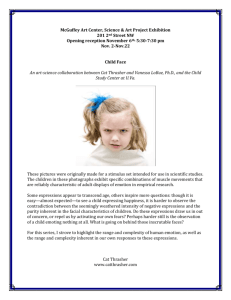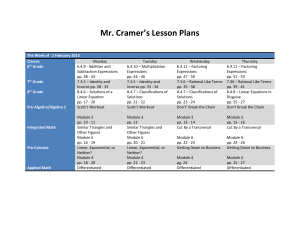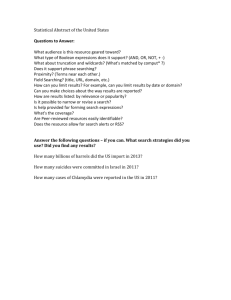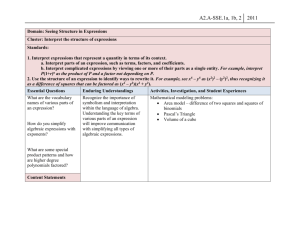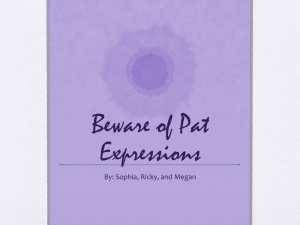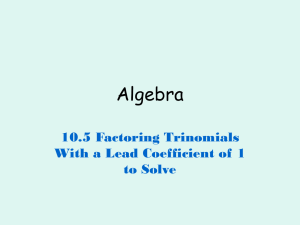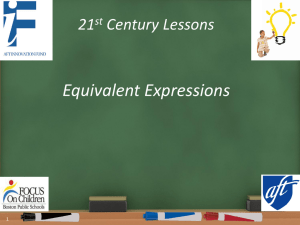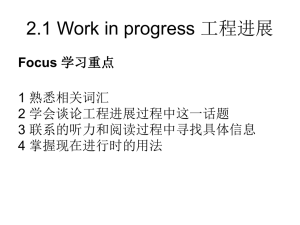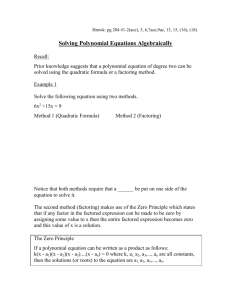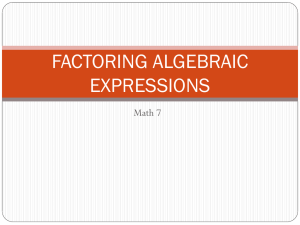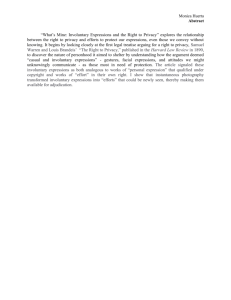Verifying Factoring or Simplification of Expressions
advertisement
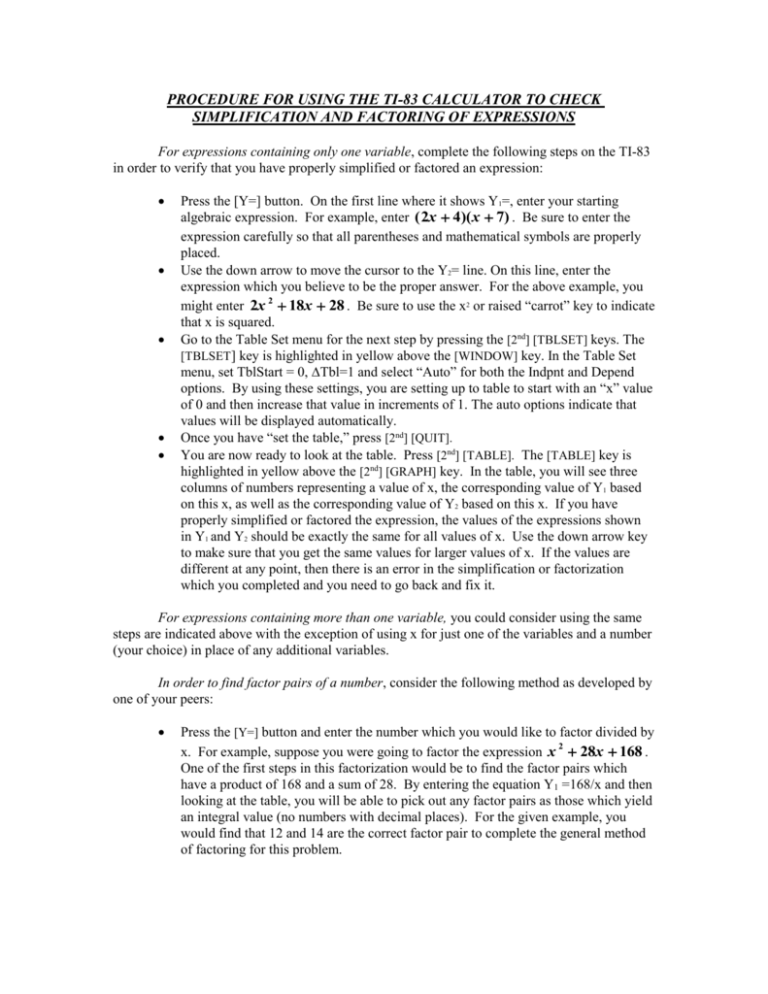
PROCEDURE FOR USING THE TI-83 CALCULATOR TO CHECK SIMPLIFICATION AND FACTORING OF EXPRESSIONS For expressions containing only one variable, complete the following steps on the TI-83 in order to verify that you have properly simplified or factored an expression: Press the [Y=] button. On the first line where it shows Y1=, enter your starting algebraic expression. For example, enter ( 2x 4)( x 7) . Be sure to enter the expression carefully so that all parentheses and mathematical symbols are properly placed. Use the down arrow to move the cursor to the Y2= line. On this line, enter the expression which you believe to be the proper answer. For the above example, you might enter 2x 2 18x 28 . Be sure to use the x2 or raised “carrot” key to indicate that x is squared. Go to the Table Set menu for the next step by pressing the [2nd] [TBLSET] keys. The [TBLSET] key is highlighted in yellow above the [WINDOW] key. In the Table Set menu, set TblStart = 0, ∆Tbl=1 and select “Auto” for both the Indpnt and Depend options. By using these settings, you are setting up to table to start with an “x” value of 0 and then increase that value in increments of 1. The auto options indicate that values will be displayed automatically. Once you have “set the table,” press [2nd] [QUIT]. You are now ready to look at the table. Press [2nd] [TABLE]. The [TABLE] key is highlighted in yellow above the [2nd] [GRAPH] key. In the table, you will see three columns of numbers representing a value of x, the corresponding value of Y1 based on this x, as well as the corresponding value of Y2 based on this x. If you have properly simplified or factored the expression, the values of the expressions shown in Y1 and Y2 should be exactly the same for all values of x. Use the down arrow key to make sure that you get the same values for larger values of x. If the values are different at any point, then there is an error in the simplification or factorization which you completed and you need to go back and fix it. For expressions containing more than one variable, you could consider using the same steps are indicated above with the exception of using x for just one of the variables and a number (your choice) in place of any additional variables. In order to find factor pairs of a number, consider the following method as developed by one of your peers: Press the [Y=] button and enter the number which you would like to factor divided by x. For example, suppose you were going to factor the expression x 2 28x 168 . One of the first steps in this factorization would be to find the factor pairs which have a product of 168 and a sum of 28. By entering the equation Y1 =168/x and then looking at the table, you will be able to pick out any factor pairs as those which yield an integral value (no numbers with decimal places). For the given example, you would find that 12 and 14 are the correct factor pair to complete the general method of factoring for this problem.