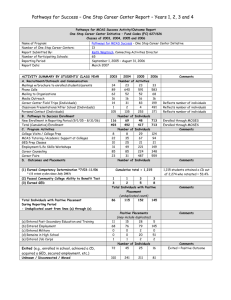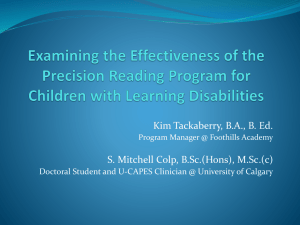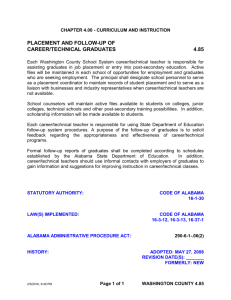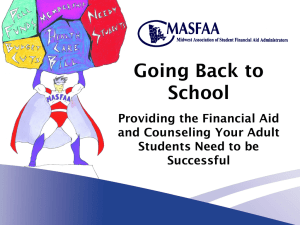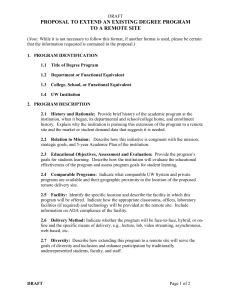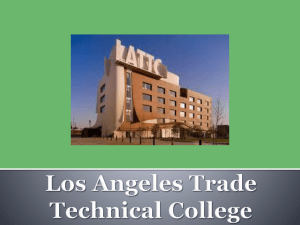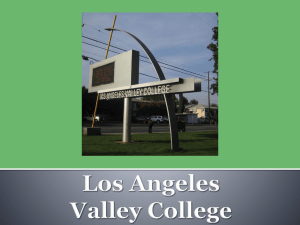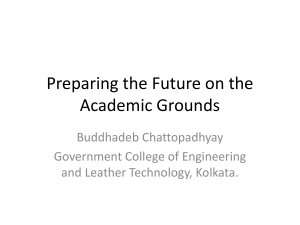accrediting council for independent colleges and schools
advertisement
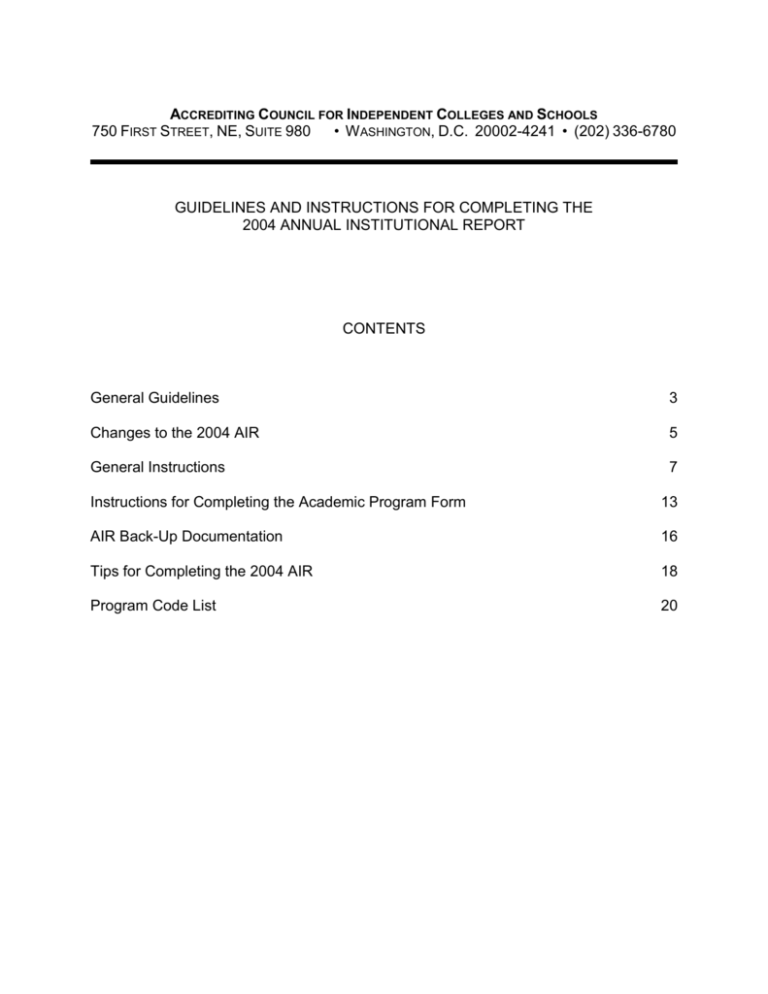
ACCREDITING COUNCIL FOR INDEPENDENT COLLEGES AND SCHOOLS 750 FIRST STREET, NE, SUITE 980 • W ASHINGTON, D.C. 20002-4241 • (202) 336-6780 GUIDELINES AND INSTRUCTIONS FOR COMPLETING THE 2004 ANNUAL INSTITUTIONAL REPORT CONTENTS General Guidelines 3 Changes to the 2004 AIR 5 General Instructions 7 Instructions for Completing the Academic Program Form 13 AIR Back-Up Documentation 16 Tips for Completing the 2004 AIR 18 Program Code List 20 This Page Intentionally Left Blank 2 I. GENERAL GUIDELINES The 2004 Annual Institutional Report (AIR) is located on the ACICS website, www.acics.org, under “Applications,” “Initial Applicant,” and then “Initial Applicant Annual Institutional Report.” You will need to complete an AIR for each main and branch campus. The AIR is a yearly requirement separate and apart from any reports or documents required during the evaluation process. All institutions, including those currently undergoing reevaluation or preparing for any type of evaluation, must submit this report. The instructions that follow should be used to answer the questions. The AIR and appropriate back-up data to support the AIR must be submitted before a visit to your institution is scheduled. Please see page 16 for additional information. 3 This Page Intentionally Left Blank 4 II. CHANGES TO THE 2004 AIR A. Institutions no longer need to submit the completed AIR forms and backup in hardcopy. However, a hard copy of the cover page of the AIR is still required along with a copy of backup information on a separate CD-R/RW or diskette. The file needs to be saved as a “read-only” format or as an Adobe PDF file (Portable Document Format). Please ensure that the CD or diskette has been labeled with the following information: your ACICS ID Code, 2004 AIR, Name of Institution, along with the City and State. B. Question #10d has been revised in the institutional and program portion of the AIR as follows (new language is underlined): Not available for placement due to pregnancy, death or other health-related situations? 5 This Page Intentionally Left Blank 6 III. GENERAL INSTRUCTIONS The institution may select any 12 month period as the reporting period. The information requested on the front page is self-explanatory. This report must be received as a part of the self-study submission. Please be sure that your AIR is accompanied with back-up data to support the information reported by the institution. Again, all items must be received before the initial grant visit is scheduled. ENROLLMENT DATA (INSTITUTION AND INDIVIDUAL PROGRAMS) The main report requests information on your campus' overall enrollment during the reporting period for all programs, including all learning site activities. The program form requests identical information for each individual program of study. All reports are analyzed for accuracy. Those reports with errors will be returned. Each student is to be counted only once on the enrollment data form. For example, a student may enroll, withdraw, and then reenter during the same reporting period. In such a case, the student should be counted only once as a new start, then in the appropriate category as a continuing student, a graduate, completer, or a withdrawal at the end of the reporting year. Question 1 - Enrollment at the Beginning of the Period - Determine the number of students enrolled in your institution on the first day of the reporting period. (If you completed the 2003 AIR, this figure is also the total number reported on Question 5f on the 2003 AIR). If this figure has changed from the 2003 AIR, please send an explanation under separate cover. Question 2a - New Starts - Determine the number of students who enrolled in your institution for the first time between the starting and ending dates of the reporting period. These are students who have never enrolled in your institution prior to this reporting period. Question 2b - Reentries - Determine the number of returning students who enrolled in your institution during the reporting period, who have previously withdrawn from your institution. These are students who may have dropped out of your institution in a prior reporting period for any number of reasons (e.g., personal, academic, summer vacation, employment) but have returned to your institution during the current reporting period. Question 3 - Total – Please ensure that you check your math carefully. 7 Question 4 - It is possible for a student to fall into more than one category in this question (e.g., a non-high school graduate might obtain a G.E.D. while enrolled at your institution). If students fall into multiple categories, include them in each appropriate category. Question 4a - Using the list of students compiled to answer Question 3, determine the number of students who enrolled without a high school diploma or its equivalent. Question 4b - Using the list of students compiled to answer Question 4a, determine the number of students who obtained a high school diploma or its equivalent during their enrollment period. Question 4c - Using the list of students compiled to answer Question 3, determine the number of students who are enrolled in one or more courses through a distance learning delivery mode. The definition of distance learning can be found in the Glossary section of the Accreditation Criteria. Question 5 - This question asks the institution to allocate its total enrollment listed in Question 3 into the following six categories. Each student must be classified in only one category. Question 5a - Enrollees in Individual Courses or in Employer-Sponsored Training - Determine the total number of students enrolled in individual courses (i.e., not enrolled in a program) or sponsored by a private company for additional skill development during the reporting period (e.g., July 1, 2003, through June 30, 2004). NOTE: This question is different on the program pages. See information under instructions for completing the Academic Program Form. Question 5b - Enrollees Who Completed a Program but Did Not Graduate Determine the number of students who completed a program (see definition below) between the beginning and end of the selected reporting period. A completer is a student who is no longer enrolled in the institution and who has either completed the time allowed or attempted the maximum allowable number of credits for the program of study but did not accomplish one of the following graduation requirements: 1. 2. 3. Achieve a GPA of at least 2.0. Attain required competencies or speed skills. Satisfy non-academic requirements (e.g., outstanding financial obligations). Students who are classified as completers must be tracked for placement purposes even if the institution’s policy is to withhold placement services. The Council considers both graduates and completers to be eligible for placement. Those completers who are not documented as placed must be counted as not working (Question 10i). 8 Question 5c - Enrollees Who Graduated from a Program - Determine the number of students who graduated from a program (see definition below) during the reporting period. A graduate (meets all of the following conditions): 1. 2. 3. 4. 5. 6. 7. 8. Has achieved a GPA of 2.0 or greater at graduation. Has successfully passed all courses in the program or substitute courses permitted by the institution. Has attained required competencies or speed levels in all courses. Has met all clinical, internship, and externship requirements. Has satisfied all other academic requirements for graduation. Has satisfied all non-academic requirements for graduation, such as payment of tuition and fees, return of books, etc. Has received the appropriate credential. Ceased enrollment in a program at the institution. Question 5d - Enrollees Who Have Withdrawn Due to Military Service – Determine the number of students (including spouses or dependents of military personnel who were enrolled at your institution) who have moved to a military base due to orders from the armed services. Students who have withdrawn due to active military service will not count against the retention percentage. Question 5e – Other Enrollees Who Have Withdrawn from the Institution Determine the number of students who did not complete their objective and who withdrew from your institution (see definition below) during the reporting period. Withdrawals are students who have no intention of returning to your institution, as well as students who have withdrawn but are expected to return sometime in the future. Institutions that operate on traditional academic calendars where students take the summer off should count students expected to return in the fall as continuously enrolled. Those students who fail to return should be counted as withdrawals in the subsequent year. A student on an approved leave of absence is not a withdrawal and should be included in Question 5f. A withdrawal – A student no longer enrolled who (any of the following): 1. 2. 3. 4. 5. Has failed to complete all required courses satisfactorily and to earn the required number of credits or clock hours. Has not maintained satisfactory academic progress. Has not attained required competencies or speeds. Is not eligible for a credential. Has failed to meet the institution's attendance requirements. Question 5f - Enrollees Who Are Still Enrolled - Determine the number of students who are still enrolled in your institution as of the last day of the reporting period. 9 Question 6 - Total Enrollment – You will need to calculate the total of lines 5a through 5f. This total must equal the total found on line 3. If these figures are not the same, there is an error in your calculation that must be corrected. Question 7 - Total number of completers and graduates. Question 8 - Graduates and Completers without High School Diploma or the Equivalent - Self-explanatory. Question 9 - Withdrew for Related Employment - Determine the number of students who withdrew from your institution prior to their expected graduation or completion of their objective in order to work in a field of employment related to their area of study. For example, if a word processing student begins employment as a secretary prior to completing the final term, s/he would be listed both in this category and in Question 5e as a withdrawal. Questions 10a, 10b, 10c - Placement - Indicate the current employment status of the completers and graduates listed in Question 7 as of the date this report is prepared (i.e., graduates and completers who complete their training between during the reporting period, and who are placed before the submission of the Annual Institutional Report should be included in the reported placement data). Placement Definitions: In field - The position requires a direct use of the skills taught in the program. Related field - The position requires an indirect use of the skills taught in the program. Out of field - The position does not require use of skills taught in the program. Questions 10d, 10e, 10f, 10g, 10h - Number of Graduates Not Available - Enter the number of completers and graduates documented to be unavailable for placement because of pregnancy, death, or other health-related situations, continuing education, or military service, as well as students who are not eligible for placement in the United States because of visa restrictions, or who are completers and graduates of a standalone English as a Second Language program. Spouses and dependents of military personnel who have moved due to military transfer orders should be included in the category 10f. Graduates are not considered "Not Available" if they sign a placement waiver, have moved out of state or to another country, or have decided to take time off after completing the program. Examples of unacceptable waivers include graduates who have relocated from the area, declined the use of placement services, or expressed a lack of interest in seeking employment. Also, graduates who may be working out of their home cannot be listed under this category. Instead, they must be listed as placed if documented evidence is available or not working if documentation cannot be obtained. 10 Question 10i - Number of Graduates Not Working - Enter the number of graduates who either are not working or are not documented to be working. Waivers for reasons other than those listed above are not permitted for the purpose of reporting to ACICS. Question 11 - Total Placement Figures – You will need to calculate the total from the entries for lines 10a through 10i. This total must equal the total on line 7. If these figures are not the same, there is an error in your calculations that must be corrected. CONTRACT TRAINING Question 12 - Students Trained under Contractual Agreement - Indicate if your institution participated with a federal, state or local government entity (including GI Bill, JTPA, VOCREHAB, VEA - Vocational Education Act, and AEA - Adult Educational Act) or any other company or organization whereby your institution was responsible for providing training to contracted students. This includes students who were incarcerated at the time of training. Question 13 - Third Party Training - Indicate if your institution participated in any thirdparty contracts with any other organization(s). Examples of such a contract would include utilizing the computer center at the local community college to teach computer programming or arranging for a travel agency to teach computerized travel reservations systems to your students. FACULTY DATA Questions 14 through 16 apply only to full-time or part-time faculty members. Do not include data on any individuals involved in full-time administrative work. Question 14 - Faculty at Beginning of Reporting Period - Determine the number of full-time and part-time faculty members employed at your institution on the first day of the reporting period. If you completed the 2003 Report, this figure should be the same as Question 15 on the 2003 Annual Institutional Report. Question 14a - Additions - Determine the number of new full-time and part-time faculty members who became employed at your institution during the reporting year. Question 14b - Resignations and Terminations - Determine the number of full-time and part-time faculty members who resigned or were terminated from your institution during the reporting year. NOTE: Part-time faculty members that you employ on a regular basis year after year but not for every quarter, semester, or term during the reporting period should not be reported as terminations or as additions. Additions are for faculty members employed for the first time, and terminations are faculty members whom you do not expect to return. Question 15 - Faculty at the End of the Reporting Period – You will need to calculate the total by using the sum of the full-time and part-time faculty members by adding 11 Question 14 and Question 14a, then subtracting from that number the full-time and parttime faculty members reported in Question 14b. Question 16 - Student-Faculty Ratio - Determine the total number of class hours pursued by the students enrolled in your institution. This number is calculated by finding the number of students enrolled in your institution during the reporting period (see Question 3) and multiplying that number by the number of class hours each student took during each term, quarter, or semester of the reporting period. This figure represents the numerator in the formula for calculating the student-faculty ratio. The denominator in the formula is the total number of class hours taught by the full-time and part-time faculty members between the beginning and end of the selected reporting period, which is calculated by adding the number of hours taught by all faculty members employed (see Questions 14, 14a, and 14b above) during the reporting period. To determine the final ratio, divide the numerator by the denominator. Student/Faculty = Ratio Total Number of Class Hours Pursued by Students during the Year ______________________________ Total Number of Class Hours Taught by Faculty during the Year LEGAL/REGULATORY DATA Questions 17a and 17b - Lawsuits and Program Reviews - Please indicate whether the institution has been subject to a state or federal government review of any kind or is a party in any civil or criminal procedure. If you answer "Yes" to Question 17a or Question 17b, please provide the Council with a summary report of the type of review, the findings, and corrective action plans, if any, or the status of any litigation. INSTITUTIONAL DEFAULT DATA Question 18 - Cohort Default Rate - Indicate your institution's cohort default rate for the years indicated. The U.S. Department of Education provides this information to your institution on an annual basis. Please enter “N/A” if your institution did not have a default rate for the year(s) requested. Please put an asterisk by the number if you have requested a recalculation or appealed the result and you have not yet received a response to your request. DEMOGRAPHIC INFORMATION Question 19 - Market Area - Indicate the one category that best describes the area where your institution is located. Disregard any learning sites if they are in a different market area. Question 20- Demographic Breakdown of Enrollment - Of the students listed in Question 3, indicate how many fit the listed categories. The total number of female and male students must equal the total enrollment. 12 INSTRUCTIONS FOR COMPLETING THE ACADEMIC PROGRAM FORM The institution is required to submit data for every program approved during the period of the reporting year, even if a program had no enrollments during the period. This form should not include students enrolled in individual subjects. Name of Program - Please list the complete name of the program as it appears in the institutional catalog. Program Code Number - From the program listing, please select the program code number that best reflects the program offered. A copy of the program list has been attached for your convenience. Your institution may have more than one program with the same program code number. You must select a program code from the list, even if it does not exactly describe the program. This information will be used to prepare your institution's listing in the annual membership directory. Credential Awarded - Check only one box. Length in Weeks - Please list the number of weeks that it takes a normally progressing, full-time student to complete the program. The answer must be reported as a whole number (no fractions or decimals). You must enter a number even if the program is only offered as a day or night program. Credits or Hours Awarded - Please list the number of units or hours awarded by the program and check the appropriate box indicating which type of unit is awarded. If your institution has day and night programs in similar curricular areas with similar objectives that do not contain an identical number of total academic credits or hours, then the Council considers these to be two different programs, and each program must be reported on a separate Academic Program Information forms. Additionally, if you have made a revision to a program and the credential, objectives, or the number of academic credits/clock hours have not changed, the original and revised program should be reported as one program. If the program has been revised and is considered a new program by the Council’s definition, you will then need to report the programs as two different programs. If the program contains a range of credits or hours, please enter the minimum amount required to complete the program. Number of Contact Hours - Please list the total number of contact hours required to complete the program. If the program contains a range of contact hours, please enter the minimum amount required to complete the program. Number of General Education Credits or Hours - Please list the total number of general education credits required to complete the program. Tuition Charged - List the total tuition charged to complete this program as listed in the institutional catalog. Round to the nearest whole dollar. Foreign currencies must be converted to U.S. dollar equivalents. 13 Fees Charged - List the total fees charged to complete this program as listed in the institutional catalog. Round to the nearest whole dollar. Foreign currencies must be converted to U.S. dollar equivalents. Programmatic Accreditation - If this program has programmatic accreditation, please list the agency. Otherwise, please check “No.” Do not list ACICS in response to this question. Certification, Licensure, and Registration - Indicate whether certification, licensure, or registration is required to become employed in the specific curriculum area. If yes, please list the results of graduates or completers taking state certification examinations for the past three reporting years. Question 2c - Transfers into the Program from Other Programs at the Institution List the number of students who fit this category. Every student who transfers into a program must be reported as transferring out of another program. Question 5a - Transfers out of the Program to Other Programs at the Institution List the number of students who fit this category. Every student who transfers out of a program must be reported as transferring into another program at the institution. 14 This Page Intentionally Left Blank 15 ANNUAL INSTITUTIONAL REPORT BACK-UP DATA Institutions are required to keep appropriate back-up data to verify the ACICS Annual Institutional Report. During all scheduled and unscheduled evaluations, institutions will be asked to produce this information. Because the Council does not require the submission of back-up documentation in a particular format, it is up to the institution to develop a clear and concise method for reporting this information. If the back-up documentation does not appear to be consistent with the data published on the AIR, the institution will be required to submit a revised AIR, corrected back-up documentation, or both. In prior years, institutions have submitted back-up documentation that consisted of lists correlating with the question published on the AIR. For example, institutions have submitted lists of those who were enrolled on the first day of the reporting period (question 1) and another completely separate list for those who have enrolled during the reporting year (question 2a). While this method still is acceptable, the Council suggests that institutions develop an Excel or Lotus spreadsheet that includes all of the categories from the AIR (questions 1 – 11). Using such a format will allow for consistent evaluations among all ACICS-accredited institutions and provide for accurate data collection. This format can be downloaded easily from the ACICS website at www.acics.org in the Applications (Initial Applicant/Initial Applicant Annual Institutional Report/Backup Documentation) section of the site. The backup information must be submitted to the Council office on a CD-R/RW or diskette. Your files should be saved as a “read-only” format or as an Adobe PDF file (Portable Document Format). Please make sure that the CD or diskette has been labeled with the following information: your ACICS ID Code, 2004 AIR, Name of the Institution, along with the City and State. Please make sure that you label your submission with “Initial Applicant.” The placement information should identify completers and graduates by the program enrolled. It also must indicate which students were placed in field, were placed in a related field, were placed out of field, are unavailable for placement for documented reasons, and are not working. All of this information can be published on the same spreadsheet in the format described in the previous paragraph. For those graduates and completers who are working, the back-up data available on-site should include the employer’s name and telephone number, job title, and any other pertinent information to assist verification by evaluation teams. Although all of the information concerning the graduate’s or completer’s occupation may not be on the backup documentation submitted to the Council, it should be easily accessible at the institution. 16 This Page Intentionally Left Blank 17 TIPS FOR COMPLETING THE 2004 ANNUAL INSTITUTIONAL REPORT Please remember that the accuracy of the AIR is imperative. The results of these reports are made available to a wide audience, including federal, state, and local officials, and the Council places great weight on these reports when it makes accreditation decisions. Therefore, the Council strongly encourages institutions to ensure that experienced staff members have responsibility for compiling the data and preparing the AIR. Every section must be answered with a numeral or selected answer in the appropriate field. You must answer every question. Some questions will ask you to choose either yes or no. If you answer “Yes” to a question, you must fill in the corresponding field if there is a required entry. If you answer “No,” you can proceed to the next question. If a question does not apply to you, you will need to select “No” or “N/A” where appropriate. When answering all other questions, you must enter a numerical value; this includes “0” if there is no data to enter into the field. Please remember to check your math carefully. The total enrollment on the institutional report does not necessarily have to equal the sum of the total enrollment for each individual program. Each year, the Council receives phone calls from institutions concerned that the sum of the total enrollment reported in Question 3 on the individual program forms did not equal the total institutional enrollment reported in Question 3 of the institutional report. In most cases, these totals will not equal. The total enrollment on the programmatic forms includes transfers into the program from other programs at the institution (Question 2c). These transfers appear on more than one program sheet, but they represent only one enrollment. Even if your institution offers only one program, a program data form must be completed. ACICS accredits a number of institutions that offer only one program. This form is needed to ensure the accurate compilation of data for the Summary of Key Operating Statistics document published each year. Use only single, unduplicated entries for each student when compiling the data. As described in the May 14, 1997, Memo to the Field, the Institutional Effectiveness Committee discussed the use of duplicative data at the April 1997 Council meeting. The Committee concluded that each student should be counted only once on the AIR. For example, if a student is a new start, a withdrawal, and a reentry all within one reporting year, the Council expects that individual to be counted only once in the data (as a new start), rather than three times (new start, withdrawal, reentry). Produce clear, concise back-up documentation that can be easily understood and reviewed by ACICS. Because the Council does not have a required format, some institutions have used lists of students for each category or a spreadsheet format. The Council has developed an optional Excel 18 spreadsheet format for back-up documentation that can be downloaded from www.acics.org. Once on the web site, click on “Applications,” “Initial Applicant,” and then “Initial Applicant Annual Institutional Report.” If your institution’s backup documentation cannot be verified or does not support the data reported on the AIR, the Council may require your institution to reproduce the back-up documentation, AIR, or both. Submit all of the appropriate documents to the Council office. appropriate documentation to submit includes: 1. 2. 3. The a copy of your 2004 AIR; a hard copy of the AIR Cover Sheet, in addition to a CD-R/RW or diskette that contains Back-up Documentation to verify your data; a copy of the current institutional catalog. 19 PROGRAM CODE LIST 52.0301 Accounting 52.0401 Administrative Assistant 09.0903 Advertising 10.0304 Animation/Interactive Technology/Video Graphics 15.0101 Architectural Engineering Technology 04.0201 Architecture 47.0604 Automotive Mechanics Technology 49.0104 Aviation Management and Operations 12.0501 Baking and Pastry Arts 52.0803 Banking and Financial Support Services 12.0502 Bartending 51.0707 Health Information Technology 15.0501 Heating, A/C and Refrigeration Technology 52.0904 Hotel/Motel Administration/Management 52.1001 Human Resources Management 50.0404 Industrial Design 50.0410 Illustration 11.0401 Information Sciences/Studies 11.0103 Information Technology 52.1701 Insurance 50.0408 Interior Design 22.0301 Legal Administrative Assistant 22.0302 Legal Assistant/Paralegal 52.0201 Business Administration and Management 52.0407 Business Office Technology 51.0901 Cardiovascular Technology 19.0708 Child Care and Support Services Management 51.0813 Chiropractic Assistant 50.0602 Cinematography and Film/Video Production 51.1005 Clinical Laboratory Technology 49.0205 Commercial Vehicle Operation 12.0500 Cooking and Related Culinary Arts 47.0103 Communication Systems Technology 11.1003 Computer and Information Systems Security 14.0901 Computer Engineering 15.1201 Computer Engineering Technology 11.0803 Computer Graphics 47.0104 Computer Installation and Repair 20 36.0101 Leisure and Recreational Activities 51.1613 Licensed Practical/Vocational Nurse 52.1201 Management Information Systems 15.0613 Manufacturing Technology 52.1401 Marketing/Marketing Management 51.3501 Massage Therapy 47.0000 Mechanics and Repairers 51.0716 Medical Administrative Assistant 51.0801 Medical/Clinical Assistant 51.0713 Medical Insurance Coding Specialist/Coder 51.0714 Medical Insurance Specialist/Medical Biller 51.0710 Medical Office Assistant 51.0708 Medical Transcription 52.1802 Merchandising and Buying Technology 11.0201 Computer Programming 11.0701 Computer Science 11.0899 Computer Software and Media Applications 11.0901 Computer Systems Networking/ Telecommunications 15.1202 Computer Systems Technology 46.0000 Construction Trades 12.0401 Cosmetology 22.0303 Court Reporting 43.0103 Criminal Justice/Law Enforcement 52.0411 Customer Service Support 11.0601 Data Entry/Microcomputer Applications 11.0301 Data Processing Technology 51.0601 Dental Assistant 50.0401 Design and Visual Communications 10.0303 Desktop Publishing and Digital Imaging Design 51.0910 Diagnostic Medical Sonography 15.1301 Drafting and Design Technology 52.0208 E-Commerce 14.1001 Electronics and Communications Engineering 51.0904 Emergency Medical Technology 15.0000 Engineering Technology 13.1401 English as a Second Language 01.0507 Equine Studies 50.0407 Fashion/Apparel Design 52.1902 Fashion Merchandising 01.0608 Floriculture 24.0102 General Studies 50.0409 Graphic Design 51.0701 Health Care Administration/Management 21 Operations 51.1614 Nursing/Patient Care Assistant 51.1601 Nursing/Registered Nurse 51.0803 Occupational Therapist Assistant 51.1803 Ophthalmic Technology 51.1802 Optometric Technology 51.0805 Pharmacy Assistant 51.1009 Phlebotomy 50.0605 Photography 51.0806 Physical Therapist Assistant 10.0202 Radio/Television Broadcasting Technology 51.0911 Radiologic Technology 52.1501 Real Estate 31.0301 Recreation and Leisure Facilities Management 51.0812 Respiratory Therapy Assistant 52.0905 Restaurant/Food Services Management 52.1803 Retailing and Retail Operations 43.0109 Security/Loss Prevention Services 16.1603 Sign Language 51.1501 Substance Abuse/Addiction Counseling 51.0909 Surgical Technology 11.1001 System Administration 13.1206 Teacher Education 52.0903 Tourism and Travel Services Management 51.0808 Veterinary/Animal Health Technology 47.0408 Watchmaking and Jewelrymaking 11.1004 Web/Multimedia Management 11.0801 Web Page and Digital/Multimedia Design 11.0602 Word Processing