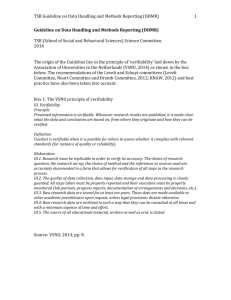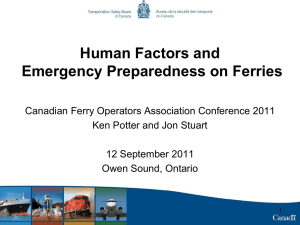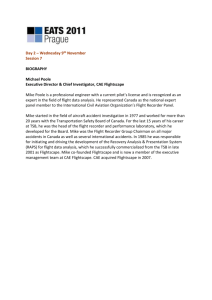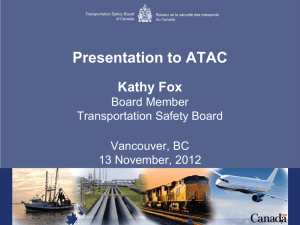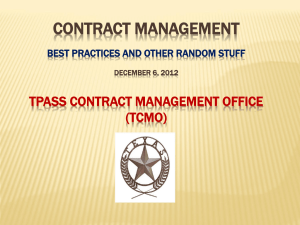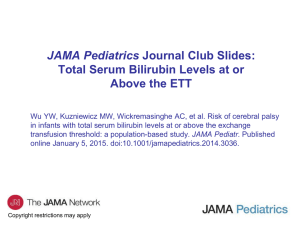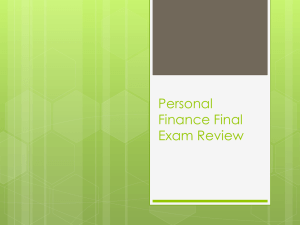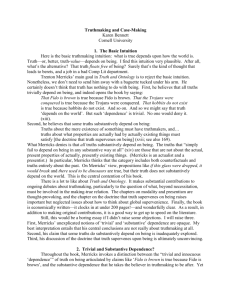s-07a-02-tsb
advertisement
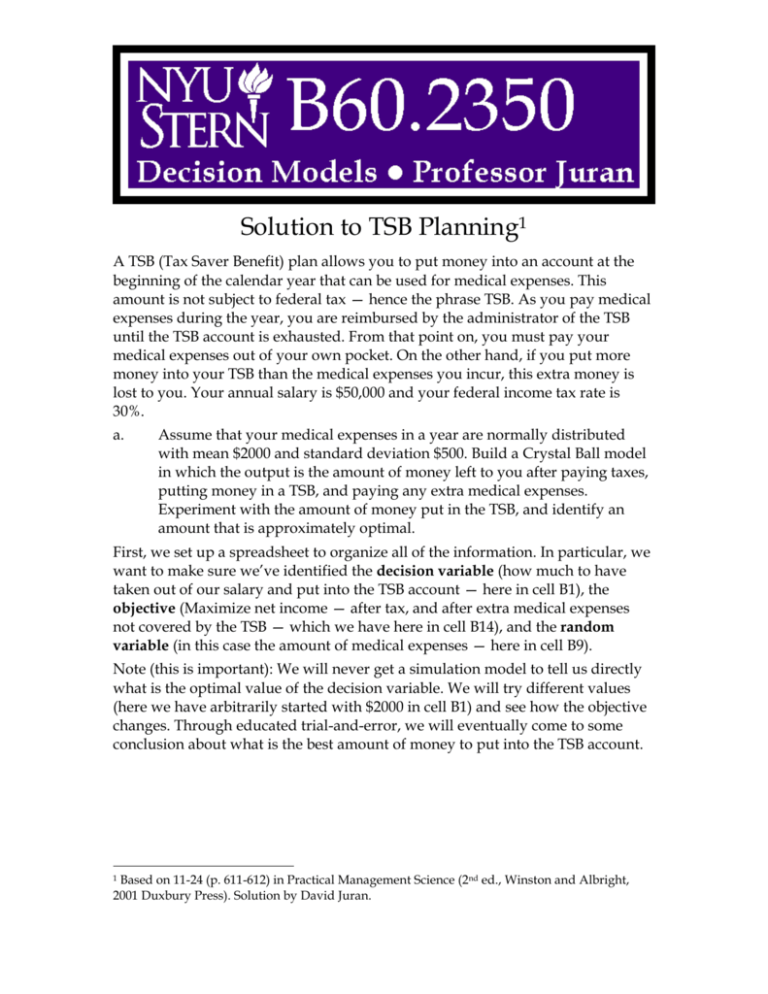
Solution to TSB Planning1 A TSB (Tax Saver Benefit) plan allows you to put money into an account at the beginning of the calendar year that can be used for medical expenses. This amount is not subject to federal tax — hence the phrase TSB. As you pay medical expenses during the year, you are reimbursed by the administrator of the TSB until the TSB account is exhausted. From that point on, you must pay your medical expenses out of your own pocket. On the other hand, if you put more money into your TSB than the medical expenses you incur, this extra money is lost to you. Your annual salary is $50,000 and your federal income tax rate is 30%. a. Assume that your medical expenses in a year are normally distributed with mean $2000 and standard deviation $500. Build a Crystal Ball model in which the output is the amount of money left to you after paying taxes, putting money in a TSB, and paying any extra medical expenses. Experiment with the amount of money put in the TSB, and identify an amount that is approximately optimal. First, we set up a spreadsheet to organize all of the information. In particular, we want to make sure we’ve identified the decision variable (how much to have taken out of our salary and put into the TSB account — here in cell B1), the objective (Maximize net income — after tax, and after extra medical expenses not covered by the TSB — which we have here in cell B14), and the random variable (in this case the amount of medical expenses — here in cell B9). Note (this is important): We will never get a simulation model to tell us directly what is the optimal value of the decision variable. We will try different values (here we have arbitrarily started with $2000 in cell B1) and see how the objective changes. Through educated trial-and-error, we will eventually come to some conclusion about what is the best amount of money to put into the TSB account. Based on 11-24 (p. 611-612) in Practical Management Science (2nd ed., Winston and Albright, 2001 Duxbury Press). Solution by David Juran. 1 Now we add the element of randomness by making B9 into an assumption cell. First, enter the mean and standard deviation for the medical expenses random variable (we put them in cells B16 and B17, respectively). A B $ 2,000.00 $ 500.00 16 Mean 17 Standard Deviation Select the assumption cell B9 and click on the assumption button “Normal” and click “OK”. . Select We are presented with a screen where we can enter the parameters for this normal distribution. We can enter values (2000 and 500) or we can use cell references. Here we enter the cell references. (Unfortunately, you can’t just click on the cells to enter them here; you have to type everything into the boxes.) B60.2350 2 Prof. Juran Click OK and go back to the spreadsheet, where cell B9 has turned a luminous green. Now we need to tell Crystal Ball to keep track of our objective cell during all of our simulation runs, so we can see its mean and standard deviation over many trials. Select the net income cell B14 and click on the forecast button . You can enter a name and units if you want. Then click OK. The forecast cell will now be blue. Now click on the run preferences button . We see the run preferences dialog box, which has a number of options that aren’t really important to change. Click OK. B60.2350 3 Prof. Juran Now click on the “start” button . The simulation will run until it reaches the maximum number of trials, at which point it will display this message: B60.2350 4 Prof. Juran While the simulation is running we can watch one of several things in the forecast window, chosen from the forecast window “view” menu. Here are two of the possible choices, a summary statistics window and a histogram window: B60.2350 5 Prof. Juran B60.2350 6 Prof. Juran To see the summary statistics from the 1000 simulations, we click on the extract data button . Select one of the options (here we pick statistics and percentiles): We see the following information appear in a new worksheet: This gives us everything we need to perform analysis such as making a confidence interval for the true mean net income when we put $2000 into the TSB account. B60.2350 7 Prof. Juran Unfortunately, we can’t tell whether $2000 is the optimal amount without trying many other possible amounts. This could entail a long and tedious series of simulation runs, but fortunately it is possible to test many values at once. We set up numerous columns in the worksheet, so that we can perform simulation experiments on many possible TSB amounts simultaneously: 1 2 3 4 5 6 7 8 9 10 11 12 13 14 15 16 17 A TSB Amount (Decision Variable) $ B 1,000 $ C 1,250 $ 50,000 30% 48,500 14,550 33,950 $ $ F 2,000 $ G 2,250 $ H 2,500 $ I 2,750 $ J 3,000 $ 2,000.00 $ 675.05 $ - $ 2,250.00 $ 425.05 $ - $ 2,500.00 $ 175.05 $ - $ 2,750.00 $ $ 74.95 $ 3,000.00 $ $ 324.95 Net Income After Medical Expenses (Objective) $ 32,624.95 $ 32,699.95 $ 32,774.95 $ 32,849.95 $ 32,924.95 $ 32,999.95 $ 33,074.95 $ 33,075.00 $ 32,900.00 Mean Standard Deviation $ 2,000.00 $ 500.00 $ $ $ 50,000 30% 47,250 14,175 33,075 $ $ 1,750.00 $ 925.05 $ - $ $ $ 50,000 30% 47,500 14,250 33,250 $ $ 1,500.00 $ 1,175.05 $ - $ $ $ 50,000 30% 47,750 14,325 33,425 $ $ 1,250.00 $ 1,425.05 $ - $ $ $ 50,000 30% 48,000 14,400 33,600 $ $ 2,675.05 $ 1,000.00 $ 1,675.05 $ - $ $ $ 50,000 30% 48,250 14,475 33,775 $ Total Medical Expenses Amount in TSB Expenses Not Covered (Must Be Paid Out-Of-Pocket) Money Left Over in TSB (Lost) $ $ $ $ E 1,750 $ $ $ $ 50,000 30% 48,750 14,625 34,125 D 1,500 $ Annual Salary Tax Rate After TSB Income Taxes Owed Net Income Before Medical Expenses $ $ $ 50,000 30% 49,000 14,700 34,300 $ $ $ $ 50,000 30% 47,000 14,100 32,900 Here we have set up different columns, each with its own possible amount to be put into the TSB account in row 1. In row 14 we have the net income forecast for each possible value of the decision variable. To make the output easy to interpret, we had to select each forecast cell, click on the “define forecast” button, and give each of them a logical name. This is a pain, but it pays off later. Now we re-run the simulation, click on extract data, select “all” forecasts, and get summary statistics for all of our possible values for the TSB: 1 2 3 4 5 6 7 8 9 10 11 12 13 14 A Statistics Trials Mean Median Mode Standard Deviation Variance Skewness Kurtosis Coeff. of Variability Range Minimum Range Maximum Range Width Mean Std. Error B60.2350 B C D E F G $1000 $1250 $1500 $1750 $2000 $2250 1000 1000 1000 1000 1000 1000 $33,314.57 $33,378.53 $33,425.38 $33,440.97 $33,411.55 $33,334.34 $33,324.43 $33,399.43 $33,474.43 $33,549.43 $33,600.00 $33,425.00 $34,300.00 $34,125.00 $33,950.00 $33,775.00 $33,600.00 $33,425.00 $481.84 $462.07 $422.72 $359.41 $276.89 $190.27 $232,173.49 $213,508.34 $178,691.94 $129,178.73 $76,666.31 $36,202.62 -0.07 -0.25 -0.54 -0.97 -1.59 -2.55 2.62 2.49 2.57 3.21 5.06 9.77 0.01 0.01 0.01 0.01 0.01 0.01 $31,886.47 $31,961.47 $32,036.47 $32,111.47 $32,186.47 $32,261.47 $34,300.00 $34,125.00 $33,950.00 $33,775.00 $33,600.00 $33,425.00 $2,413.53 $2,163.53 $1,913.53 $1,663.53 $1,413.53 $1,163.53 $15.24 $14.61 $13.37 $11.37 $8.76 $6.02 8 H $2500 1000 $33,214.52 $33,250.00 $33,250.00 $115.05 $13,235.87 -4.17 22.23 0.00 $32,336.47 $33,250.00 $913.53 $3.64 I $2750 1000 $33,064.00 $33,075.00 $33,075.00 $61.44 $3,774.51 -6.68 51.79 0.00 $32,411.47 $33,075.00 $663.53 $1.94 J $3000 1000 $32,897.02 $32,900.00 $32,900.00 $26.15 $683.68 -10.98 138.39 0.00 $32,486.47 $32,900.00 $413.53 $0.83 K $3250 1000 $32,724.66 $32,725.00 $32,725.00 $6.62 $43.80 -20.99 466.46 0.00 $32,561.47 $32,725.00 $163.53 $0.21 Prof. Juran We can do several things here, including a nice chart showing the response of net income to the choice of TSB amount: TSB Simulation Analysis Results $33,500 $33,400 Mean Net Income $33,300 $33,200 $33,100 $33,000 $32,900 $32,800 $32,700 $32,600 $32,500 $1000 $1250 $1500 $1750 $2000 $2250 $2500 $2750 $3000 $3250 Amount Put Into TSB Account We conclude that the best amount is about $1,750. Some random Crystal Ball notes: You need to “rewind” the simulation every time after you run it, or you will get a message saying “maximum trials reached” when you try to run it again. When doing confidence intervals from the output you get with “extract data”, remember all the great stuff you learned in stats class. If you forget, you can always go to, say, http://www.columbia.edu/~dj114/cisheet.doc for a handy list of confidence interval formulas. The “mean standard error” statistic given in the extract data file already has been divided by the square root of n for your convenience. b. Rework part a, but this time assume a gamma distribution for your annual medical expenses. Use $0 for the location parameter, $125 for the scale parameter (sometimes symbolized with β), and 16 for the shape parameter (sometimes symbolized with ). These imply the same mean and standard deviation as in part a, but the distribution of medical expenses is now skewed to the right, which is probably more realistic. Using simulation, see whether you should now put more or less money in a TSB than in the symmetric case in part a. We simply redefine the assumption cell and re-do the experiment as we did previously. In the distribution gallery we select “gamma”, and enter the parameters as shown: B60.2350 9 Prof. Juran As it happens, the results are almost identical to the previous analysis; we conclude that the best decision is to put about $1,750 into the TSB. TSB Simulation Analysis Results $33,500 $33,400 Mean Net Income $33,300 $33,200 $33,100 $33,000 $32,900 $32,800 $32,700 $32,600 $32,500 $1000 $1250 $1500 $1750 $2000 $2250 $2500 $2750 $3000 $3250 Amount Put Into TSB Account B60.2350 10 Prof. Juran