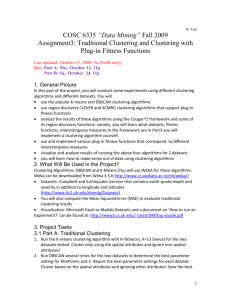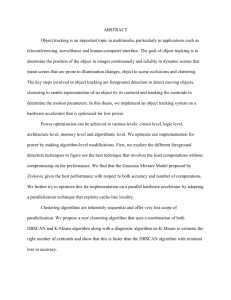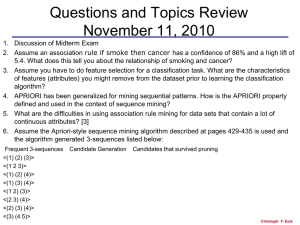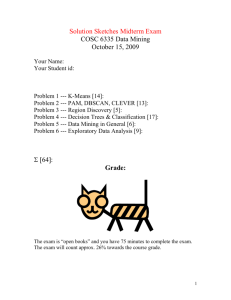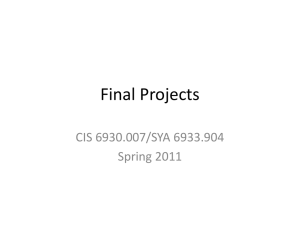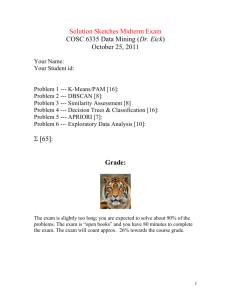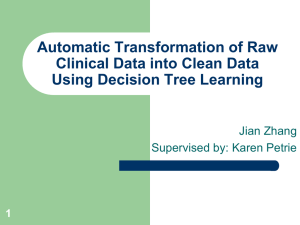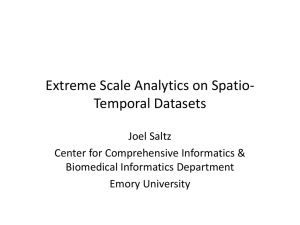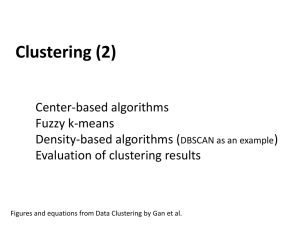Assignment3
advertisement
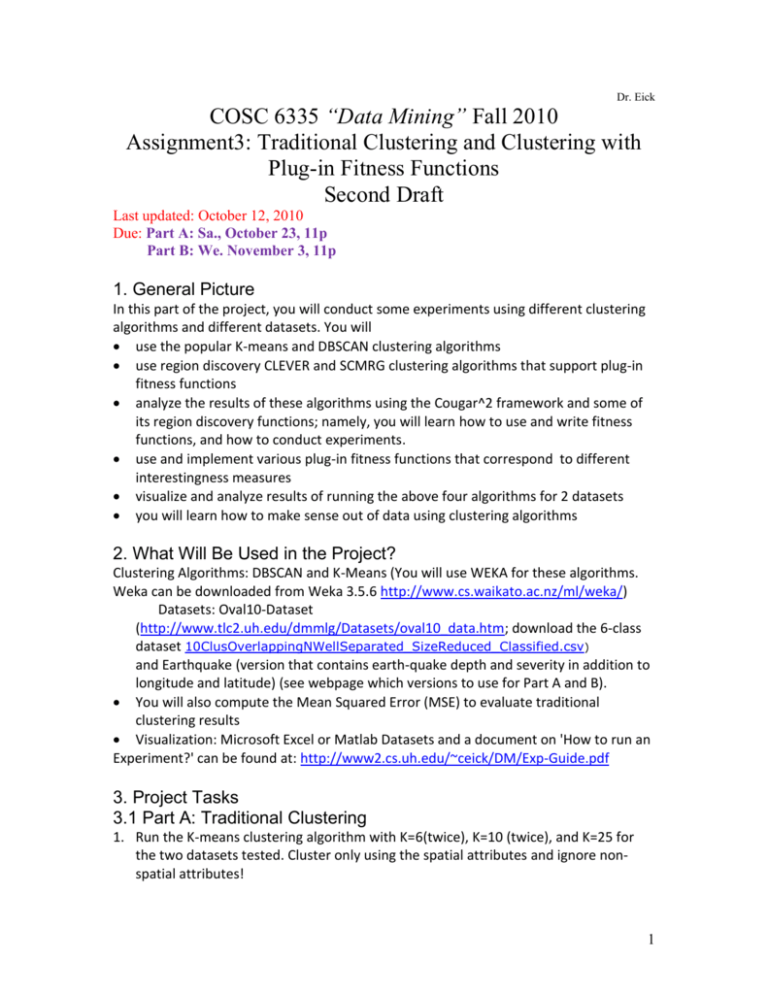
Dr. Eick COSC 6335 “Data Mining” Fall 2010 Assignment3: Traditional Clustering and Clustering with Plug-in Fitness Functions Second Draft Last updated: October 12, 2010 Due: Part A: Sa., October 23, 11p Part B: We. November 3, 11p 1. General Picture In this part of the project, you will conduct some experiments using different clustering algorithms and different datasets. You will use the popular K-means and DBSCAN clustering algorithms use region discovery CLEVER and SCMRG clustering algorithms that support plug-in fitness functions analyze the results of these algorithms using the Cougar^2 framework and some of its region discovery functions; namely, you will learn how to use and write fitness functions, and how to conduct experiments. use and implement various plug-in fitness functions that correspond to different interestingness measures visualize and analyze results of running the above four algorithms for 2 datasets you will learn how to make sense out of data using clustering algorithms 2. What Will Be Used in the Project? Clustering Algorithms: DBSCAN and K-Means (You will use WEKA for these algorithms. Weka can be downloaded from Weka 3.5.6 http://www.cs.waikato.ac.nz/ml/weka/) Datasets: Oval10-Dataset (http://www.tlc2.uh.edu/dmmlg/Datasets/oval10_data.htm; download the 6-class dataset 10ClusOverlappingNWellSeparated_SizeReduced_Classified.csv) and Earthquake (version that contains earth-quake depth and severity in addition to longitude and latitude) (see webpage which versions to use for Part A and B). You will also compute the Mean Squared Error (MSE) to evaluate traditional clustering results Visualization: Microsoft Excel or Matlab Datasets and a document on 'How to run an Experiment?' can be found at: http://www2.cs.uh.edu/~ceick/DM/Exp-Guide.pdf 3. Project Tasks 3.1 Part A: Traditional Clustering 1. Run the K-means clustering algorithm with K=6(twice), K=10 (twice), and K=25 for the two datasets tested. Cluster only using the spatial attributes and ignore nonspatial attributes! 1 2. Run DBSCAN several times for the two datasets to determine the best parameter setting for MinPoints and ε. Try to separate all 10 ovalsi or alternatively try to obtain 6 clusters consisting of the W shaped next to each other 5 ovals and the other 5 well separated ovals---this might be difficult to accomplish completely! Report the best parameter settings for each dataset. Cluster based on the spatial attributes and ignoring other attributes! Save the best two results you obtained for the two datasets. You can assume that 6 is the “best” number of clusters for the 10-Ovals dataset and 10 is the optimal number of clusters for the Earthquake Dataset. Moreover, for the Oval dataset you can use purity (see 4. below) to assess the quality of different clusterings obtained for different runs of DBSCAN. 3. Visualize the results obtained in steps 1 and 2 (the 5 k-means results, and the two best results obtained by DBSCAN) 4. Compute the MSE for all clustering results. Compute Purity for the 10-ovals clustering results. Purity of a clustering X should be computed as follows: (number_of_ majority_examples(X))/(number of examples assigned to clusters(X)). In the case of DBSCAN also report the number of noise-points (outliers) 5. Interpret the results! Submit a short report that summarizes the project results! In particular, describe what procedure you employed to find the best parameter setting for DBSCAN for the two datasets; moreover, assess if DBSCAN and K-means did well/poorly in clustering the two datasets! Moreover, compare the K-means clusters with the clusters obtained using DBSCAN. 3.2 Part B: Region Discovery with Plug-in Fitness Functions 6. Run the CLEVER algorithm with the purity fitness function for the 10Ovals dataset (Parameters for CLEVER: β = 1.01, k’=7, p = 30, q = 10, NeighborhoodSize = 3, p (insert) = 0.2, p (delete) = 0.2, p (replace) =0.6 and Parameters for Purity: η = 2, th = 0.6), and visualize and compare the results with those obtained by the other two algorithms in Part1 of the project. 7. Implement the Hotspot fitness function that is described in: http://www2.cs.uh.edu/~ceick/DM/FitnessFunctions_As3-10.pdf ! Submit the source code of your implementation. 8. Run CLEVER with your Hotspot fitness function (using β = 1.2 and 1.5, th=3, and =1 and 3) for the Earthquake09 dataset trying to identify earthquake severity hotspot. Visualize, compare and interpret the 4 results you obtained! 9. Run SCMRG and CLEVER (Parameters for CLEVER: β = 1.4, k’=12, p = 30, q = 10, NeighborhoodSize = 3, p (insert) = 0.2, p (delete) = 0.2, p (replace) = 0.6) with the binary collocation fitness function for the Earthquake09’ dataset ’(z-score normalized Earthquake09 dataset) analyzing the binary collocation between earthquake severity and depth. Summarize and visualize the clustering results. Treat clusters that receive a reward of 0 as outliers, and do not report or visualize those in your results. Interpret the obtained results! 10. Submit a detailed report that summarizes your results and findings for Part B. 2 Example 4-class 10-Ovals Dataset Class 1 Class 3 Class 2 Class 4 Fig. 7. The 10-Ovals dataset with 4 classes Cluster 1 Cluster 3 Cluster 2 Cluster 5 Cluster 4 Fig. 8. The 10-Ovals dataset with 4 classes clustered using SRIDHCR with purity fitness function! i You will get extra points, if you will obtain well separated 10 ovals with DBSCAN, but this might be difficult; anyhow 3