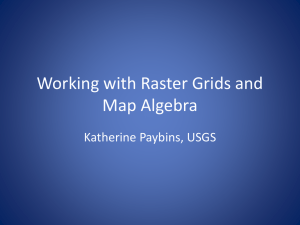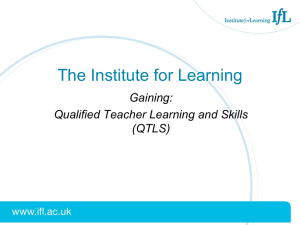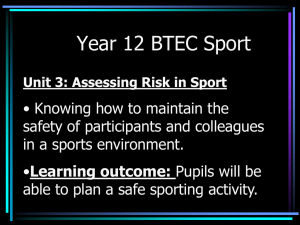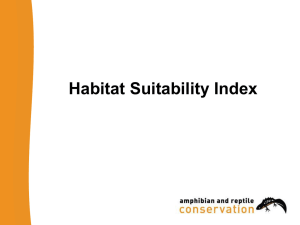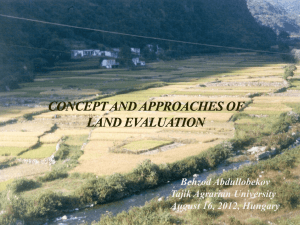6. HSI Models
advertisement
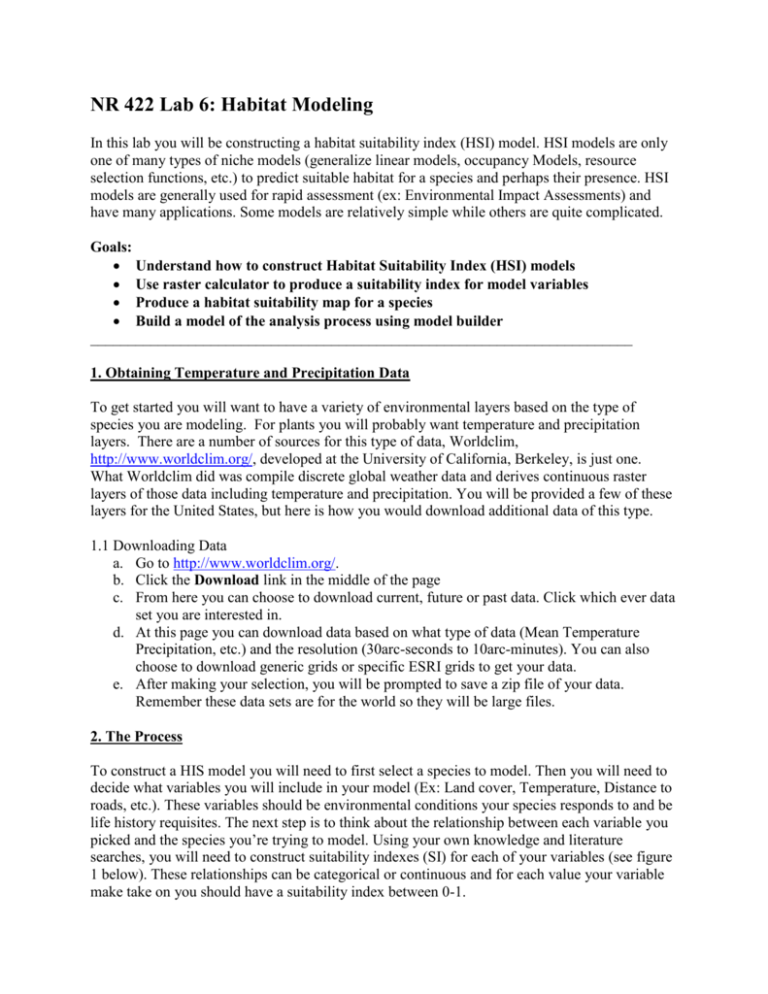
NR 422 Lab 6: Habitat Modeling In this lab you will be constructing a habitat suitability index (HSI) model. HSI models are only one of many types of niche models (generalize linear models, occupancy Models, resource selection functions, etc.) to predict suitable habitat for a species and perhaps their presence. HSI models are generally used for rapid assessment (ex: Environmental Impact Assessments) and have many applications. Some models are relatively simple while others are quite complicated. Goals: Understand how to construct Habitat Suitability Index (HSI) models Use raster calculator to produce a suitability index for model variables Produce a habitat suitability map for a species Build a model of the analysis process using model builder ________________________________________________________________________ 1. Obtaining Temperature and Precipitation Data To get started you will want to have a variety of environmental layers based on the type of species you are modeling. For plants you will probably want temperature and precipitation layers. There are a number of sources for this type of data, Worldclim, http://www.worldclim.org/, developed at the University of California, Berkeley, is just one. What Worldclim did was compile discrete global weather data and derives continuous raster layers of those data including temperature and precipitation. You will be provided a few of these layers for the United States, but here is how you would download additional data of this type. 1.1 Downloading Data a. Go to http://www.worldclim.org/. b. Click the Download link in the middle of the page c. From here you can choose to download current, future or past data. Click which ever data set you are interested in. d. At this page you can download data based on what type of data (Mean Temperature Precipitation, etc.) and the resolution (30arc-seconds to 10arc-minutes). You can also choose to download generic grids or specific ESRI grids to get your data. e. After making your selection, you will be prompted to save a zip file of your data. Remember these data sets are for the world so they will be large files. 2. The Process To construct a HIS model you will need to first select a species to model. Then you will need to decide what variables you will include in your model (Ex: Land cover, Temperature, Distance to roads, etc.). These variables should be environmental conditions your species responds to and be life history requisites. The next step is to think about the relationship between each variable you picked and the species you’re trying to model. Using your own knowledge and literature searches, you will need to construct suitability indexes (SI) for each of your variables (see figure 1 below). These relationships can be categorical or continuous and for each value your variable make take on you should have a suitability index between 0-1. Once you have the suitability indices for each variable, you will need to construct the final habitat suitability equation combining all the variables. There are many ways to do this and you may have to think a bit how you will go about this process. You may choose to have an additive, multiplicative or logical model. For instance, if you choose a multiplicative form then any SI value of 0 will equate to a HIS of 0 for that area (pixel). So think hard about how you wish to build your model. Summary: 1. Pick a species to model 2. Select the variables to model that species 3. Estimate and/or research the relationship between the suitability of the variables and your species 4. Combine your variable to produce a final Habitat Suitability Model 3. Motivating Example Lets say we are interested in modeling pika habitat in Rocky Mountain National Park. One of the variables we have chosen to include in this model is elevation. We do a quick literature search and find that pika rarely exist below 8,000ft (about 2500m) and we think the suitability of pika habitat increases linearly from 0.0 at 8,000ft to 1.0 at 12,000 (about 3600m) where it plateaus. In addition we found some literature on cover types for pika. We hypothesize that rocks have a SI of 0.9, perennial snow and ice (which we are assuming has rock underneath) has a SI of 0.7, herbaceous vegetation has a SI of 0.5, evergreen forests have a SI of 0.1 and all other cover types have a SI of 0.0. Lastly, we want to include temperature in our model. Again we do some research and some thinking and hypothesize that pika can only tolerate a narrow rage of mean annual temperatures, so we decide that the SI for mean annual temperature is 1.0 between 0-5 degrees Celsius and 0.0 everywhere else. Before you start your model I would highly recommend doing two things: 1) Draw a graph for each the variables and their suitability index (like the graphs in Fig. 1) 2) Create a flow diagram of the step you are going to take to produce your final model. NLCD DEM Temp Reclass DEM-2500 Temp<= 5 Temp>= 0 LowTemp HighTemp DEM >= 2500 DEM<= 3600 Offset Offset/1100 LowE HighE SlopeLine LowTemp * HighTemp NLCD_SI Temp_SI SlopeLine*LowE+HighE (Ele_SI * Temp_V * SI_NLCD)/10 Ele_SI HSI As practice you could draw the graphs for this example then check them with the instructor to make sure you are on the right track. You could do the same for the flow diagram. 3.1 NLCD variable(Categorical) First we will calculate the suitability indexes for the land cover variable To do this we will do a reclass of the NLCD raster. We have use this tool before in class. We will reclass the values of our land cover to be suitability indexes. Note that we cannot easily change integer values of the NLCD to be decimal values in Arc so we will reclass the NLCD to our hypothesized suitability indexes*10 to make them integers. We will account for this by dividing our final equation by 10. Now we have the first piece of our Habitat Suitability Model. 3.2 Temperature variable (Box) Next, we are going to calculate the suitability indexes for the mean annual temperature. We want to classify the value between 0 and 5 to be 1.0 and everything else to be 0.0. 3.2.1 Raster Calculator! We are now going to dive head first into Raster Calculator (I hope you brought your swimsuit). It’s important to be patient and to help each other as you try to understand what works and what doesn’t for raster calculator. Also, double check your output layers you create and make sure the raster you create make sense before moving to the next step. Raster Calculator is located in Spatial Analyst→Raster Calculator. Raster calculator is really finicky about how you enter equations. Spaces are especially important and there should be spaces between each item in your equation. Use the buttons provided in the calculator as much as possible to avoid syntax errors. To start, we will select all the values less then our maximum to get the low range of our temperature layer. First think of a name to call this new raster (LowTemp in the example) then set this new raster to equal the statement Breaking this down…We are creating a new raster called LowTemp and using a Boolean operator (<=) to select the cells in our temperature layer that are equal to or less than 5. Examine the result and this may make more sense. The next step is to select everything greater than our minimum value to get our high range. You will notice that we have created 2 rasters with values of 0 and 1. What does each of these rasters mean? How would we combine them to just pull out the range we are interested in? Answer: if we multiply these two layers together this will cause any areas that have a 0 associated with them to be 0 (false) and everywhere both these conditions are true (have a value of 1) will be 1. This is our “Box/Window”. What this gives us is values of 1 in the box/window we defined and 0 for all other values. 3.3 Elevation variable (Linear) Finally, we want to calculate suitability index for our elevation variable. This is going to be a bit trickier then previous two examples but just think about the steps and it will make sense. For this variable we hypothesized a linear relationship which then plateaus. This will require multiple steps (and raster) in order to produce the SI for elevation. First we want to calculate the offset (this is where our line crosses the x axis). Now we want to calculate the slope of the line using the offset and the range (3600-2500). The next steps are similar to what we did for the temperature variable. LowE = [rmnp_dem30] <= 3600 HighE = [rmnp_dem30] >= 2500 Lastly, we are going to put these all together to get our SI for Elevation Ele_SI = [Slope] * [LowE] + [HighE] Note that we added [HighE] instead of multiplying it. This accounted for the plateau portion of our variable. 3.4 Putting it all together At this point we have the SI for each of our variables. Now we want to combine them in a final habitat suitability model. There are many ways to do this but commonly combined multiplicatively. Here is an example for the variable created above (hopefully you will be more consistent in your naming then I was for the variable): HIS = ([Ele_SI] * [Temp_V] * [SI_NLCD])/10 Remember to dived by 10 to account for the Arc obstacle we had to get around to get our SI for the NLCD. Now take a look at your model…What did you get? If your ambitious (and I know you are, you can apply a threshold to your final output. FINAL TURN IN: A professional report describing your Habitat Suitability Model: Use at least three variables to construct you’re HIS model .Include a final map of your model, descriptions of your variables and the equations you used to calculate the suitability index for each variable. Also include the final equation you used to produce your model. You can add any supplementary information or maps that may help to illustrate your model.