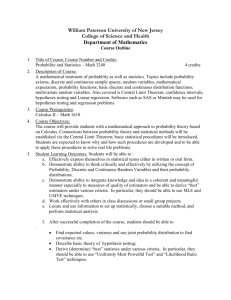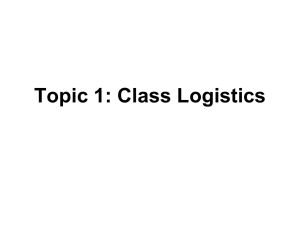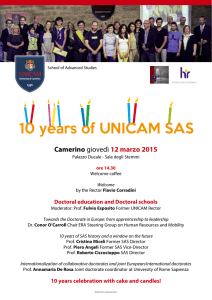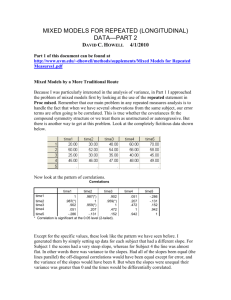lab4
advertisement
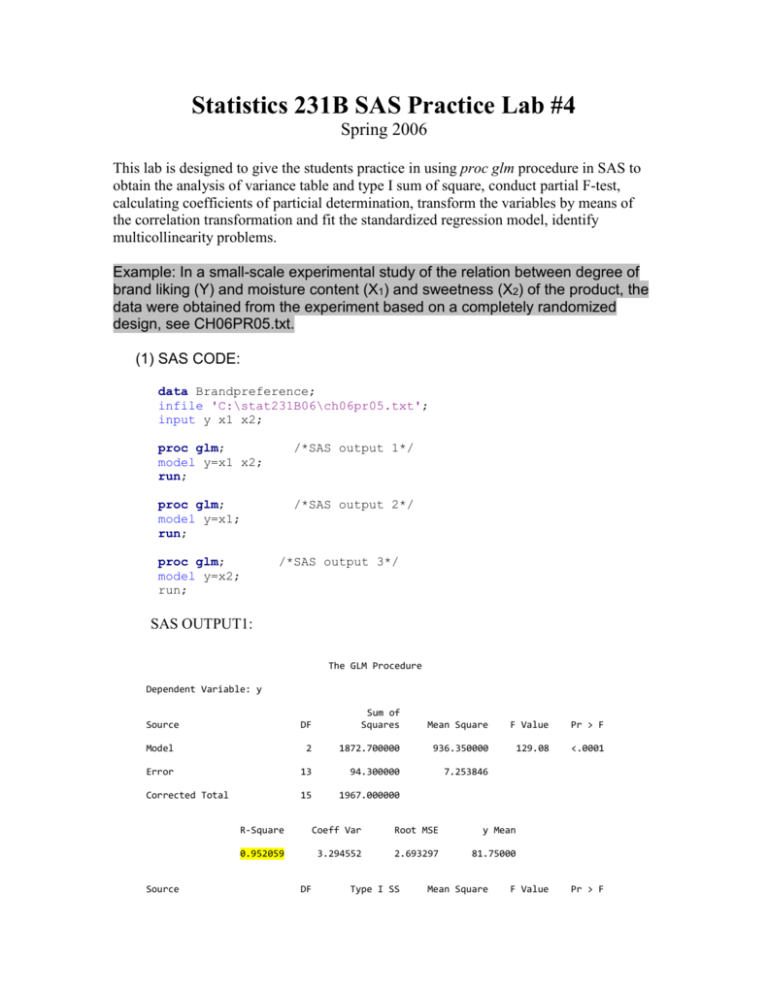
Statistics 231B SAS Practice Lab #4 Spring 2006 This lab is designed to give the students practice in using proc glm procedure in SAS to obtain the analysis of variance table and type I sum of square, conduct partial F-test, calculating coefficients of particial determination, transform the variables by means of the correlation transformation and fit the standardized regression model, identify multicollinearity problems. Example: In a small-scale experimental study of the relation between degree of brand liking (Y) and moisture content (X1) and sweetness (X2) of the product, the data were obtained from the experiment based on a completely randomized design, see CH06PR05.txt. (1) SAS CODE: data Brandpreference; infile 'C:\stat231B06\ch06pr05.txt'; input y x1 x2; proc glm; model y=x1 x2; run; /*SAS output 1*/ proc glm; model y=x1; run; /*SAS output 2*/ proc glm; model y=x2; run; /*SAS output 3*/ SAS OUTPUT1: The GLM Procedure Dependent Variable: y Source DF Sum of Squares Mean Square F Value Pr > F Model 2 1872.700000 936.350000 129.08 <.0001 Error 13 94.300000 7.253846 Corrected Total 15 1967.000000 F Value Pr > F Source R-Square Coeff Var Root MSE y Mean 0.952059 3.294552 2.693297 81.75000 DF Type I SS Mean Square x1 x2 Source x1 x2 1 1 1566.450000 306.250000 1566.450000 306.250000 215.95 42.22 <.0001 <.0001 DF Type III SS Mean Square F Value Pr > F 1 1 1566.450000 306.250000 1566.450000 306.250000 215.95 42.22 <.0001 <.0001 Parameter Estimate Standard Error t Value Pr > |t| Intercept x1 x2 37.65000000 4.42500000 4.37500000 2.99610324 0.30111971 0.67332413 12.57 14.70 6.50 <.0001 <.0001 <.0001 Question (1): From the above output, what is the extra sums of squares associated with X1 , and with X2, given X1? Can X2 be dropped from the regression model given that X1 is retained? Use the level of significance 0.01. State the alternative, decision rule, and conclusion. What is the p-value of the test? SAS OUTPUT 2: The GLM Procedure Dependent Variable: y Source DF Sum of Squares Mean Square F Value Pr > F Model 1 1566.450000 1566.450000 54.75 <.0001 Error 14 400.550000 28.610714 Corrected Total 15 1967.000000 R-Square Coeff Var Root MSE y Mean 0.796365 6.542995 5.348898 81.75000 Source x1 Source x1 DF Type I SS Mean Square F Value Pr > F 1 1566.450000 1566.450000 54.75 <.0001 DF Type III SS Mean Square F Value Pr > F 1 1566.450000 1566.450000 54.75 <.0001 Parameter Estimate Standard Error t Value Pr > |t| Intercept x1 50.77500000 4.42500000 4.39456848 0.59802502 11.55 7.40 <.0001 <.0001 Therefore, we can calculate R 2Y1 =1566.45/1967=0.7964, R 2Y 2|1 and SSR (X 2 | X1 ) 306.25 0.7645737 SSE (X1 ) 400.55 SAS OUTPUT3: The GLM Procedure Dependent Variable: y Source DF Sum of Squares Mean Square F Value Pr > F Model 1 306.250000 306.250000 2.58 0.1304 Error 14 1660.750000 118.625000 Corrected Total 15 1967.000000 R-Square Coeff Var Root MSE y Mean 0.155694 13.32295 10.89151 81.75000 Source x2 Source x2 DF Type I SS Mean Square F Value Pr > F 1 306.2500000 306.2500000 2.58 0.1304 DF Type III SS Mean Square F Value Pr > F 1 306.2500000 306.2500000 2.58 0.1304 Parameter Estimate Intercept x2 68.62500000 4.37500000 Standard Error t Value 8.61049505 2.72287761 Pr > |t| 7.97 1.61 <.0001 0.1304 Question (2): Based on the above output, can you get R 2Y 2 =0.1557 and R2 =0.9521 (the multiple coefficient of determination between Y and X1 and X2)? 2 Question (3): Using SAS code analog to above, how can you get R 12 ( the simple coefficient of determination between X1 and X2) and R 2Y1|2 ? Another way to obtain R 2Y 2|1 is to use the following code: data Brandpreference; infile 'Z:\ch06pr05.txt'; input y x1 x2; proc corr; var y x2; partial x1; /*calculate ry 2|1 R 2Y 2|1 */ run; SAS OUTPUT 4: 1 Partial Variables: 2 Variables: x1 y x2 Simple Statistics Variable x1 y x2 N Mean Std Dev Sum Minimum Maximum 16 16 16 7.00000 81.75000 3.00000 2.30940 11.45135 1.03280 112.00000 1308 48.00000 4.00000 61.00000 2.00000 10.00000 100.00000 4.00000 Simple Statistics Variable Partial Variance Partial Std Dev x1 y x2 28.61071 1.14286 5.34890 1.06904 Pearson Partial Correlation Coefficients, N = 16 Prob > |r| under H0: Partial Rho=0 y x2 y 1.00000 0.87440 <.0001 x2 0.87440 1.00000 Therefore, R 2Y2|1 0.8744 ^2 0.7645737 Question (4): Using SAS code analog to the above, how can you get R 2Y1|2 ? 2 Question (5): Can you explain what R 2Y1 , R 2Y2 , R 12 , R 2Y1|2 , R 2Y2|1 , R 2 measures and interpret your results? (2) Use of the correlation transformation, which expresses the regression coefficients in the same units, may be of help when these coefficients are compared and helps with controlling roundoff errors. We first describe the correlation transformation and then the resulting standardized regression model. Ordinary multiple regression model: Yi 0 1 X i1 2 X i 2 i Yi Y n 1 s Y 1 X ik X ' X ik n 1 s X Yi' Correlation Transformation: 1 (Y i sY sk Y) 2 i n 1 (X ik Xk )2 i n 1 Standardized regression model: Yi' 1' X i'1 '2 X i' 2 i' The relation between the ordinary multiple regression coefficients and the standardized regression coefficients: s k Y 'k (k 1,..., p - 1) sk 0 Y 1 X1 p 1 X p 1 We see that the standardized regression coefficients and the original regression coefficients are related by simple scaling factors involving ratios of standard deviations. Therefore, the return to the estimated regression coefficients for regression model in the original variables is accomplished by employing the relations: s b k Y b 'k (k 1,..., p - 1) sk b 0 Y b1 X1 b p 1 X p 1 For more details, please read page 271-278 of textbook ALSM. SAS CODE: data Brandpreference; infile 'Z:\ch06pr05.txt'; input y x1 x2; proc reg simple; model y=x1 x2/stb; /fit the run; standardized regression*/ SAS OUTPUT 5: Descriptive Statistics Variable Intercept Sum Mean Uncorrected SS Variance Standard Deviation 16.00000 1.00000 16.00000 0 0 x1 x2 y 112.00000 48.00000 1308.00000 7.00000 3.00000 81.75000 864.00000 160.00000 108896 5.33333 1.06667 131.13333 2.30940 1.03280 11.45135 Parameter Estimates Variable DF Parameter Estimate Standard Error t Value Pr > |t| Standardized Estimate Intercept x1 x2 1 1 1 37.65000 4.42500 4.37500 2.99610 0.30112 0.67332 12.57 14.70 6.50 <.0001 <.0001 <.0001 0 0.89239 0.39458 Question (5) can you interpret the standardized regression coefficient 0.89239 and 0.39458? (please refer to the example on page 276-278). Question (6) can you transform the estimated standardized regression coefficients by means of (7.53) in the textbook ASLM back to the ones for the fitted regression model in the original variables? Are they are equal to 4.425 and 4.375 respectively ? (please also refer to the example on page 276-278). (2) Multicollinearity issues Question (7) Compare the estimated coefficient for moisture content (X1) obtained in SAS OUTPUT 2 with the corresponding coefficient obtained in SAS OUPUT 1, what do you find? Question (8) Does SSR(X1) equal SSR(X1|X2) here? 2 Question (9) Refer to the R 12 you just obtained, what bearing does this have on your findings in above two questions? (3) Coefficient of Partial Correlation The square root of a coefficient of partial determination is called a coefficient of partial correlation. For more details, please see page 270-271 of textbook ASLM. SAS CODE: data Brandpreference; infile 'Z:\ch06pr05.txt'; input y x1 x2; proc reg data=Brandpreference; model y=x2/P R; /*Regress Y on X2 and obtain residuals.*/ output out=result1 P=pred R=resid; model x1=x2 /P R; /*Regress X1 on X2 and obtain output out=result2 P= pred1 R=resid1; run; residuals.*/ proc sort data=result1; by y;run; /*sort result1 by Y*/ proc sort data=result2; by y;run; /*sort result2 by Y*/ data result; /*merge the two datasets together containing*/ /*one column of resid and one column of resid1*/ merge result1 result2; by y; run; proc corr; /pearson correlation between resid and resid1*/ var resid resid1; run; DATA in result: Obs y x1 x2 pred resid 1 2 3 4 5 6 7 8 9 10 11 12 13 14 15 16 64 73 61 76 72 80 71 83 83 89 86 93 88 95 94 100 4 4 4 4 6 6 6 6 8 8 8 8 10 10 10 10 2 4 2 4 2 4 2 4 2 4 2 4 2 4 2 4 77.375 86.125 77.375 86.125 77.375 86.125 77.375 86.125 77.375 86.125 77.375 86.125 77.375 86.125 77.375 86.125 -13.375 -13.125 -16.375 -10.125 -5.375 -6.125 -6.375 -3.125 5.625 2.875 8.625 6.875 10.625 8.875 16.625 13.875 Obs y x1 x2 pred resid pred1 resid1 1 2 3 4 5 6 7 8 9 10 11 12 13 14 15 16 61 64 71 72 73 76 80 83 83 86 88 89 93 94 95 100 4 4 6 6 4 4 6 6 8 8 10 8 8 10 10 10 2 2 2 2 4 4 4 4 2 2 2 4 4 2 4 4 77.375 77.375 77.375 77.375 86.125 86.125 86.125 86.125 77.375 77.375 77.375 86.125 86.125 77.375 86.125 86.125 -16.375 -13.375 -6.375 -5.375 -13.125 -10.125 -6.125 -3.125 5.625 8.625 10.625 2.875 6.875 16.625 8.875 13.875 7 7 7 7 7 7 7 7 7 7 7 7 7 7 7 7 -3 -3 -1 -1 -3 -3 -1 -1 1 1 3 1 1 3 3 3 SAS OUTPUT 6: Pearson Correlation Coefficients, N = 16 Prob > |r| under H0: Rho=0 resid resid1 resid Residual 1.00000 0.97119 <.0001 resid1 Residual 0.97119 <.0001 1.00000 Question (10) : Does the pearson correlation coefficient between resid and resid1 0.97119 equal to rY1|2 ?( you can use the code for SAS OUTPUT 4 to get the value for rY1|2 ).