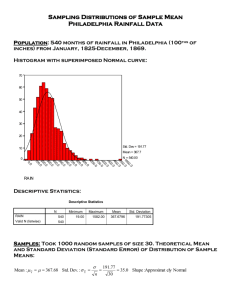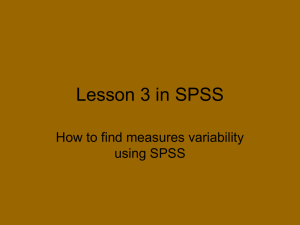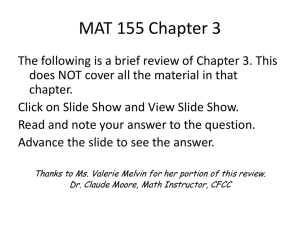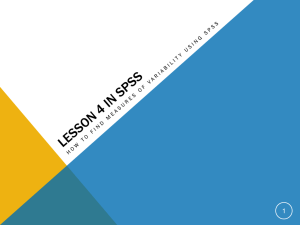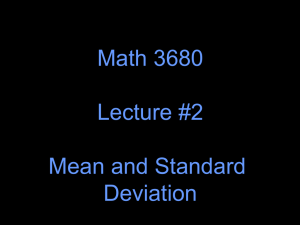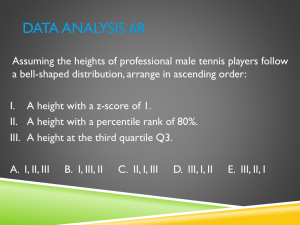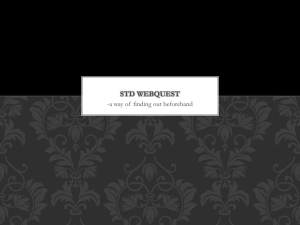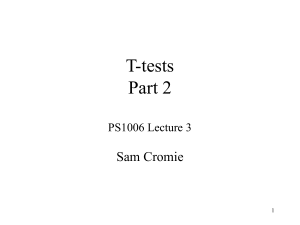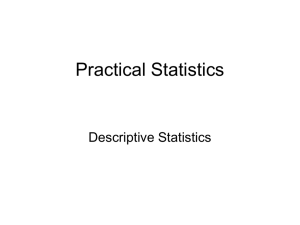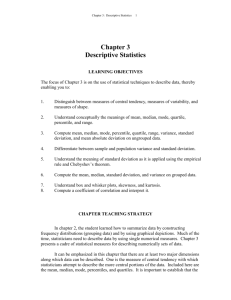Use SPSS to compute the mean, median, standard deviation, and
advertisement
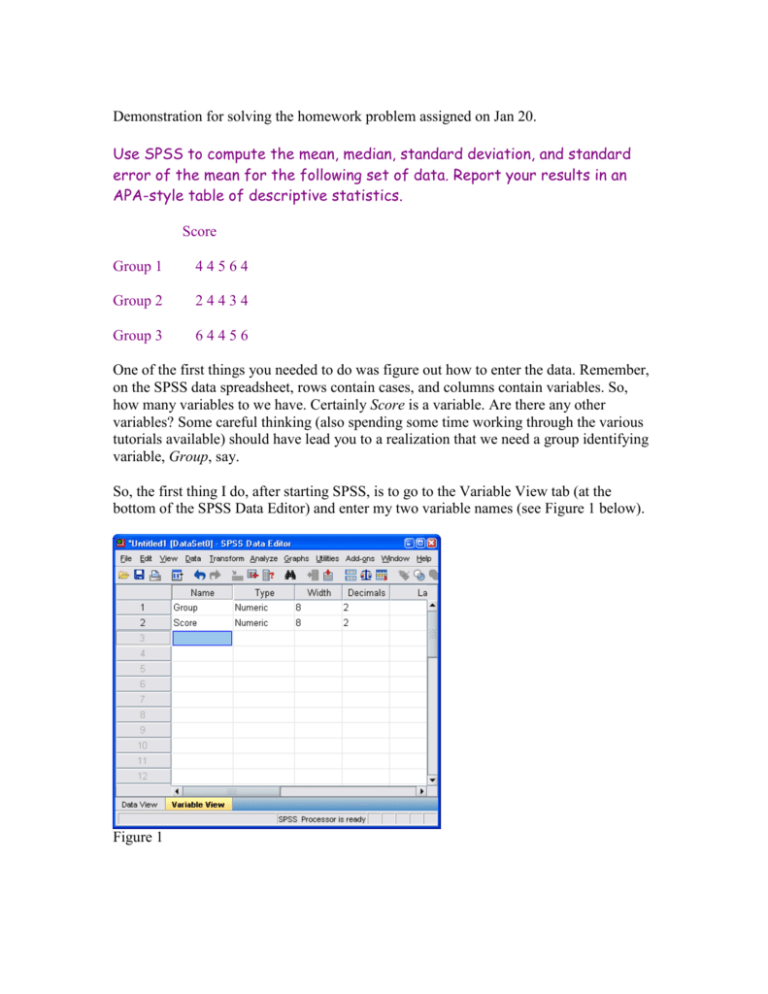
Demonstration for solving the homework problem assigned on Jan 20. Use SPSS to compute the mean, median, standard deviation, and standard error of the mean for the following set of data. Report your results in an APA-style table of descriptive statistics. Score Group 1 44564 Group 2 24434 Group 3 64456 One of the first things you needed to do was figure out how to enter the data. Remember, on the SPSS data spreadsheet, rows contain cases, and columns contain variables. So, how many variables to we have. Certainly Score is a variable. Are there any other variables? Some careful thinking (also spending some time working through the various tutorials available) should have lead you to a realization that we need a group identifying variable, Group, say. So, the first thing I do, after starting SPSS, is to go to the Variable View tab (at the bottom of the SPSS Data Editor) and enter my two variable names (see Figure 1 below). Figure 1 Next, I switch to the Data View tab and enter the data for each variable (Figure 2). Everyone in group 1 gets a 1 under Group, those in group 2, get a 2 under group, and so on. Under score, I enter the scores corresponding to each individual entered under Group. See the next screen shot. Figure 2 Now, save the data (to the desktop or somewhere else) before it gets lost. We want means, medians, standard deviations, and the standard error of the mean for this set of data. These are all descriptive statistics. Clicking on Analyze opens a dropdown window showing several analytical procedures. Since we want descriptive statistics, we clock on Descriptive Statistics, which, in turn, opens another dropdown window (see Figure 3). There are two procedures in this window that offer promise: Frequencies and Descriptives. We’ll examine both of these. Click on Frequencies first. The Frequencies dialog window (Figure 4) opens. Is this the procedure we want? Try it. The first thing you will notice is that while you can obtain descriptive statistics for the overall group, there doesn’t seem to be any way of getting the statistics for each subgroup. You can try the Descriptives procedure next Figure 5. Again, there doesn’t seem to be any way to compute the statistics we want for each subgroup independently. So, what to do? The solution is to split the file. In the top menu, click Data > Split. This opens the Split File window (Figure 6). Click on the Organize output by groups radio button and move Group into the Groups based on… window and then click OK. The Figure 3 Figure 4 data file is now split by groups. Any subsequent analysis will be performed separately for each group. Go back to Analyze > Destructives and click on Frequencies again. Move Score into the Variables window and click on Statistics and select Mean, Median, Standard Deviation, and S.E. Mean; and then click Continue (see Figure 6), which takes you back to the Frequencies window. Click OK. The Frequencies procedure runs and SPSS produces the output shown following the next page. For each group, you are given the number of valid scores (N Valid), the number of missing scores (N Missing) the Mean, Std Error of the Mean, Median, and Standard Deviation. A minimal APA-style table of descriptive statistics would look something like the following: Ns, Menas, and Standard Deviations N Mean Std. Dev. Group 1 5 4.60 .894 Group 2 5 3.80 1.095 Group 3 5 5.00 1.000 If you wanted to include the median, then it might look something like this: Descriptive Statistics N Mean Group 1 5 4.60 Group 2 5 3.80 Group 3 5 5.00 Median 4.0 4.0 5.0 Std. Dev. .894 1.095 1.000 Notice the following about the tables: They contain no vertical lines and few horizontal lines. APA wants nice, clean tables. In most case, use white space to separate rows and columns. Only the stub headings are separated from the body of the table by a horizontal line. Also, the standard error of the mean is not given in the tables. This is because the standard error of the mean, for the sample, is easily computed by: StdErrM s X sX N StdDev N Which, for Group 1, is .894 5 .894 2.236 .400 StdErrM If we include the standard error of the mean in our table, it would look like this: Descriptive Statistics N Mean Group 1 5 4.60 Group 2 5 3.80 Group 3 5 5.00 Median 4.0 4.0 5.0 Std. Dev. .894 1.095 1.000 Ste Err Mean .400 .490 .447 Figure 5 Figure 6 Frequencies Group = 3.00 Statisticsa Score N Valid 5.00000 Missing Mean .00000 5.00000 Std. Error of Mean .44721 Median 5.00000 Std. Deviation 1.00000 a. Group = 3.00 Group = 2.00 N Valid 5.00000 Missing Mean .00000 3.80000 Std. Error of Mean .48990 Median 4.00000 Std. Deviation 1.09545 a. Group = 2.00 Group = 1.00 Statisticsa Score N Valid Missing Mean Std. Error of Mean Median Std. Deviation a. Group = 1.00 5.00000 .00000 4.60000 .40000 4.00000 .89443