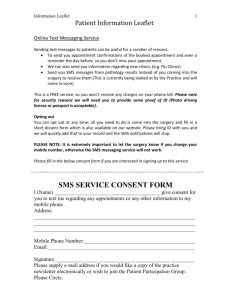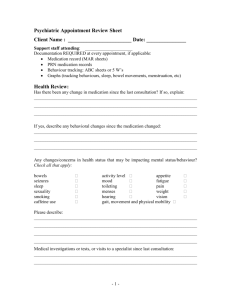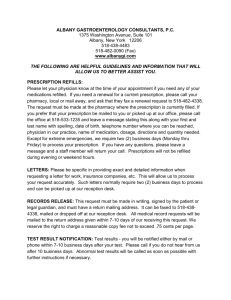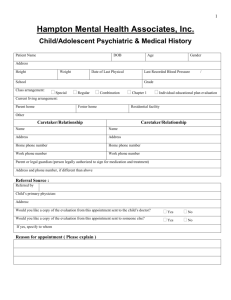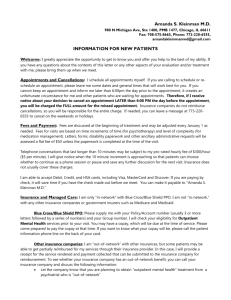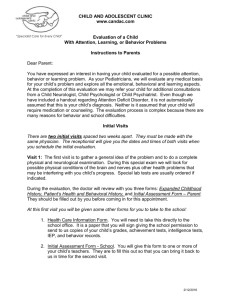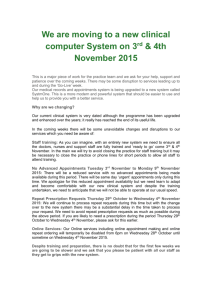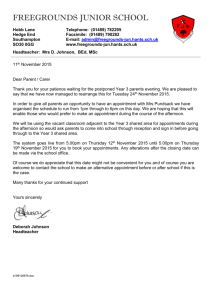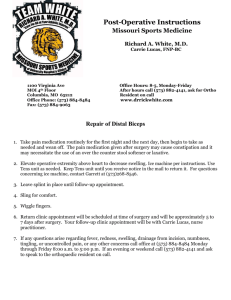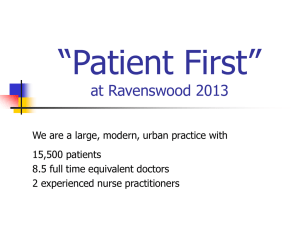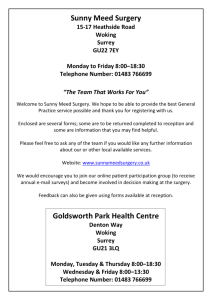Helping your healthcare routine fit your lifestyle
advertisement
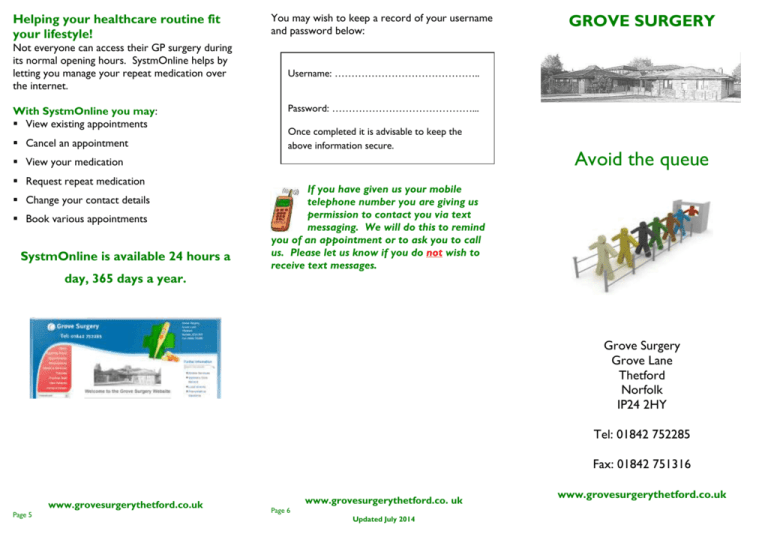
Helping your healthcare routine fit your lifestyle! Not everyone can access their GP surgery during its normal opening hours. SystmOnline helps by letting you manage your repeat medication over the internet. With SystmOnline you may: View existing appointments Cancel an appointment You may wish to keep a record of your username and password below: Username: …………………………………….. Password: ……………………………………... Once completed it is advisable to keep the above information secure. View your medication Request repeat medication Change your contact details Book various appointments SystmOnline is available 24 hours a day, 365 days a year. GROVE SURGERY Avoid the queue If you have given us your mobile telephone number you are giving us permission to contact you via text messaging. We will do this to remind you of an appointment or to ask you to call us. Please let us know if you do not wish to receive text messages. Grove Surgery Grove Lane Thetford Norfolk IP24 2HY Tel: 01842 752285 Fax: 01842 751316 www.grovesurgerythetford.co.uk Page 5 www.grovesurgerythetford.co. uk Page 6 Updated July 2014 www.grovesurgerythetford.co.uk Our Online Services Online Appointment Information Go to: www.grovesurgerythetford.co.uk Click on Online Services Click on To access SystmOnline Log in* Follow the prompts Manage your prescriptions online Are you a new patient? If you find it difficult to get in to the practice to order your next repeat prescription, our online services could make your life easier. Go to: www.grovesurgerythetford.co.uk Click on Online Services Click on To access SystmOnline Log in Click on Current Prescriptions You can register your details online so that the first time you visit the practice, your details are already recorded. Go to: www.grovesurgerythetford.co.uk Click on Online Services Click on Click here to Register Click the “Register with this practice” button, and then just fill in the simple form – it’s all information you will have easily to hand. Then click “Submit” and the job is done. Use this to: Check the time of a future appointment Cancel your appointment slot View dates of up to five previous appointments Book appointments in allocated clinics. Or Click on the short cut icon at the bottom of the home page to cancel your appointment. Please note that to book an appointment online you must have received an invitation from the practice. This letter will inform you if you can book the appointment online. *Speak to practice staff to get your user name and temporary password. You should change the password the first time that you login. Then you can start using the SystmOnline service! www.grovesurgerythetford.co.uk Page 2 Or Click on the short cut icon at the bottom of the home page. All you have to then is wait for the practice to contact you. Use this to: View a list of your current repeat medication Order your repeat medication Select the “Request Medication” button. (If you are unable to do this it may be because you are ordering your medication too early, we will only issue your prescription up to seven days before it is due.) Use the comment box to tell us which chemist to send your prescription to and all you have to do then is to go and collect your prescription as normal, two days later. Due to safety and wastage, the surgery has changed the duration of your medication from two months to twenty-eight days. This is in line with the national and local guidelines. If you are taking repeat prescribed medication, you will be required to attend a registration medical. Security The SystmOnline service has been developed, tested and accredited by a government body called NHS Connecting for Health. All personal information is secure and protected. It is only available to staff at your practice who have the appropriate security controls, i.e. repeat prescribing, appointments and patient registration. www.grovesurgerythetford.co.uk Page 3 www.grovesurgerythetford.co.uk Page 4