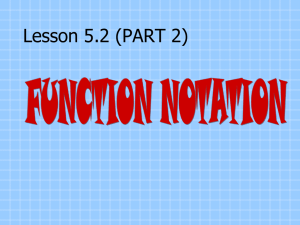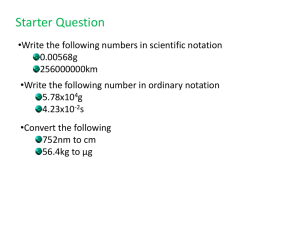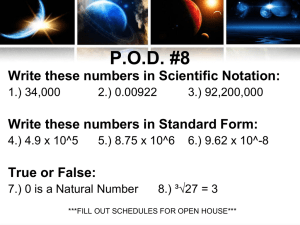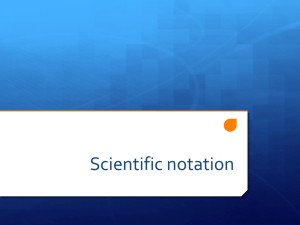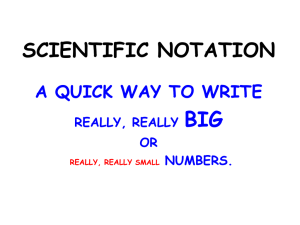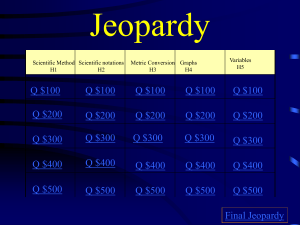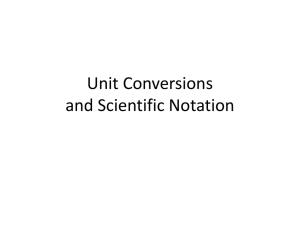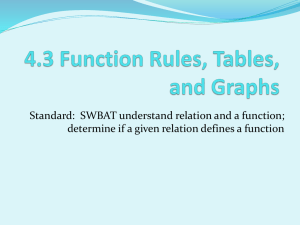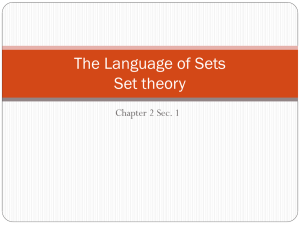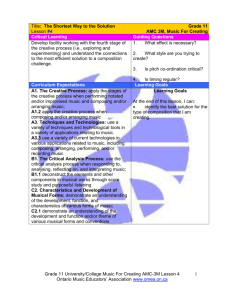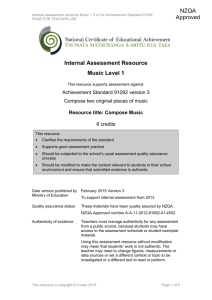Music Technology in the classroom
advertisement
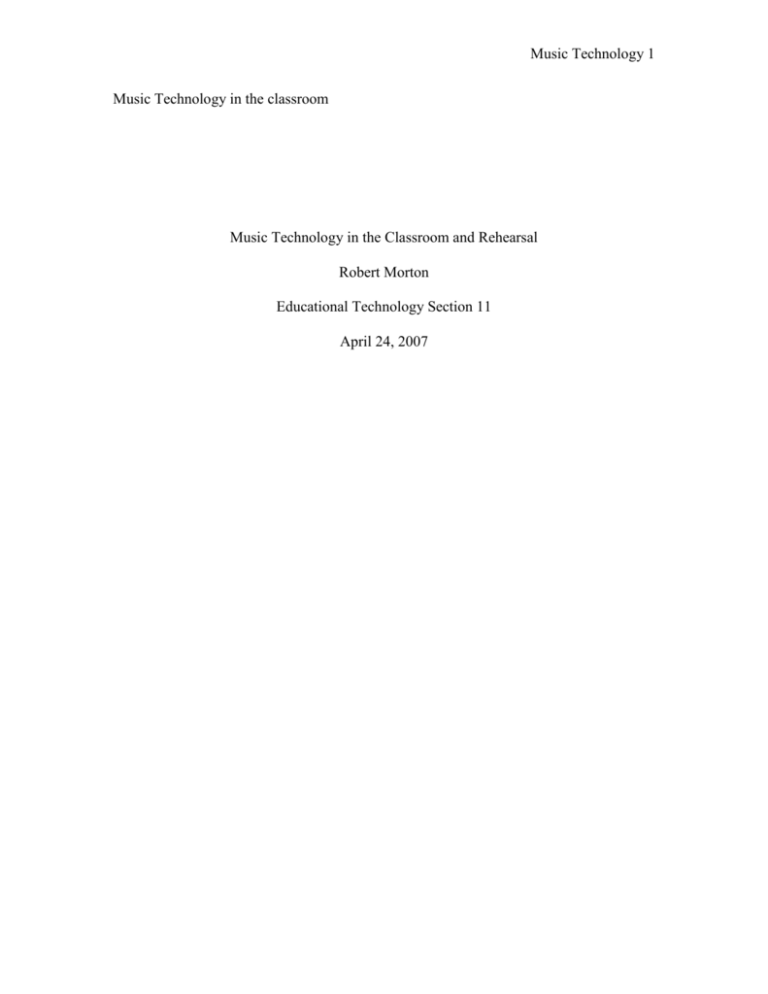
Music Technology 1 Music Technology in the classroom Music Technology in the Classroom and Rehearsal Robert Morton Educational Technology Section 11 April 24, 2007 Music Technology 2 Technology in the music classroom has really changed in the past couple decades with the introduction of computers and their evolutions in computing power. And as technology continues to evolve and grow, the ways to use technology in the music classroom will evolve as well. One of the main technologies that is being implemented within the classroom and rehearsal room is the use of notation software. Notation software is a program that allows the user to compose music on the computer, rather than writing it on manuscript paper, also known as staff paper. Through the use of these programs, students are allowed to ‘compose music in traditional and nontraditional ways’ (Roblyer, 372). The beginning of learning music, in the primary schools, notation software ‘can help teach note names and values as well as meter/key signatures in elementary school’ (Brody). When a students starts taking music courses in school the first things they learn is where the notes fall on the staff, after that students learn simple time signatures and eventually key signatures. The role notation software is that it helps students create a strong foundation of the building blocks of music will help students become better with musical notation. This is done by the teacher creating some handouts or notes, where the students have to fill in the note names, or the key signature of a given piece, or the piece is completely filled out and marked as notes for the student to help understand and remember where the notes fall on the staff. Another way notation software can be used in the classroom is through guided composition, which is composing through prescribed parameters, helps students reach their ultimate goal as a composer, the successful notation of their composition. Music Technology 3 Parameters can include certain meters, keys, clefs, rhythms, note lengths, but never melody, because so the teacher does not hamper “the sole creation of the young composer” (Brody). Having the students compose their own musical pieces helps them not only understand what a composer goes through when writing a piece of music, but the difficulties involved in part writing. “Students should move through sound exploration, idea generation, arranging ideas into texture and form, revising, choosing instruments, dynamics and tempo” (Strand). When they are composing using the software, they need to think of all the different aspects of the composing, even though with guided composition, the students have guidelines to follow, other than those guidelines, they are free to do whatever they wish to do, to create their own musical masterpiece. Students can also view other musical scores via the web, and now “most music notation packages are promoting exchanges of scores via the web” (Davison). This can be good and bad, good meaning the students can view other scores that have been uploaded so they can go through and look at them for themselves, but the bad part is that some of the students could get lazy and plagiarize other composers’ works. In the teaching world, all the students are unique and require attention and help from time to time, however the mentally or physically handicapped students need more attention and more help so they can be successful in the class and be successful later in life. In the music classroom, this could not be truer. There are three technology solution levels to assist the learning process, no-technology, low-technology, and advanced (high)-technology. “No-tech solutions are strategies such as teaching a person to use his or her body in a different manner to minimize the impact of an impairment…Low-tech solutions are generally considered non-electrical…High-tech solutions are complex Music Technology 4 electrical and hydraulic systems” (Roblyer 413). To help students participate in class and increase their potential to succeed, special things must be done. Whether it is by using a miniature piano keyboard instead of the regular computer keyboard, or having the student work on a touch screen computer and get rid of the keyboard altogether. Music Technology 5 References Brophy, T. (1996). Building music literacy with guided composition. Music Educators Journal, 83(3), 15. Davison, S. (2002). Music Notation Software Formats. Notes, 59(2), 404. Strand, K. (2006). Survey of Indiana Music Teachers on Using Composition in the Classroom. Journal of Research In Music Education, 54(2), 154-167. Roblyer, M.D. (2006) Chapter 13: Technology in Music and Art Education. Integrating Educational Technology into Teaching 4th Edition (pp 367-387) New Jersey: Prentice Hall. Roblyer, M.D. (2006) Chapter 15: Technology in Special Education. Integrating Educational Technology into Teaching 4th Edition (pp 407-422) New Jersey: Prentice Hall