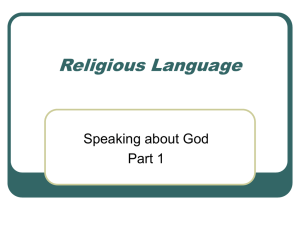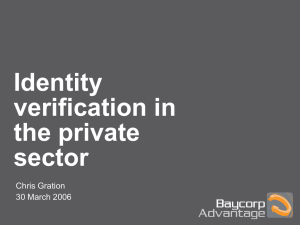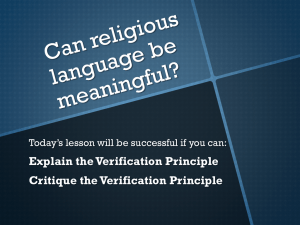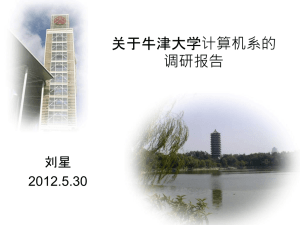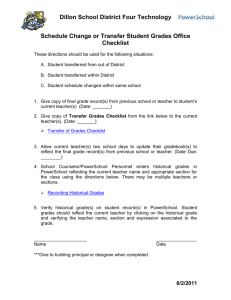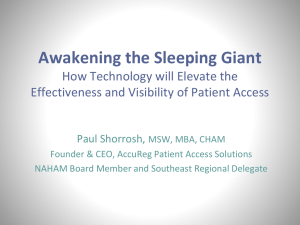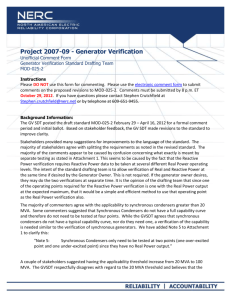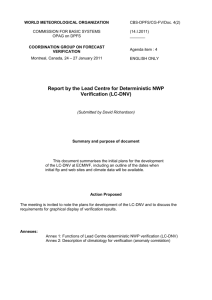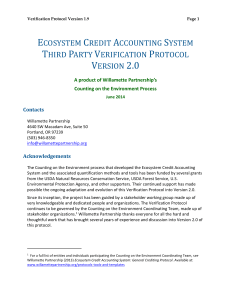PowerSchool handles grade reporting slightly different than SASI
advertisement
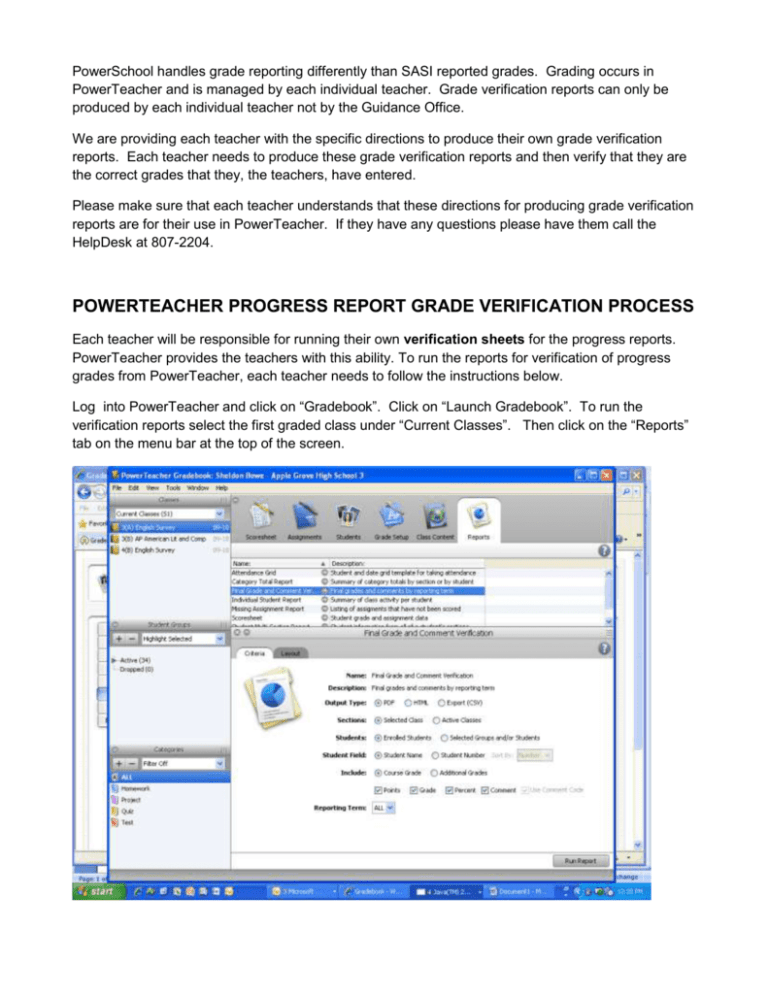
PowerSchool handles grade reporting differently than SASI reported grades. Grading occurs in PowerTeacher and is managed by each individual teacher. Grade verification reports can only be produced by each individual teacher not by the Guidance Office. We are providing each teacher with the specific directions to produce their own grade verification reports. Each teacher needs to produce these grade verification reports and then verify that they are the correct grades that they, the teachers, have entered. Please make sure that each teacher understands that these directions for producing grade verification reports are for their use in PowerTeacher. If they have any questions please have them call the HelpDesk at 807-2204. POWERTEACHER PROGRESS REPORT GRADE VERIFICATION PROCESS Each teacher will be responsible for running their own verification sheets for the progress reports. PowerTeacher provides the teachers with this ability. To run the reports for verification of progress grades from PowerTeacher, each teacher needs to follow the instructions below. Log into PowerTeacher and click on “Gradebook”. Click on “Launch Gradebook”. To run the verification reports select the first graded class under “Current Classes”. Then click on the “Reports” tab on the menu bar at the top of the screen. The name and description of the reports will appear. Double click on the report named “Final Grade and Comment Verification”. The criteria screen will appear. Check the criteria to make sure the setup is correct. The “Reporting Term” should be changed to Trimester 1. Next, click “Run Report” on the bottom right of the screen. When “Report Complete” shows on the screen, click on “Open”. The report will be displayed. This is just a sample. The report you run will show the numerical grade and the percent (%) . After you run and print the verification for each one of your classes, you should sign the reports to verify you approve of the grades shown on the report. The next step is to submit the verification sheets for all of your classes in one package to the office to the person designated by the Principal or Assistant Principal to collect them. When all teachers have verified their grades are correct, the designated office personnel (typically the PowerSchool Support staff) is then ready to run the Progress Report created by Vinny Diana and sent to each school. This will be the official Progress Report. The date scheduled for producing Progress Reports is October 9th 2009. Thank you for your continued support and cooperation.