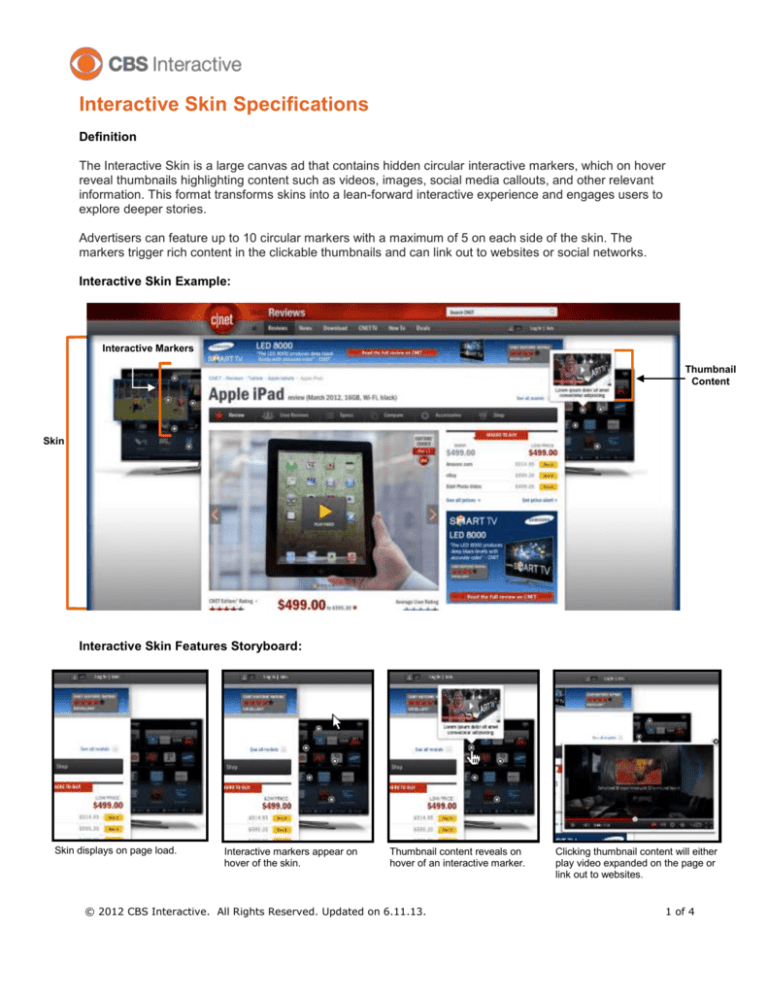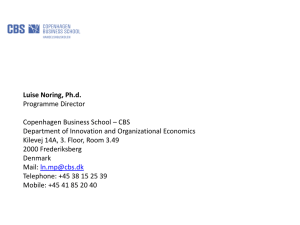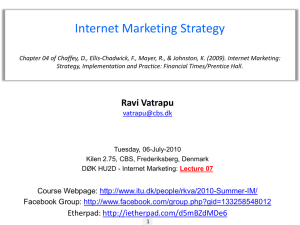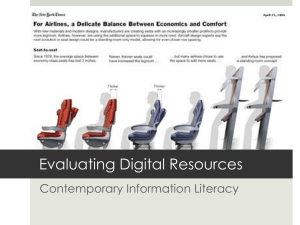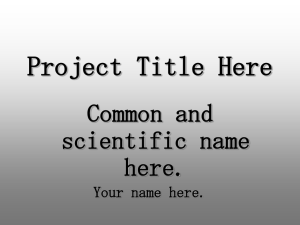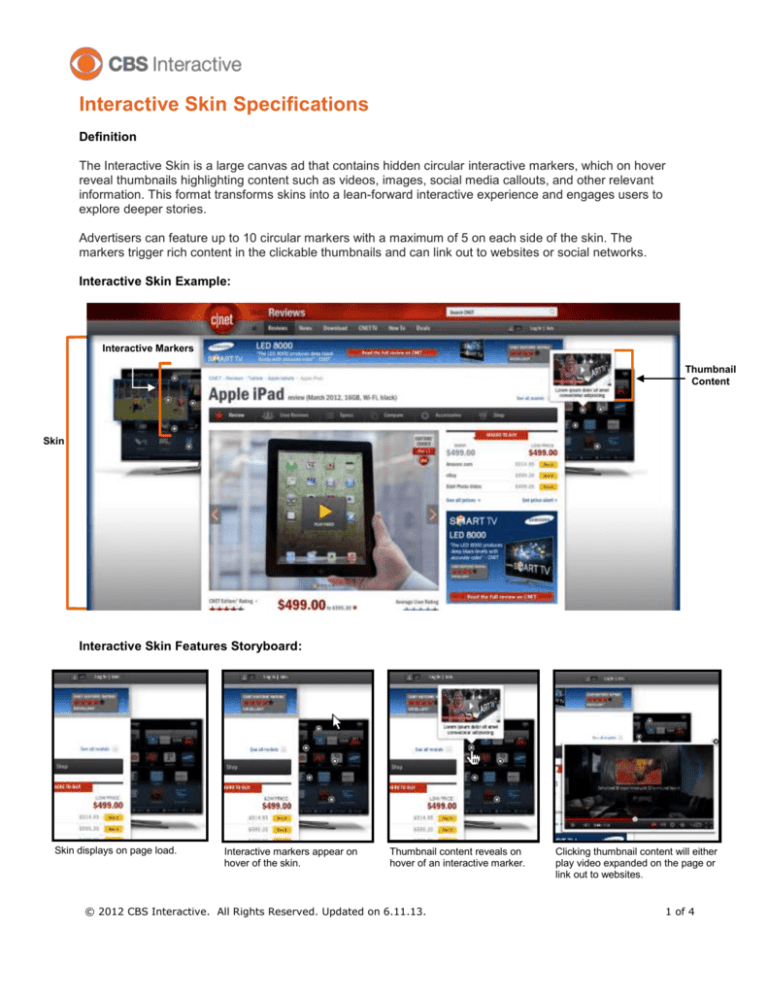
Interactive Skin Specifications
Definition
The Interactive Skin is a large canvas ad that contains hidden circular interactive markers, which on hover
reveal thumbnails highlighting content such as videos, images, social media callouts, and other relevant
information. This format transforms skins into a lean-forward interactive experience and engages users to
explore deeper stories.
Advertisers can feature up to 10 circular markers with a maximum of 5 on each side of the skin. The
markers trigger rich content in the clickable thumbnails and can link out to websites or social networks.
Interactive Skin Example:
Interactive Markers
Thumbnail
Content
Skin
Interactive Skin Features Storyboard:
Skin displays on page load.
Interactive markers appear on
hover of the skin.
Thumbnail content reveals on
hover of an interactive marker.
© 2012 CBS Interactive. All Rights Reserved. Updated on 6.11.13.
Clicking thumbnail content will either
play video expanded on the page or
link out to websites.
1 of 4
Technical Specifications/Submission Form
Pushdown creatives cannot run within the same placement as the interactive skin.
Enter your data in the orange shaded boxes. When complete, follow the Submission Instructions at the end
of this document.
I. Skin Guidelines
Skin Delivery Specifications
Skin Design:
Before you begin, review the CBS
Interactive Universal Skin Guidelines and
click on a site logo to download the
appropriate Photoshop template provided
to design your skin. For final skin delivery,
turn OFF the MOCK-UP folder and save
according to Skin Delivery Specifications.
Format: JPEG (without markers)
File size: 150k or less
Dimensions: 1600x1000 px
Bottom fade color - Hex Code:
Example of skin JPEG:
Interactive Markers Placement:
Format: Layered PSD (with marker placement)
In the PSD, turn ON the MOCK-UP folder.
Within the highlighted safe area to the left Example of PSD with marker placement:
and right of the content, move the
interactive markers to where they should
be placed. Save as a layered PSD file.
© 2012 CBS Interactive. All Rights Reserved. Updated on 6.11.13.
2 of 4
II. Thumbnail Content Specifications
Option
Specification
Item
Flickr, Instagram,ThingLink URL
(see full list below for other URLs allowed)
Image
Description Text: 100 characters maximum with spaces
Text Only
Description Text: 100 characters maximum with spaces
Advertiser or CBS Interactive Site Content URL with Open
Graph Protocol metadata implemented
Advertiser or
CBS Interactive Automatically loads an image from the same webpage
Description Text: 100 characters maximum with spaces
Site Content
* No additional text allowed with content from a
CBS Interactive site.
Social Media
Callout
Facebook, Twitter, LinkedIn URL
(see full list below for other URLs allowed)
YouTube, Vimeo URL
Automatically loads the video name
Video
Description Text: 100 characters maximum with spaces
* No additional text allowed with CBS Interactive videos.
Thumbnail Content URLs Allowed From:
Video
YouTube
Vimeo
USTREAM
TED
Hulu
Blip
Clickthrough
Bambuser
Qik
VHX
dotSUB
Animoto
Music
Spotify
Rdio
iTunes
SoundCloud
Official.fm
Mixcloud
Chirbit
Huffduffer
Images
Instagram
Flickr
Imgur
Photobucket
TwitrPix
ThingLink
deviantART
23hq
Social
Facebook
Twitter
LinkedIn
Scribd
Meetup
Yelp
© 2012 CBS Interactive. All Rights Reserved. Updated on 6.11.13.
E-Commerce
Amazon
Etsy
eBay
Best Buy
Savalanche
More
CNET
Wikipedia
Google Maps
Slideshare
EventBrite
Polldaddy
Mailchimp
Speaker Deck
Thrillcall
FanBridge
TopSpin
3 of 4
III. Marker Submission List
Maximum 5 markers per side of skin.
Left Side of Skin
Marker
Right Side of Skin
Enter Thumbnail Content in
orange box
(See specs above)
Marker
Description Text:
Left 1
Select
URL:
Description Text:
Right 1
Select
Description Text:
Left 2
Select
URL:
URL:
Right 2
Select
URL:
Right 3
Select
URL:
URL:
Description Text:
Right 4
Select
Description Text:
Left 5
Select
URL:
Description Text:
Description Text:
Left 4
Select
URL:
Description Text:
Description Text:
Left 3
Select
Enter Thumbnail Content in
orange box
(See specs above)
URL:
Description Text:
Right 5
Select
URL:
Submission Instructions
Save this document as advertiser’s name_Interactive_Skin.doc file and send to your CBS Interactive
representative.
Submit creative assets via e-mail or post creative assets to a webpage or FTP site and send the location via
e-mail to your CBS Interactive sales representative.
Deadlines
CBS Interactive requires that all creative be submitted 20 business days prior to launch date.
If the submitted creative does not conform to the above specifications, it will not be placed online and may
result in a delayed launch date.
Contacts
Questions about this opportunity
Please contact your CBS Interactive representative.
Technical questions about your creative E-Mail AdSpecQuestions@cbsinteractive.com.
© 2012 CBS Interactive. All Rights Reserved. Updated on 6.11.13.
4 of 4