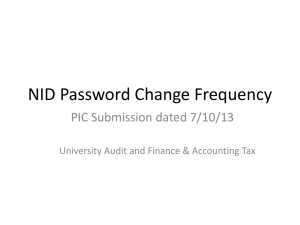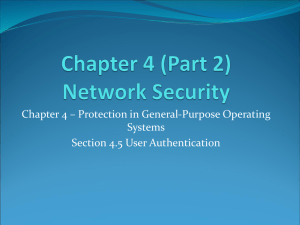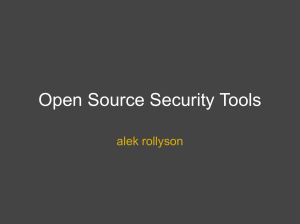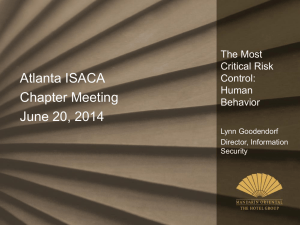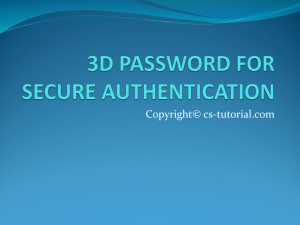Slide 1
advertisement
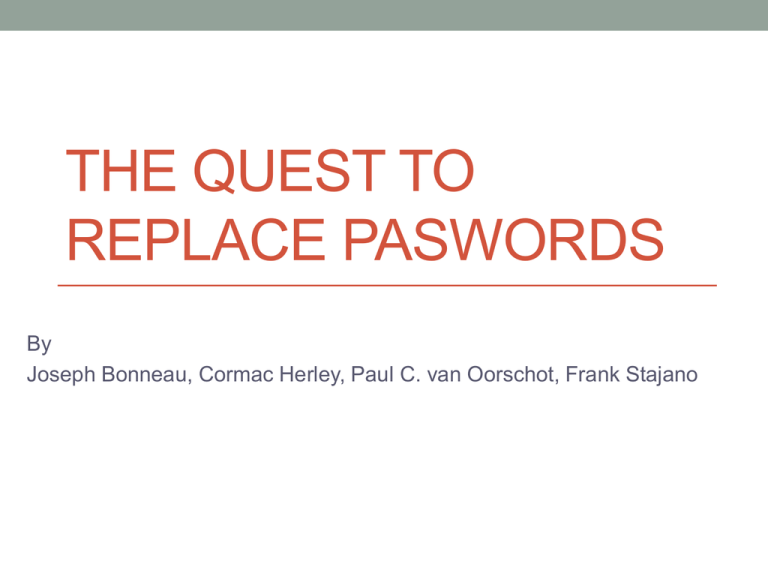
THE QUEST TO REPLACE PASWORDS By Joseph Bonneau, Cormac Herley, Paul C. van Oorschot, Frank Stajano Introduction • At present, the PASSWORDS are playing dominant role as End-User authentication. • The issues commonly encountered are Though web technology is evolving, the passwords stubbornly survive and reproduce with each web site. Have server security issues. Openly hated because of inconvenience of usage. • To address the issues of passwords, many security researchers came up with alternative authentication schemes. • Several authentication schemes are invented as replacement to passwords. To name a few categories Password management software Federal login protocols Graphical Password schemes Cognitive authentication schemes Hardware tokens. One-time passwords Phone aided schemes etc. • To evaluate all these schemes, a standard benchmark and framework is introduced with 25 properties for analyzing wide spectrum of benefits they offer, when compared to text passwords. • To rate the pros and cons of each scheme, this framework is used extensively on 35 password replacement schemes • Main focus in the rating process is user authentication on the web, specifically from client devices like PCs to remote verifiers. That means, human-to-machine authentication, but not machine-tomachine. Benefits • The benefits of the each scheme to be considered are placed under three categories Usability Benefits UDS Deployability Benefits Security Benefits • Usability Benefits (Total 8) 1) Memorywise Effortless Quasi-Memorywise effortless (if to remember one secret for every thing) 2) Scalable for users Using the same scheme for hundreds of accounts does not increase burden on the user. from user’s cognitive load perspective , but not system resource perspective 3) Nothing-to-Carry ( no need to carry a physical object including piece of paper) Quasi-Nothing-to-Carry ( for devices that are carried every where all the time. Eg. mobile phone) 4) Physically-Effortless (no physical user effort beyond, say, pressing a button) Quasi-Physically-Effortless ( if the user’s effort is limited to speaking) 5) 6) 7) 8) Easy-to-Learn (easy to learn and easy to recall with out too much trouble) Efficient-to-Use (time spent for each authorization is to be short) Infrequent-Errors (reliable and no regular rejections for genuine users) Easy-Recovery-from-Loss (Low latency before restored, Low user inconvenience , Assurance for recovery) • Deployability Benefits (Total 4) 1) Accessibile 2) 3) 4) not prevented by disabilities or other physical conditions) Negligible-Cost-per_User ( summation of cost per user, costs at prover’s end and verifier’s end is negligible) Server-Compatible (text-based passwords should be compatible at the verifier’s end) Browser-Compatible( not to change the client and machine with an up-to-date, standard compliant web browser with no additional plugins) Quasi-Browser-Compatible ( if they rely on non-standard but very common plugins, e.g., Flash) Benefits (continued..) 1) Mature ( this is decided based on the following factors..) implemented and deployed on large scale Undergone user testing Whether standards community has published related documents Whether any open source project is implementing this scheme Whether any third part has adopted the scheme Amount of literature on this scheme. 2) Non-Proprietary no royalties to be paid for any purpose usage, published openly and not protected by patents or trade secrets • Security Benefits (Total 11) 1) Resilient-to-Physical-Observation An attacker can not impersonate a user after observing the authentication one or more times. Attacks include shoulder surfing, filming the keyboard, recording keystroke sounds or thermal imaging of keypad. Quasi-Resilient-to-Physical-Observation If the scheme can be broken by observing more than, say, 10-20 times. 2) Resilient-to-Targeted-Impersonation Can not impersonate a specific user by exploiting knowledge of personal details(birth date, names of relatives etc.) 3) Resilient-to-Throttled-Guessing An attacker whose rate of guessing is constrained by the verifier. Throttling mechanism can be enforced by an online server, a tamper-resistant chip. 4) Resilient-to-Unthrottled-Guessing An attacker whose guessing rate is constrained only by available computing resources. 5) Resilient-to-Internal-Observation Can not impersonate a user by intercepting the user’s input from inside the user’s device(e.g., by key logging malware) Cant not impersonate by eavesdropping on the clear text communication between prover and verifier(assumig attacker can also defeat TLS if it is used, perhaps through the CA) Benefits (continued..) Hardware devices dedicated exclusively to the scheme can be made malware-free, though personal computers and mobile phones may contain malware. Quasi-Resilient-to-Internal-Observation If the scheme could be broken by intercepting or eavesdropping by more than, say, 10-20 times. 6) Resilient-to-Leaks-from-Other-Verifiers Nothing that a verifier could possibly leak can help an attacker impersonate the user to another verifier. 7) Resilient-to-Phishing An attacker who simulates a valid verifier (including by DNS manipulation) cannot collect credentials that can later be user to impersonate the user to the actual verifier. 8) Resilient-to-Theft If the scheme uses a physical object for authentication, the object can not be used by another person who gains possession of it. Quasi-Resilient-to-Theft 9) If the protection is achieved with the modest strength of a PIN. No-Trusted-Third-Party The scheme does not rely on a trusted third party(other than the prover and the verifier) 10) Requiring-Explicit-Consent The authentication process can not be started with out the explicit consent of the user. This is both a security and a privacy feature. 11) Unlinkable This is privacy feature. Colluding verifiers can not determine, from the authenticator alone, whether the same user is authenticating both. Evaluation of Schemes with ratings • Evaluation of Legacy Passwords Highly scores in Deployability. Survey details Advantages Disadvantages -3 decades ago, the researchers were able to guess over 75% of users’ passwords. -Corporate password users tend to copy the passwords on post-it notes. - most users have many accounts for which they have forgotten their passwords. -On average 25 accounts and 6 unique passwords per user. -Nothing-to-Carry -Easy-to-Learn -Efficient-to-Use (as most users type only a few characters) - Quasi-Infrequent-Errors( because of typos) - Easy-Recovery-from-Loss -Accessible - Negligible-Cost-per-User - Resilient-to-Theft --No-Trusted-Third-Party - Not Memorywise-Effortless -Not Scalable-for-users ( must be remembered and chosen for each site) -Not Resilient-to_Physical-Observation -Quasi-Resilient-to-TargetedImpersonation. • Evaluation of Encrypted Password Managers : Mozialla Firefox Highly scores in Deployability. Survey details Advantages Disadvantages -Automatically offers to remember -Quasi-Memorywise-Effortless -Scalable-for-Users -Quasi-Nothing-to-Carry(at least to carry a smart phone) - Quasi-Physically-Effortless - Easy-to-Learn -Efficient-to-Use -Infrequent-Errors(hardly any) -Quasi-Resilient-to-TargetedImpersonation. -Resilient-to-Theft - Unlinkable -Not Easy-Recovery-from-Loss ( catastrophic to lose the master password) - Not Resilient-to-Throttled-Guessing - Not Resilient-to-Unthrottled-Guessing passwords, optionally encrypted with master password. - It pre-fills username and password when the user revisits the same web site. -With its SYNC facility, the passwords can be stored, encrypted in the cloud. - No typing required, except the master password once per session. Evaluation of Schemes with ratings • Evaluation of Proxy Based : URRSA Survey details Advantages Disadvantages -places a man in the middle between the -Memorywise-Effortless -Quasi-Infrequent-Errors - Quasi-Server-Compatible - Browser-Compatible - Quasi-Resilient-to-TargetedImpersonation. - Quasi-Resilient-to-Internal-Observation - Negligible-Cost-per-User -Not Scalable-for-Users -Not Nothing-to-Carry - Not Physically-Effortless -Not Efficient-to-Use - Not Easy-Recovery-from-Loss(since no passwords are stored at the proxy) - Not Mature - Not Proprietary user’s machine and the server( to enable secure logins despite malware) - The User password is encrypted at the proxy with 30 different keys. -The codes are generated at the proxy by using 30 keys and password. - User carries codes and uses at login time. -The proxy never authenticates the user, but merely decrypts with agreed-upon • key. Evaluation of Federated Singel Sign-On : OpenID Favorable from deployment point of view. Survey details Advantages Disadvantages -Enables web sites to authenticate a user by redirecting to a trusted identity server. -Eliminates problem of remembering different passwords for different sites. - Still uses text passwords to authenticate users. -Quasi-Memorywise-Effortless(need to remmber one master password) -Scalable-for-Users (can work for multiple sites) - Nothing-to-Carry - Efficient-to-Use - Infrequent-Errors - Easy-Recovery-from-Loss( same as password reset) - not Server-Compatible - Not Resilient-to-Internal-Observation (malware can steal identity from cached cookie) - Not Resilient-to-Phishing -Not Unlinkable Evaluation of Schemes with ratings • Evaluation of Graphical Passwords : Persuasive Cued Clickpoints (PCCP) Survey details Advantages Disadvantages -Leverage natural human ability to remember images, which is believed to exceed memory for text. - User is given five images to select one point on each, determining the next image displayed. -Easy-to-Learn(usage and mental models match web passwords) - Quasi-Efficient-to-Use(login times on the order of 5s to 20s exceed text passwords) - Quasi-Infrequent-Errors - Browser-Compatible. - Not Memorywise-Effortless -Not Scalable-for-Users - Not Accessible ( for blind users) - Not Server-Compatible -Not Mature - Not Resilient-to-Physical-Observation. • Evaluation of Cognitive Authentication : GrIDsure Survey details Advantages Disadvantages -Attempts to address the reply attack on passwords by having the user deliver proof that he knows the secret. - It is unclear if a scheme within the means of human memory and calculating ability is achievable. - Quasi-Efficient-to-Use(unlike passwords) - Negligible-Cost-per-User (in terms of technology) - Browser-Compatible - Resilient-to-Targeted-Impersonation - Not Accessible. - Not Server-Compatible. - Not Resilient-to-Physical-Observation. Evaluation of Schemes with ratings • Evaluation of Paper Tokens : OTPW Survey details Advantages Disadvantages -Using paper to store long secrets in the cheapest form of a physical login token. - Related to military codebooks. - User carries the hash pre-images, printed as 8-character values. - Easy-Recovery-from-Loss -Negligible-Cost-per-User -Browser-Compatible - Not Memorywise-Effortless. - Not Scalable-for-Users -Not Nothing-to-Carry( because of paper tokens) -Not Physically-Effortless - Not Resilient-to-Physical-Observation. • Evaluation of Hardware tokens : RSA Secure ID Survey details Advantages Disadvantages - store secrets in a dedicated tamperresistant module. - Each instance of the devide holds a secret “seed” known to the back-end. - Generates a new 6 digit code from this secret every 60 seconds. - User enters PIN along with this generated code. - concatenation of this 4 digit PIN and the dynamic 6 digit code is called PASSCODE. -Easy-to-Learn - Quasi-Efficient-to-Use -Quasi-Infrequent-Errors.(like passwords) - Not Memorywise-Effortless - Not Scalable-for-Users (needs new Token and PIN per user) - Not Physically-Effortless - Not Easy-Recovery-from-Loss - Not Accessible (for blind users) Evaluation of Schemes with ratings • Evaluation of Mobile Phone-based : Phoolproof Survey details Advantages Disadvantages - Token is a mobile phone with special code and crypto keys. - It uses public key cryptography and SSL like authentication protocol. - Quasi-Infrequent-Errors.(like passwords) - Quasi-Negligible-Cost-per-User -Resilient-to-Physical-Observation -Resilient-to-Impersonation --Resilient-to-Throttled-Guessing - Resilient-to-Unthrottled-Guessing - Not Memorywise-Effortless. - Not Scalable-for-Users -Not Easy-Recovery-from-Loss • Evaluation of Biometrics : Fingerprint recognition Survey details Advantages Disadvantages - leverage uniqueness of physical or behavioral characteristics across individuals. -Memorywise-Effortless - Scalable-for-Users - Easy-to-Learn - not -Negligible-Cost-per-User -Not browse-compatible Comparisons of Various Schemes Comparisons of Various Schemes(Continued) Conclusion • No Scheme that is examined is perfect- or even comes close to perfect scores. • The incumbent (traditional passwords) achieves all benefits on deployability. • Not a single scheme is dominant over passwords.