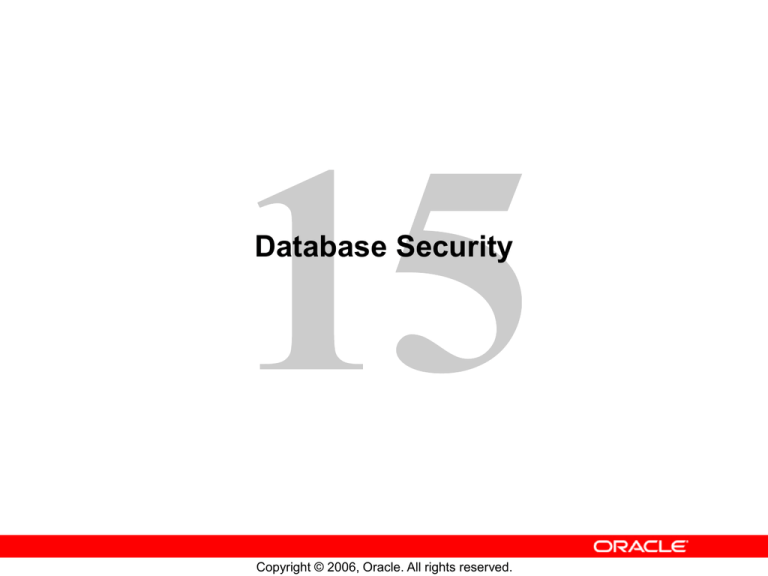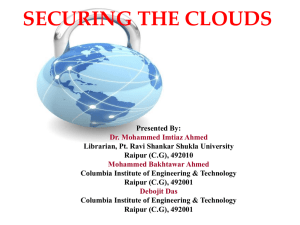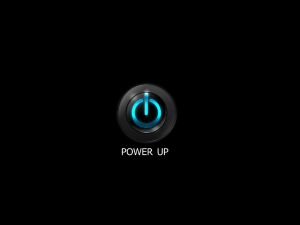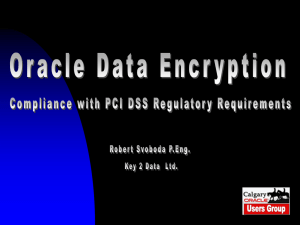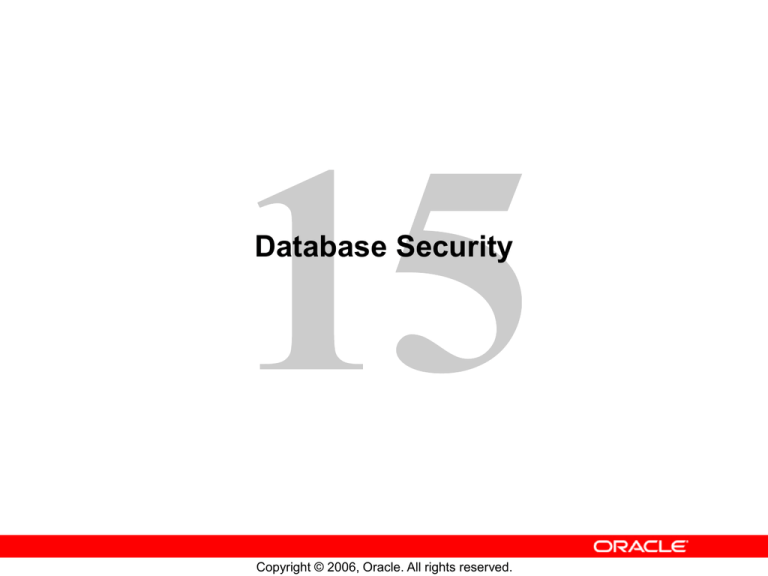
Database Security
Copyright © 2006, Oracle. All rights reserved.
Objectives
TDE
DP
RMAN
VPD
After completing this lesson, you should be able to do
the following:
• Implement Transparent Data Encryption (TDE)
• Use TDE with encrypted columns
• Describe Data Pump (DP) encryption
• Identify components of Recovery Manager
(RMAN)–encrypted backups
• Define basic concepts of a Virtual Private
Database (VPD)
• Apply a column-level VPD policy
15-2
Copyright © 2006, Oracle. All rights reserved.
Oracle Transparent Data
Encryption (TDE): Overview
•
•
Need for secure information
Automatic encryption of sensitive information:
– Embedded in the Oracle database
– No need to change application logic
– Encrypts data and index values
•
Using an encryption key:
– Master key for the entire database
– Stored in Oracle Wallet
Encryption/Decryption
Column and
index data
15-3
Copyright © 2006, Oracle. All rights reserved.
Wallet
TDE Process
Name Sal
Card
JFV 10000
20000
10000
30000
20000
40000
Address
A0023 Rognes
B1524
C2568
D1483
E0732
F3456
Clear data
Wallet
Name Sal
JFV
Master key
Column keys
External
Security
Module
É&à{
])°=#
&(è`$
@”#|}
µ£*°{
~{([ç^
15-5
Copyright © 2006, Oracle. All rights reserved.
Address
+”~é[ Rognes
§!?&}
}{|\ç{
#{[|è`
}|_@}
“&²#è
Encrypted data
SELECT|INSERT|UPDATE|
CREATE TABLE
ALTER TABLE
Card
Implementing Transparent
Data Encryption
1. Create a wallet: automatically or by using Oracle
Wallet Manager.
Example sqlnet.ora entry:
ENCRYPTION_WALLET_LOCATION=
(SOURCE=(METHOD=FILE)(METHOD_DATA=
(DIRECTORY=/opt/oracle/product/10.2.0/db_1/)))
15-6
Copyright © 2006, Oracle. All rights reserved.
Implementing Transparent
Data Encryption
2. Set the master key from within your instance:
ALTER SYSTEM SET ENCRYPTION KEY IDENTIFIED BY <password>;
3. Open the wallet from within your instance (future):
ALTER SYSTEM SET ENCRYPTION WALLET OPEN
IDENTIFIED BY <password>;
4. Create tables that contain encrypted columns:
CREATE TABLE emp (
first_name VARCHAR2(128),
last_name VARCHAR2(128),
empID NUMBER ENCRYPT NO SALT,
salary NUMBER(6) ENCRYPT USING '3DES168',
comm NUMBER(6) ENCRYPT
);
15-7
Copyright © 2006, Oracle. All rights reserved.
Existing Tables and TDE
•
Add encrypted columns:
ALTER TABLE emp ADD (ssn VARCHAR2(11) ENCRYPT);
•
Encrypt unencrypted columns:
ALTER TABLE emp MODIFY (first_name ENCRYPT);
•
Disable column encryption:
ALTER TABLE emp MODIFY (first_name DECRYPT);
•
Add or remove salt:
ALTER TABLE emp MODIFY (first_name ENCRYPT [NO] SALT);
•
Change keys and the encryption algorithm:
ALTER TABLE emp REKEY USING '3DES168';
15-9
Copyright © 2006, Oracle. All rights reserved.
Transparent Data Encryption:
Considerations
•
•
•
You cannot encrypt tables owned by SYS.
LONG and LOB data types are not supported.
The supported encryption algorithms are:
–
–
–
–
•
•
•
•
15-10
3DES168
AES128
AES192
AES256
NO SALT must be used to encrypt index columns.
TDE works with indexes for equality searches.
Encrypted data must be decrypted before
expressions evaluation.
Best practice tip: Back up the wallet.
Copyright © 2006, Oracle. All rights reserved.
Wallet Support for Usernames
and Passwords
•
Wallets can now hold more than just a certificate:
– You can store usernames and passwords in a wallet
rather than providing them on the command line.
•
Batch job processing:
– Protects exposure of usernames and passwords
when listing processes on the OS
•
Set up using:
– WALLET_LOCATION in sqlnet.ora
– mkstore utility
connect /@db_connect_string
15-11
Copyright © 2006, Oracle. All rights reserved.
Data Pump and Transparent
Data Encryption
•
TDE
> DP
RMAN
VPD
Use your own provided column key
during export and import:
ENCRYPTION_PASSWORD = <password>
•
Also true for external tables:
CREATE TABLE emp_ext (
first_name, last_name, empID,
salary ENCRYPT IDENTIFIED BY "xIcf3T9u" )
ORGANIZATION EXTERNAL
( TYPE ORACLE_DATAPUMP
DEFAULT DIRECTORY "D_DIR"
LOCATION('emp_ext.dat') )
REJECT LIMIT UNLIMITED
as select * from employees;
15-12
Copyright © 2006, Oracle. All rights reserved.
RMAN Encrypted Backups:
Overview
TDE
DP
> RMAN
VPD
Three possible encryption modes for your backups:
• Transparent mode:
– Requires Oracle Wallet
– Is best suited for day-to-day backup and restore
operations at the same location
– Is the default encryption mode
•
Password mode:
– Requires you to provide a password
– Is best suited for backups restored at remote
locations
•
Dual mode:
– Can use either Oracle Wallets or passwords
– Is best suited for backups restored locally and
remotely
15-13
Copyright © 2006, Oracle. All rights reserved.
Transparent Mode Setup
1. Create a wallet: automatically or by using Oracle
Wallet Manager.
2. Open the wallet from within your instance:
ALTER SYSTEM SET ENCRYPTION WALLET OPEN IDENTIFIED BY <password>;
3. Set the master key from within your instance:
ALTER SYSTEM SET ENCRYPTION KEY IDENTIFIED BY <password>;
4. Configure RMAN to use transparent encryption:
CONFIGURE ENCRYPTION FOR DATABASE ON
5. There are no changes to your backup or recover
commands.
6. Permanent configuration can be temporarily
overwritten:
SET ENCRYPTION OFF
15-14
Copyright © 2006, Oracle. All rights reserved.
Password Mode Setup
1. Set your RMAN session to use password
encryption:
SET ENCRYPTION ON IDENTIFIED BY password ONLY
2. There are no changes to your backup commands.
3. Set your RMAN session to decrypt passwordencrypted backups:
SET DECRYPTION IDENTIFIED BY password1
{, password2,…, passwordn}
4. There are no changes to your recover commands.
15-15
Copyright © 2006, Oracle. All rights reserved.
Dual Mode Setup
1. Create a wallet: automatically or by using Oracle
Wallet Manager.
2. Open the wallet from within your instance:
ALTER SYSTEM SET ENCRYPTION WALLET OPEN IDENTIFIED BY <password>;
3. Set your RMAN session to use dual encryption:
SET ENCRYPTION ON IDENTIFIED BY password
4. There are no changes to your backup commands.
5. If necessary, set your RMAN session to decrypt
your backups by using the password:
SET DECRYPTION IDENTIFIED BY password1 {, password2,…, passwordn}
6. There are no changes to your recover commands.
15-16
Copyright © 2006, Oracle. All rights reserved.
RMAN-Encrypted Backups:
Considerations
•
•
•
Image copy backups cannot be encrypted.
COMPATIBLE must be set to at least 10.2.0.
V$RMAN_ENCRYPTION_ALGORITHMS contains the
list of possible encryption algorithms.
CONFIGURE ENCRYPTION ALGORITHM 'algorithmname'
SET ENCRYPTION ALGORITHM 'algorithmname'
•
•
•
•
15-17
Backup encryption is available only with Oracle
Database Enterprise Edition.
One new encryption key is used for each new
encrypted backup.
You can increase disk performance by using
multiple channels.
You can change the master key anytime without
affecting your transparent encrypted backups.
Copyright © 2006, Oracle. All rights reserved.
Need for Data Privacy
TDE
DP
RMAN
> VPD
Examples:
• Employees: Protect salary and commission
percent (used in the remainder of this lesson)
• Online banking: Protect access to accounts
• Web store: Supply individual shopping baskets
• Web host: Allow each customer to see only their
own data
• Used in Oracle SalesOnline.com and
Oracle Portal
15-18
Copyright © 2006, Oracle. All rights reserved.
Definition and Usage of Terms
•
•
•
15-19
Fine-grained access control (FGAC): Use of
functions
Application context: To preserve user identity and
serve as a secure data cache for application
attributes and values
Application attributes: Used by fine-grained
access policies
Copyright © 2006, Oracle. All rights reserved.
Virtual Private Database: Overview
•
Virtual Private Database (VPD) consists of:
– Fine-grained access control (FGAC)
– Secure application context
•
•
•
15-20
VPD uses policies to add conditions to SQL
statements that protect sensitive data.
VPD provides row-level access control.
Application attributes defined inside an
application context are used by
fine-grained access policies.
Copyright © 2006, Oracle. All rights reserved.
Virtual Private Database: Features
•
•
Column-level VPD enforces row-level access
control based on accessed security columns.
With customization, you can define static and
nonstatic policies.
Using shared policies, you can associate one
policy with multiple objects.
Policy type can be INDEX.
•
Policy predicate text string can be of size 32 KB.
•
•
15-21
Copyright © 2006, Oracle. All rights reserved.
Column-Level VPD: Example
•
•
Statements are not always rewritten.
Consider a policy protecting the SALARY and
COMMISSION_PCT columns of the EMPLOYEES table.
Fine-grained access control is:
– Not needed for this query:
SQL> SELECT last_name FROM employees;
– Enforced for these queries:
SQL> SELECT last_name, salary
2 FROM employees;
SQL> SELECT * FROM employees;
15-22
Copyright © 2006, Oracle. All rights reserved.
Creating a Column-Level Policy
1. Grant the privilege.
2. Create the function.
3. Apply the policy to the object.
BEGIN
dbms_rls.add_policy(object_schema => 'hr',
object_name => 'employees',
policy_name => 'hr_policy',
function_schema =>'hr',
policy_function => 'hrsec',
statement_types =>'select,insert',
sec_relevant_cols=>'salary,commission_pct');
END;
/
15-23
Copyright © 2006, Oracle. All rights reserved.
Summary
In this lesson, you should have learned how to:
• Implement Transparent Data Encryption
• Use TDE with encrypted columns
• Describe Data Pump encryption
• Identify components of RMAN-encrypted backups
• Define basic concepts of a Virtual Private
Database
• Apply a column-level VPD policy
15-24
Copyright © 2006, Oracle. All rights reserved.
Practice Overview:
Using Oracle Database Security
This practice covers the following topics:
• Implementing TDE by creating an encrypted wallet
and encryption keys
• Using TDE with encrypted columns
15-25
Copyright © 2006, Oracle. All rights reserved.