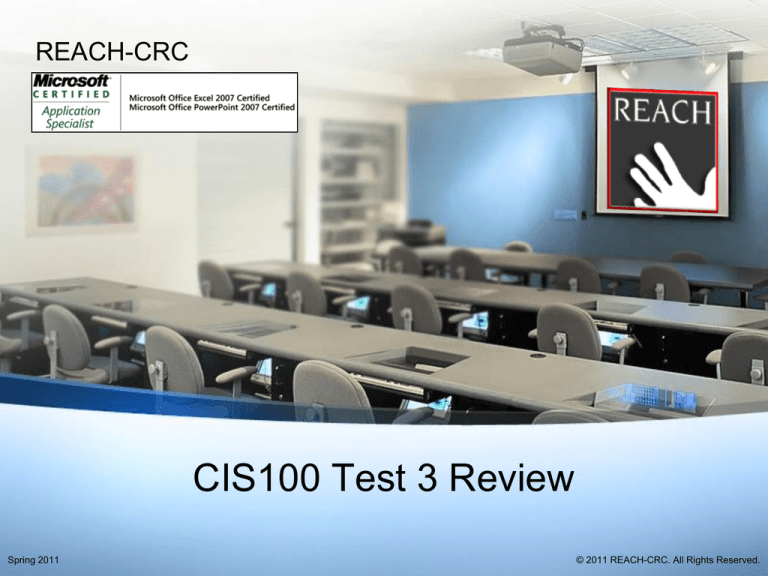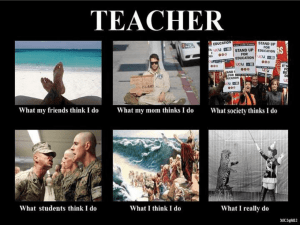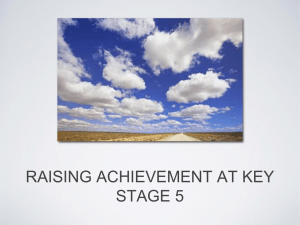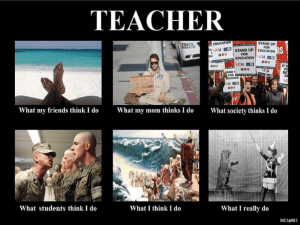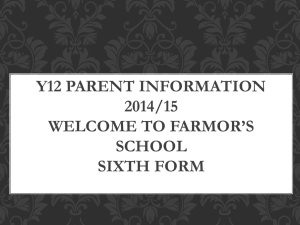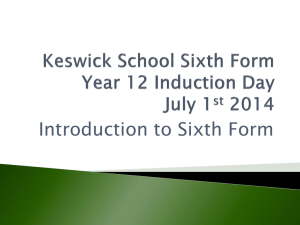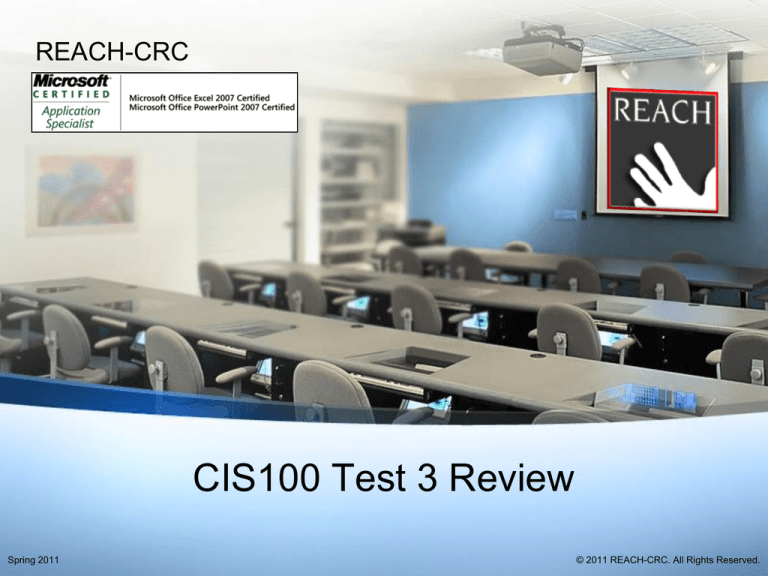
REACH-CRC
CIS100 Test 3 Review
Spring 2011
© 2011 REACH-CRC. All Rights Reserved.
CIS100 Test 3 Content
Chapter 6: Business Networks and Telecommunications
Chapter 7: Databases and Data Warehouses
Videos:
The Machine is Us/ing Us
Chapter 7: Organizing Data for Effective Analysis
Cumulative concepts, features and functions, as well as nested IF
statements plus new functions: DATE, DATEDIF, NOW, TODAY,
YEARFRAC, as well as Sorting & Filtering
Includes all Homework and Lab Assignments to date
© 2011 REACH-CRC. All Rights Reserved.
CIS100 Cumulative Microsoft Excel Functions
•Mathematical Functions
•ROUND
•SUM
• Statistical Functions
•AVERAGE
•COUNT
•COUNTA
•LARGE
•MAX
•MEDIAN
•MIN
•SMALL
•Logical Functions
•AND
•OR
•NOT
•IF
•Nested IF
•Text Manipulation Function
•Concatenate Function
© 2011 REACH-CRC. All Rights Reserved.
CIS100 Test 3 New Microsoft Excel Functions
•Date Functions
•DATE
•DATEDIF
•YEARFRAC
•NOW
•TODAY
© 2011 REACH-CRC. All Rights Reserved.
The
function
Syntax:
=DATE(year,month,day)
Arguments:
•year Required
The value of the year argument can include one to four digits.
•month Required
A positive or negative integer representing the month of the year from 1
to 12 (January to December).
•day Required
A positive or negative integer representing the day of the month from 1
to 31.
Microsoft® Excel® Date Functions
© 2011 REACH-CRC. All Rights Reserved.
The
function
Description:
• Returns the sequential serial number that represents a particular date.
Remarks:
• If the cell format was General before the function was entered, the result
is formatted as a date instead of a number.
• Excel interprets the year argument according to the date system your
computer is using.
• By default, Microsoft Excel for Windows uses the 1900 date system;
Microsoft Excel for the Macintosh uses the 1904 date system.
• Excel stores dates as sequential serial numbers so that they can be used
in calculations.
Errors:
None
Microsoft® Excel® Date Functions
© 2011 REACH-CRC. All Rights Reserved.
The
function
What is the serial date for the date in
A2:C2, using the 1900 date system?
=DATE(A2,B2,C2)
Microsoft® Excel® Date Functions
© 2011 REACH-CRC. All Rights Reserved.
The
function
What is the serial date for the date in
A2:C2, using the 1900 date system?
=DATE(A2,B2,C2)
=39448
Microsoft® Excel® Date Functions
© 2011 REACH-CRC. All Rights Reserved.
The
function
Syntax:
=DATEDIF(startdate,enddate,interval)
Arguments:
•startdate Required
A date that represents the start date.
•enddate Required
A date that represents the end date.
•interval Required
The type of day count basis to use.
Microsoft® Excel® Date Functions
© 2011 REACH-CRC. All Rights Reserved.
The
function
Syntax:
=DATEDIF(startdate,enddate,interval)
Arguments:
•interval Required
The type of day count basis to use.
Microsoft® Excel® Date Functions
© 2011 REACH-CRC. All Rights Reserved.
The
function
Description:
• Computes the difference between two dates in a variety of different
intervals.
Remarks:
• If you have the interval in another cell referenced by the formula, that cell
should not have quotes around the interval string.
• When calculating date intervals, DATEDIF uses the year of startdate, not
enddate when calculating the yd, ym and md intervals
Errors:
#VALUE – If startdate or enddate are not valid dates
#NUM! – If startdate is greater than or equal to enddate
#NUM! – If interval is not a valid paramter (m, d, y, ym, yd, md)
Microsoft® Excel® Date Functions
© 2011 REACH-CRC. All Rights Reserved.
The
function
What is the difference in days between the two dates?
=DATEDIF(A2,A3,”d”)
Microsoft® Excel® Date Functions
© 2011 REACH-CRC. All Rights Reserved.
The
function
What is the difference in days between the two dates?
=DATEDIF(A2,A3,”d”)
=210
Microsoft® Excel® Date Functions
© 2011 REACH-CRC. All Rights Reserved.
The
function
Description:
• Returns the serial number of the current date.
Remarks:
• If the cell format was General before the function was entered, Excel
changes the cell format to Date.
• If you want to view the serial number, you must change the cell format to
General or Number.
• The TODAY function is useful when you need to have the current date
displayed on a worksheet, regardless of when you open the workbook.
• The TODAY function is dependent on your computer’s system clock being
correct.
Errors:
None
Microsoft® Excel® Date Functions
© 2011 REACH-CRC. All Rights Reserved.
The
function
=TODAY()
Microsoft® Excel® Date Functions
© 2011 REACH-CRC. All Rights Reserved.
The
function
=TODAY()
Microsoft® Excel® Date Functions
© 2011 REACH-CRC. All Rights Reserved.
The
function
Syntax:
=NOW()
Arguments:
None
Microsoft® Excel® Date Functions
© 2011 REACH-CRC. All Rights Reserved.
The
function
Description:
• Returns the serial number of the current date and time.
Remarks:
• If the cell format was General before the function was entered, Excel changes the
cell format to the same date and time format that is specified in the regional date
and time settings in Control Panel.
• The NOW function is useful when you need to display the current date and time on
a worksheet or calculate a value based on the current date and time, and have that
value updated each time you open the worksheet.
• Numbers to the right of the decimal point in the serial number represent the time;
numbers to the left represent the date.
• The results of the NOW function change only when the worksheet is calculated or
when a macro that contains the function is run. It is not updated continuously.
Errors:
None
Microsoft® Excel® Date Functions
© 2011 REACH-CRC. All Rights Reserved.
The
function
=NOW()
Microsoft® Excel® Date Functions
© 2011 REACH-CRC. All Rights Reserved.
The
function
=NOW()
Microsoft® Excel® Date Functions
© 2011 REACH-CRC. All Rights Reserved.
The
function
Syntax:
=YEARFRAC(start_date,end_date,[basis])
Arguments:
•start_date Required
A date that represents the start date.
•end_date Required
A date that represents the end date.
•basis Optional
The type of day count basis to use.
Microsoft® Excel® Date Functions
© 2011 REACH-CRC. All Rights Reserved.
The
function
Description:
• Calculates the fraction of the year represented by the number of whole
days between two dates (the start_date and the end_date).
Remarks:
• Use the YEARFRAC worksheet function to identify the proportion of a
whole year's benefits or obligations to assign to a specific term.
• Dates should be entered by using the DATE function, or as results of
other formulas or functions.
• All arguments are truncated to integers.
Errors:
#VALUE – If start_date or end_date are not valid dates
#NUM! – If basis < 0
#NUM! – If basis > 4
Microsoft® Excel® Date Functions
© 2011 REACH-CRC. All Rights Reserved.
The
function
What is the fraction of the year between the two dates?
=YEARFRAC(A2,A3,A4)
Microsoft® Excel® Date Functions
© 2011 REACH-CRC. All Rights Reserved.
The
function
What is the fraction of the year between the two dates?
=YEARFRAC(A2,A3,A4)
=0.583333333
Microsoft® Excel® Date Functions
© 2011 REACH-CRC. All Rights Reserved.
Age Calculation in Excel
• http://www.fontstuff.com/excel/exltut01.htm
• Uses nested IF statements:
– =IF(MONTH(TODAY())>MONTH(A1),YEAR(TODAY())YEAR(A1),IF(AND(MONTH(TODAY())=MONTH(A1),DAY(TODA
Y())>=DAY(A1)), YEAR(TODAY())-YEAR(A1),(YEAR(TODAY())YEAR(A1))-1))
• Most precise way to calculate a person’s age given that
you have the requisite information about the person’s
birth date.
Microsoft® Excel® Date Functions
© 2011 REACH-CRC. All Rights Reserved.
Management Information Systems, Sixth
Edition
Chapter 6:
Business Networks, Telecommunications
and the Internet
MIS Textbook Question
Radio frequency identification (RFID) technology enables us
to conclude transactions and to make payments quickly.
A) True
B) False
© 2011 REACH-CRC. All Rights Reserved.
MIS Textbook Question
Radio frequency identification (RFID) technology enables us
to conclude transactions and to make payments quickly.
A) True
B) False
Ref. p 198
© 2011 REACH-CRC. All Rights Reserved.
MIS Textbook Question
Dial-up connections through regular phone lines and Ethernet
computer network connections are examples of ____.
A)
B)
C)
D)
wideband
broadband
shortband
baseband
© 2011 REACH-CRC. All Rights Reserved.
MIS Textbook Question
Dial-up connections through regular phone lines and Ethernet
computer network connections are examples of ____.
A)
B)
C)
D)
wideband
broadband
shortband
baseband
Ref. p 199
© 2011 REACH-CRC. All Rights Reserved.
MIS Textbook Question
Optical fibers can carry signals over relatively shorter
distances compared to other media.
A) True
B) False
© 2011 REACH-CRC. All Rights Reserved.
MIS Textbook Question
Optical fibers can carry signals over relatively shorter
distances compared to other media.
A) True
B) False
Ref p. 201
© 2011 REACH-CRC. All Rights Reserved.
MIS Textbook Question
____ connect computers, printers, and other computer
equipment for an office, several adjacent offices, an entire
building or a campus.
A)
B)
C)
D)
MANs (metropolitan area networks)
WANs (wide area networks)
LANs (local area networks)
PANs (personal area networks)
© 2011 REACH-CRC. All Rights Reserved.
MIS Textbook Question
____ connect computers, printers, and other computer
equipment for an office, several adjacent offices, an entire
building or a campus.
A)
B)
C)
D)
MANs (metropolitan area networks)
WANs (wide area networks)
LANs (local area networks)
PANs (personal area networks)
Ref. p 203
© 2011 REACH-CRC. All Rights Reserved.
MIS Textbook Question
The most important and pervasive set of protocols for
telecommunications and networks today is called ____.
A)
B)
C)
D)
SDLC
FTP
TCP/IP
NNTP
© 2011 REACH-CRC. All Rights Reserved.
MIS Textbook Question
The most important and pervasive set of protocols for
telecommunications and networks today is called ____.
A)
B)
C)
D)
SDLC
FTP
TCP/IP
NNTP
Ref. p 207
© 2011 REACH-CRC. All Rights Reserved.
MIS Textbook Question
The process of associating a character-based name such as
course.com with an IP address is called domain name
resolution, and the domain name resolution service is DNS
(Domain Name System).
A) True
B) False
© 2011 REACH-CRC. All Rights Reserved.
MIS Textbook Question
The process of associating a character-based name such as
course.com with an IP address is called domain name
resolution, and the domain name resolution service is DNS
(Domain Name System).
A) True
B) False
Ref. p 208
© 2011 REACH-CRC. All Rights Reserved.
MIS Textbook Question
When a call is placed on a cellular phone, the signal is first
transmitted to the closest ____, which sends a signal
through landlines that dial the desired phone number.
A)
B)
C)
D)
transistor
cell band
transceiver
cell transistor
© 2011 REACH-CRC. All Rights Reserved.
MIS Textbook Question
When a call is placed on a cellular phone, the signal is first
transmitted to the closest ____, which sends a signal
through landlines that dial the desired phone number.
A)
B)
C)
D)
transistor
cell band
transceiver
cell transistor
Ref. p 197
© 2011 REACH-CRC. All Rights Reserved.
MIS Textbook Question
The purpose of ____ is to provide mobile communication that
is compatible with IP services.
A)
B)
C)
D)
IrDA
MBWA
Bluetooth
WiMAX
© 2011 REACH-CRC. All Rights Reserved.
MIS Textbook Question
The purpose of ____ is to provide mobile communication that
is compatible with IP services.
A)
B)
C)
D)
IrDA
MBWA
Bluetooth
WiMAX
Ref. p 211
© 2011 REACH-CRC. All Rights Reserved.
Communications
This presentation contains
relevant information from
MIS Chapter 6 as well as
supplemental I.T. material
about the Internet and Web
contributed by all of the
CIS100 professors.
Management Information Systems, Sixth
Edition
43
Communications
The process of sharing information, software,
and hardware between two or more computers
Page 248
Management Information Systems, Sixth
Edition
44
Telecommunications in Business
• Telecommunications: transmission of information from
one point to another often over large distances
• Telephone, e-mail, and the Web rely on fast, reliable
telecommunications
• Networking technologies have brought about several
improvements to the business process
• Professionals should understand technology concepts
– To participate in corporate decision making
– In order to select networking equipment and services
• Bandwidth and networking media
Management Information Systems, Sixth
Edition
45
© 2011 REACH-CRC. All Rights Reserved.
Telecomm in Business (con’t)
• Improvements made possible by telecommunications:
– Better business communication, including e-mail, voice mail,
instant messaging, faxing, file transfer, mobile telephony, and
teleconferencing
– Greater efficiency: information delivery is immediate and not
constrained by geographical distance
– Better distribution of data: central storage with both local and
remote access
Management Information Systems, Sixth
Edition
46
© 2011 REACH-CRC. All Rights Reserved.
Telecomm in Business (con’t)
• Improvements made possible by telecommunications
(continued):
– Instant transactions, using Web and wireless technologies
– Flexible and mobile workforce: telecommuting and wireless
connectivity for remote workers
– Alternative channels: voice, radio, television now available via
the Web also
• Network security is a significant challenge, especially
when you connect to the outside world via the Internet
Management Information Systems, Sixth
Edition
47
© 2011 REACH-CRC. All Rights Reserved.
Telecommunications in Daily Use
• Cellular phones and PDAs
• Videoconferencing and telecommuting
• Wireless payments and use of RFID
• Peer-to-peer file sharing
• Web-enabled Commerce
Management Information Systems, Sixth
Edition
48
© 2011 REACH-CRC. All Rights Reserved.
Cellular Phones
• Name is derived from areas of service, called cells
• Each cell has a computerized transceiver
• Can transmit and receive calls almost anywhere
• Cell phones provide other capabilities, including:
– E-mail and faxing
– Web access
– GPS
– Digital cameras
• Major advantage is mobility
Management Information Systems, Sixth
Edition
49
Videoconferencing
• Videoconferencing: transmitted images and speech
• Brings together conference rooms that are thousands of
miles apart
• Produces savings in multiple areas, including:
– Travel
– Lodging
– Transportation
– Time
• Telecommuting for work
Management Information Systems, Sixth
Edition
50
© 2011 REACH-CRC. All Rights Reserved.
Wireless Payments and
Warehousing
• Radio frequency identification (RFID):
–
–
–
–
Enables rapid transactions and payments
Used at gas stations for payment at pump
Used in vehicles for automatic road toll payment
Used to track and locate items in warehouses
RFID tag used for
toll fee collection
Management Information Systems, Sixth
Edition
51
© 2011 REACH-CRC. All Rights Reserved.
Peer-to-Peer File Sharing
• Peer-to-peer (P2P) file sharing: used to locate and
download files from any online computer through Internet
using applications such as:
– LimeWire
– BearShare
– KaZaa
– Morpheus
• Used extensively to download music and video files,
often in violation of U.S. copyright laws
Management Information Systems, Sixth
Edition
52
© 2011 REACH-CRC. All Rights Reserved.
Web-Enabled Commerce
• Increasingly fast communication allows organizations
and individuals to:
– Conduct business
– Research
– Market
– Educate and train
– Shop, purchase, and pay
• Entire industries have been created by the Web, such as
online exchanges and auctions
Management Information Systems, Sixth
Edition
53
© 2011 REACH-CRC. All Rights Reserved.
Converging Technologies
• Convergence occurs in networking technology
• Cell phones can act as Web phones using VoIP - as the
Internet links become faster, the use of VoIP will grow
• Television sets will connect to Internet, cable, and satellites
concurrently
• PDAs function as televisions sets and phones
• Portable music/video players will communicate with PCs to
download files and transmit to wireless earphones
• Cell phones will read RFID on products to compare prices
and make purchases
Management Information Systems, Sixth
Edition
54
© 2011 REACH-CRC. All Rights Reserved.
Bandwidth - Terminology
• Bandwidth: speed (bit rate) at which data is communicated
• Bits per second (bps): unit of measure for bandwidth
• Baseband: media carries only one transmission at a time
• Broadband: carries multiple transmissions concurrently
Management Information Systems, Sixth
Edition
55
Media
• Several types of communications media
• Tangible media includes:
– Twisted pair cable
– Coaxial cable
– Optical fiber
• Intangible media includes:
– Microwave radio technologies
– Radio Frequency (RF)
Microwave Tower
Management Information Systems, Sixth
Edition
56
© 2011 REACH-CRC. All Rights Reserved.
Media (con’t)
• Twisted pair cable: pairs of insulated copper wires twisted
together
–
–
–
–
Twisting reduces electromagnetic interference (EMI)
Flexible, reliable, and low cost
Connects devices with RJ-45 connector plug
Called Ethernet cable or sometimes by specification such as CAT-5
Management Information Systems, Sixth
Edition
57
© 2011 REACH-CRC. All Rights Reserved.
Media (con’t)
• Coaxial cable: for cable television transmission
– Used for Internet connections via cable
• Optical fiber: uses light to represent bits
– Not susceptible to interference
– Can carry signals for longer distances
Management Information Systems, Sixth
Edition
58
© 2011 REACH-CRC. All Rights Reserved.
Media (continued)
• RF technologies: use radio waves
– Popular examples: Wi-Fi and Bluetooth
• Microwaves: high-frequency radio waves that
can carry signals with high accuracy over long
distances
– Weather conditions may degrade the quality
– Microwave signals can be transmitted by satellite links
Management Information Systems, Sixth
Edition
59
© 2011 REACH-CRC. All Rights Reserved.
Media (continued)
• Electrical power lines: electrical power grid can be used
for telecommunications
• Broadband over Power Lines (BPL) or Power Line
Communication (PLC): telecommunications through
electrical power lines
• When choosing a network media, you should consider:
– Availability and reliability
– Current and potential bandwidth
– Vulnerability to electromagnetic interference (EMI) or radio
frequency interference (RFI)
Management Information Systems, Sixth
Edition
60
© 2011 REACH-CRC. All Rights Reserved.
Media (con’t)
Management Information Systems, Sixth
Edition
61
© 2011 REACH-CRC. All Rights Reserved.
Networks and the Internet
– Network
- collection of computer devices connected together
Used to share
Resources
Hardware
devices
Software
programs
Data
Information
Management Information Systems, Sixth
Edition
Saves
time
and
money
62
© 2011 REACH-CRC. All Rights Reserved.
Networks
• Network: combination of devices (or nodes)
connected through a communication media
• Any compatible device that can transmit and
receive on a network can be part of a network
Management Information Systems, Sixth
Edition
63
© 2011 REACH-CRC. All Rights Reserved.
Types of Networks
• Computer networks are classified by:
– Reach
– Complexity
• Scalability: ease of expanding a system
• Personal area network (PAN): wireless network
designed for handheld and portable devices
– Used by one or two people
– Transmission speed is slower
– Maximum distance is about 10 meters (32 feet)
Management Information Systems, Sixth
Edition
64
© 2011 REACH-CRC. All Rights Reserved.
Types of Networks (con’t)
• Local area network (LAN): established by a single
organization and shared among employees
– Server-based LAN: a single computer with a network operating
system (NOS) controls the entire network
– Peer-to-peer LAN: no central device controls the
communications between the two computers
Management Information Systems, Sixth
Edition
65
© 2011 REACH-CRC. All Rights Reserved.
Types of Networks (con’t)
• Wireless LANs (WLANs) offer advantages:
– Easier installation
– More scalable
– More flexible: equipment can be easily moved
• WLAN drawback: wireless networks are less secure
Management Information Systems, Sixth
Edition
66
© 2011 REACH-CRC. All Rights Reserved.
Types of Networks (con’t)
• Metropolitan area network (MAN):
– Links multiple LANs within a large city
– Typically uses fiber optic or wireless broadband connections
between LANs
• Wide area network (WAN):
– Far-reaching system of networks composed of several LANs or
MANs
– May be public or private
– Sometimes referred to as a Global Area Network (GAN)
Management Information Systems, Sixth
Edition
67
© 2011 REACH-CRC. All Rights Reserved.
Types of Networks (con’t)
• Value-added networks (VANs):
– Not really a type of network, but rather refers to a specific thirdparty vendor that offers enhanced services
– Provide reliability, management, and maintenance of networks for
an organization
• Internet service providers (ISPs):
– Used by individuals to connect to the Internet
– Preferred method of conducting e-commerce
– Less costly than VANs
Management Information Systems, Sixth
Edition
68
© 2011 REACH-CRC. All Rights Reserved.
What is the Internet?
– An Inter-connected network - worldwide
collection of networks
that connects millions of businesses, government agencies,
educational institutions, and individuals
Management Information Systems, Sixth
Edition
69
© 2011 REACH-CRC. All Rights Reserved.
What is the Internet?
•
Interconnected Network – the Largest in the World
•
Highly Complex “Backbone” Structure
•
Consists of Millions of Servers Around the Globe
•
Decentralized Design - Independent Host Computers
•
Originated with U.S. Dept. of Defense (ARPANet)-1969
•
Advanced by National Supercomputer Center
•
Experiencing Rapid Growth on a Global Scale
Management Information Systems, Sixth
Edition
70
© 2011 REACH-CRC. All Rights Reserved.
Accessing the Net
•
Hardware - PC, Modem, and Network Link
•
Internet Service Providers (ISP)
•
–
Comcast & SBC – 29.1 million users
–
AOL, Earthlink, Qwest, RoadRunner, etc…
Local, Regional, National ISP's (about 10,000 in all)
–
FindAnISP => www.findanisp.com
–
The List => www.thelist.com
Management Information Systems, Sixth
Edition
71
© 2011 REACH-CRC. All Rights Reserved.
Accessing the Net
• Broadband – High Speed Access (56 million users in U.S.)
– Cable
– xDSL
– Wireless
– Fiber Optic
At the end of 2007 , about 16.4% of
U.S. households were wireless only
Management Information Systems, Sixth
Edition
72
© 2011 REACH-CRC. All Rights Reserved.
ISPs - Features
•
Ease of Installation
•
Call Success Rate
•
Broadband Access
•
Network Download Speed
•
Availability and Reliability
•
Free Mailboxes and Personal Web Space
•
Personalized Home Pages
•
Customer Support
Management Information Systems, Sixth
Edition
73
© 2011 REACH-CRC. All Rights Reserved.
How Does Data Travel?
•
Client / Server Relationship - WAN Backbone
•
Traffic Travels in Small Pieces Called Packets
– Routers Move Packets on Fastest Available Path
– Larger Messages Often Split - Packet Switching
•
Communications Protocol for Internet - TCP/IP
– Internet Protocol Addresses - 136.165.253.10
– Domain Name - louisville.edu
Management Information Systems, Sixth
Edition
75
© 2011 REACH-CRC. All Rights Reserved.
Domain Structures
•
Domain Name System (DNS) Server
– Route requests to the assigned Internet Protocol (IP)
address
•
Top-Level Domains
–
.com
–
–
–
–
–
–
–
–
.edu
.gov
.mil
.net
.org
.int
.arpa
.tv
Commercial, Business, Company
Educational Institution
Government Agency
Military Organization
Network or ISP
Non-Profit Organization
International Treaty Organizations
For addressing and routing parameters
New meaning to old phrase “boob tube”
Management Information Systems, Sixth
Edition
76
© 2011 REACH-CRC. All Rights Reserved.
Domain Structures
•
•
ICANN assigns Names and Numbers
Latest Domain Abbreviation Additions
–
–
–
–
–
–
–
.aero
.biz
.coop
.info
.name
.museum
.pro
Airline and Aerospace
Other Business or Firm
Cooperatives (750,000)
19 Domain Name Registrars
Personal Web Sites and E-mail
Accredited Museums
Professionals - Lawyers, Doctors
Management Information Systems, Sixth
Edition
77
© 2011 REACH-CRC. All Rights Reserved.
Key Components
•
•
•
Electronic Mail (E-mail) and Mailing Lists
File Transfer Protocol (FTP) and Telnet
Newsgroups (Usenet) and List Servers
•
Chat Rooms
–
–
–
•
“I Seek You” (ICQ)
AOL - Instant Messaging (AIM)
Computer Conferencing (IRC)
World Wide Web (WWW) and Web Portals
Management Information Systems, Sixth
Edition
78
© 2011 REACH-CRC. All Rights Reserved.
Worldwide Web
•
Way to Organize Vast Array of Info Resources
–
Textual Documents
–
Graphical Images
–
Video
–
Animation
–
Sound
•
Relatively Easy to Navigate from Site to Site
•
Often Referred to as “Browsing” or “Surfing”
• The graphical interface which we use to “Browse”
• Created in 1991 by Sir Tim Berners-Lee at CERN
Management Information Systems, Sixth
Edition
79
© 2011 REACH-CRC. All Rights Reserved.
Worldwide Web
Billions of documents, called Web pages, available
to anyone connected to the Internet
A Web site is
a collection of
related Web pages
You can share
information by
creating Web pages
or posting photos on
a photo sharing
community
A Web page contains
text, graphics, audio,
video, and links to
other Web pages
A podcast is
recorded audio
stored on a Web site
that can be
downloaded
A blog consists of timestamped articles in
a journal format
Management Information Systems, Sixth
Edition
80
© 2011 REACH-CRC. All Rights Reserved.
Web Servers
Percent of Market
Source: http://news.netcraft.com/archives/web_server_survey.html
Management Information Systems, Sixth
Edition
81
© 2011 REACH-CRC. All Rights Reserved.
Web Browsers
•
•
Software which Provides Graphical Interface
Dozens of Browsers Available
–
–
–
•
Microsoft Internet Explorer Leads the Market
Mozilla Firefox (v3) is a Great Choice
Others: AOL, Chrome, Lynx, Mosaic, Opera, Safari
Key Features
–
–
–
Bookmarks for Favorite Sites
Electronic Mail (E-mail)
Newsgroup Reader
Management Information Systems, Sixth
Edition
82
© 2011 REACH-CRC. All Rights Reserved.
Browser Market Share
Legend
Internet Explorer (71.11%)
Mozilla Firefox (20.06%)
Safari (6.62%)
Opera (0.75%)
Netscape (0.46%)
Chrome (0.74%)
Other (0.24%)
http://marketshare.hitslink.com/firefox-market-share.aspx?qprid=0&sample=28
Management Information Systems, Sixth
Edition
83
© 2011 REACH-CRC. All Rights Reserved.
Web Plug-Ins
•
Downloads to enhance your browsing experience
Adobe Reader
Adobe Flash Player
Adobe Shockwave
Apple Quicktime
Real Player
Sun Microsystems Java
Windows Media Player
Management Information Systems, Sixth
Edition
84
© 2011 REACH-CRC. All Rights Reserved.
Multimedia on the Web
•
Graphics
–
Common Formats - JPEG, GIF
–
Others - PNG, TIFF, PCX, BMP
•
Animation - animated GIF
•
Audio – AVI, WAV, AU, MP3
•
Video – MPEG3, MPEG4
•
Virtual Reality - VRML
Source: http://www.ct4me.net/images/Multimedia.gif
Management Information Systems, Sixth
Edition
85
© 2011 REACH-CRC. All Rights Reserved.
Keep Me Updated
Really Simple Syndication
(or simply RSS) is a family of
Web feed formats used to
publish frequently updated
works such as blog (Web
log) entries, news headlines,
audio, and video in a
standardized format.
Management Information Systems, Sixth
Edition
86
Content Filtering
•
•
Software Products to Restrict Access
– CyberPatrol 7.0
•
McAfee Parental Controls
– SafeSurf
•
Norton Parental Control
– Net Nanny
•
PAL Computer
Scanning Options
Surveillance
–
–
–
•
List of “Offensive” Sites
Inappropriate Words
Positive Filtration
ISP => www.bsinet.net
Management Information Systems, Sixth
Edition
87
© 2011 REACH-CRC. All Rights Reserved.
Electronic Mail
•
•
Most Popular Feature of the Net
–
Cost-Effective
–
Highly Efficient
Sending and Receiving E-mail
–
Virtually Unlimited Communication with Others
–
Requires an Address (yourname@node.TLD)
–
Ability to Attach any Type of Digitized File
•
Sometimes can be Quite Slow
•
Delivery not Guaranteed
Management Information Systems, Sixth
Source: http://www.perb.state.ny.us/images/email.gif
Edition
88
© 2011 REACH-CRC. All Rights Reserved.
E-mail Software
• Requires a Client Program
– Features - Create, Read, Attach File, Address Book
– Products - Eudora, Netscape, Notes, Outlook,
Pegasus
• Mail Servers
– Messages Stored in a Server Mailbox and Accessed
via
a Web Service (GMail, Hotmail, OneBox, Yahoo!)
– Sun Microsystems - Internet Mail Server
– Microsoft - Exchange Server
– Protocols - POP / POP3 (Download), SMTP
(Upload)
Management Information Systems, Sixth
Edition
89
© 2011 REACH-CRC. All Rights Reserved.
E-mail “Netiquette”
•
Keep Your Replies Clear and Concise
•
Use Short Sentences and Paragraphs
•
Place a Blank Line After Each Paragraph
•
Use Common Acronyms and Abbreviations
•
DON’T USE ALL CAPITAL LETTERS!!!
•
Refrain from Lots of Quoted Material
•
Try to Stick with One or Two Basic Ideas
•
Avoid Sending or Posting “Flames”
Management Information Systems, Sixth
Edition
90
© 2011 REACH-CRC. All Rights Reserved.
Emoticons
Wink
;)
;-)
Smile
Frown
Laugh or Grin
:)
:(
:D
:-)
:-(
:-D
Surprised
Kiss
Lips Are Sealed
Sticking Out Tongue
:o
:*
:x
:P
:-o
:-*
:-x
:-P
Management Information Systems, Sixth
Edition
91
© 2011 REACH-CRC. All Rights Reserved.
Common Abbreviations…LOL!
•
•
•
•
•
•
•
•
•
•
ROFL…………….Rolling on the Floor Laughing
LMAO……………Laughing My A$$ Off
LTMQ……………Laughing To Myself Quietly
JJ, JK…………… Just Joking, Just Kidding
WTF……………...What The Flip
BTW……………...By The Way
BRB………………Be Right Back
TTYL……………..Talk To You Later
ILY………………..I Love You
CUL8R……………See Ya Later!
Management Information Systems, Sixth
Edition
92
© 2011 REACH-CRC. All Rights Reserved.
Top Five Search Sites for 2010
• Google
71.43%
• Yahoo!
14.43%
• Bing
9.86%
• Ask
2.32%
• AOL
1.19%
Give Microsoft’s new Bing intelligent search
engine a try - you will likely be impressed!
Management Information Systems, Sixth
Edition
93
Search Engines
• Selecting a Search Engine =>
NoodleTools Resources
• Enter Key Word(s) as
search criteria
• Click hyperlink to navigate
to the desired URL
• Refine Search Criteria as desired
37.com
• More Tips - using Advanced Help
• Over 1 trillion Web pages now indexed
Management Information Systems, Sixth
Edition
94
© 2011 REACH-CRC. All Rights Reserved.
Advanced Search
•
•
All the Web =>
http://www.alltheweb.com/advanced?advanced=1&
Bing Explore => http://www.bing.com/explore?FORM=BXLH
•
Exalead => http://www.exalead.com/search/web/
•
Google - Palm Edition => www.google.com/pda
•
Images => www.altavista.com/image/default
•
Open Directory Project => www.dmoz.org
•
Yahoo => http://search.yahoo.com/web/advanced
Management Information Systems, Sixth
Edition
95
© 2011 REACH-CRC. All Rights Reserved.
Some Top-Rated Web Sites
• 100 Best Web Sites => www.100bestwebsites.org
• PCMag Top 100 of 2010 =>
http://www.pcmag.com/article2/0,2817,2367622,00.asp
• Forbes Best of the Web => www.forbes.com/bow
• Most Addictive =>
http://netforbeginners.about.com/od/weirdwebculture/tp/The
-Most-Addictive-Websites.htm
• Time Magazine 50 Best 2009 =>
http://www.time.com/time/specials/packages/0,28757,2012
721,00.html
• Web 100 => www.web100.com
Management Information Systems, Sixth
Edition
96
© 2011 REACH-CRC. All Rights Reserved.
File Transfer Protocol
•
•
•
Facilitates Upload and Download of Files
Provides Access to Large Number of Databases
Login as Anonymous with E-mail Address
• FAQ => www.ftpplanet.com/ftpresources/ftp_faq.html
• Search FTP Sites
–
–
–
ArchiePlex => www.uhb.fr/services/archieplex.html
Fast FTP Search => www.lanet.lv/cgi-bin/archieplex
Monster FTP List => www.ftpsearchengines.com
Management Information Systems, Sixth
Edition
97
© 2011 REACH-CRC. All Rights Reserved.
Gophers
•
Internet Navigation via Menu-Based Selection
•
Simple Protocol for Tunneling the Net
•
Searching “Gopherspace”
–
Galaxy => www.galaxy.com
–
U of M Gophers => www1.umn.edu
–
VERONICA (Very Easy Rodent-Oriented Netwide
Computerized Archives )
www.netlingo.com/lookup.cfm?term=gopherspace
Management Information Systems, Sixth
Edition
Index to
98
© 2011 REACH-CRC. All Rights Reserved.
List Servers
•
Basically a Mailing List
•
Function Similar to Newsgroups
•
Not Intended for Advertising
•
Internet Chat Rooms
–
Approximately 40,000 Unique Channels
–
Internet Relay Chat (IRC) => www.icq.com
–
IRC Networks and Server List => www.irchelp.org
Source: http://www.thechatfieldgroup.com/graphics/services_bott.jpg
Management Information Systems, Sixth
Edition
99
© 2011 REACH-CRC. All Rights Reserved.
Usenet Newsgroups
• Discussion Groups Covering Virtually Every Topic
• Like Bulletin Boards - Open to Anyone with Acces
• Share Information and Opinions on Almost
Anything
• Differ Widely in Subject and Style (30,000+)
– Yahoo Groups => groups.yahoo.com
– Reference.com Search => www.reference.com
– Usenet => www.usenet.com
Management Information Systems, Sixth
Edition
100
© 2011 REACH-CRC. All Rights Reserved.
Social Networking
Newest addiction(s) for the masses…
• FaceBook
• FriendSter
• Flickr
• LinkedIn!
• MySpace
• SecondLife
• YouTube
Management Information Systems, Sixth
Edition
101
© 2011 REACH-CRC. All Rights Reserved.
Worldwide Internet Usage
http://www.internetworldstats.com/stats.htm
Internet World Stats
Management Information Systems, Sixth
Edition
102
© 2011 REACH-CRC. All Rights Reserved.
Why do users access the Net?
1. Communication (Email)
2. Research Information
3. Shopping
4. Personal Finance
5. Education
6. Entertainment
7. Download Music and Videos
8. Share Information
9. Obtain Software
10. Get Help
Management Information Systems, Sixth
Edition
103
© 2011 REACH-CRC. All Rights Reserved.
Web-based Activities
Shopping &
Classfields
Travel
News
Health &
Medical
Entertainment
Business &
Finance
Management Information Systems, Sixth
Edition
104
Future of the Net
• Cheaper, Faster Access
–
–
Moving from Dial to Broadband
Wireless - 2.4 GHz Cellular
• Integrated Data and Voice
–
–
Voice Over IP (VOIP)
IP-based Telephony
• Research and Development Projects
–
–
–
Internet2 (I2)
IPv6
Next Generation Internet (NGI)
Source:
http://blaugh.com/cartoons/061121_back_in_my_day.gif
Management
Information
Systems, Sixth
105
© 2011 REACH-CRC. All Rights Reserved.
Edition
Summary
• Telecommunications is communication over distance
• Telecomm has changed businesses and consumer habits
– Electronic mail
– Web-enabled Commerce
• Different media have different bandwidths
• Networks classified according to reach and complexity
• Telecommunications technologies are converging
• Increasing numbers of employees now telecommute from
home or use videoconferencing at work to communicate
Management Information Systems, Sixth
Edition
106
© 2011 REACH-CRC. All Rights Reserved.
Management Information Systems, Sixth
Edition
Chapter 7:
Databases and Data Warehouses
MIS Textbook Question
There are two overall approaches to maintaining data: the
traditional file approach—which has no mechanism for
tagging, retrieving, and manipulating data—and the ____,
which does have this mechanism.
A)
B)
C)
D)
database approach
data approach
datafile approach
indexed file approach
© 2011 REACH-CRC. All Rights Reserved.
MIS Textbook Question
There are two overall approaches to maintaining data: the
traditional file approach—which has no mechanism for
tagging, retrieving, and manipulating data—and the ____,
which does have this mechanism.
A)
B)
C)
D)
database approach
data approach
datafile approach
indexed file approach
Ref. p 234
© 2011 REACH-CRC. All Rights Reserved.
MIS Textbook Question
A database itself is a collection of several related files, but
DBMSs do all the work—structuring files, storing data, and
linking records.
A) True
B) False
© 2011 REACH-CRC. All Rights Reserved.
MIS Textbook Question
A database itself is a collection of several related files, but
DBMSs do all the work—structuring files, storing data, and
linking records.
A) True
B) False
Ref. P. 236
© 2011 REACH-CRC. All Rights Reserved.
MIS Textbook Question
The very fact that manipulation of the data requires a
programmer is probably the greatest disadvantage of the
____.
A)
B)
C)
D)
information file approach
file approach
database approach
indexed file approach
© 2011 REACH-CRC. All Rights Reserved.
MIS Textbook Question
The very fact that manipulation of the data requires a
programmer is probably the greatest disadvantage of the
____.
A)
B)
C)
D)
information file approach
file approach
database approach
indexed file approach
Ref. p 234
© 2011 REACH-CRC. All Rights Reserved.
MIS Textbook Question
To link records from one table with records of another table,
the tables must have at least one field in common, and that
field must be a ____ field for one of the tables.
A)
B)
C)
D)
composite key
main key
foreign key
primary key
© 2011 REACH-CRC. All Rights Reserved.
MIS Textbook Question
To link records from one table with records of another table,
the tables must have at least one field in common, and that
field must be a ____ field for one of the tables.
A)
B)
C)
D)
composite key
main key
foreign key
primary key
Ref. p 240
© 2011 REACH-CRC. All Rights Reserved.
MIS Textbook Question
Data is accessed in a database by sending messages called
“protocols,” which request data from specific records and/or
fields and direct the computer to display the results.
A) True
B) False
© 2011 REACH-CRC. All Rights Reserved.
MIS Textbook Question
Data is accessed in a database by sending messages called
“protocols,” which request data from specific records and/or
fields and direct the computer to display the results.
A) True
B) False
Ref. P. 237
© 2011 REACH-CRC. All Rights Reserved.
MIS Textbook Question
A ____ is the general logical structure in which records are
stored within a database and the method used to establish
relationships among the records.
A)
B)
C)
D)
database relationship
database model
database list
database catalog
© 2011 REACH-CRC. All Rights Reserved.
MIS Textbook Question
A ____ is the general logical structure in which records are
stored within a database and the method used to establish
relationships among the records.
A)
B)
C)
D)
database relationship
database model
database list
database catalog
Ref. p 238
© 2011 REACH-CRC. All Rights Reserved.
MIS Textbook Question
A schema describes the structure of the database being
designed: the names and types of fields in each record type
and the general relationships among different sets of
records or files.
A) True
B) False
© 2011 REACH-CRC. All Rights Reserved.
MIS Textbook Question
A schema describes the structure of the database being
designed: the names and types of fields in each record type
and the general relationships among different sets of
records or files.
A) True
B) False
Ref. p 244
© 2011 REACH-CRC. All Rights Reserved.
MIS Textbook Question
While a transactional database contains current data, which is
disposed of after some time, the data in ____ is
accumulated and might reflect many years of business
activities.
A)
B)
C)
D)
data warehouses
data carts
information bases
information repositories
© 2011 REACH-CRC. All Rights Reserved.
MIS Textbook Question
While a transactional database contains current data, which is
disposed of after some time, the data in ____ is
accumulated and might reflect many years of business
activities.
A)
B)
C)
D)
data warehouses
data carts
information bases
information repositories
Ref. p 248
© 2011 REACH-CRC. All Rights Reserved.
MIS Textbook Question
Because of capacity needs, organizations often choose ____
to store and manage data warehouses.
A)
B)
C)
D)
midrange servers
high speed networks
mainframe computers with multiple CPUs
workstations
© 2011 REACH-CRC. All Rights Reserved.
MIS Textbook Question
Because of capacity needs, organizations often choose ____
to store and manage data warehouses.
A)
B)
C)
D)
midrange servers
high speed networks
mainframe computers with multiple CPUs
workstations
Ref. p 250
© 2011 REACH-CRC. All Rights Reserved.
MIS Textbook Question
There are two phases involved in building a data warehouse
from transactional data: extraction and transforming.
A) True
B) False
© 2011 REACH-CRC. All Rights Reserved.
MIS Textbook Question
There are two phases involved in building a data warehouse
from transactional data: extraction and transforming.
A) True
B) False
Ref. p 251
© 2011 REACH-CRC. All Rights Reserved.
The Traditional File Approach
Largely sequential or indexed file structures
Virtually no mechanisms for tagging, retrieving, or
manipulating data
• Many constraints:
– Program-data dependency
– High degree of data redundancy
– Low data integrity
Accuracy
Consistency
Timeliness
Management Information
Systems, Sixth Edition
128
© 2011 REACH-CRC. All Rights Reserved.
The Traditional File Approach
Management Information
Systems, Sixth Edition
129
© 2011 REACH-CRC. All Rights Reserved.
What is a Database?
Definitions offered by Dictionary.com:
◦ A comprehensive collection of related data
that
is organized for convenient access
◦ Arranged for ease of use and speed of searches as
well as retrieval of desired information
◦ May include a file cabinet, telephone book, etc.
◦ A computerized database has been likened to an
electronic file cabinet of information arranged
for
easy access or for a specific purpose
Management Information
Systems, Sixth Edition
130
© 2011 REACH-CRC. All Rights Reserved.
The Database Approach
Provides powerful mechanism for managing and
manipulating data
• Data organized as entities
• Entity: an object about which an organization chooses to
collect data, such as:
– People
– Events
– Products
• Keys are used to form links amongst entities
Management Information
Systems, Sixth Edition
131
© 2011 REACH-CRC. All Rights Reserved.
Hierarchy of Data
Refers to the systematic organization of data
within a database, often hierarchical
Bit (combination of binary digits – 0 and 1)
Character (or Byte) – smallest component
Field (or Data Element) – a column
Record – group of related fields
Table (or File) – group of related records
Database – group of related tables
Management Information
Systems, Sixth Edition
132
© 2011 REACH-CRC. All Rights Reserved.
The Database Approach
•
Database fields can hold information, images,
sounds, video clips, etc.
•
Field name allows easy access to the data
•
Database management system (DBMS): a
specialized program used to:
– Create databases
– Populate a database with data
– Organize, secure, and manage the data
– Manipulate data stored within a database
Management Information
Systems, Sixth Edition
133
© 2011 REACH-CRC. All Rights Reserved.
Management Information
Systems, Sixth Edition
134
© 2011 REACH-CRC. All Rights Reserved.
Management Information
Systems, Sixth Edition
135
© 2011 REACH-CRC. All Rights Reserved.
Database Software
Abbreviated as “DB” in technology circles
Database Management System (DBMS)
◦ Used to Organize, Store and Retrieve Data
◦ Many software products available
Freeware / Shareware / Open Source
Spreadsheets: Lotus 1-2-3, Microsoft Excel
Smaller applications use MS Access, MySQL, etc.
Industrial strength or mission critical applications typically
use SQLServer or Oracle DBMS software
Management Information
Systems, Sixth Edition
136
© 2011 REACH-CRC. All Rights Reserved.
DB Software - Microsoft Access
Widely available on Windows-based PCs
Packaged with premium copies of MS Office
Familiar look and feel (Windows-based)
Relatively inexpensive vs. other DBMS
Easy to construct a simple database
Can build more complex structures
It is a true relational DBMS
Management Information
Systems, Sixth Edition
137
© 2011 REACH-CRC. All Rights Reserved.
What is a Relational DB?
A collection of tables from which data can
accessed in a variety of ways without
be
the need
to further reorganize structure
Once relationships are established, we can link
the tables together to determine:
◦ Which students are enrolled in a class
◦ What products are sold in a retail store
◦ What stocks are in an investment portfolio
Management Information
Systems, Sixth Edition
138
© 2011 REACH-CRC. All Rights Reserved.
Database Structure
• Field
– A single item of data common to all records
– Occurs as a specific column within a table
Management Information
Systems, Sixth Edition
139
Database Structure
• Record
– Collection of data about an individual item
– Occurs as a specific row within a table
Management Information
Systems, Sixth Edition
140
Database Structure
•
Table
– A set of related records
– Also called a file (or perhaps even a worksheet)
Management Information
Systems, Sixth Edition
141
Accessing Data in a DB
• Query: a message to the database requesting data from
specific records and/or fields
– Produces a subset of data matching the criteria
– Structured Query Language (SQL)
A Microsoft Access query
based on table on
previous slides
Management Information
Systems, Sixth Edition
142
© 2011 REACH-CRC. All Rights Reserved.
The Database Approach
• Databases must be properly secured
– Not everyone should have access to all data
– Users will have different views of the database, based on the
data they are allowed to access
– Business unit managers establish security policies and Database
Administrators implement the rules
– Ownership (business unit) vs. custodianship (IT)
– A poorly secured database leads to many problems
– Much information subject to legal and regulatory constraints –
FERPA, HIPPA, SOX, etc.
Management Information
Systems, Sixth Edition
143
© 2011 REACH-CRC. All Rights Reserved.
Management Information
Systems, Sixth Edition
144
© 2011 REACH-CRC. All Rights Reserved.
Management Information
Systems, Sixth Edition
145
© 2011 REACH-CRC. All Rights Reserved.
Data Dictionary
•
Special type of file within a DBMS
•
Centralized repository of information about data such
as meaning, relationships, format:
– List of all tables in the database
– Number of records in each file
– Names and attributes of each field
•
Most critical component of a DBMS, since it contains
metadata for access and management
Management Information
Systems, Sixth Edition
146
Database Design
•
Should be done by qualified people such as Database
Administrators or DB Analysts
•
Questions that need to be asked include:
– What do we have?
(Input)
– What do we want?
(Output)
– What do we need to get there?
(Process)
– What needs to be kept?
(Store)
– How are we going to build it?
(Program)
– Who uses the data and how?
(Security)
Management Information
Systems, Sixth Edition
147
Who Collects Data and Why?
• Businesses
– To be competitive
– Data becomes a strategic asset
– Marketing firms and banks want to know more about:
• customers
• competitors, and
• themselves
• Research/Scientific institutions
• Government
– Biometrics: fingerprint and retina scan
– Protect against terrorism
– Identify tax fraud
Management Information
Systems, Sixth Edition
148
© 2011 REACH-CRC. All Rights Reserved.
Where does data come from?
• Retail transactions
– Supermarkets - inventory updated
– Credit card transaction recorded
– Loyalty/discount card used
– Purchases at gas stations
• Manufacturing, operations, production
• Research – corporate, government, and
educational institutions
Management Information
Systems, Sixth Edition
149
© 2011 REACH-CRC. All Rights Reserved.
What is Data Mining?
• Finding and extracting interesting data to
make decisions and predict outcomes
• Databases
– Transactional / Operational / Production
– Scientific and engineering
– Object-oriented
• Data warehouses
• World Wide Web (WWW)
Management Information
Systems, Sixth Edition
150
© 2011 REACH-CRC. All Rights Reserved.
Data Mining Applications
• Target marketing, market basket analysis, and
consumer profiling
– Finding “model” customers who have similar
characteristics - interests, income, spending
– Determine which customers buy what products
• Forecasting and customer retention
– Identifying customers who are likely to switch the
phone service
– Then giving them the right incentives to stay
Management Information
Systems, Sixth Edition
151
© 2011 REACH-CRC. All Rights Reserved.
Management Information
Systems, Sixth Edition
152
Management Information
Systems, Sixth Edition
153
More Data Mining Applications
• Risk analysis and management
– Assessing the financial viability of companies
• Fraud detection and management
– Auto insurance, money laundering, telephone fraud, credit
card fraud
– Identify people who stage accidents to collect on insurance
– Detect illegitimate credit cards transactions
• Loan granting decisions
– Financial institutions – assess creditworthiness of customers
for home mortgages and other loans
Management Information
Systems, Sixth Edition
154
© 2011 REACH-CRC. All Rights Reserved.
Three-Tier Architecture
Management Information
Systems, Sixth Edition
155
© 2011 REACH-CRC. All Rights Reserved.
Three-Tier Architecture
Client
◦ Presentation layer (usually a GUI), simple logic
control purposes, input validation, etc.
for
◦ May be a “thin” (browser only) or “fat” PC
Application (or Web)
◦ Processing logic for business rules and data access
◦ A “farm” consists of more than one server
Database
◦ Organize, store and retrieve business data
Management Information
Systems, Sixth Edition
156
© 2011 REACH-CRC. All Rights Reserved.
Summary
• Organizations collect vast amounts of data
• Database approach has several advantages over
traditional file approach
• Hierarchy of data
• Metadata and data dictionary
• Database management system (DBMS): tool to
construct databases
• Three-tier architecture
Management Information
Systems, Sixth Edition
157
© 2011 REACH-CRC. All Rights Reserved.
THANK YOU