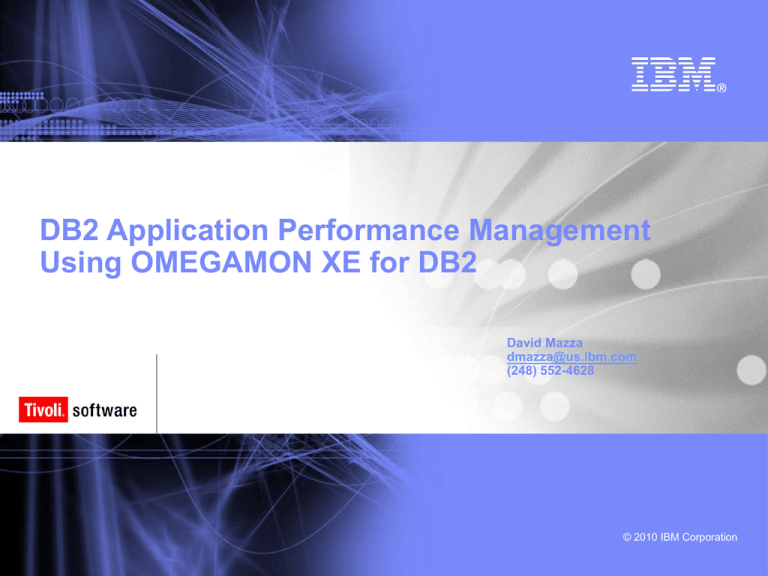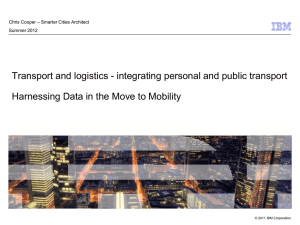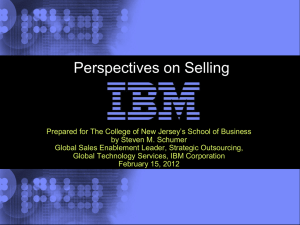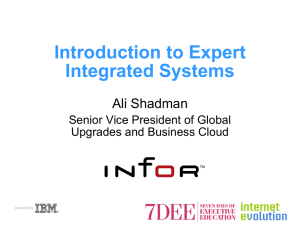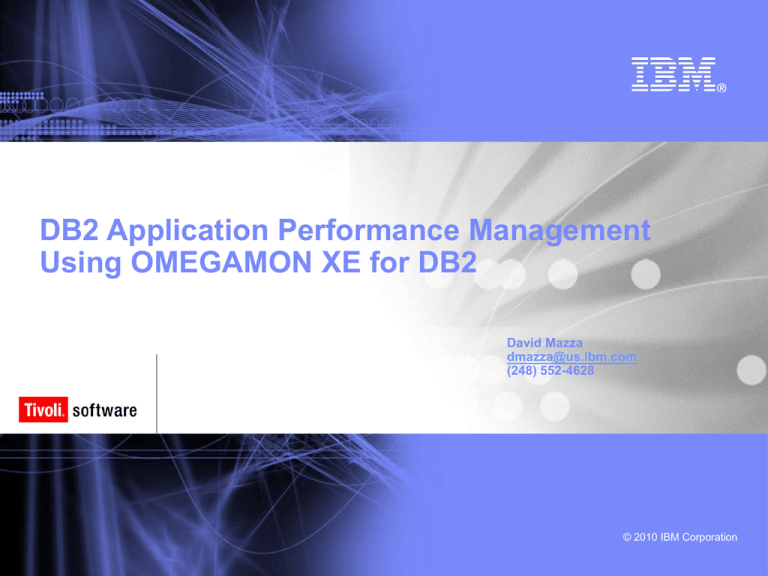
DB2 Application Performance Management
Using OMEGAMON XE for DB2
David Mazza
dmazza@us.ibm.com
(248) 552-4628
© 2010 IBM Corporation
IBM Software Group | Tivoli software
Important Disclaimer
© Copyright IBM Corporation 2011. All rights reserved.
U.S. Government Users Restricted Rights - Use, duplication or disclosure restricted by GSA ADP Schedule Contract with
IBM Corp.
THE INFORMATION CONTAINED IN THIS PRESENTATION IS PROVIDED FOR INFORMATIONAL PURPOSES
ONLY. WHILE EFFORTS WERE MADE TO VERIFY THE COMPLETENESS AND ACCURACY OF THE
INFORMATION CONTAINED IN THIS PRESENTATION, IT IS PROVIDED “AS IS” WITHOUT WARRANTY OF ANY
KIND, EXPRESS OR IMPLIED. IN ADDITION, THIS INFORMATION IS BASED ON IBM’S CURRENT PRODUCT
PLANS AND STRATEGY, WHICH ARE SUBJECT TO CHANGE BY IBM WITHOUT NOTICE. THE INFORMATION
ON NEW PRODUCTS IS FOR INFORMATIONAL PURPOSES ONLY AND MAY NOT BE INCORPORATED INTO
ANY CONTRACT. THE INFORMATION ON ANY NEW PRODUCTS IN NOT A COMMITMENT, PROIMSE, OR
LEGAL OBLIGATION TO DELIVER ANY MATERIAL, CODE OR FUNCTIONALITY. THE DEVELOPMENT,
RELEASE, AND TIMING OF ANY FEATURES OR FUNCTIONALITY DESCRIBED FOR OUR PRODUCTS
REMAINS AT THE SOLE DISCRETION OF IBM. IBM SHALL NOT BE RESPONSIBLE FOR ANY DAMAGES
ARISING OUT OF THE USE OF, OR OTHERWISE RELATED TO, THIS PRESENTATION OR ANY OTHER
DOCUMENTATION. NOTHING CONTAINED IN THIS PRESENTATION IS INTENDED TO, NOR SHALL HAVE THE
EFFECT OF, CREATING ANY WARRANTIES OR REPRESENTATIONS FROM IBM (OR ITS SUPPLIERS OR
LICENSORS), OR ALTERING THE TERMS AND CONDITIONS OF ANY AGREEMENT OR LICENSE GOVERNING
THE USE OF IBM PRODUCTS AND/OR SOFTWARE.
IBM, the IBM logo, ibm.com, Information Management, Tivoli, DB2, DRDA, OMEGAMON, Optim, z/OS, CICS, VTAM,
SMP/E, and Unix and are trademarks or registered trademarks of International Business Machines Corporation in the
United States, other countries, or both. If these and other IBM trademarked terms are marked on their first occurrence in
this information with a trademark symbol (® or ™), these symbols indicate U.S. registered or common law trademarks
owned by IBM at the time this information was published. Such trademarks may also be registered or common law
trademarks in other countries. A current list of IBM trademarks is available on the Web at “Copyright and trademark
information” at www.ibm.com/legal/copytrade.shtml
Java and all Java-based trademarks and logos are trademarks of Sun Microsystems, Inc. in the United States, other
countries, or both.
UNIX is a registered trademark of The Open Group in the United States and other countries.
Other company, product, or service names may be trademarks or service marks of others.
© 2010 IBM Corporation
2
IBM Software Group | Tivoli software
Topics
Why Tune Applications?
Application Tuning Using OMEGAMON Features
– Interfaces Review
– Thread Displays, Historical Data, Application Trace
Additional OMEGAMON Tuning Capabilities
– TEPS, Situations/Alerts and DB2 V10 exploitation
Extended Insight feature
– End to End transaction Monitoring
Wrap up
© 2010 IBM Corporation
3
IBM Software Group | Tivoli software
Topics
Why Tune Applications?
Application Tuning Using OMEGAMON Features
– Interfaces Review
– Thread Displays, Historical Data, Application Trace
Additional OMEGAMON Tuning Capabilities
– TEPS, Situations/Alerts and DB2 V10 exploitation
Extended Insight feature
– End to End transaction Monitoring
Wrap up
© 2010 IBM Corporation
4
IBM Software Group | Tivoli software
In today’s economic environment, clients are telling us
they face three key demands:
Higher service expectations – Improve efficiencies across the business
– Respond to new opportunities quickly
Rising cost pressures – Shorten ROI, remove complexities
– Add value now
New risks and threats – Increase collaboration, but in a protected way
– Support anywhere, anytime access
…while acting with a sense of speed and urgency.
© 2010 IBM Corporation
5
IBM Software Group | Tivoli software
Greater complexity – Higher expectations – Lower budgets
Growing complexity of IT environment
– Need for a more granular approach to application performance management, which
dramatically reduces problem isolation time
Pressures to execute transactions faster and more reliably
– Transaction-level problem diagnosis
becomes essential given the potential
business impact of a lost or delayed
transaction
IT Budget Constraints
– Organizations need to get more
productivity from existing infrastructure
– Need to focus on solutions that
pinpoint specific problems that have
the most impact on business
performance
© 2010 IBM Corporation
6
IBM Software Group | Tivoli software
Application Performance Impact
“It’s disturbing that 25% of the 320 business
technology professionals who responded to our
InformationWeek Analytics APM survey say they
experience application performance problems
on a daily or weekly basis. An additional 28%
say issues crop up monthly.”
More than half of respondents rate app services
as critically important
95% say customers and employees have little
to no tolerance for outages
Greater than 80% of survey respondents
blamed software as the main cause of most
outages
82% said the application outages and network
downtime in the past year were significant
enough to affect their business
Respondents reported that the average cost of
down time was more than $10,000 per hour and
downtime itself could last an average of three to
four hours
© 2010 IBM Corporation
7
IBM Software Group | Tivoli software
Application performance problems cause …
© 2010 IBM Corporation
8
IBM Software Group | Tivoli software
Customer Pain – Sensing and Isolating a Problem Today
Response time is
terrible; more than
one minute.
Bridge Call with
Tiger Team
Check all resources
•
•
•
•
•
•
System Alerts
Health Monitors
OS Statistics
Network traffic
Application log files
Database metrics
Everything looks normal
… but performance is
still bad
Locate Source
of Problem … maybe …
• Finger-pointing: "It's the network
guy’s fault“
• Recreating the problem is difficult
• Problem frequently only
discovered “by accident”
• Lack of problem isolation
capability wastes time, increases
MTTR, and costs money
© 2010 IBM Corporation
9
IBM Software Group | Tivoli software
Benefits to Effective Application Performance Management
• Ensure application response meets business expectations
• Understand transaction flows over complex topologies
• Drive close collaboration between departments
• Monitor infrastructure performance and availability
• Diagnose application performance issues
• Increase application availability and customer satisfaction
• Improve MTTR and MTBF
IT Staff
IT Staff
Transactions
Applications
Servers
IT Customer
10
© 2010 IBM Corporation
10
IBM Software Group | Tivoli software
Customer Value – Demonstrating ROI
Every customer case will be different …
…what do you lose each year due to poor performance?
© 2010 IBM Corporation
11
IBM Software Group | Tivoli software
Attributes of Application Performance Management
Capabilities
Continuously evaluate the performance of
business transactions
Diagnostics
Discovery
Quickly isolate faulty domains affecting
transactional performance
Proactively manage performance
and availability
APM
Availability
End User
Experience
Efficiently diagnose application
performance issues
Automate recovery actions
Performance
Transaction
Tracking
Benefits
• Reduce the cost of maintaining
applications
• Improve the availability of key business
services
• Manage risk and avoid problems
© 2010 IBM Corporation
12
IBM Software Group | Tivoli software
Topics
Why Tune Applications?
Application Tuning Using OMEGAMON Features
– Interfaces Review
– Thread Displays, Historical Data, Application Trace
Additional OMEGAMON Tuning Capabilities
– TEPS, Situations/Alerts and DB2 V10 exploitation
Extended Insight feature
– End to End transaction Monitoring
Wrap up
© 2010 IBM Corporation
13
IBM Software Group | Tivoli software
OMEGAMON DB2 XE For DB2 PM/PE
Options & Interfaces
Tivoli Enterprise Portal (TEP) GUI Interface
– Real time and historical
– Automation & alerts – Situations & Policies
– Plex level information (CF, n-way)
OMEGAMON Classic
– 3270 Interface command interface
– Real Time & Historical
OMEGAMON CUA
– 3270 interface
– Real Time & Historical
– Warning & Critical exception alerts
PE GUI
– GUI client interface
– Real time & Historical
© 2010 IBM Corporation
14
IBM Software Group | Tivoli software
Horizontal and vertical Integration from the OM PE perspective
…
OMEGAMON XE
for Mainframe
Networks /
for zNetview
Tivoli
OMEGAMON
Monitors
OMEGAMON
XE for CICS
OMEGAMON
XE for IMS
DB2
Path Checker
DB2
SQL PA
OMEGAMON XE
for DB2 PE
Visual Explain
OSC
Optimization Expert
Information Management Tools
DB2
Query Monitor
Control Center
OMEGAMON
XE for z/OS
….
=> DWL or additionally using
OMEGAMON DE (Dashboard Edition)
© 2010 IBM Corporation
15
IBM Software Group | Tivoli software
Active Thread Display thread filtering in V510 (implicit)
Ability to pre-filter based on thread type before displaying
© 2010 IBM Corporation
16
IBM Software Group | Tivoli software
Better Classic thread filtering in V510 (explicit)
filtering in DB2 avoids
transferring data not needed
further OMEGAMON filtering
done before displaying data
Filter “as early” as possible !!
© 2010 IBM Corporation
17
IBM Software Group | Tivoli software
Application Monitoring (thread snapshot)
Horizontal navigation
within thread detail (*)
Fields in exception
are highlighted.
© 2010 IBM Corporation
18
IBM Software Group | Tivoli software
Application Monitoring (objects used by thread)
© 2010 IBM Corporation
19
IBM Software Group | Tivoli software
Historical Data - Different types For Different Purposes
Near-term history
Online monitor
Long-term history
Reports, Perform.DB
Snapshot history
Online Monitor
Short-Term history TEP GUI
Lock
Based on DB2 (event) traces
Based on DB2 snapshot data
DB2 (event)
trace
Unlock
Application / Thread A
Suspended
Application / Thread B
Application / Thread C
Collected and saved by TEMS
or TEMA
Suspended
OPx
Reporting and
Performance
Warehouse
Online
Monitoring
Snapshot
history
SMF,GTF,
OPx
Near-Term
history
© 2010 IBM Corporation
20
IBM Software Group | Tivoli software
What is Near-Term-History?
What was that application slow-down two hours ago?
OMEGAMON PE’s Near-term history component is indispensable to
every DB2 z/OS application shop
Background task captures every completed DB2 z/OS application unit-of-work (UOW)
and records them to VSAM for later retrieval and analysis
Ready when you need it to identify what was happening “then”
Typically makes up the largest portion of CPU consumption in the OMEGAMON
address space correlating/aggregating millions of DB2 z/OS application accounting
data
“Any idea what was going on with credit-card
processing at about 10:45 this morning? I was
hung for easily 3 or 4 minutes!”
© 2010 IBM Corporation
21
IBM Software Group | Tivoli software
Near-Term Historical Data
Define interval
Select interval and view
Select thread group
Zoom into single thread
PF11
© 2010 IBM Corporation
22
IBM Software Group | Tivoli software
OMEGAMON XE for DB2 Performance Expert on z/OS
V510 enhancements
APAR PM24083 GA 15-March-2011
OM PE’s near-term history (NTH) now
leverages zIIP engines to save central
processing cycles
© 2010 IBM Corporation
23
IBM Software Group | Tivoli software
NTH on zIIP Preliminary performance results
*** Results are from internal lab tests and may not match actual customer results ***
– 24% reduction in GCP usage with one zIIP attached and enabled
•
•
•
Measured GCP used to write 20,000 VSAM records to NTH datasets with
and without a zIIP
Four GCPs and one zIIP
Savings will vary based on NTH collector options selected
© 2010 IBM Corporation
24
IBM Software Group | Tivoli software
Historical Data – Reporting via DB2 PM
Report facility which
Takes SMF, GTF or TSO data sets (collected by DB2 Performance Expert Collect
Report Data) as input
Generates a variety of customizable reports and traces:
Level
of
Detail
Statistics &
System
Parameter
Accounting & Explain
Application- SystemMonitoring
Batch
Exception
Processing
Buffer
Pool
Reports
SQL & Utility Activities
Locking & IO Activities
Record Trace
Invocation
Online or via MVS JCL (Interactive Report Facility or manually)
or via workstation GUI (Statistics & Accounting Report)
Result shown in browser window
Integrated into Online monitoring (SQL activity tracing)
Reduction of trace information for loading into the Performance DB
© 2010 IBM Corporation
25
IBM Software Group | Tivoli software
Sample Accounting Trace – Short
LOCATION:
GROUP:
MEMBER:
SUBSYSTEM:
DB2 VERSION:
SYSDSN7
DSN7
SG71
SG71
V8
DB2 PERFORMANCE MONITOR (V8)
ACCOUNTING TRACE - SHORT
PAGE:
REQUESTED FROM:
TO:
ACTUAL FROM:
PAGE DATE:
1-1
NOT SPECIFIED
NOT SPECIFIED
04/24/05 08:21:22.85
04/24/05
PRIMAUTH CORRNAME CONNECT
ACCT TIMESTAMP COMMITS
OPENS UPDATES INSERTS EL. TIME(CL1) EL. TIME(CL2) GETPAGES SYN.READ LOCK SUS
PLANNAME CORRNMBR THR.TYPE TERM. CONDITION SELECTS FETCHES DELETES PREPARE CPU TIME(CL1) CPU TIME(CL2) BUF.UPDT TOT.PREF LOCKOUTS
-------- -------- -------- --------------- ------- ------- ------- ------- -------------- -------------- -------- -------- -------JEN
FIJ1BAT
JENJBMRM BATCH
'BLANK' ALLIED
08:21:22.855435
NORM DEALLOC
17
3505
2429
6288
322
233
2104
0
18.854923
3.657565
12.994234
2.598451
42692
17997
1057
351
10
0
529
0
33
7
0
0
42703
17997
1082
351
5
0
---------------------------------------------------------------------------------------------|PROGRAM NAME
TYPE
SQLSTMT CL7 ELAP.TIME
CL7 CPU TIME CL8 SUSP.TIME CL8 SUSP|
|FIMDPH0
PACKAGE
27
0.062866
0.003673
0.058697
2|
|FIMDPH1
PACKAGE
403
3.598929
0.599123
2.994598
354|
|FIMDIRQ
PACKAGE
2
0.002423
0.000706
0.001796
1|
|FIMDCHR
PACKAGE
6
0.073416
0.001200
0.072333
2|
|FIMDREP
PACKAGE
27
0.002771
0.002436
N/P
N/P|
|FIMDEXR
PACKAGE
49
0.003984
0.003895
N/P
N/P|
|FIMDMRPB
PACKAGE
10975
6.664664
1.235758
5.358279
751|
|FIMDMTO1
PACKAGE
263
0.320842
0.039257
0.283440
62|
|FIMDMTO2
PACKAGE
92
0.010085
0.008776
N/P
N/P|
|FIMDMTO3
PACKAGE
250
0.326448
0.049734
0.274011
27|
|FIMDMTO4
PACKAGE
4761
1.480512
0.557355
0.871868
132|
|FIJDCAIB
PACKAGE
456
0.447282
0.096527
0.333334
66|
---------------------------------------------------------------------------------------------JEN
FIJ1BAT
JENJBMRM BATCH
'BLANK' ALLIED
08:21:28.538964
NORM DEALLOC
1
1159
1
229
0
0
0
0
1.179661
0.166724
1.046372
0.140499
---------------------------------------------------------------------------------------------|PROGRAM NAME
TYPE
SQLSTMT CL7 ELAP.TIME
CL7 CPU TIME CL8 SUSP.TIME CL8 SUSP|
|FIMDLIST
PACKAGE
1390
1.046320
0.140450
0.896530
36|
---------------------------------------------------------------------------------------------JEN
FIJ1BAT
JENJBMRM BATCH
'BLANK' ALLIED
08:21:54.227988
NORM DEALLOC
17
3505
2429
6288
322
233
2104
0
15.795715
3.630290
10.598735
2.571737
---------------------------------------------------------------------------------------------|PROGRAM NAME
TYPE
SQLSTMT CL7 ELAP.TIME
CL7 CPU TIME CL8 SUSP.TIME CL8 SUSP|
|FIMDPH0
PACKAGE
27
0.004949
0.003169
0.001795
1|
© 2010 IBM Corporation
26
IBM Software Group | Tivoli software
Sample Accounting Report – Long
LOCATION:
GROUP:
MEMBER:
SUBSYSTEM:
DB2 VERSION:
SYSDSN7
DSN7
SG71
SG71
V7
PRIMAUTH: JEN
DB2 PERFORMANCE MONITOR (V7)
ACCOUNTING REPORT - LONG
ORDER: PRIMAUTH-PLANNAME
SCOPE: MEMBER
PAGE:
REQUESTED FROM:
TO:
INTERVAL FROM:
TO:
1-1
NOT SPECIFIED
NOT SPECIFIED
04/24/01 08:21:22.85
04/24/01 08:22:59.97
PLANNAME: FIJ1BAT
ELAPSED TIME DISTRIBUTION
---------------------------------------------------------------APPL
|===============> 31%
DB2
|========> 16%
SUSP
|==========================> 53%
AVERAGE
-----------ELAPSED TIME
NONNESTED
STORED PROC
UDF
TRIGGER
APPL(CL.1)
---------9.100645
9.100645
0.000000
0.000000
0.000000
DB2 (CL.2)
---------6.271242
6.271242
0.000000
0.000000
0.000000
IFI (CL.5)
---------N/P
N/A
N/A
N/A
N/A
CPU TIME
AGENT
NONNESTED
STORED PRC
UDF
TRIGGER
PAR.TASKS
1.904216
1.904216
1.904216
0.000000
0.000000
0.000000
0.000000
1.361866
1.361866
1.361866
0.000000
0.000000
0.000000
0.000000
N/P
N/A
N/P
N/A
N/A
N/A
N/A
SUSPEND TIME
AGENT
PAR.TASKS
N/A
N/A
N/A
4.833989
4.833989
0.000000
N/A
N/A
N/A
NOT ACCOUNT.
DB2 ENT/EXIT
EN/EX-STPROC
EN/EX-UDF
DCAPT.DESCR.
LOG EXTRACT.
N/A
N/A
N/A
N/A
N/A
N/A
0.075388
18721.00
0.00
0.00
N/A
N/A
N/A
N/A
N/A
N/A
N/P
N/P
CLASS 2 TIME DISTRIBUTION
---------------------------------------------------------------CPU
|===========> 22%
NOTACC |> 1%
SUSP
|======================================> 77%
CLASS 3 SUSPENSIONS
-------------------LOCK/LATCH(DB2+IRLM)
SYNCHRON. I/O
DATABASE I/O
LOG WRITE I/O
OTHER READ I/O
OTHER WRTE I/O
SER.TASK SWTCH
UPDATE COMMIT
OPEN/CLOSE
SYSLGRNG REC
EXT/DEL/DEF
OTHER SERVICE
ARC.LOG(QUIES)
ARC.LOG READ
STOR.PRC SCHED
UDF SCHEDULE
DRAIN LOCK
CLAIM RELEASE
PAGE LATCH
NOTIFY MSGS
GLOBAL CONTENTION
FORCE-AT-COMMIT
ASYNCH IXL REQUESTS
TOTAL CLASS 3
AVERAGE TIME
-----------0.003117
3.289518
3.275671
0.013847
0.829159
0.470974
0.241222
0.224710
0.000000
0.016512
0.000000
0.000000
0.000000
0.000000
0.000000
0.000000
0.000000
0.000000
0.000000
0.000000
0.000000
0.000000
0.000000
4.833989
AV.EVENT
-------65.50
552.00
551.75
0.25
78.50
17.50
9.25
8.25
0.00
1.00
0.00
0.00
0.00
0.00
0.00
0.00
0.00
0.00
0.00
0.00
0.00
0.00
0.00
722.75
HIGHLIGHTS
-------------------------#OCCURRENCES
:
4
#ALLIEDS
:
4
#ALLIEDS DISTRIB:
0
#DBATS
:
0
#DBATS DISTRIB. :
0
#NO PROGRAM DATA:
0
#NORMAL TERMINAT:
4
#ABNORMAL TERMIN:
0
#CP/X PARALLEL. :
0
#IO PARALLELISM :
0
#INCREMENT. BIND:
0
#COMMITS
:
36
#ROLLBACKS
:
0
#SVPT REQUESTS :
0
#SVPT RELEASE
:
0
#SVPT ROLLBACK :
0
MAX SQL CASC LVL:
0
UPDATE/COMMIT
:
147.72
SYNCH I/O AVG. : 0.005959
© 2010 IBM Corporation
27
IBM Software Group | Tivoli software
Sample Accounting Report – Long (cont…..)
------------------------------------------------------------------------------|PROGRAM NAME
CLASS 7 CONSUMERS
|
|FIJDCAIB
|=> 3%
|
|FIMDCHR
|
|
|FIMDEXR
|
|
|FIMDIRQ
|
|
|FIMDLIST
|===> 6%
|
|FIMDMRPB
|==========================> 53%
|
|FIMDMTO1
|=> 2%
|
|FIMDMTO2
|
|
|FIMDMTO3
|=> 2%
|
|FIMDMTO4
|=====> 11%
|
|FIMDPH0
|
|
|FIMDPH1
|===========> 22%
|
|FIMDREP
|
|
-------------------------------------------------------------------------------
FIMDMRPB
-----------------TYPE
VALUE
-----------------PACKAGE
LOCATION
COLLECTION ID
PROGRAM NAME
SYSDSN8
FIJ1
FIMDMRPB
OCCURRENCES
SQL STMT - AVERAGE
SQL STMT - TOTAL
STOR PROC EXECUTED
UDF EXECUTED
USED BY STOR PROC
USED BY UDF
USED BY TRIGGER
SUCC AUTH CHECK
2
10975.00
21950
0
0
0
0
0
0
FIMDMRPB
-----------------ELAP-CL7 TIME-AVG
CPU TIME
AGENT
PAR.TASKS
SUSPENSION-CL8
AGENT
PAR.TASKS
NOT ACCOUNTED
AVG.DB2 ENTRY/EXIT
DB2 ENTRY/EXIT
CPU SERVICE UNITS
AGENT
PAR.TASKS
TIMES
-----------6.680010
1.227790
1.227790
0.000000
5.380605
5.380605
0.000000
0.071615
21978.00
43956
5513.00
5513.00
0.00
FIMDMRPB
-----------------LOCK/LATCH
SYNCHRONOUS I/O
OTHER READ I/O
OTHER WRITE I/O
SERV.TASK SWITCH
ARCH.LOG(QUIESCE)
ARCHIVE LOG READ
STORED PROC SCHED
UDF SCHEDULE
DRAIN LOCK
CLAIM RELEASE
PAGE LATCH
NOTIFY MESSAGES
GLOBAL CONTENTION
TOTAL CL8 SUSPENS.
AVERAGE TIME
-----------0.003073
3.218596
1.379313
0.451942
0.327681
0.000000
0.000000
0.000000
0.000000
0.000000
0.000000
0.000000
0.000000
0.000000
5.380605
© 2010 IBM Corporation
AVG.EV
-----46.50
554.00
136.50
17.00
13.50
0.00
0.00
0.00
0.00
0.00
0.00
0.00
0.00
0.00
767.50
TIME/EVENT
-----------0.000066
0.005810
0.010105
0.026585
0.024273
N/C
N/C
N/C
N/C
N/C
N/C
N/C
N/C
N/C
0.007011
28
IBM Software Group | Tivoli software
Sample SQL Activity Report – summarized by STMTNO
LOCATION:
GROUP:
MEMBER:
SUBSYSTEM:
DB2 VERSION:
SYSDSN7
DSN7
SG71
SG71
V7
DB2 PERFORMANCE MONITOR (V7)
SQL ACTIVITY - REPORT
PAGE:
REQUESTED FROM:
TO:
ACTUAL FROM:
TO:
ORDER: PRIMAUTH-PLANNAME
1-4
NOT SPECIFIED
NOT SPECIFIED
04/21/01 22:01:36.61
04/21/01 23:01:36.70
SUMMARIZED BY STMTNO
PRIMAUTH: JEN
EVENT
PLANNAME: FIJ1BAT
THREAD TOTAL:
2
START AET: 0.001779
STOP AET: 0.006028
COUNT
TOT.ELAPS TOTAL TCB
DETAIL
AET/EVENT TCB/EVENT
-------------------- ----------- ----------- --------- ----------------------------------------------------------------------------PACKAGE
SYSDSN5.FIJ1.FIMDLIST.X'152E2CD81FFA226C'
ACQUIRE(USE)
REOPT(N) RELEASE(COMMIT)
ISO(CS)
PREPARE(NODEFER)
KEEPDYNAMIC(NO)
PROTOCOL(DRDA)
DYNAMICRULES(RUN)
OPTHINT(N/P)
#
1515
1
0.000423
0.000423
0.000423 SELECT
0.000423
ISO(CS) REOPT(NO)
KEEP UPD LOCKS: N/A
#
1756
615
0.150693
0.000245
0.101064 SELECT
0.000164
ISO(CS) REOPT(NO)
KEEP UPD LOCKS: N/A
#
2077
614
0.227209
0.000370
0.159320 SELECT
0.000259
ISO(CS) REOPT(NO)
KEEP UPD LOCKS: N/A
#
2161
18
0.008342
0.000463
0.004099 SELECT
0.000228
ISO(CS) REOPT(NO)
KEEP UPD LOCKS: N/A
#
2214
1
0.000061
0.000061
0.000061 OPEN
0.000061
CURSOR: C_PLNORD
ISO(CS) REOPT(NO)
KEEP UPD LOCKS: NO
#
2221
309
0.032575
0.000105
0.021020 FETCH
0.000068
CURSOR: C_PLNORD
#
2247
1
0.000020
0.000020
0.000020 CLOSE
0.000020
CURSOR: C_PLNORD
#
2254
308
0.064418
0.000209
0.049257 SELECT
0.000160
ISO(CS) REOPT(NO)
KEEP UPD LOCKS: N/A
© 2010 IBM Corporation
29
IBM Software Group | Tivoli software
Snapshot Historical Data
Snapshot panels allow to page back into
the history of previously collected snapshots
© 2010 IBM Corporation
30
IBM Software Group | Tivoli software
Application Trace Facility (ATF)
Specify Trace Parameters
and view Trace
PF11 to zoom for details
© 2010 IBM Corporation
31
IBM Software Group | Tivoli software
Application Trace Facility (ATF)
SQL Index for pinpointing
Application Issues
SQL Calls executed
with timings and
counters
© 2010 IBM Corporation
32
IBM Software Group | Tivoli software
Topics
Why Tune Applications?
Application Tuning Using OMEGAMON Features
– Interfaces Review
– Thread Displays, Historical Data, Application Trace
Additional OMEGAMON Tuning Capabilities
– TEPS, Situations/Alerts and DB2 V10 exploitation
Extended Insight feature
– End to End transaction Monitoring
Wrap up
© 2010 IBM Corporation
33
IBM Software Group | Tivoli software
UI Integration IBM Tivoli Enterprise Portal (TEP)
VISIBILITY
Tivoli Enterprise
Portal (TEP)
The Tivoli Enterprise Portal (TEP) is the central location to view and act on
contextualized information provided by the system monitors
– Consolidated view and contextual
information can significantly reduce
mean time to recovery by aiding
in “root cause” analysis
– Centralized visualization of
real-time and historical data can
help with “intermittent” problems
– Personalized views based on the
user roles and scope
Personalized
Workspaces
– Visualization of resource
utilization can highlight areas
to reduce costs
– Anything visualized in the TEP is
available in the Data Warehouse
© 2010 IBM Corporation
34
IBM Software Group | Tivoli software
Detect Exceptional Events, see Details and Take Action
© 2010 IBM Corporation
35
IBM Software Group | Tivoli software
Define a Situation
Including an automatic action
© 2010 IBM Corporation
36
IBM Software Group | Tivoli software
Situation ‘Fires’
© 2010 IBM Corporation
37
IBM Software Group | Tivoli software
OMEGAMON V510 – complete DB2 10 support
Support for approximately 30 DB2 Line-items
and change requests:
– SMF compression
– ACCOUNTING
•
•
•
•
Separation of Lock and Latch wait times
More granularity on package level although
ACCUMAC >1 is used
Accounting roll-up changes
Distributed threads accounting
– STATISTICS
•
•
•
•
IFCID 225 (memory) changes
Multiple IFCID 2 for each 25 buffer pools (>25
buffer pool usage)
DSC enhancements including static SQL
EDM Pool and other working memory moved
above the bar
DB2 10 beta: More than twenty DB2 10 beta
customers have downloaded and used OM PE
V510
OMEGAMON beta: OM PE V510 beta
customers tested OM PE with DB2 V8, 9, and
10
– New and updated ZPARMs
– PERFORMANCE traces
– Audit trace changes
•
•
Row-level and Column-level access control
New DBA privileges
© 2010 IBM Corporation
38
IBM Software Group | Tivoli software
OM PE V510 customer-driven requirements
Cancel remote threads
Identify CPU utilization for remote
threads
Report on DSN Activity for remote
threads
See DB2 Connect Server details for
a distributed thread originating on a
remote LPAR
See statement text for static SQL in
Application Trace
Support for SQL/PA V410
Launch “explain” tools: Optim Query
Workload Tuner as well as Data
Studio from OM PE
© 2010 IBM Corporation
39
IBM Software Group | Tivoli software
Improvements in OMPE, e.g. Reduced Overhead
V510 shows strong improvements compared to V420
– Moved more storage areas above the bar, resulting in relief below the
bar ( 31bit private and ECSA)
– Better management of background processing (code path reductions,
better stack implementations)
– Reduced overhead - using extended filtering and qualification (Classic and
Tivoli Enterprise Portal)
– Reduced the number of internal TCBs to lower private storage usage (
Tivoli Enterprise Monitoring Agent)
– New “out of the box VTAM profile” (basic monitoring to get started)
© 2010 IBM Corporation
40
IBM Software Group | Tivoli software
Topics
Why Tune Applications?
Application Tuning Using OMEGAMON Features
– Interfaces Review
– Thread Displays, Historical Data, Application Trace
Additional OMEGAMON Tuning Capabilities
– TEPS, Situations/Alerts and DB2 V10 exploitation
Extended Insight feature
– End to End transaction Monitoring
Wrap up
© 2010 IBM Corporation
41
IBM Software Group | Tivoli software
Where is my DB2 application spending its time?
OMEGAMON PE’s Extended Insight is an advanced way to monitor the
database workload (SQL) of your applications and solutions
– Get total response times and response time breakdown (appl, driver, network,
data server) per defined workload/cluster (e.g. per system, application, user)
– Compare workload from various servers / applications
– Select a time period for analysis
– Get top SQL statements per defined workload
– Identify top clients contributing
in the workload
User experience
User
App pre- and post-processing
Application
transaction
SQL 1
Extended Insight is available with
the Performance Expert Offering
only
SQL 2
COMMIT
WebSphere or
Java App Server
JCC driver
Network
DB2
Operating
System
© 2010 IBM Corporation
42
IBM Software Group | Tivoli software
How to start and navigate to the Extended Insight dashboard
Seamless navigation depending on the usage/problem scenario …
1. Integration and navigation to Extended Analysis Dashboard as part
of new OMEGAMON XE for DB2 PE on z/OS (OMPE) TEP
workspace
2. As a stand-alone web console session
3. Integrated with ITCAM and navigation to Extended Analysis
Dashboard
© 2010 IBM Corporation
43
IBM Software Group | Tivoli software
OMPE on z/OS TEP
Navigation to the Extended Insight Analysis Dashboard
Navigation to the OMPE workspace with the
E2E SQL monitoring information
© 2010 IBM Corporation
44
IBM Software Group | Tivoli software
OMPE on z/OS TEP
Navigation to the Extended Insight Analysis Dashboard
© 2010 IBM Corporation
45
IBM Software Group | Tivoli software
Extended Insight Analysis Dashboard
The slider bar allows selection of the time period to be considered
Overview and comparison of “Workload cluster groups” but also on details with the
capability to select and further zoom in.
© 2010 IBM Corporation
46
IBM Software Group | Tivoli software
Extended Insight Analysis Dashboard
Show additional graphs for selected workload clusters
© 2010 IBM Corporation
47
IBM Software Group | Tivoli software
Extended Insight Analysis Dashboard
Zoom into selected workload and see the TOP SQL list
Shows top SQL statements executed
by distributed Java or CLI applications
like SQW, SAP, Cognos, DataStage,
or WebSphere.
Zoom in (double click) on a
selected SQL in question
© 2010 IBM Corporation
48
IBM Software Group | Tivoli software
Extended Insight Analysis Dashboard
Select SQL from list and zoom into SQL level details
Launch Optim Query (workload)
Tuner (or Data Studio) to
explain and tune the selected
SQL statement
© 2010 IBM Corporation
49
IBM Software Group | Tivoli software
Extended Insight Analysis Dashboard
Page down to review the host Dynamic SQL statement cache metrics
Data retrieved from the host
Dynamic SQL Statement Cache
© 2010 IBM Corporation
50
IBM Software Group | Tivoli software
WebSphere – another area to be monitored in context
WebSphere support
has a built-in support for OPM (starting with WAS V6.0.21), allowing to ...
• identify problems with WAS connection pool
• identify differences in the configuration of nodes in a WAS cluster
• check if a node in a WAS cluster has a system or network problem
47
57.67
47
57.67
52
0.34
© 2010 IBM Corporation
51
IBM Software Group | Tivoli software
Workflow for Resolving Composite Application Problems
ITCAM for Transactions
Sense
Detect that a
threshold has been
breached and that a
problem occurred, or
is about to happen
Deep-dive
tools
Extended Insight Analysis
dashboard of OMPE or OPM for LUW
ITM
ITCAM for Applications
ITCAM for SOA
OMEGAMON
Isolate
Diagnose
Repair
Pinpoint the problem
to a specific part of
the environment and
hand-off to the
appropriate specialist
Drill down into
the details and
get to the root
cause of the
problem
Fix the faulty
component,
validate the fix
and roll back into
production
© 2010 IBM Corporation
52
IBM Software Group | Tivoli software
Seek out any problems in end-to-end transaction path
→ use ITCAM for Transactions in the TEP console
End-to-end
transaction paths can
be arbitrarily complex,
including many
components: web &
app servers, MQ
comps, databases,
CICS, etc
Icon added and
provided with
metrics by OMPE
Extended Insight
feature
© 2010 IBM Corporation
53
IBM Software Group | Tivoli software
Scenario: Easily pinpoint trouble spot in bird’s eye view
Red alert shows
up on DB2
database
Elapsed time on
upper branch is
order of
magnitude
greater than lower
branch,
transactions are
largely similar
Need to
investigate!
DB2 for z/OS
Drill down on
troublesome
transaction
© 2010 IBM Corporation
54
IBM Software Group | Tivoli software
Launch Extended Insight
Analysis dashboard GUI in
context of the troublesome
database transaction
either from topology view
or list box
DB2 z/OS
Launch in context from
troublesome DB2
transactions to Extended
Insight Analysis
Dashboard using the
“Database Diagnostics”
context link
© 2010 IBM Corporation
55
IBM Software Group | Tivoli software
“Launch in context” workspace with Extended Insight dashboard
The browser is automatically
positioned to the Extended
Insight details dashboard for
the specific transaction
you selected in TEP. It
knows the context because
of the connection attributes
© 2010 IBM Corporation
56
IBM Software Group | Tivoli software
Extended Insight Feature Summary
Advanced way to monitor the database workload (SQL) of your applications
and solutions
– Get response times and time breakdown (appl, driver, network, data server) per
defined workload/cluster, e.g. per system, per application, per user
– Compare workload from various servers / applications
– Select a time period for analysis
– Get top SQL statements per defined workload
– Identify top clients contributing in the workload
– Zoom into the various layers
Optional integration (- advantages) with …
– Optim Query (Workload) Tuner / Data Studio
– pureQuery (Runtime while using Data capturing)
– ITCAM for WebSphere applications accessing DB2 via JDBC
© 2010 IBM Corporation
57
IBM Software Group | Tivoli software
Topics
Why Tune Applications?
Application Tuning Using OMEGAMON Features
– Interfaces Review
– Thread Displays, Historical Data, Application Trace
Additional OMEGAMON Tuning Capabilities
– TEPS, Situations/Alerts and DB2 V10 exploitation
Extended Insight feature
– End to End transaction Monitoring
Wrap up/Questions
© 2010 IBM Corporation
58
IBM Software Group | Tivoli software
References - Bibliography
Publication title OMEGAMON XE for DB2 PM/PE on z/OS V510
number
Configuration and Customization
Messages
Monitoring Performance from the OMEGAMON Classic Interface
Monitoring Performance from ISPF
Monitoring Performance from Expert Client
Reporting Users Guide
Report Reference
Report Command Reference
IBM DB2 Buffer Pool Analyzer User's Guide
IBM DB2 Buffer Pool Analyzer Configuration Guide
GH12-6928
GH12-6923
SH12-6924
SH12-6926
SH12-6925
SH12-6927
SH12-6921
SH12-6922
SH12-6932
SH12-6933
OMEGAMON XE for DB2 Performance Expert on z/OS Program Directory
GI19-0046
Extended Insight setup and configuration:
Quick Start Guide for the end-to-end SQL monitoring function
Optim Performance Manager 4.1.0.1 Installation Guide
GH12-6952
GC19-2934-01
OR
http://www-01.ibm.com/software/data/db2imstools/db2tools-library.html#omegaxepe-lib
http://www-01.ibm.com/software/data/db2imstools/db2tools-library.html#ibmdatastudio-lib
© 2010 IBM Corporation
59
IBM Software Group | Tivoli software
For More Information
Tivoli Product Information
For information about IBM Tivoli’s Application Performance Management solutions, visit
http://www-01.ibm.com/software/tivoli/solutions/service-availability/index.html
Tivoli Forums and Wikis
IBM Forums and Wikis are great places to find and contribute information and scenarios about all
IBM Tivoli Monitoring distributed products, including the IBM Tivoli Composite Application
Management products.
For Forums, log on to http://www.ibm.com/developerworks/forums/tivoli_forums.jspa
For Wikis, log on to http://www.ibm.com/developerworks/wikis/display/tivolimonitoring/Home
Tivoli User Community
An active and lively community for Customers, Business Partners, and IT professionals. Free
membership provides you with valuable resources, tools and networking capability. Log on to
www.tivoli-ug.org
Tivoli Training
IBM offers technical training and education services to help you acquire, maintain and optimize
your IT skills. For a complete Tivoli Course Catalog and Certification Exams visit
www.ibm.com/software/tivoli/education
Tivoli Services
With IBM Software Services for Tivoli, you get the most knowledgeable experts on Tivoli
technology to accelerate your implementation. For a complete list of Services Offerings visit
www.ibm.com/software/tivoli/services
© 2010 IBM Corporation
60