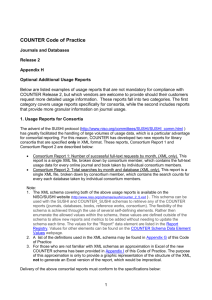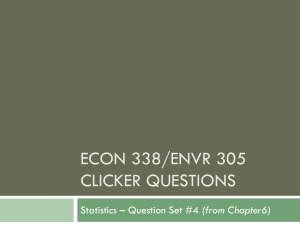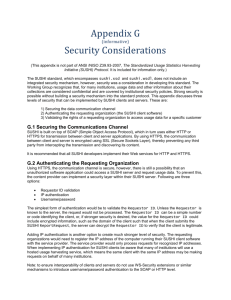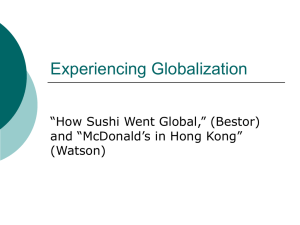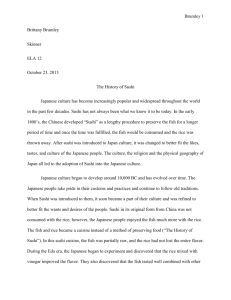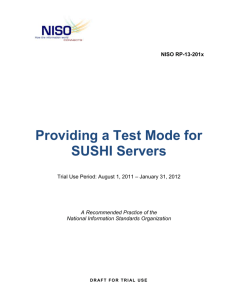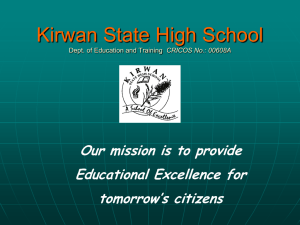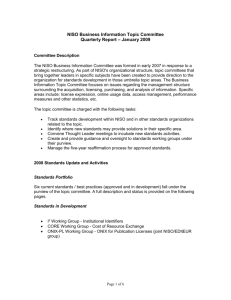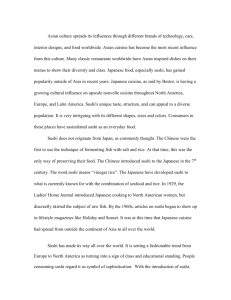COUNTER and SUSHI: What*s new with Release 4 of the
advertisement
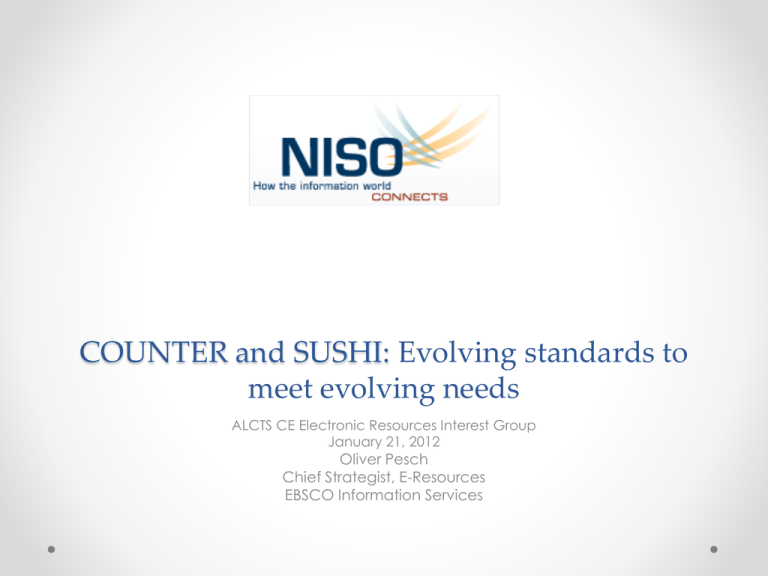
COUNTER and SUSHI: Evolving standards to meet evolving needs ALCTS CE Electronic Resources Interest Group January 21, 2012 Oliver Pesch Chief Strategist, E-Resources EBSCO Information Services Overview • What’s changed since 2001 • How Release 4 of the COUNTER Code of Practice addresses these changes • Facilitating implementation • Ensuring compliance through a more robust audit • Timing 2001 • • • • • Online collections becoming relevant Focus was on e-journals and databases Data accessed at the host site or via a gateway Usage reports were human readable COUNTER came about as a result of the need for credible, comparable and consistent statistics 2012 • Online takes up most of the collection budget • Collections expanded from e-journals and databases to e-books, multi-media • Discovery layers and federated searches are prevalent • Mobile devices growing in capability and popularity • With a multitude of hosts retrieval of statistics needs to be automated • ERMs and other software allows usage to be consolidated and combined with other data for analysis COUNTER Code of Practice: Release 4 Addressing… • New formats • New devices used for access • New access technologies • Need for automation • Need for machine processing Single Code of Practice One Code of Practice • Covers books, databases, journals and multimedia collections • Easier to manage for COUNTER • Easier to manage for content providers – particularly those offering multiple resource types. New Required Reports Multimedia Report 1 • Reports on use of items in multimedia collections • Applies to platforms like ArtStor Consortium Report 3 • The multimedia report for consortia Journal Report 5 • Usage of journal articles broken out by year of publication • No longer optional New Data Elements DOI and Proprietary Identifier • Improves identification of items listed in the reports • Improves matching usage to the correct items in a knowledge base • Involves coordination with KBART so the same identifier is on both the vendor’s Title List and their COUNTER report • Applies to most COUNTER reports New Data Elements Institutional Identifier • Utilizes the NISO I2 as the standard identifier for the institution (being implemented as ISNI for organizations) • Improves comparative analysis– particularly for usage processed by consortium • Applies to all reports New Data Elements New Metric Types Gold Open Access • Covers articles accessible without subscription • Included as a separate count in Journal Report 1and Journal Report 1a New Metric Types Result Clicks and Record Views • Result Click counts each time a user clicked a link from the search result to the detailed view, a link resolver, etc. • Record View counts the abstract/detailed records explicitly viewed from the database • Both indicate an explicit expression of interest in the result • Provides a more direct measure of database usage, in particular for A&I databases • Applies to Database Reports 1 and 3 New Metric Types Access Denied: content item not licensed • In addition to Turnaway s (simultaneous user limit) • Records a user’s attempt to access full text for which their institution does not have a subscription • Applies to “Access Denied” reports: o Journal Report 2 o Database Report 2 o Book Reports 3 and 4 • Useful input for collection development Metric Types Removed Sessions • Federated Search and Discovery products have made “Sessions” an unreliable measure of use • Reports affected: o Database Report 1 o Database Report 3 o Consortium Report 2 COUNTER and SUSHI XML Schemas Changes resulting from the new Code of Practice COUNTER and SUSHI XML Schemas COUNTER Schema • Minor changes only • ItemIdentifier, ItemPublisher now optional elements • PubYr attribute ( used by Journal Report 5) now defined as a year. • PubYrFrom and PubYrTo attributes added to allow Journal Report 5 to report ranges of years. COUNTER and SUSHI XML Schemas COUNTER Enumeration Schema • Contains the controlled vocabulary for elements like ItemDataType, Category, MetricType, etc. • Added new values as required by the new and updated reports COUNTER and SUSHI XML Schemas SUSHI Schema • No changes required COUNTER-SUSHI Implementation Profile Facilitating adoption of SUSHI COUNTER-SUSHI Implementation Profile Why • SUSHI and COUNTER tend to be abstract • Abstraction leaves the opportunity for concepts to be interpreted differently • Different interpretations leads to inconsistencies • Examples: o o o o Different authentication methods that require custom development Wrong capitalization on controlled data values Including “Totals” in the XML Including invalid ISSNs (e.g. “N/A”) COUNTER-SUSHI Implementation Profile Authentication for SUSHI Client • IP and use of requester and customer IDs allowed • Use of SOAP extensions not allowed COUNTER-SUSHI Implementation Profile Report Names • Must exactly match the value in the “Name” column on the SUSHI Reports Registry Date Ranges for SUSHI Request • • • • Format must by yyyy-mm-dd Begin date must be first of the month End date must be last day of the month End date must be later than begin date COUNTER-SUSHI Implementation Profile SUSHI Exceptions • Standard error numbers must be used for standard error conditions (see Table 17 in the SUSHI standard) SUSHI Server Registry • SUSHI Server must be registered on SUSHI Server Registry COUNTER-SUSHI Implementation Profile Data to Return in the COUNTER Report • Only the months of usage asked for • Include exception if some or all usage not available • Only include items appropriate to the report (e.g. don’t return book usage in a Journal Report) • Do not include totals for the report or an item COUNTER-SUSHI Implementation Profile Data Elements Values • Use registered values with proper casing for enumerated values (Item Data Type, Category, Metric Type, etc.) • Use values appropriate for the report COUNTER-SUSHI Implementation Profile Designed for use by implementers • Prescriptive in nature • Lots of tables and charts COUNTER-SUSHI Implementation Profile Designed for use by implementers • Prescriptive in nature • Lots of tables and charts COUNTER Audit Monitoring compliance COUNTER Audit • SUSHI and COUNTER XML will receive more focus in the audit • COUNTER-SUSHI Implementation Profile should serve as a guide for auditors • Auditors will be expected to use automation to reduce the cost of the audit Timing Trial use, comments and final implementation Timing January 20, 2012 • Last day for comments on the draft of release 4 of COUNTER Code of Practice and the COUNTER-SUSHI Implementation Profile March/April 2012 • Final publication of Release 4 of COUNTER CoP and the COUNTER-SUSHI Implementation Profile December 31, 2013 • Deadline for compliance with Release 4 of the COUNTER CoP References COUNTER CoP R4 http://www.projectcounter.org/code_practice.html COUNTER-SUSHI Implementation Profile http://www.niso.org/apps/group_public/document.ph p?document_id=7639&wg_abbrev=sushimaintenance COUNTER Schema Date Element Values http://www.niso.org/workrooms/sushi/values_R4 KBART http://www.uksg.org/kbart NISO SUSHI website http://www.niso.org/workrooms/sushi SUSHI Reports Registry http://www.niso.org/workrooms/sushi/reports_R4/ SUSHI Server Registry https://sites.google.com/site/sushiserverregistry/ Thank you