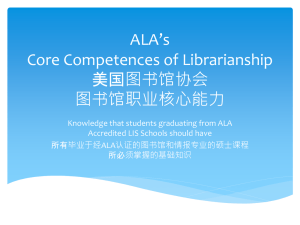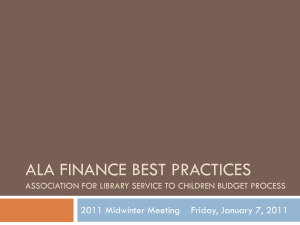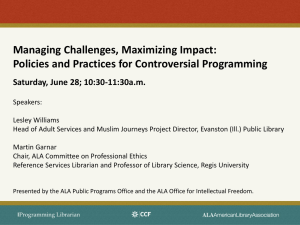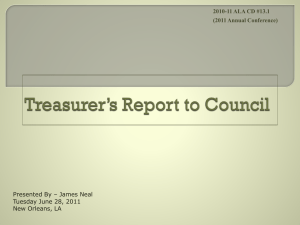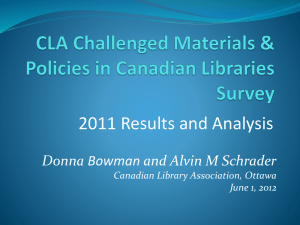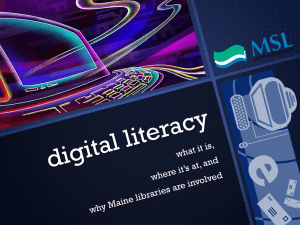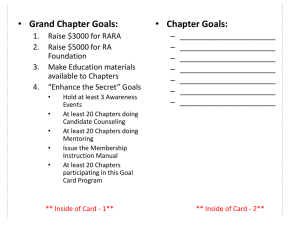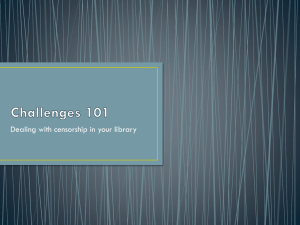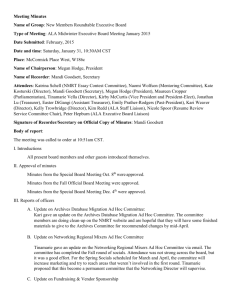Migrating from Capwiz to Engage - Michael Dowling
advertisement
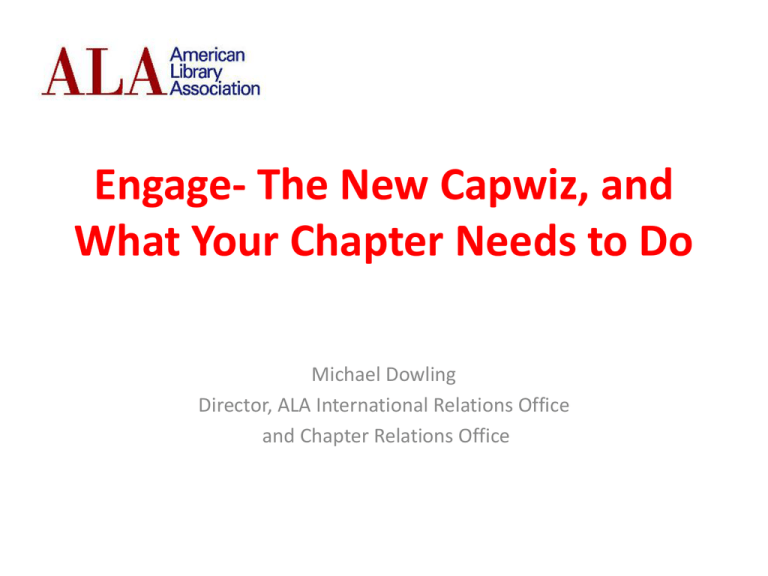
Engage- The New Capwiz, and What Your Chapter Needs to Do Michael Dowling Director, ALA International Relations Office and Chapter Relations Office Current ALA/Chapter Capwiz Affiliate Program - Shared online advocacy network for state and federal grassroots advocacy -Action alerts disseminate message targeting specific elected officials, issues or legislation -Allows advocates to contact elected officials easily - State Chapters/DC (46) have their own state website to educate stakeholders, empower them to take action, and influence the legislative process (Maine, Mississippi, New Hampshire, Vermont) -Supported by ALA (50K per year) since 2007 Empowers national & state organizations with automatic sharing of: • Alerts • User / Activist Lists • Reporting Capwiz Messages Have • Helped save/retain state funding for libraries in FL, NJ, NY, PA …. • Helped save Georgia Archives from being closed to the public due to funding reductions • Helped defeat Louisiana State Elementary Education Board effort to could have eliminate school libraries/media centers in grades K-8 and diminish the number of professional librarians serving in grades 9-12. Over 137,000 Advocacy Email Messages Through State Library Associations in last 4 years Capwiz to Engage Why Engage? • Educate your audience with user-generated and premium content filtered to your issues; • Engage your audience with integrated social tools (greater than those of Capwiz); and • Micro target and mobilize your members to advocate when, where, and how you want. Time Line for Migration • June 2014 – ALA migrates from Capwiz to Engage http://cqrcengage.com/ala/home; Chapter Relations Office (CRO) notifies Chapters about migration to Engage • July 2014 – September – CRO assists Chapters with their migration to Engage; Chapters send CRO names of their Engage administrators • End of October 2014 – All Chapters will have migrated from Capwiz to Engage ALA’s New Engage Site ALA Site (below fold) ALA Page Template Steps to Migrate from Capwiz to Engage Step 1. Chapters send CRO the name(s) of their Engage administrator(s). • Send the name(s) of your association’s administrator(s) in a note to Don Wood at dwood@ala.org; include in the subject line the word Engage. • Don will compile a list of administrators for our Engage representative. Step 2. Chapters and Engage administrators: • Decide what Capwiz data, if any, Chapters want to migrate • Decide how your site will look like and what Public Face you want to present to your members Three Engage Templates Engagement Theme Association Theme Advocacy Theme Links to Advocacy Theme (incl. ALA) • • • • http://cqrcengage.com/ala/home http://cqrcengage.com/fdra/ http://cqrcengage.com/apapolicy/ http://cqrcengage.com/flfb/ Links to Engagement Theme • • • • • • • http://www.dhpassociation.org/ http://agaction.bio.org/ http://cqrcengage.com/dental/ http://cqrcengage.com/okcchamber http://cqrcengage.com/jobs3/ http://thewayhomedc.org http://advocate.asla.org/ Links to Association Theme • • • • • • • http://cqrcengage.com/naemt/ http://cqrcengage.com/autoclubgroup/ http://immigrationequalityactionfund.org/ http://cqrcengage.com/napnap/ http://cqrcengage.com/amvets/ http://cqrcengage.com/cra/ http://cqrcengage.com/thearc/ Comments? Questions? • We have subscribed current Capwiz administrators to chapters-engage@ala.org • If you wish to be subscribed, send a message to dwood@ala.org • If you have comments or questions after conference, please contact either mdowling@ala.org or dwood@ala.org