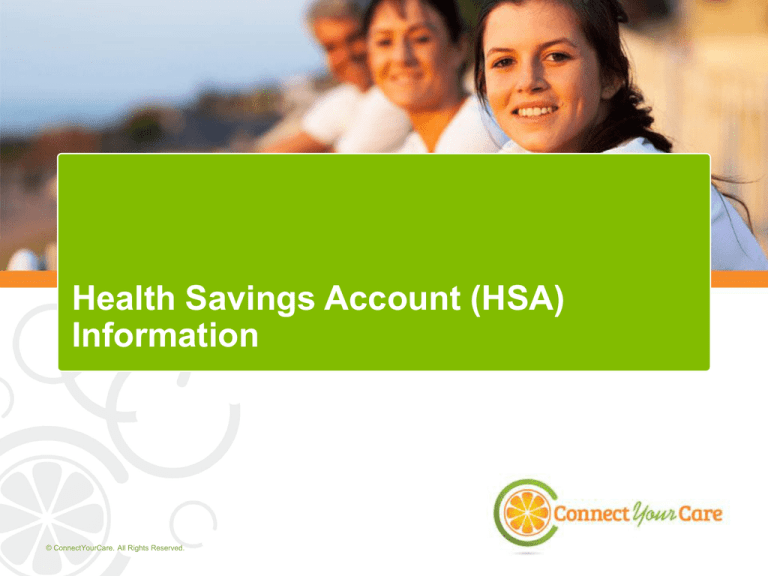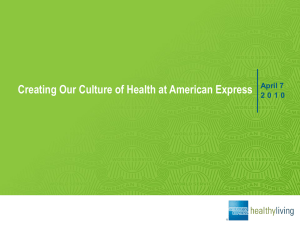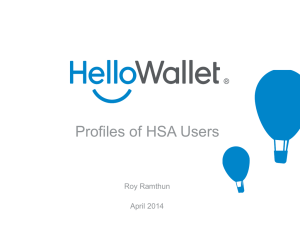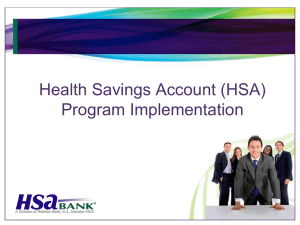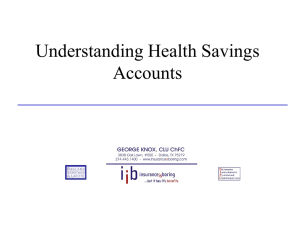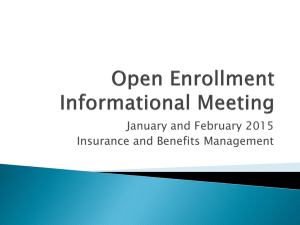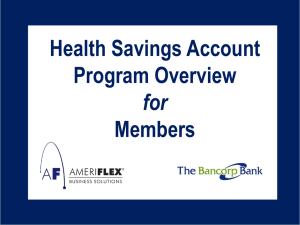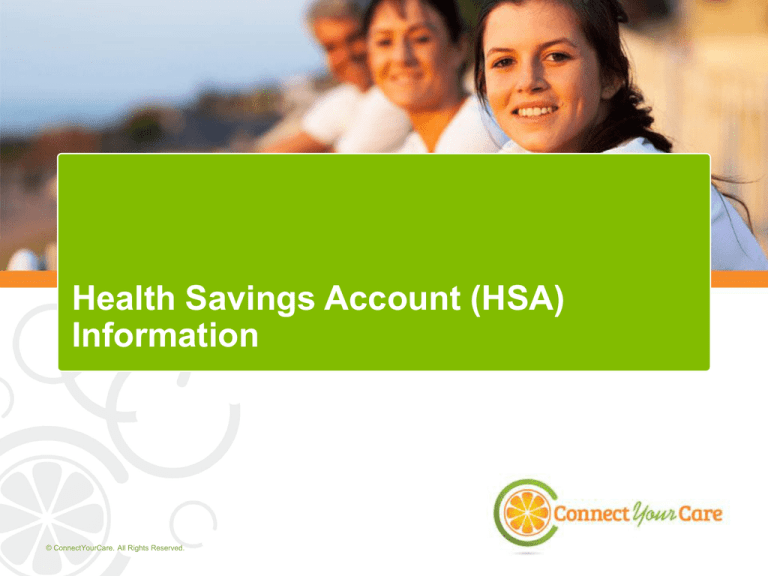
Health Savings Account (HSA)
Information
© ConnectYourCare. All Rights Reserved.
Who We Are
• ConnectYourCare is your health care account
administrator, offering the most advanced and userfriendly account solution.
– Online and mobile account
access
– Health education tools
– Payment card
– Easy access to funds
© ConnectYourCare. All Rights Reserved.
2
What is an HSA?
A HSA is like a 401(k) for healthcare. HSAs are taxadvantaged accounts that accumulate interest and can
earn investment returns. The funds can be used to pay for
qualified medical expenses today or can be saved for
future expenses.
• Account Advantages
–
–
–
–
–
Triple tax savings
Interest and investments
Multiple uses
Easy to access
Portable – it stays with you when
you leave your company or retire
© ConnectYourCare. All Rights Reserved.
3
Unlike traditional insurance
where you only benefit if you
use it, with an HSA, you can
spend your HSA on today’s
expenses, or save and invest
your HSA funds for future
expenses or for retirement!
Why Enroll? Savings Savings Savings!
How it works: Assume “Melissa” earns $35,000 a year and has $1,500 in
eligible expenses.
With HSA
No HSA
Annual Pay
$35,000
$35,000
Pre-tax HSA Contribution
-$1,500
-$0
=$33,500
=$35,000
-$7,362
-$7,852
-$0
-$1,500
=$26,138
=$25,648
$490
$0
Taxable Income
Federal income and
Social Security Taxes
Afer-tax dollars spent on
eligible expenses
Spendable income
Melissa’s Tax
Savings
*Sample tax savings for a single taxpayer with no dependents; actual savings will vary based on your individual
tax situation. Consult a tax professional for more information.
© ConnectYourCare. All Rights Reserved.
4
Savings Add Up Over Time
• Let’s say you contribute $3,000 a year to your HSA each
year until retirement. Assuming you use $1,500 a year for
medical expenses, earn 8% a year in interest and
investments, and reinvest all earnings, your savings can
really add up.*
Starting Age
HSA Value at age 65
25
$651,000
35
$271,000
45
$103,000
55
$31,000
*ConnectYourCare calculator: HSA Triple Tax Savings Calculator for Individuals and Employees
© ConnectYourCare. All Rights Reserved.
5
HSA Interest and Investment Options
• Interest-Bearing Savings Account
–
–
–
–
Interest paid on balances of $1.00 or more.
Interest is calculated daily; paid monthly based on average HSA balance.
Interest is paid on first balances in the account.
FDIC-insured
• Investment Options to Grow HSA Funds
– Find ways to invest your HSA funds through your online account
© ConnectYourCare. All Rights Reserved.
6
Contribution Limits
• Maximum Annual Contributions for 2014
– Individual: $3,300
– Family: $6,550
• Maximum Annual Contributions for 2015
– Individual: $3,350
– Family: $6,650
• For individuals age 55 and older, additional “catch-up”
contributions allowed
– $1,000 – 2014 and 2015
© ConnectYourCare. All Rights Reserved.
7
HSA Distributions
• Distributions allowed at any time without restriction
• Distribution is tax-free if taken for “qualified medical
expenses” incurred by one of the following after HSA was
established:
– The account holder
– Spouse of the account holder
– Any dependent of the account holder
• even if not covered by the HDHP
• Qualified medical expense must be incurred on or after
the HSA was established
– If HDHP coverage effective on first day of month, HSA can be established
as early as first day of same month
– If HDHP coverage effective any day other than first day of month, HSA
cannot be established until first day of following month
© ConnectYourCare. All Rights Reserved.
8
HSA Funds Never Expire!
• Your HSA is yours forever!
– If you have unused funds at the end of the plan year, they will
automatically roll over to the next year and will still be accessible
(Note: Funds that roll over from the previous year are not considered as part
of your contribution limits)
• Your HSA is portable too!
– Your HSA will follow you for life,
even if you get a new employer
or retire
© ConnectYourCare. All Rights Reserved.
9
Who is Eligible for an HSA?
• Any individual or employee can open and make
contributions to an HSA, if they meet all of the following
requirements:
–
–
–
–
Covered by a qualified HDHP
Not covered by other health insurance
Not enrolled in Medicare
Can’t be claimed as a dependent on
someone else’s tax return
• Children cannot establish their own HSAs
• Spouses can establish their own HSAs, if eligible
• No income limits on who may contribute to an HSA
• No requirement of having earned income or being
employed
© ConnectYourCare. All Rights Reserved.
10
Coordination Between Spouses
• HSAs are individual accounts only
• In general:
– If both spouses meet the HSA eligibility requirements, both may open an
individual HSA (optional).
– If both spouses have self-only HDHP coverage, they can each establish
an HSA and contribute up to the individual limit (2015: $3,350).
– If one or both spouses has family HDHP coverage, they can each open an
HSA but can only contribute up to the family maximum ($6,650), plus any
applicable catch up contribution ($1,000 to each eligible HSA).
– A handout showing the various coverage scenarios is available.
• Qualified medical expenses of a spouse can be paid from
your HSA, regardless of whether the spouse is HSA
eligible themselves.
• If your spouse is the designated beneficiary, your HSA is
treated as your spouse’s HSA after your death.
© ConnectYourCare. All Rights Reserved.
11
Covering Children
• HDHP’s allow coverage for children up to age 26.
• If your child can be claimed as a dependent on anyone’s tax
return s/he is not eligible to open or contribute to an HSA.
• If your child is eligible to have been claimed as a dependent on
your tax return, you may cover their qualified medical
expenses from your HSA.
• Your child is eligible to open an HSA if s/he has no other health
coverage except for qualified HDHPs (with the exceptions
previously noted) AND is not ELIGIBLE to be claimed as a
dependent on anyone else’s tax return.
– For example, if you have a family HDHP, your child could open their own HSA
if they have no other health insurance coverage and are no longer qualified to
be a dependent on your (or anyone else’s) tax return.
– This child would be able to contribute up to the family maximum, or $6,550
during 2014.
© ConnectYourCare. All Rights Reserved.
12
Examples of Qualified Medical Expenses
•
•
•
•
Acupuncture
•
Alcoholism treatment
•
Ambulance
•
Automobile modifications •
for physically
•
handicapped
• Birth control pills
• Braille books &
magazines
• Chiropractic care
• Christian Science
practitioner
• Contact lenses & related
materials
• COBRA premiums
• Crutches
• Dental treatment
• Dentures
• Diagnostic services
• Drug addiction treatment
© ConnectYourCare. All Rights Reserved.
•
•
•
•
•
•
•
•
•
•
•
Eye examination
Eye glasses
Fertility treatment
Flu shot
Guide dog or other
animal aide
Hearing aids
Hospital services
Immunization
Insulin
Insurance premiums
Laboratory fees
Laser eye surgery
Long-term care
premiums
or expenses
Medical testing device
Nursing services
Organ transplant
13
•
•
•
•
•
•
•
•
•
•
•
•
Orthodontia
Physical exam
Physical therapy
Prescription drugs
Psychiatric care
Retiree medical
insurance premiums
Smoking cessation
program
Sunscreen & sun block
(SPF15+, broad
spectrum)
Surgery
Transportation for
medical care
Weight loss program
necessary to treat
obesity
Wheelchair
Examples of Qualified OTC Expenses
Some over-the-counter items are eligible for purchase with FSA funds.
Eligible without a
Prescription:
•
•
•
•
•
•
•
•
•
•
•
•
Bandages
Braces & supports
Catheters
Contact lens supplies &
solutions
Denture adhesives
Diagnostic tests & monitors
Family planning items
First aid supplies
Insulin & diabetic supplies
Ostomy products
Reading glasses
Wheelchairs, walkers, canes
Eligible with a Prescription*:
Dual Purpose Items:
•
•
•
•
•
•
•
•
•
•
•
•
These items can be used for a
medical purpose or for general health
and well being and are eligible only
with a prescription, doctor’s directive
or letter of medical necessity:
Allergy & sinus medicine
Antibiotics
Cold sore remedies
Cough, cold & flu
Feminine anti-fungal/anti-itch
Hemorrhoidal preps
Laxatives
Motion sickness
Pain relievers
Respiratory treatments
Sleep aids & sedatives
Stomach remedies
•
•
•
•
•
Dietary and weight loss
supplements
Fiber supplements
Orthopedic shoes & inserts
Snoring cessation aids
Vitamins & herbal
supplements
* A “prescription” means a written or electronic order for a medicine or drug that meets the legal
requirements of a prescription in the state in which the medical expense is incurred and that is issued by an
individual who is legally authorized to issue a prescription in that state.
© ConnectYourCare. All Rights Reserved.
14
Examples of Not Qualified Expenses
• Cosmetic surgery
• Concierge service fees
(billed for future services;
no treatment actually
provided)
• Exercise equipment
• Fitness programs
• Funeral expenses
• Hair transplants
• Household help
© ConnectYourCare. All Rights Reserved.
• Illegal operations and
treatments
• Maternity clothes
• Most insurance premiums
(COBRA, long term care
and retiree medical
premiums are allowed)
• Teeth whitening
15
Easy Access to Your Account
© 2014 ConnectYourCare. All Rights Reserved.
Online Participant Portal
• 24 x 7 real-time access to:
– Obtain real-time account
balances
– Check transaction history on
accounts – contributions and
disbursements
– Submit online request for
reimbursement, check claim
status, and view reimbursement
schedule
– Add/update personal and direct
deposit information
– Access a variety of health
education and wellness tools
© ConnectYourCare. All Rights Reserved.
17
Health Education Tools
• WebMD Hospital AdvisorSM— Hospital information
and rankings for specific procedures
• WebMD Medication AdvisorSM— Information on less
expensive prescription options
• WebMD Treatment Cost AdvisorSM— Cost estimates
on 350 of the most common medical conditions, tests,
and procedures
• WebMD Health TopicsSM— A to Z medical
encyclopedia listing of over 1,500 ailments with
information, treatment options, prevention, and more
• WebMD HealthQuotientSM— State-of-the-art
assessment tool that scores participants’ health status,
calculates risk levels, and provides recommendations
for health improvement and behavior change
• Symptom Checker — Information about what medical
symptoms could indicate and helpful facts before a
doctor’s visit
© ConnectYourCare. All Rights Reserved.
18
Mobile Solutions
• Mobile App
–
–
–
–
–
–
Available for Android, iOS and Windows devices
View account balance, alerts and transaction history
Submit a new claim
Make payments with Online Bill Pay and Click-to-Pay
Tap to call Customer Service
Upload claim documentation with your device’s camera
• Mobile Browser
– Streamlined version of online account viewable from any
mobile device
– Access many of the Mobile App’s features without having to
download it
• Mobile Alerts and Two-Way Texting
– Request and receive account information and alerts via text
message
– Sign up for this feature through your online account
© ConnectYourCare. All Rights Reserved.
19
Accessing Account Funds
Payment Card for HSA
• Use it at locations where Visa is
accepted
• Use it for qualified health care
expenses
• Automatically records purchase online
• Money comes directly out of your
account
• No need to pay upfront and wait for
reimbursement
• Cannot be used at ATMs
• Multiple ConnectYourCare accounts
are accessible with the same card (if
offered by your employer)
© ConnectYourCare. All Rights Reserved.
20
Reimbursement Requests
Pay with personal funds and request reimbursement any HSA
purchases made without your card.
• Pay for a qualified expense using personal funds
• Enter your claim online or using the mobile app
• Upload documentation
online or with mobile app
• Receive reimbursement
via check or direct
deposit
Tip: Set up direct deposit
for faster reimbursements!
© ConnectYourCare. All Rights Reserved.
21
HSA Save-It! Works for Everyone
Everyone has
different needs,
but HSA SaveIt! can help.
Whether you
use your HSA
for health
expenses
today, as a tool
for long-term
savings, or a
combination of
both, HSA
Save-It! is the
quick and
simple solution.
© ConnectYourCare. All Rights Reserved.
22
HSA Save-It
Makes it Easy
• Whether you cash
out your HSA
savings in 2 days or
20 years, making a
withdrawal is fast
and easy with HSA
Save-It!
© ConnectYourCare. All Rights Reserved.
23
HSA On Demand® Has You Covered
• Unexpected medical expense?
Not enough saved? No problem.
• Funds are there when you need
them
• HSA On Demand automatically
advances up to a year’s worth of
contributions if needed
• Not a loan or line of credit but an
advance on your future
contributions
• Just continue contributing to your
HSA each paycheck, as usual,
until you repay the advance
© ConnectYourCare. All Rights Reserved.
24
Customer Service Always Available
Best-in-class service to participant through multiple channels
• Live Customer Assistance
–
Available 24/7, 365 days a year
–
Detailed questions or personal assistance
–
Trained in adjudication and call assistance
• Interactive Voice Response
–
Account information
–
User name reminder or password reset
• Online Portal, Mobile App, Mobile
Browser and Mobile Alerts
–
Real-time account balances and transaction
information
© ConnectYourCare. All Rights Reserved.
25
Frequently Asked Questions
How much can I contribute to my HSA?
– For 2014, you can contribute up to $3,300 for individual coverage
and $6,550 for family coverage. For 2015, you can contribute up to
$3,350 for individual coverage and $6,650 for family coverage.
– Individuals ages 55 or older can make additional "catch-up"
contributions of up to $1,000 per person in 2014 and 2015.
How will I be able to access my account funds?
You will receive a healthcare payment card to access your HSA
funds. You can also pay for eligible expenses with any other form of
payment and request reimbursement from your account.
When can I request reimbursement from my account?
You have access to the account when your plan becomes effective.
© ConnectYourCare. All Rights Reserved.
26