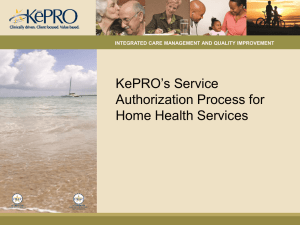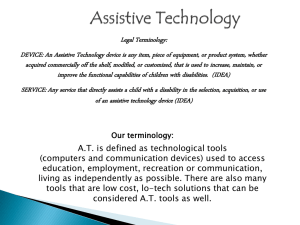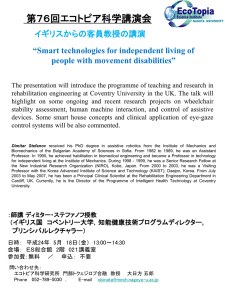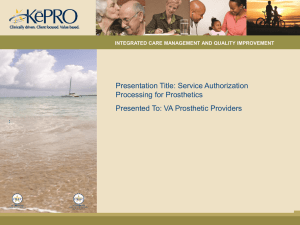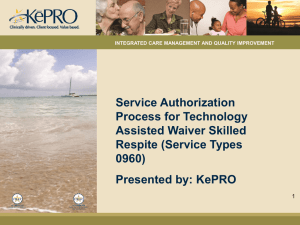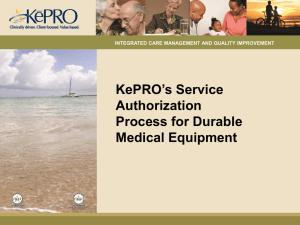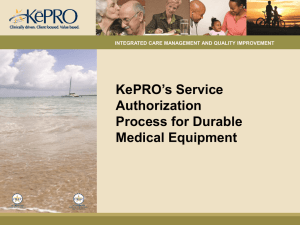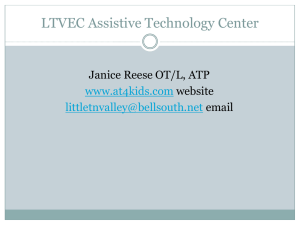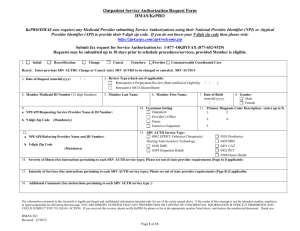EPSDT Assistive Technology
advertisement
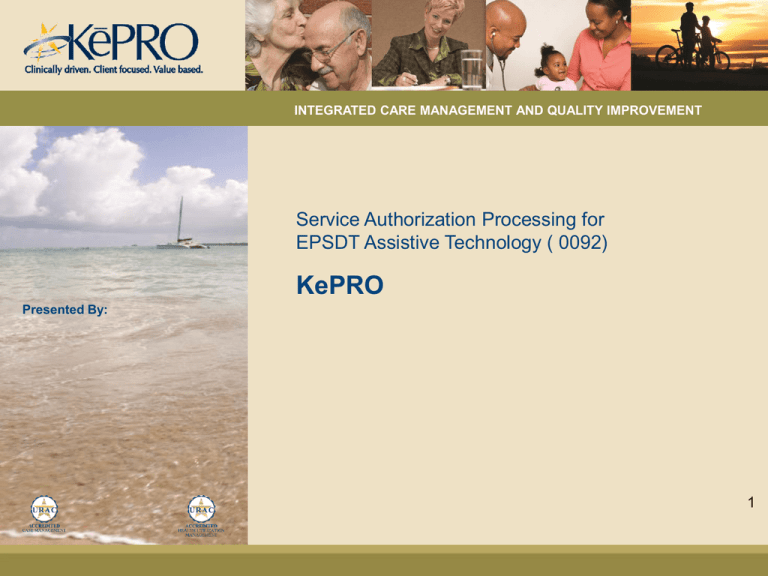
INTEGRATED CARE MANAGEMENT AND QUALITY IMPROVEMENT Service Authorization Processing for EPSDT Assistive Technology ( 0092) KePRO Presented By: 1 Methods of Submission Service Authorization Requests to KePRO • • • • • KePRO accepts service authorization (srv auth) requests through direct data entry (DDE), fax and phone. Submitting through DDE puts the request in the worker queue immediately; faxes are entered by the administrative staff in the order received. For direct data entry requests, providers must use Atrezzo Connect Provider Portal. For DDE submissions, service authorization checklists may be accessed on KePRO’s website to assist the provider in assuring specific information is included with each request. To access Atrezzo Connect on KePRO’s website, go to http://dmas.kepro.com. 2 2 Methods of Submission Service Authorization Requests to KePRO • Provider registration is required to use Atrezzo Connect. • The registration process for providers happens immediately on-line. • From http://dmas.kepro.com, providers not already registered with Atrezzo Connect may click on “Register” to be prompted through the registration process. Newly registering providers will need their 10-digit National Provider Identification (NPI) number and their most recent remittance advice date for YTD 1099 amount. • The Atrezzo Connect User Guide is available at http://dmas.kepro.com : Click on the Training tab, then the General tab. 3 3 Service Authorization Requests: Contact Information for KePRO • Providers with questions about KePRO’s Atrezzo Connect Provider Portal may contact KePRO • by email at atrezzoissues@kepro.com. For service authorization questions, providers may contact KePRO at providerissues@kepro.com. KePRO may also be reached by phone at 1888-827-2884, or via fax at 1-877-OKBYFAX or 1-877-652-9329. 4 Service Authorization Information Specific to Assistive Technology (AT)- Procedure Code555 T5999 • • • • • • • • T5999 is the only code used to request EPSDT Assistive Technology. Assistive Technology services are available only for Medicaid members under age 21 through EPSDT. AT services are not covered by DMAS for members age 21 and older unless enrolled in specific waivers. Only DME providers (provider type 062) or AT providers (provider type 056 and specialty 016 or 046) may submit AT requests for service authorization. Providers must submit requests when they are aware of the need for AT There is no retroactive authorization, except in cases where retroactive Medicaid eligibility determination is made. Providers should expect a response from KePRO within 3 business days of receipt. KePRO will utilize DMAS criteria as outlined in DMAS’ EPSDT Supplement B for AT. 5 Service Authorization Information Specific to Assistive Technology (AT)—Web Portal Submissions • Complete web based checklist EPSDT Assistive Technology and attach to request in Atrezzo • Upload Letter of Medical Necessity signed and dated by physician; OR licensed therapist evaluation report signed and dated by physician. • Attach Letter of Medical Necessity to request in Atrezzo • Include Provider’s Invoice Cost 6 EPSDT ASSISTIVE TECHNOLOGY CRITERIA AND SRV AUTH PROCESSING GUIDELINES (T5999) • Assistive Technology through the EPSDT program is used to correct or ameliorate physical or mental conditions identified during EPSDT screening services, the child may be referred by the EPSDT screener or PCP for Assistive Technology services. • Assistive Technology is defined as specialized medical equipment, supplies, devices, controls, and appliances not available under the Virginia State Plan for Medical Assistance. • Assistive Technology items directly enable individuals to increase their abilities to perform ADLs or to perceive, control, or communicate with the environment in which they live. • Assistive Technology items are expected to be portable. 7 Definition of Assistive Technology To meet the definition of Assistive Technology, requested items must meet all of the following requirements. Assistive Technology must: • be able to withstand repeated use; • be primarily and customarily used to serve a medical purpose and be medically • necessary and reasonable for the treatment of the individual’s disability or to • improve a physical or mental condition; • generally be not useful to a person in the absence of a disability, physical or • mental condition; and • be appropriate for use in both the home and community. Equipment or supplies already covered by the Virginia State Plan for Medical Assistance may not be requested for reimbursement under EPSDT. 8 EPSDT Assistive Technology –Definition and Criteria • • • • • • • Only Assistive Technology items that are determined to be medically necessary may be covered for reimbursement by DMAS. A reasonable and medically necessary part of a treatment plan; Consistent with the member’s diagnosis and medical condition, particularly the functional limitations and symptoms exhibited by the member; Not furnished solely for the convenience of the family, attending physician, or other practitioner or supplier; Consistent with generally accepted professional medical standards (i.e., not experimental or investigational); Provided at a safe, effective, and cost-effective level that is suitable for use by the enrollee. Assistive Technology must involve direct patient care and be for the express purpose of diagnosing, treating or preventing (or minimizing the adverse effects of) illness, injury or other impairments to an individual’s physical or mental health. 9 Assistive Technology Definition/Criteria • Home/Environmental modifications do not meet the definition of Assistive Technology and are not covered under EPSDT services. • Environmental modifications are defined as physical adaptations to an individual’s home, primary place of residence, vehicle, or workplace. Examples of environmental modifications include but are not limited to devices that are permanently affixed to the walls of the home such as grab bars, ramps, barrier free lifts, and widening of doorways. • Items intended to be used in a school setting that are needed for educational purposes are not covered. – For information regarding Medicaid covered school services, please see the School Health Services Manual located on the DMAS web portal at https://www.virginiamedicaid.dmas.virginia.gov/wps/portal/ProviderManual. 10 Service Authorization Requirements • • • All Assistive Technology items must be authorized prior to the assistive technology service being rendered/delivered. Each Assistive Technology item must be recommended and determined appropriate to meet the individual’s needs by a qualified professional such as an occupational therapist, physical therapist, speech language pathologist, physician, or behavioral consultant. Medical documentation must include clear documentation of the member’s needs. Documentation for each requested Assistive Technology item must identify: – – – – – – – – The medical need for the requested Assistive Technology; The diagnosis related to the reason for the Assistive Technology request; The individual’s functional limitation and its relationship to the requested Assistive Technology item; How the Assistive Technology item will treat the individual’s medical condition The quantity needed and the medical reason the requested amount is needed; The frequency of use and the estimated length of use of the item Any conjunctive treatment related to the use of the item; How the needs were previously met identifying changes that have occurred wihich necessitate the AT request; Other alternatives tried or explored and a description of the success or failure 11 Service Authorization Requirements Continued – – • • • • How the Assistive Technology item is required in the individual’s home or community environment; The individual’s or caregiver’s ability, willingness, and motivation to use the Assistive Technology item. Requests for new Assistive Technology devices must contain the following: Physician Letter of Medical Necessity Therapist’s evaluation report (If signed by the physician this can serve as the Letter of Medical Necessity) Quote from supplier to document provider’s wholesale cost or cost description for requests to exceed allowed reimbursement rates. Provider to submit quote, showing cost and if request approved, then mark up cost 30%. Provider to document why a specific device is medically justified over a standard, less expensive device. 12 Service Authorization Information Specific to Assistive Technology (AT) FAX Submissions The DMAS fax form utilized will be the DMAS 363. • • • • • • Per the DMAS 363 fax form, assistive technology providers will need to specifically select #13 for correct service type. Additional documentation to medically justify the request is needed in fields #14, 15, 16. REQUIRED INFORMATION WHEN SUBMITTING BY FAX: DMAS 363 Outpatient Services Authorization Request Form Letter of Medical Necessity signed and dated by physician and licensed therapist evaluation; OR licensed therapist evaluation report signed and dated by physician Provide Provider’s Invoice Cost 13 General Information for All Service Authorization Submissions • • KePRO’s website has information related to the service authorization processes for all DMAS programs they review. Fax forms, web based service authorization checklists, trainings, and much more are on KePRO’s website. Providers may access this information by going to http://dmas.kepro.com. KePRO will approve, deny, or pend requests. If there is insufficient medical necessity information to make a final determination, KePRO will pend the request back to the provider requesting additional information. Do not send responses to pends piecemeal since the information will be reviewed and processed upon initial receipt. If the information is not received within the time frame requested by KePRO, the request will automatically be sent to a physician for a final determination. In the absence of clinical information, the request will be submitted to the supervisor for an administrative review and final determination. Providers and members are issued appeal rights through the MMIS letter generation process for any adverse determination. Instruction on how to file an appeal is included in the MMIS generated letter. 14 General Information for All Service Authorization Submissions • • • • • • • There are no automatic renewals of service authorizations. Providers must submit requests for continuation of care needs, with supporting documentation, prior to the expiration of the current authorization. Providers must verify member eligibility prior to submitting the request Authorizations will not be granted for periods of member or provider ineligibility. There is no retroactive authorization period for Assistive Technology Requests Requests will be rejected if required demographic information is absent. Providers should take advantage of KePRO’s web based checklists/information sheets for the services(s) being requested. These sheets provide helpful information to enable providers to submit information relevant to the services being requested. Providers must submit a service authorization request under the appropriate service type. Service authorization requests cannot be bundled under one service type if the service types are different. 15 Out of State AT Requests • • • • Out of State Providers: Out of state providers must be enrolled with Virginia Medicaid in order to submit a request for out of state services to the Contractor. If the provider is not enrolled as a participating provider with Virginia Medicaid, the provider is still encouraged to submit the request to the Contractor, as timeliness of the request will be considered in the review process starting November 1, 2012. These providers will not have a NPI number but may submit a request to the Contractor. The Contractor will advise out of state providers that they may enroll with Virginia Medicaid by going to: https://www.virginiamedicaid.dmas.virginia.gov/wps/myportal/ProviderEnrol lment. (At the toolbar at the top of the page, click on Provider Services and then Provider Enrollment in the drop down box. It may take up to 10 business days to become a Virginia participating provider.) 16 Out of State Provider Requests • • • • • • Procedures and/or services may be performed out of state only when it is determined that they cannot be performed in Virginia because it is not available or, due to capacity limitations, where the procedure and/or service cannot be performed in the necessary time period. Services provided out of state for circumstances other than these specified reasons shall not be covered. 1. The medical services must be needed because of a medical emergency; 2. Medical services must be needed and the recipient's health would be endangered if he were required to travel to his state of residence; 3. The state determines, on the basis of medical advice, that the needed medical services, or necessary supplementary resources, are more readily available in the other state; 4. It is the general practice for recipients in a particular locality to use medical resources in another state. 17 Out of State Provider Requests continued The provider needs to determine items 1 through 4 at the time of the request to the Contractor. If the provider is unable to establish item number 3 or 4 the Contractor will: • Pend the request for 20 days • Have the provider research and confirm items 3 or 4 and submit back to the Contractor their findings • This process is supported by 12VAC30-10-120 and 42 CFR 431.52. 18 Virginia Medicaid Web Portal • DMAS offers a web-based Internet option to access information regarding Medicaid or FAMIS member eligibility, claims status, check status, service limits, service authorizations, and electronic copies of remittance advices. Providers must register through the Virginia Medicaid Web Portal in order to access this information. The Virginia Medicaid Web Portal can be accessed by going to: www.virginiamedicaid.dmas.virginia.gov. If you have any questions regarding the Virginia Medicaid Web Portal, please contact the Xerox State Healthcare Web Portal Support Helpdesk, toll free, at 1-866-352-0496 from 8:00 a.m. to 5:00 p.m. Monday through Friday, except holidays. The MediCall audio response system provides similar information and can be accessed by calling 1-800-884-9730 or 1-800-7729996. Both options are available at no cost to the provider. Providers may also access service authorization information including status via KePRO’s Provider Portal at http://dmas.kepro.com. 19 Medicaid Memoranda and Manuals • • • • • COPIES OF MANUALS DMAS publishes electronic and printable copies of its Provider Manuals and Medicaid Memoranda on the DMAS Web Portal at https://www.virginiamedicaid.dmas.virginia.gov/wps/portal. This link opens up a page that contains all of the various communications to providers, including Provider Manuals and Medicaid Memoranda. The Internet is the most efficient means to receive and review current provider information. If you do not have access to the Internet or would like a paper copy of a manual, you can order it by contacting: Commonwealth-Martin at 1-804-780-0076. A fee will be charged for the printing and mailing of the manual updates that are requested. 20 ELIGIBILITY VENDORS: How to check for Member Eligibility DMAS has contracts with the following eligibility verification vendors offering internet real-time, batch and/or integrated platforms. Eligibility details such as eligibility status, third party liability, and service limits for many service types and procedures are available. Contact information for each of the vendors is listed below: – – – Passport Health Communications, Inc. www.passporthealth.com sales@passporthealth.com – – – Telephone: 1 (888) 661-5657 SIEMENS Medical Solutions – Health Services Foundation Enterprise Systems/HDX – – – – www.hdx.com Telephone:1 Emdeon www.emdeon.com Telephone: 1 (877) 363-3666 (610) 219-2322 21 DMAS PROVIDER Helpline Information • “HELPLINE” • The “HELPLINE” is available to answer questions Monday through Friday from 8:00 a.m. to 5:00 p.m., except on holidays. The “HELPLINE” numbers are: • 1-804-786-6273 • 1-800-552-8627 distance) Richmond area and out-of-state long distance All other areas (in-state, toll-free long • Please remember that the above “HELPLINE” is for provider use only. Please have your Medicaid Provider Identification Number available when you call. 22