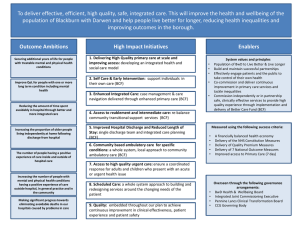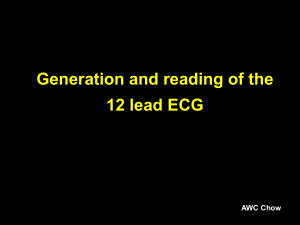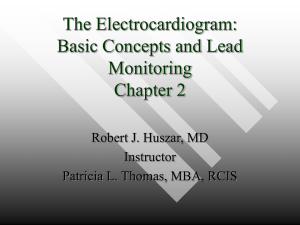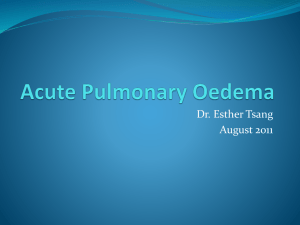XScribe 5 Key Features & Benefits
advertisement
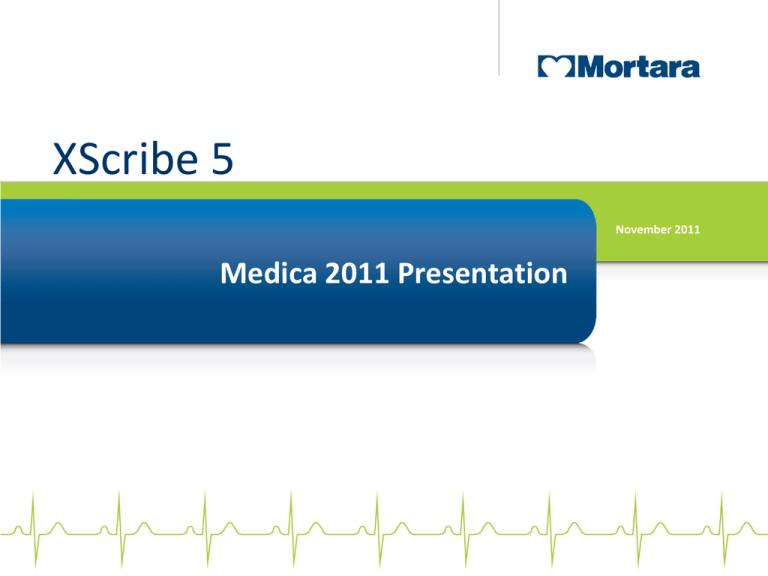
XScribe 5 November 2011 Medica 2011 Presentation XScribe 5 Key Features & Benefits • Wireless ECG Acquisition with X12+ 12-lead transmitter provides freedom for the patient and the clinician – • Complete clinical data presentation on a widescreen display – – • • • ST segment display and other measurements at a glance ECG display with paper-like pink grid Accurate diagnostic results with Mortara’s advanced VERITAS™ algorithms and patented Source Consistency Filter (SCF) Bidirectional interface for HL7 or DICOM® automatic orders, data export and billing User roles and permissions ensure patient data security – – – • Traditional ECG acquisition with AM-12 patient cable is also an option Appropriate tasks can be assigned to each user by the system administrator Physicians can electronically sign reviewed reports Audit trails provide regulatory requirements reporting (support HIPAA compliance) Scalable Solutions: Simple to complex system configurations – From standalone to a network of workstations that can schedule patients, conduct stress exams, review, and generate results – all within a shared database XScribe 5 Stress Exercise System • Schedule – Schedule New Patients • Find existing demographics • Filter criteria for search – • • Hookup Patient and start stress exam Search Patient – – • • User Preferences • System Settings • Exit Find Patient Data Edit Patient demographics Worklist – – • Review Orders Edit, Review, Sign, Export Finalize exams Find stored Stress exams – Search Database New XScribe 5 Modality Manager The XScribe 5 exercise stress system is available • • As a single workstation system that can support up to 4 networked client workstations that can – – Roles and User Permissions for – – – – Perform stress exams Schedule, Review and edit stress exams • Exam Groups – – – • • In a distributed configuration where the database resides on a redundant (RAID) storage server with at least one or more networked client workstations that can – – Perform Stress Exams Schedule, Review and edit stress exams Patient demographics Stress exams Archive/Restore – – – • Separate stress exam types Separate User access Separate report formats and lists Search and Schedule – – • IT and Clinical Administrators Clinical Coordinators Clinicians / Technicians Physicians Individual exams only Patient demographics only All patient data with exams Audit Trails – Support for HIPAA compliance First Impression - What’s New? • New AM-12 Patient cable for stress testing – – Replaces M12A and M12B options Shorter lead wires with medi-clip end designed for stress testing • • • • – – – • Right leg, Right arm, & Left arm leads = 730 mm (29 inches) Left leg = 400 mm (16 inches) V1/C1 and V2/C2 = 680 mm (27 inches) V3/C3 through V6/C6 = 550 mm (22 inches) Full set of 10-wires with ability to replace individual lead wires Available with MMM module for TTL and analog output Available as Quick (USB) Connect X12+ transmitter continues to be available for wireless stress New Context View during Exam • New Context View selection in Format/F7 – – – Available in Pre-exercise, Exercise, and Recovery Can be enabled/disabled on a per patient basis and on or off as a default setting Drop-down list allows ECG lead selection • Ability to add missed events – – Bookmark can be added as a quick event while exam is in progress Saves time during final report preparation New Context View navigation/editing • Use the right scroll-bar to move back or forward in time • • (time shown in green) Click a captured blue event box and then the red X to delete a saved event Double-click anywhere in the context ECG to label and save a new event • Bookmark event labels can be edited in posttest review New Beat Consistency Filter (BCF) Mortara’s answer to competitor’s Linked Median and Averaged 12-Lead ECGs – – Averaged ECGs are used for ECG printouts This printout option is available in XScribe 5 System Settings under the Profiles tab • ECG Print and Event Print are independently set – Two Format choices • 3x4+1 BCF • 3x4+3 BCF – The rhythm leads will print real-time ECG with abnormal beats • Note that any abnormal (VE, SVE, etc.) beats are filtered out of the BCF 12-lead ECG – Printed ECG leads will be labeled with ‘BCF’ when this print type is selected • I BCF; II BCF; III BCF; aVR BCF; aVL BCF; aVF BCF • V1 BCF – V6 BCF New VERITAS™ 7 Algorithms • Mortara’s latest resting ECG interpretation version – – – – • Mortara’s latest arrhythmia analysis version – • Gender, Pediatric and Adult specific interpretation dependent on entered patient demographics Improved pacemaker, atrial flutter, and AV-block analysis Improved infarction statements New STEMI statements (****ACUTE MI****) Improved detection of PVCs, Ventricular Couplets, Ventricular Runs, and Dominant Rhythm Change Mortara’s latest ST segment analysis version – – aVR is not used for maximum ST segment deviation aVR is not used for ST/HR index calculation Enhanced Post-Test Full Disclosure Review User now has two methods to review and find events • Review Exam – • Same Playback navigation as in previous versions New Page Review presents a list of events that are navigable – New ability to add Events New Post-Test Review: Page Review Faster navigation to event ECG • • • • Click on item in Event list Click on trend Use << to page back Use >> to page forward Select item in Event list to • Relabel the Event • Print the Event ECG • Delete the Event Select EVENT/F5 to • Choose Event label • Add an Event ECG Other XScribe 5 Enhancements • Greater flexibility in report layout and content – – • • • • • • Maximum predicted HR is displayed along with Target and current HR Print speed at 50mm/s is now available for 12-lead ECGs Simpler Protocol creation with “copy and paste” mode Independent height and weight units (kg and cm; or kg and in; etc.) Larger clock improves readability at a distance Ability to switch between Auto and Manual BP – • • • • • Selection of specific stage printouts with ECG and median complexes Customizable fields, demographics, and institution logo Systems equipped with TANGO can abandon the automatic mode Abort/resume Z200+ and Windows printouts Ability to customize Event drop-down list order of labels Ability to change displayed leads using the Format/F7 menu Automatic ECGs and BP measurements based on time instead of stage Ergometer Target and Max Workload can be formula calculated or user entered New Final Report Preparation New Report Manager – All summary values are editable in this display – Check boxes allow the user to include/exclude sections in the final report output – Conclusion entry with freetext or a choice of user defined templates and acronyms – Customizable demographics and institution logo – Option to add electronic signature: “Signed By [Physician Name]”