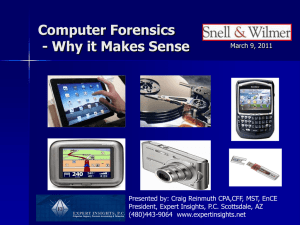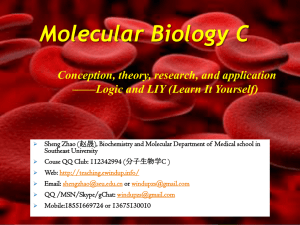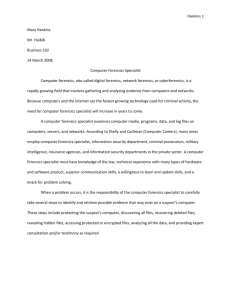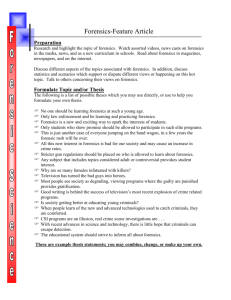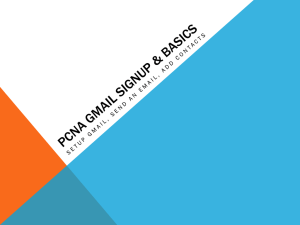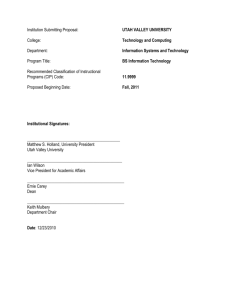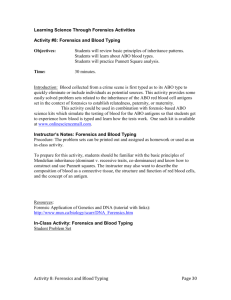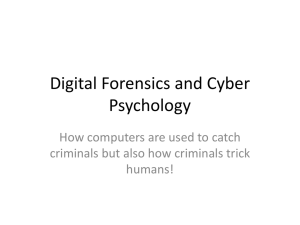Digital…it`s how we live! - Expert Insights, Computer Forensics
advertisement
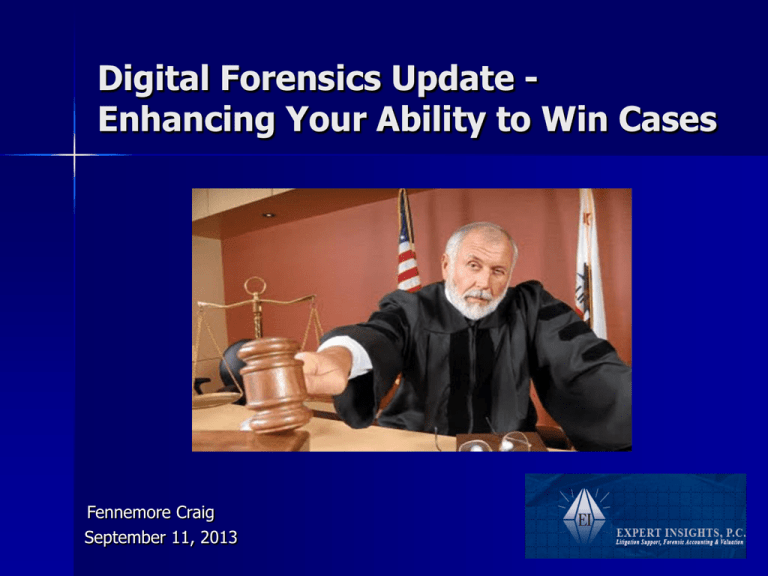
Digital Forensics Update Enhancing Your Ability to Win Cases Fennemore Craig September 11, 2013 Overview Digital…it’s how we live! Areas to consider looking for digital evidence Critical data on smartphones alone Cloud computing/Social media Computer forensics goes beyond e-discovery Effective Meet and Confer Current case examples Defense side computer forensic strategies 2 Digital…it’s how we live! Get up in the morning and check: – Text/email messages or Facebook account On way to work place calls, leave voice mail or email message via smartphone, GPS tracking At work respond to phone/ email messages Access accounts on corporate server Make copies on copy machine Make a bank transfer online Data transferred to cloud or storage device 3 Computer Forensics is now Digital Forensics Consider Other ESI Locations Consider Other ESI Locations Data on Smartphones On the Device Call logs Text messaging Pictures SIM card information Emails and attachments Phone directories Internet history GPS tracking Other items uncovered Remote access programs (e.g. Log Me In, VNC, Homepipe) Web based email GPS tracking 8 Get Head Into the Clouds! Social Media -Obtainable Data Recent decision I see no principled reason to articulate different standards for the discoverability of communications through email, text message, or social media platforms. -Magistrate Judge Paul Papak Robinson v. Jones Lang Lasalle Ams., 2012 U.S. Dist. LEXIS 123883 (D. Or. Aug. 29, 2012) 11 Digital Forensics in Each Stage of Litigation Process Case Strategy Discovery Analysis Testimony • Data preservation • Identify Electronic Evidence Sources • Assist with Cost/ Benefit Discussions with Clients • Interrogatory assistance • Avoid Exposure to Sanctions • For defense, view what is/is not on computer • TRO • Attend Meet and Confer • Types of Electronic Evidence to Request • Secure Collection & Preservation • Detect use of Storage Devices/ Data Downloads • Motion to Compel • Opposing Expert – Deposition/Rebuke Findings • Attend meetings with Judge • Getting all data needed to represent client • Determine user intent • Restoration of Deleted Files • Review all relevant ESI • Printing/burning activity • Internet activity • Spoliation of Evidence • Knowledge of case law • Defendable Reports • Understandable Testimony • Integrity of Data • Vulnerability Assessment • Opposing Expert Cross Examination • Prior Experience Reputation November 4, 2010 Arizona State Bar Quick Facts…… 93% of information is created on computer; 90% is never printed! 7.3 billion cellphones 1.3 billion computers 200 cases/year on e-discovery issues 14 Meet and Confer Judges want & need cooperation Start on right foot and stay there New E-Discovery Guidelines issued by ND California (www.cand.uscourts.gov) Case Examples… Meet and Confer Department of Justice was Plaintiff They “want it all” Negotiated down from 26 computers to 2 Search terms with millions of search hits Agree on statistical sampling approach for residual If not being reasonable, go to Judge Have digital forensics expert at meetings/ hearings United States of America vs. Business Recovery Services No. 2:11 CV-390 Case Examples… Spoliation Launched public relations campaign against company that fired him (blogs, redirects from company website, etc.) Defendant claimed hard drive crashed Computers provided had little business data They refused to turn over smartphones CF determined phone was synced to computer Text and web-based mail contradicted deposition testimony; disclosed direct involvement with bashing campaign Sanctions awarded Aviva USA v. Vazirani 2:11CV-0369 17 Case Thrown Out Executives left company and started their own competing business Examined computers at old and new company Testified at spoliations hearing Used same wiping software on both! “Adverse inference instruction or in conjunction with monetary sanction would be insufficient cure” Science Care v. Genlife Institute CV2009-032397 18 IP Case Example – Without Digital Forensics 7/14 (evening) Human Resource Department receives email from EE indicating he/she wants to meet with boss the next day 7/15 Terminates employment 19 IP Case - Timeline 6/6 Warm fuzzies re: business r/ship (gmail) 6/11 Go to social event together (gmail) 6/15 Forwards resume to competitor (gmail) 6/17 Competitor invites EE to meeting on 6/19 (gmail) 6/19 EE attends meeting at competitor office (gmail) 6/20 (Sat) Install 1TB Backup storage device (USB) 6/20 Accesses company projects on server(recent) 6/20 (eve) Accesses company projects on server(recent) 6/20 (eve) Goes to Google documents account (cookie) 6/21 Apple computer in EE possession (deleted email) 6/22 Project files sent to competitor (gmail) Timeline (continued) 6/22-6/28 Employment negotiations (gmail) 6/25 EE connects USB thumb drive in laptop (USB) 6/25 EE accesses server/files from home laptop (recent) 7/8 EE connects card reader for first time (USB) 7/8 Empties trash (recover deleted files) 7/14 (evening): – EE connects same backup drive to laptop (USB) – EE accesses project files from server (recent) – Email indicating EE wants to meet with boss (gmail) – EE communicating with b/friend re: computer on BB (phone) – EE access web mail account; forwards “opportunities” file (internet activity) 21 7/15 Terminates employment (from client) Defense Side Computer Forensics Is your client telling you “the whole truth” Be Proactive Up-front strategy Information on your clients’ computer they did not put there Assist with demands of opposition Turn claims into counter claims Working knowledge of case law Rebuke opposing experts’ credentials/methodology/findings Deposition line of questioning Thank you! 23 Craig Reinmuth CPA, CFF, MST, EnCE, CGMA President Expert Insights, P.C. Scottsdale, AZ (480) 443-9064 www.expertinsights.net 24