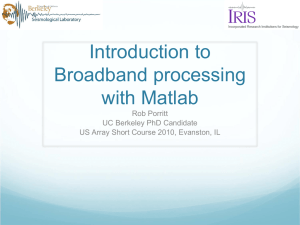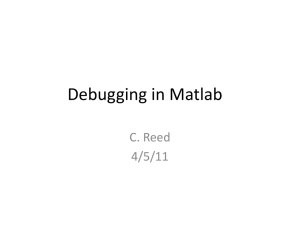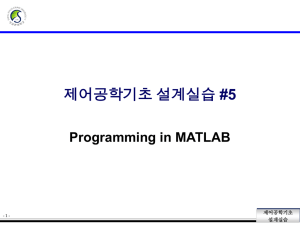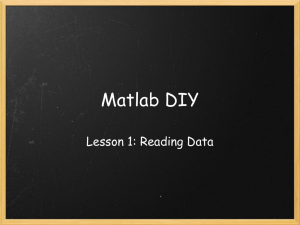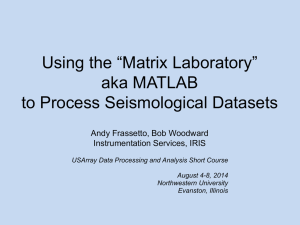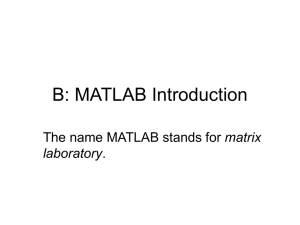MATLAB Syntax Lab Manual for Control Engineering Basics
advertisement
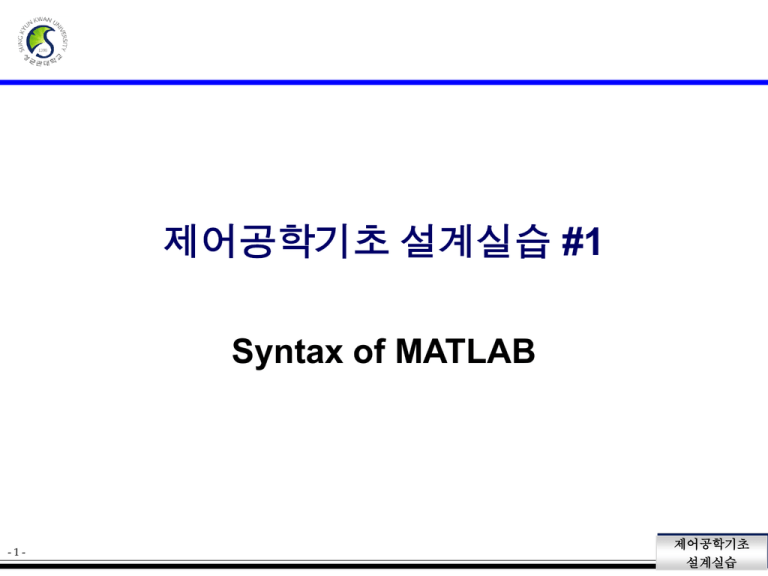
제어공학기초 설계실습 #1 Syntax of MATLAB -1- 제어공학기초 설계실습 실험실습 #1 안내서 실험실습 번호 : #1 실험실습 일시 : 2007. 담당교수 : 담당조교 : , . . 1. 제목 : Syntax of Matlab 2. 목적 : Matlab의 기본 동작법과 기본적인 명령에 대 해 익힘 3. 실습에 필요한 기초지식 : 슬라이드 유인물 참조 4. 실습절차 : 슬라이드 유인물 참조 -2- 제어공학기초 설계실습 MATLAB MATLAB - The Problem-Solving Tool for Engineers, Mathematicians, and Scientists - High-Performance Numeric Computation and Visualization Software - Very Powerful, Very Easy to Use Matlab Prompt : “>>” or “□” -3- 제어공학기초 설계실습 Syntax of MATLAB General Syntax of Matlab : [output1, output2, ...] = command_name(input1, input2, ... ) >> % (everything to its right on that line is ignored and is not executed) >> diary filename >> diary off % close the diary -4- 제어공학기초 설계실습 Syntax of MATLAB >> save filename >> save filename x y z %(save variables x, y, and z to file) >> save filename x /ascii /double >> load filename -5- 제어공학기초 설계실습 Syntax of MATLAB >> what % shows the Matlab files and the MAT data % files under the current directory >> dir % shows all the files under the current directory >> cd % shows the current directory >> cd c:\user\imsi % change directory >> clear a b c % clears specified variables (a, b, c) from % the workspace >> ! % allows you to access the OS -6- 제어공학기초 설계실습 Syntax of MATLAB >> casesen % switch off case sensitivity >> help %on-screen information about Matlab commands To exit Matlab, type >> exit or quit -7- 제어공학기초 설계실습 Matlab 실험·실습과제1 1) MATLAB을 실행하시오. 2) 앞에 설명된 MATLAB Command를 실행해 보시오. 3) Path 설정 및 추가 기능 찾아 보시오. 4) MATLAB Demos 실행해 보시오. demos -8- 제어공학기초 설계실습