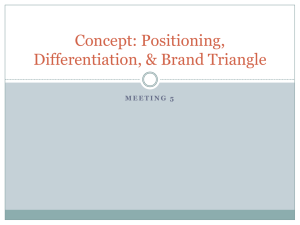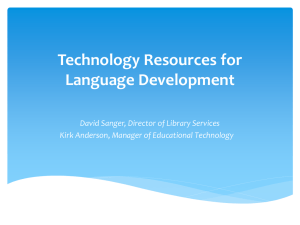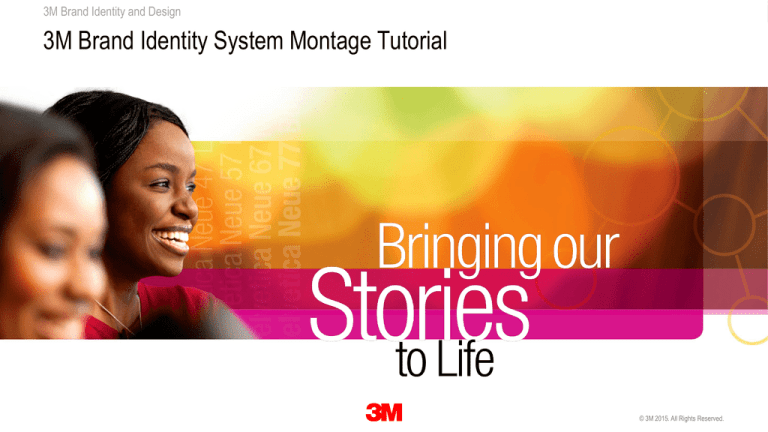
3M Brand Identity System
Montage Tutorial
and Design
3M Brand Identity System Montage Tutorial
1
3M Confidential.
13©April
3M 2015. All Rights Reserved.
3M Brand Identity System Montage Tutorial
Contents
3M Brand Identity System Overview
3M Montage Design Process
3M Montage Design Elements
Extending the 3M Montage
3M Brand Identity Design Resources
2
3M Confidential.
13©April
3M 2015. All Rights Reserved.
3M Brand Identity System Montage Tutorial
3M
Brand Identity
System Overview
3
3M Confidential.
13©April
3M 2015. All Rights Reserved.
3M Brand Identity System Montage Tutorial
Goals of the 3M Brand Identity System
Communicate globally with one face, one voice
Provide a unique and efficient way to build the strength and value of the 3M brand
Visually express our brand essence: “Harnessing the chain reaction of new ideas”
Help businesses tell the story of how 3M innovation is continuous, collaborative and
transformative
Help us emotionally connect with customers by communicating the “who” and the
“why” behind 3M innovation
4
3M Confidential.
13©April
3M 2015. All Rights Reserved.
3M Brand Identity System Montage Tutorial
3M Brand Identity Enhancements
The 3M Brand Identity System has been enhanced to capture the momentum of the brand
reinvigoration initiative. There are six key enhancements, including:
1. Larger 3M logo: Increasing the 3M brand presence reveals confidence that we stand
behind all we do to enable success for our customers.
2. 3M montage flexibility: More freedom of expression in the composition of 3M montage
elements helps us effectively communicate our value propositions in diverse, global markets.
3. Graphics that depict authenticity or collaboration: Examples include handwritten words,
formulas, and sketches to infuse authenticity and show how we continuously solve problems
by harnessing the power of collaboration; chain reaction graphics visually communicate how
one idea leads to another.
4. Dynamic photography: Three specific types of images can be used to express how
3M innovation is continuous, collaborative and transformative: images of people working
together, images that convey energy and progress, and microscopic 3M technology patterns.
5. Bolder use of color: Brighter, more vibrant color combinations help to convey our optimism
and high energy.
6. Sound and animation: Using sound and animation in specific electronic media evokes
a sense of curiosity and helps tell our innovation story with an added dimension.
5
3M Confidential.
13©April
3M 2015. All Rights Reserved.
3M Brand Identity System Montage Tutorial
3M Brand Identity System Overview
The 3M Brand Identity System was developed to allow individual businesses,
brands or products to tell their unique stories through imagery and value
propositions, while still maintaining a connection to the global 3M brand.
The system is built on three key visual elements to convey the 3M and
business brand messages in all communications:
(1) a 3M Red logo on a white background,
(2) Helvetica Neue Condensed typography, and
(3) a 3M montage.
3M Montage Field
The 3M montage is a composition of images, graphics and colors
layered together to visually tell our unique story of collaborative
innovation, showing how one idea leads to another.
The axis lines, radius and square corners add energy and
dynamic movement.
The distinctive montage message style and arrangement helps
tell our story in an engaging, memorable way.
The focus is on simplicity and a clear hierarchy of information.
6
3M Confidential.
Helvetica Neue Condensed
Our font was chosen for its
timeless, contemporary
appeal and global availability.
3M Red Logo on White
A canvas of white serves
as the background for all
applications to provide
consistency and maximum
impact of the red 3M logo.
13©April
3M 2015. All Rights Reserved.
3M Brand Identity System Montage Tutorial
3M
Montage
Design Process
7
3M Confidential.
13©April
3M 2015. All Rights Reserved.
3M Brand Identity System Montage Tutorial
3M Montage Design Process
1. Develop Value Proposition
2. Create Montage Message From Value Proposition
3. Select Imagery
4. Position Main Image on the Grid
5. Add Supporting Imagery, Shapes and Color
6. Enhance With Additional Patterns and Graphics
7. Finalize Design
8
3M Confidential.
13©April
3M 2015. All Rights Reserved.
3M Brand Identity System Montage Tutorial
1. Develop Value Proposition
Before developing communications, be sure to review the
“Expressing Your Value Proposition” tool and complete
a Creative Brief, to ensure you have clearly defined your
objectives.
Review the Brand Activation Guide with examples that can be
customized to help you communicate the 3M brand essence for
your business and customers.
9
3M Confidential.
Example Value Proposition:
3M Oil and Gas Division offers a wide range of proven
applications that can help reduce maintenance costs
and downtime. No matter how tough the challenge,
our job is to help keep you up and running.
13©April
3M 2015. All Rights Reserved.
3M Brand Identity System Montage Tutorial
2. Create Montage Message From Value Proposition
Distill your value proposition into a succinct, compelling
montage message.
Fewer words can provide more impact.
You may need multiple montage messages for different levels
of communications.
Learn more about designing and positioning at
Montage Messaging.
10
3M Confidential.
Example Value Proposition:
3M Oil and Gas Division offers a wide range of proven
applications that can help reduce maintenance costs
and downtime. No matter how tough the challenge,
our job is to help keep you up and running.
Example Montage Message:
13©April
3M 2015. All Rights Reserved.
3M Brand Identity System Montage Tutorial
3. Select Imagery
Select imagery that visually expresses your value proposition and
montage message.
Consider selecting one main image and two or more supporting
images. Fewer images can provide more focus and impact.
Images like 3M technology patterns, texture patterns, or chain
reaction or handwritten graphics help enhance the 3M montage
design and reinforce the brand essence.
Learn more about selecting Imagery for 3M montage designs.
?
DID YOU KNOW…
FOR 3M EMPLOYEES: 3M-owned and stock photography
is available for use on the Celum-Synergy Website.
Follow the 3M Corporate Stock Licensing Process if you
? need to license photography for your communications.
11
3M Confidential.
13©April
3M 2015. All Rights Reserved.
3M Brand Identity System Montage Tutorial
4. Position Main Image on the Grid
Begin by positioning the main image on the grid.
Crop the image to create a clear focal point, eliminating
unnecessary background elements.
Learn more about positioning 3M montages on a Grid.
Main Image
12
3M Confidential.
13©April
3M 2015. All Rights Reserved.
3M Brand Identity System Montage Tutorial
5. Add Supporting Imagery, Shapes and Color
Arrange smaller supporting images on the grid to complement
the main image and support the overall message.
Outlined images can extend above or below the
3M montage field.
Add layers of transparent shapes and color to enhance
imagery and add dimension.
Color
Learn more about using Grids and Shapes and Color to
enhance 3M montage designs.
Shapes
13
3M Confidential.
Imagery
13©April
3M 2015. All Rights Reserved.
3M Brand Identity System Montage Tutorial
6. Enhance With Additional Patterns and Graphics
Add 3M technology patterns to reinforce our position as a global
technology leader.
Use 3M technology patterns when they enhance your design and
tell the story of how one idea leads to another.
You are not required to use 3M technology patterns on every
3M montage.
Learn more about using 3M Technology Patterns to enhance
3M montage designs.
3M
Technology
Pattern
14
3M Confidential.
13©April
3M 2015. All Rights Reserved.
3M Brand Identity System Montage Tutorial
6. Enhance With Additional Patterns and Graphics
Add handwritten or chain reaction graphics to bring the design into
the moment, infuse authenticity and show collaboration.
Chain reaction and/or handwritten graphics are used to augment
other imagery and messaging and should not distract from the
main image and message.
Handwritten graphics should not be used for montage messages or
other copy.
You are not required to use chain reaction or handwritten graphics
on every 3M montage.
Handwritten
Graphics
Learn more about using Handwritten and Chain Reaction Graphics
to enhance 3M montage designs.
15
3M Confidential.
13©April
3M 2015. All Rights Reserved.
3M Brand Identity System Montage Tutorial
7. Finalize Design
To finalize your design, position your Montage Message.
Ensure you have at least one Square and One Radius Corner.
Radius
Corner
Add semi-transparent vertical and horizontal Axis Lines.
Montage
Message
Square
Corner
16
3M Confidential.
Axis Lines
13©April
3M 2015. All Rights Reserved.
3M Brand Identity System Montage Tutorial
3M Montage
Design
Elements
17
3M Confidential.
13©April
3M 2015. All Rights Reserved.
3M Brand Identity System Montage Tutorial
3M Montage Design Elements
Grid
Radius Corner
People Image
Shapes
Handwritten or
Chain Reaction Graphics
Montage Message
Product Image
Axis Lines
Square Corners
18
3M Confidential.
3M Technology Patterns
13©April
3M 2015. All Rights Reserved.
3M Brand Identity System Montage Tutorial
Grids and Shapes
All 3M montage designs are built using a grid, allowing the
composition to maintain the appropriate proportion and structure.
Every 3M montage can have its own unique shape.
Grid Lines
The 3M clear zone is an area above and to the left of
the 3M logo. Avoid placing type or images within the clear zone.
Literature and advertising design templates with grid lines are
available on the 3M Brand Identity Website.
?
DID YOU KNOW…
Throughout this tutorial, montages applied to literature
covers are shown for demonstration purposes only.
The same basic principles apply when extending the
3M montage, Helvetica Neue Condensed and 3M Red
logo on a white background to other applications.
3M Clear
Zone
19
3M Confidential.
13©April
3M 2015. All Rights Reserved.
3M Brand Identity System Montage Tutorial
Grids and Shapes
Use a grid as a structural foundation for each layout.
Presentation Title Slide
Web Page
Vertical Ad
Full-page Ad or Literature Cover
Mobile App Icon
Billboard
CD-ROM
20
3M Confidential.
13©April
3M 2015. All Rights Reserved.
3M Brand Identity System Montage Tutorial
Grids and Shapes
Images and colored shapes break into and out of the horizontal
plane in unexpected ways to create interesting compositions.
Presentation Title Slide
Web Page
Vertical Ad
Full-page Ad or Literature Cover
Billboard
Mobile App Icon
CD-ROM
21
3M Confidential.
13©April
3M 2015. All Rights Reserved.
3M Brand Identity System Montage Tutorial
Grids and Shapes
These examples illustrate ineffective and effective shape arrangements.
Ineffective
All similar sizes
Straight edge across top or bottom
No transparency or overlapping
22
3M Confidential.
Effective
One main image; variety of sizes
Uneven edges across top and bottom
Transparent shapes overlap each other
13©April
3M 2015. All Rights Reserved.
3M Brand Identity System Montage Tutorial
Imagery
People
Patterns: 3M Technology
Chain Reaction Graphics
Products
Patterns: Texture
Handwritten Graphics
Patterns: Light & Energy
23
3M Confidential.
13©April
3M 2015. All Rights Reserved.
3M Brand Identity System Montage Tutorial
Imagery
People
You can increase emotional engagement by connecting
viewers with images of the people behind the story.
If used as the hero image, subjects should have some
connection to the 3M global brand or business, preferably
using or enjoying the benefits of the technology, product
or service.
People
Show subjects in relevant environments engaging with our
products or collaborating with others.
Images can be cropped to be contained within the montage,
or outlined, breaking out into the white space.
A library of “people imagery” can be downloaded from
Celum-Synergy.
24
3M Confidential.
13©April
3M 2015. All Rights Reserved.
3M Brand Identity System Montage Tutorial
Imagery
Products
If the product is the main image, a large, outlined image may
overlay the 3M montage field. High-quality photography is critical
for this approach.
Product
When product images serve more of a supporting role, they are
typically smaller and contained within the 3M montage field.
Choose images that clearly demonstrate the product’s direct
benefit to the customer.
25
3M Confidential.
13©April
3M 2015. All Rights Reserved.
3M Brand Identity System Montage Tutorial
Imagery
Patterns: 3M Technology
There’s nothing more authentically and distinctively 3M than
dynamic images of the technologies behind our products.
Microscopic photos of our technologies can be activated with
color and used as a supporting pattern to create curiosity.
Work with your R&D teams to identify images that would be
relevant and appropriate to share.
3M Technology
Pattern
Please contact the 3M Brand Identity and Design team –
which is building a library of great imagery – if you have
3M technology images to share.
26
3M Confidential.
13©April
3M 2015. All Rights Reserved.
3M Brand Identity System Montage Tutorial
Imagery
Patterns: Texture
Images with interesting lines, shapes or angles
can be used to create dynamic texture patterns
when 3M technology patterns are not relevant.
Texture patterns can be abstract or subtly convey
features or benefits of the product or service being
promoted.
Please contact the 3M Brand Identity and Design team –
which is building a library of great imagery – if you have
texture images to share.
27
3M Confidential.
Texture
Pattern
13©April
3M 2015. All Rights Reserved.
3M Brand Identity System Montage Tutorial
Imagery
Patterns: Light & Energy
The idea of “chain reaction” can be conveyed using photography.
Photographs with bursts of color and light create movement and
interest.
These images reflect our energy and abstractly communicate the
“spark of a new idea.”
Please contact the 3M Brand Identity and Design team –
which is building a library of great imagery – if you have
light and energy images to share.
Light & Energy Patterns
28
3M Confidential.
13©April
3M 2015. All Rights Reserved.
3M Brand Identity System Montage Tutorial
Imagery
Handwritten Graphics
Handwritten words, formulas and sketches infuse authenticity,
making the viewer feel like they have an “inside look” at our
culture of collaboration to see how we come up with solutions.
Handwritten
Graphic
They are intentionally cropped tightly to be recognizable, but not
perfectly readable, to create curiosity, but not distract viewers from
the intended message.
Handwritten graphics should only be used to augment, never
replace, other imagery and messaging in a 3M montage.
Ideally, these are scans of actual handwritten graphics from your
business, not handwritten fonts.
Contact the 3M Brand Identity and Design team – which is building
a library of great imagery – for help in creating these graphics, or if
you have handwritten graphics you’d like to share.
29
3M Confidential.
13©April
3M 2015. All Rights Reserved.
3M Brand Identity System Montage Tutorial
Imagery
Chain Reaction Graphics
Graphics that convey the chain reaction of new ideas are
another way of communicating how at 3M, one idea leads
to another.
Chain Reaction
Graphic
They should serve as a background design element,
rather than competing with the 3M montage design.
Contact the 3M Brand Identity and Design team – which
is building a library of great imagery – for help in creating
these graphics, or if you have chain reaction graphics
you’d like to share.
30
3M Confidential.
13©April
3M 2015. All Rights Reserved.
3M Brand Identity System Montage Tutorial
Color
Color can be used to convey our optimism and high
energy. Choose vibrant color combinations that
complement your imagery and are appropriate for
your value proposition and offering.
Achieve dimension through transparent layers of
color that activate patterns and other images.
Avoid large areas of flat color.
31
3M Confidential.
13©April
3M 2015. All Rights Reserved.
3M Brand Identity System Montage Tutorial
Montage Messages
Montage message type is a design element.
Messages should consist of short, concise phrases,
often with two parts or ideas.
The words should be staggered to the left or right.
Fewer words in larger type are more impactful.
Use a mix of type sizes to emphasize key words.
Helvetica Neue 47 Light Condensed is the preferred font
for montage messages.
In most cases, montage messages are positioned at the top or
bottom edge, touching the 3M montage field. The type “inside”
the 3M montage field is reversed out in white, and the type
“outside” is black.
Montage
Message
In some cases, all of the type may be contained “inside” the
montage, provided there is enough contrast between the color
of the type and the background, to ensure legibility.
32
3M Confidential.
13©April
3M 2015. All Rights Reserved.
3M Brand Identity System Montage Tutorial
Montage Messages
Size and Placement
These examples illustrate ineffective and effective
implementation of montage messages.
Ineffective
Type is too small
Too many words
Only one type size is used
Type does not touch the montage edge
Type covers product image
33
3M Confidential.
Ineffective
Message is concise, but type is not
integrated into the design
Only one type size is used
Effective
Type is integrated into the design
Entire message is large and easy to read
Key words are larger for emphasis
13©April
3M 2015. All Rights Reserved.
3M Brand Identity System Montage Tutorial
Montage Messages
Positioning Lines of Type
Lines of type are vertically staggered to create movement.
Avoid stacking more than three lines of type.
Ineffective
Type is left-aligned
34
3M Confidential.
Effective
Type is vertically staggered to
create movement
13©April
3M 2015. All Rights Reserved.
3M Brand Identity System Montage Tutorial
Montage Messages
Arrangement
Arrange the shapes and type to accommodate
descenders (the part of a “g” or “y” that drops
below the baseline).
Ineffective
The “g” in the word “Darkening” is cut
off
35
3M Confidential.
Effective
A shape is added to contain the descender
within the 3M montage field
13©April
3M 2015. All Rights Reserved.
3M Brand Identity System Montage Tutorial
Montage Messages
The Right Words for Programs or Events
Montage messages should not be a program or event title.
It should be the event theme or other inspirational message.
Ineffective
Message is too generic or descriptive
Generic program description belongs
in the title area
36
3M Confidential.
Effective
Message reflects theme or goal
of program or event
13©April
3M 2015. All Rights Reserved.
3M Brand Identity System Montage Tutorial
Square and Radius Corners
Every 3M montage design must have at least one square and
one radius (curved) corner.
Square and radius corners can be on the top, bottom or inside
of the 3M montage field.
Square
Corner
NOTE: If you’re using InDesign® CS5 or later, go to
Object>Corner Options.
Radius
Corner
?
DID YOU KNOW…
The curve of the radius corner, in combination with the
square corner, is derived from the shape of the 3M logo.
37
3M Confidential.
Radius
Corner
13©April
3M 2015. All Rights Reserved.
3M Brand Identity System Montage Tutorial
Square and Radius Corners
These examples illustrate ineffective and effective
implementation of square and radius corners.
Ineffective
Radius is too large
There is no visible square corner
38
3M Confidential.
Effective
Tighter radius
There is one visible square and
one radius corner
13©April
3M 2015. All Rights Reserved.
3M Brand Identity System Montage Tutorial
Axis Lines
Vertical and horizontal axis lines create precision, structure
and movement in the 3M montage.
Thin (0.5pt) white rules with 50 percent opacity allow background
and image colors to come through.
Do not use 100 percent solid white or colored lines.
Align on grid and the edges of images or shapes.
Axis Lines
39
3M Confidential.
13©April
3M 2015. All Rights Reserved.
3M Brand Identity System Montage Tutorial
Axis Lines
These examples illustrate ineffective and effective
implementation of axis lines.
Ineffective
Too many axis lines create too
many shapes
Axis lines are too thick
Lines are 100 percent white
40
3M Confidential.
Ineffective
Axis lines are too thick
Lines are 100 percent white
Effective
Axis lines should be 0.5pt white rules
with 50 percent opacity
13©April
3M 2015. All Rights Reserved.
3M Brand Identity System Montage Tutorial
Extending
the
3M Montage
41
3M Confidential.
13©April
3M 2015. All Rights Reserved.
3M Brand Identity System Montage Tutorial
Extending the 3M Montage
Integrated Communications
You can extend the visual approach across a portfolio
of integrated communications, leveraging:
The same color palette
Similar imagery
Relevant, related messaging
42
3M Confidential.
13©April
3M 2015. All Rights Reserved.
3M Brand Identity System Montage Tutorial
Extending the 3M Montage
Level 2 Literature
Imagery is often more product-focused.
Limited introductory copy may be included under the
3M montage field.
?
DID YOU KNOW…
You can extend the 3M montage by wrapping it around
to the back of a brochure or other communication.
Introductory Copy
43
3M Confidential.
13©April
3M 2015. All Rights Reserved.
3M Brand Identity System Montage Tutorial
Extending the 3M Montage
Level 3 Literature
Includes a modified montage banner across the top,
if space permits.
44
3M Confidential.
Modified
Montage
Banner
13©April
3M 2015. All Rights Reserved.
3M Brand Identity System Montage Tutorial
Extending the 3M Montage
Modified Montage Treatment
Inside Spreads
Modified montage treatments visually extend the
cover montage.
Full bleed images may also be used.
Typographic collages call out key messages.
Typographic collages can use black type, colored type
that complements your imagery, or white type, reversed
out against a darker photographic background.
Full bleed image
Typographic Collage
45
3M Confidential.
13©April
3M 2015. All Rights Reserved.
3M Brand Identity System Montage Tutorial
Extending the 3M Montage
Websites
3M montage imagery is integrated into the Page Site
Navigation (PSN) and the horizontal banner anchored
at the top of the Web page.
46
3M Confidential.
13©April
3M 2015. All Rights Reserved.
3M Brand Identity System Montage Tutorial
Summary: The Montage Evolution
2007
47
3M Confidential.
2012
13©April
3M 2015. All Rights Reserved.
3M Brand Identity System Montage Tutorial
Summary: Ineffective vs. Effective 3M Montages
Ineffective
No clear main focus
Imagery is all the same size and not integrated
Color is not pleasing or energetic
Handwritten graphics are not integrated into design
There are no rounded corners
48
3M Confidential.
Effective
Main point of focus, one dominant image
Visually balanced
Imagery has transparent overlays
Color has energy
Handwritten graphics are integrated into the design
Montage message is integrated into the design
Includes rounded corners
13©April
3M 2015. All Rights Reserved.
3M Brand Identity System Montage Tutorial
3M
Brand Identity Design
Resources
49
3M Confidential.
13©April
3M 2015. All Rights Reserved.
3M Brand Identity System Montage Tutorial
3M Brand Identity Standards Website
The 3M Brand Identity Standards Website provides
comprehensive guidelines, tools and resources to help
users understand and implement the 3M Brand Identity
System across a range of applications.
Access the site at 3M.com/identity.
50
3M Confidential.
13©April
3M 2015. All Rights Reserved.
3M Brand Identity System Montage Tutorial
Photography Resources
3M-Owned Photography
To best portray 3M with authenticity, there is no substitute for
original 3M-owned imagery.
Shooting and building a library of 3M images featuring our own
people, products, places and patterns saves 3M communicators
tremendous amounts of time and money.
There is a library of 3M-owned imagery available for all 3M
businesses globally to use free of charge and with no limitations.
Go to the Celum-Synergy Website > Asset Location >
Brand_Identity_Catalog > Image Library > People > Product >
Pattern > Place
Work with your R&D teams to identify images that would be
relevant and appropriate to share.
Please contact the 3M Brand Identity and Design team – which is
building a library of great imagery – if you have images to share.
51
3M Confidential.
13©April
3M 2015. All Rights Reserved.
3M Brand Identity System Montage Tutorial
Photography Resources
Stock Photography
While using or shooting original 3M imagery is always preferred, in
some cases it is necessary to license stock photography. Using the
approved 3M Corporate Stock Image Licensing Process will:
― Provide you with access to high-quality imagery from
world-renowned providers
― Save you time and money
― Ensure the assets are stored, documented and
shared on Celum-Synergy appropriately
52
3M Confidential.
13©April
3M 2015. All Rights Reserved.
3M Brand Identity System Montage Tutorial
3M™ Visual Attention Service (VAS)
3M VAS
When developing advertising or promotional
materials, consider using 3M VAS to evaluate
your layout.
3M VAS uses proven scientific analysis to show
which elements will grab immediate attention, and
offers actionable results to optimize the design for
maximum impact.
53
3M Confidential.
13©April
3M 2015. All Rights Reserved.
3M Brand Identity System Montage Tutorial
3M Brand Reinvigoration Materials
3M employees and approved suppliers can access a variety of resources
developed as part of the 3M Brand Reinvigoration initiative. Note: These
communications were developed prior to the 3M Brand Identity System
enhancements, but were used to help guide enhancement opportunities.
Reinvigorating the 3M Brand for Growth
The one communication for our company that instantly signifies the
quality behind our products‚ the impact of our ingenuity and the delivery
of unparalleled customer service.
3M Brand Book
The Brand Book helps us to better understand what makes 3M unique
and learn how to tell our story better.
3M Brand Activation Guide
This guide helps you bring the brand to life with example marketing
platforms that can be customizable to your business and customers.
3M Brand Key Messages
These key messages are intended to serve as a directional guide
for how we communicate about the company on a global basis.
54
3M Confidential.
13©April
3M 2015. All Rights Reserved.
3M Brand Identity System Montage Tutorial
Resources and Contacts
For more information, contact the 3M Brand Identity and
Design team, or access one of these resources:
identitysite@3M.com
3M.com/identity
Expressing Value Proposition Tool (.ppt)
Creative Brief (.xls)
Celum-Synergy Website
55
3M Confidential.
13©April
3M 2015. All Rights Reserved.
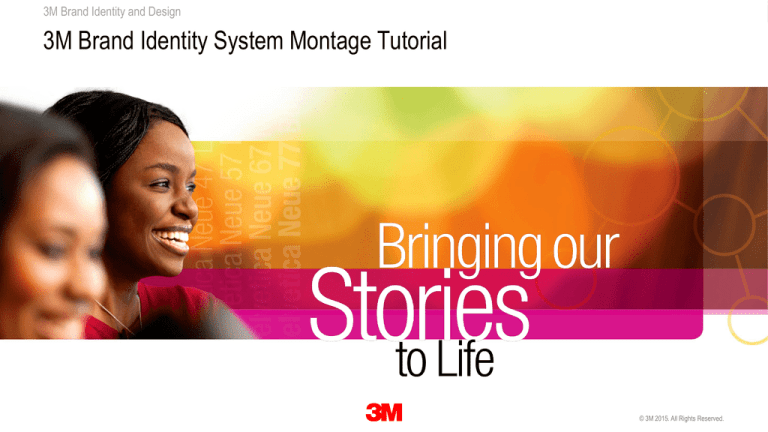

![[Lecture 17] soviet montage 3 for wiki](http://s2.studylib.net/store/data/005394749_1-74b063163f399dbb4123cebb7c05cab3-300x300.png)

![Beyond the shot [the cinematographic principle & the ideogram]](http://s2.studylib.net/store/data/005478862_1-b57d7625e5fa0aeba060869b1aae8735-300x300.png)