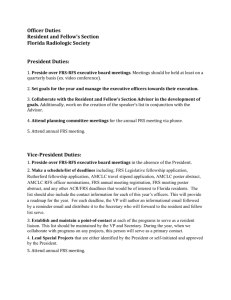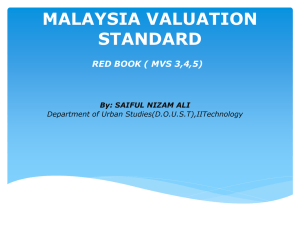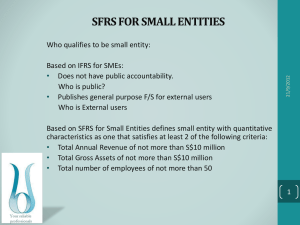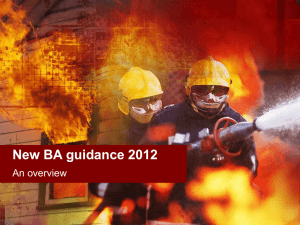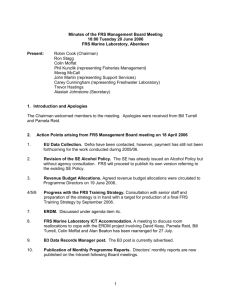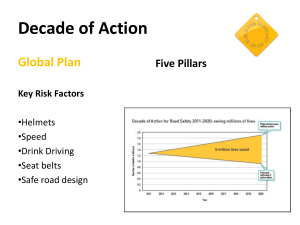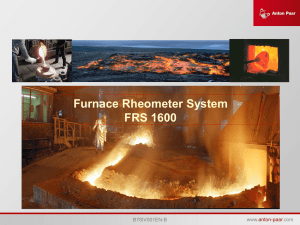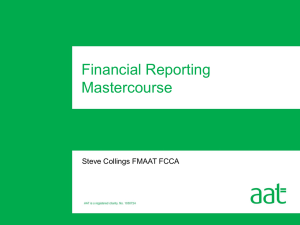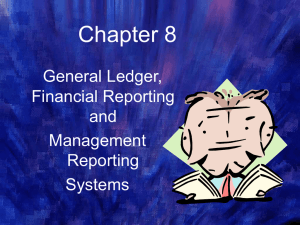CERT FRS One-shot
advertisement
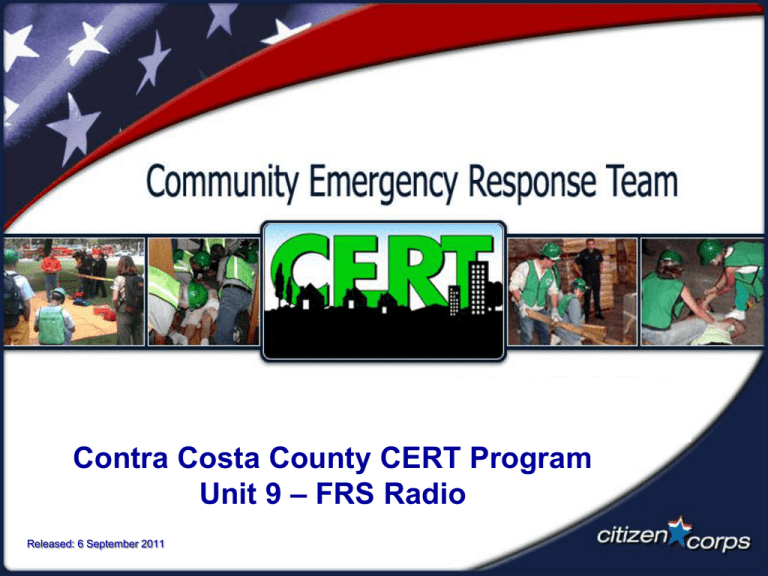
Contra Costa County CERT Program Unit 9 – FRS Radio Released: 6 September 2011 Community Emergency Response Team Personal safety is ALWAYS the number one priority Work as a team Wear personal protective equipment…gloves, helmet, goggles, N95 mask and boots The CERT goal is to do the Greatest Good for the Greatest Number Hope for the best but plan for the worst Visual 9.1 Standard Forms of Communication Messenger / runner U.S. Postal Service Telephone, voice mail & messaging Standard unit (“landline”) Mobile Pager E-mail Radio –broadcast, business, FRS, licensed amateur (hams) public safety (police, fire, public works) Visual 9.2 Post Disaster: Loss of Communications Messenger / runner U.S. Postal Service Telephone, voice mail & messaging Standard unit (“landline”) Mobile Pager E-mail Radio –broadcast, business, FRS, licensed amateur (hams) public safety (police, fire, public works) Visual 9.3 Disaster Communications Communications for CERTS Face-To-Face: vocal Within Sight: signs and signals Beyond Sight: runners and two-way radio Visual 9.4 ABOUT FRS (Family Radio Service) RADIOS (No License Required) Very low power, 1/2 watt ERP Very low cost No license required Personal and business use OK Shares FRS channels 1-7 with GMRS Channels 8-14 are FRS only; 14 total for FRS Channels 15-22 are GMRS only (ok to listen) No external antennas allowed Typical 0.5 - 1 mile communication range Visual 9.5 FRS Radio Features & Functions Antenna Off-On/Volume Control Channel Ear Phone Jack Push To Talk Switch PL Tone Ring Tone Function Down Key Monitor/Scan Key Function Up Key Menu Key Speaker/Microphone Motorola Model T6500 Visual 9.6 Front Panel Closeup On- off/ volume Antenna Battery status PTT: Push to talk Channel “All-call” indicator Sub-channel “All-call” button Down Channel scan Up Menu Visual 9.7 Midland 710 Showing PL Tone Subchannel Channel Visual 9.8 Batteries “AA” alkaline cells Rechargeable Visual 9.9 Rear cover FRS Channels Channel 1 2 3 4 5 6 7 8 9 10 11 12 13 14 Frequency (MHz) Notes 462.5625 462.5875 462.612 462.6375 462.6625 462.6875 462.7125 467.5625 467.5875 467.6125 467.6375 467.6625 467.6875 467.7125 FRS/GMRS Shared FRS/GMRS Shared FRS/GMRS Shared FRS/GMRS Shared FRS/GMRS Shared FRS/GMRS Shared FRS/GMRS Shared FRS Only FRS Only FRS Only FRS Only FRS Only FRS Only FRS Only 1-7 - $85 FCC LICENSE REQUIRED 8-14 MAXIMUM ½ Watt Low Power - NO LICENSE REQUIRED Visual 9.10 SELECTING FRS RADIOS FRS / GMRS with 22 channels Midland FRS/GMRS Motorola FRS/GMRS Uses AA alkaline batteries. Not AAA, and not rechargeable batteries unless they can also use AA. Ignore “mileage” claims. Battery life is more important than transmit power. Recommended Models Visual 9.11 MFG MODEL APPROX. PRICE ($) Motorola EM-1000 R $54.00 Pair Midland GXT- 760 VP4 $60.00 Pair FRS Range FRS Range limits “line of sight” Visual 9.12 Using the radio Select a channel – your team leader will tell which to use Test the radio before you venture out Make sure you can communicate with your team It is not a cell-phone To talk; hold radio 2”- 3” from mouth, press the button To listen; let go of the button Visual 9.13 Communicating Listen! Speak clearly, calmly, carefully Get the message across without a lot of words Visual 9.14 Radio Protocols - I Talking Calling another: Use agreed-upon identifiers – “Team 3 this is Team Leader. Over” Wait for response, which should be: – “Team leader this is Team 3. Over” – Or just – “Team 3. Over” Speak in a normal tone of voice, and speak clearly! Visual 9.15 Radio Protocols - II You have made contact: exchange questions and answers in brief, clear language understandable to all who may listen NO “10” codes or “11” codes! NO CB jargon! NO slang or ethnic / gender slurs You are conveying important information to people you may neither know nor have worked with in the past Visual 9.16 Radio Protocols - III Sample exchange “Team A this is Team Leader” “Team A – over” “What is your location? – over” “Corner of Moraga Way and Moraga Road – over” “Check Safeway for damage and injuries – over” “Will check Safeway for damage and injuries.” “Team A out” Visual 9.17 Basic CERT Disaster Communications EOC CERT Incident Command CERT Team Visual 9.18 CERT Team Sample DISASTER Communications Plan Neighborhood Homes Neighborhood Homes FRS Ch.8 Captains/ CERT Teams FRS Ch. 9 Captains/ CERT Teams Hams Citizens Professionals County Dispatch EOC Law Enforcement Visual 9.19 Fire & Rescue Medical & Relief Suggested FRS Channel Allocations Ch. 8 Calling Ch. 9 Emergency messages for relay Message passing between CERT and hams Ch.10-13 Secondary emergency channels Used as needed Ch. 14 Visual 9.20 Light Search & Rescue CERT Radio Communications Non-Disaster FRS Communications Channel allocations: Channels 8 – 14 Sub-channel, PL Tone, Privacy code, as directed by the team leader Remember, all team radios need to be set to the same channel and privacy code Visual 9.21 Unit Summary Standard forms of communication not available Radio is always available FRS requires no license FRS has short range Listen first, then speak clearly, calmly, carefully without using a lot of words Use plain English, no codes All team members must use the same channel Visual 9.22 Questions? Visual 9.23