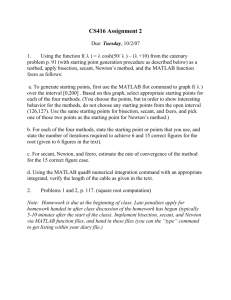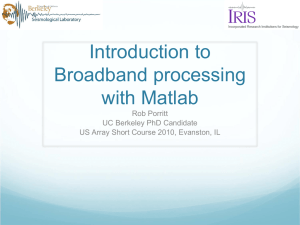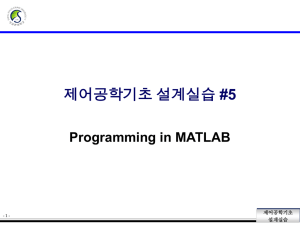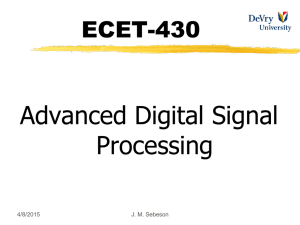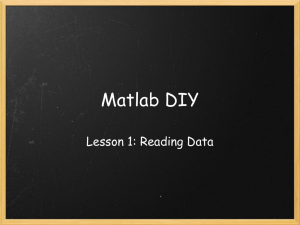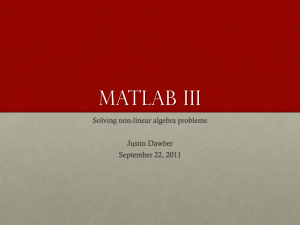Introduction to Matlab
advertisement
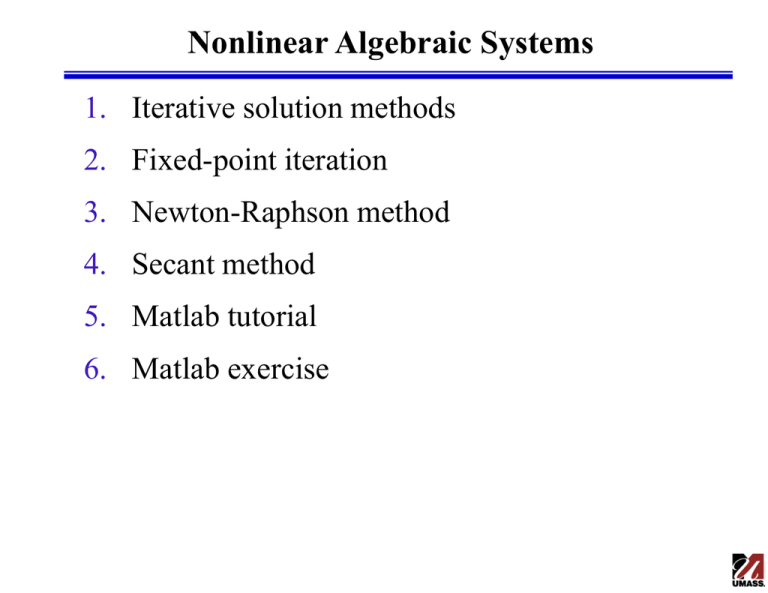
Nonlinear Algebraic Systems
1. Iterative solution methods
2. Fixed-point iteration
3. Newton-Raphson method
4. Secant method
5. Matlab tutorial
6. Matlab exercise
Single Nonlinear Equation
Nonlinear algebraic equation: f(x) = 0
» Analytical solution rarely possible
» Need numerical techniques
» Multiples solutions may exist
Iterative solution
»
»
»
»
»
Start with an initial guess x0
Algorithm generates x1 from x0
Repeat to generate sequence x0, x1, x2, …
Assume sequence convergences to solution
Terminate algorithm at iteration N when: f ( xN ) 0
Many iterative algorithms available
» Fixed-point iteration, Newton-Raphson method, secant
method
Fixed-Point Iteration
Formulation of iterative equation
f ( x) 0 x f ( x) x g ( x) xn1 g ( xn )
» A solution of x = g(x) is called a fixed point
Convergence
» The iterative process is convergent if the sequence x0, x1, x2, …
converges: lim( xn 1 xn ) 0
n
» Let x = g(x) have a solution x = s and assume that g(x) has a
continuous first-order derivative on some interval J containing s, then
the fixed-point iteration converges for any x0 in J & the limit of the
sequence {xn} is s if:
g
K 1 x J
x
» A function satisfying the theorem is called a contraction mapping:
g( x) g(v) K x v
» K determines the rate of convergence
Newton-Raphson Method
Iterative equation derived from first-order Taylor
series expansion
df
f ( x) f ( x ) ( x x )
dx ( x )
df ( xn )
f ( xn1 ) f ( xn )
( xn1 xn ) 0
dx
Algorithm
» Input data: f(x), df(x)/dx, x0, tolerance (d), maximum
number of iterations (N)
» Given xn, compute xn+1 as:
f ( xn )
xn 1 xn
df ( xn ) dx
» Continue until | xn+1-xn| < d|xn| or n = N
Convergence of the Newton-Raphson Method
Order
» Provides a measure of convergence rate
» Newton-Raphson method is second-order
Assume f(x) is three times differentiable, its first- and
second-order derivatives are non-zero at the solution x = s
& x0 is sufficiently close to s, then the Newton method is
second-order & exhibit quadratic converge to s
n s xn
n 1 c n
2
Caveats
» The method can converge slowly or even diverge for poorly chosen x0
» The solution obtained can depend on x0
» The method fails if the first-order derivative becomes zero
(singularity)
Secant Method
Motivation
» Evaluation of df/dx may be computationally expensive
» Want efficient, derivative-free method
Derivative approximation
df ( xn ) f ( xn ) f ( xn1 )
dx
xn xn1
Secant algorithm
xn xn1
xn1 xn f ( xn )
f ( xn ) f ( xn1 )
Convergence
1 m 2
» Superlinear: n 1 c n
» Similar to Newton-Raphson (m = 2)
m
Matlab Tutorial
Solution of nonlinear algebraic equations with
Matlab
FZERO – scalar nonlinear zero finding
» Matlab function for solving a single nonlinear algebraic
equation
» Finds the root of a continuous function of one variable
» Syntax: x = fzero(‘fun’,xo)
– ‘fun’ is the name of the user provided Matlab m-file function (fun.m)
that evaluates & returns the LHS of f(x) = 0.
– xo is an initial guess for the solution of f(x) = 0.
» Algorithm uses a combination of bisection, secant, and
inverse quadratic interpolation methods.
Matlab Tutorial cont.
Solution of a single nonlinear algebraic
equation:
f ( x)
1
1
6 0
2
2
( x 3) 0.01 ( x 0.9) 0.04
Write Matlab m-file function, fun.m:
Call fzero from the Matlab command line to
find the solution:
>> xo = 0;
>> fzero('fun',xo)
ans =
0.5376
Different initial guesses, xo, can give different
solutions:
>> fzero('fun',1)
ans =
1.2694
>> fzero('fun',4)
ans =
3.4015
Nonisothermal Chemical Reactor
Reaction: A B
Assumptions
» Pure A in feed
» Perfect mixing
» Negligible heat losses
» Constant properties (r, Cp,
DH, U)
» Constant cooling jacket
temperature (Tj)
Constitutive relations
» Reaction rate/volume: r = kcA = k0exp(-E/RT)cA
» Heat transfer rate: Q = UA(Tj-T)
Model Formulation
Mass balance
d ( rV )
0 wi w rqi rq qi q
dt
Component balance
d ( M AVC A )
M A qi C Ai M A qCA M AVr
dt
dCA
V
q(C Ai C A ) Vk 0 exp( E / RT )C A
dt
Energy balance
d
rVC p (T Tref ) wi C p (Ti Tref ) wC p (T Tref ) (DH )rV Q
dt
dT
rVC p
rqCp (Ti T ) (DH )Vk 0 exp( E / RT )C A UA(T j T )
dt
Matlab Exercise
Steady-state model
0 q(C Af C A ) Vk0 exp( E / RT )C A
0 r qC p (T f T ) (DH )Vk0 exp( E / RT )C A UA(T j T )
Parameter values
»
»
»
»
»
k0 = 3.493x107 h-1, E = 11843 kcal/kmol
(-DH) = 5960 kcal/kmol, rCp = 500 kcal/m3/K
UA = 150 kcal/h/K, R = 1.987 kcal/kmol/K
V = 1 m3, q =1 m3/h,
CAf = 10 kmol/m3, Tf = 298 K, Tj = 298 K.
Problem
» Find the three steady-state points: (CA , T )
Matlab Tutorial cont.
FSOLVE – multivariable nonlinear zero finding
» Matlab function for solving a system of nonlinear algebraic
equations
» Syntax: x = fsolve(‘fun’,xo)
– Same syntax as fzero, but x is a vector of variables and the function,
‘fun’, returns a vector of equation values, f(x).
» Part of the Matlab Optimization toolbox
» Multiple algorithms available in options settings (e.g. trustregion dogleg, Gauss-Newton, Levenberg-Marquardt)
Matlab Exercise: Solution with fsolve
Syntax for fsolve
»
»
»
»
x = fsolve('cstr',xo,options)
'cstr' – name of the Matlab m-file function (cstr.m) for the CSTR model
xo – initial guess for the steady state, xo = [CA T] ';
options – Matlab structure of optimization parameter values created with the
optimset function
Solution for first steady state, Matlab command line input and output:
>> xo = [10 300]';
>> x = fsolve('cstr',xo,optimset('Display','iter'))
Norm of
step
First-order
Trust-region
Iteration Func-count
f(x)
optimality
radius
0
3
1.29531e+007
1.76e+006
1
1
6
8.99169e+006
1
1.52e+006
1
2
9
1.91379e+006
2.5
7.71e+005
2.5
3
12
574729
6.25
6.2e+005
6.25
4
15
5605.19
2.90576
7.34e+004
6.25
5
18
0.602702
0.317716
776
7.26
6
21
7.59906e-009
0.00336439
0.0871
7.26
7
24
2.98612e-022
3.77868e-007
1.73e-008
7.26
Optimization terminated: first-order optimality is less than options.TolFun.
x =
8.5637
311.1702
Matlab Exercise: cstr.m
function f = cstr(x)
ko = 3.493e7;
E = 11843;
H = -5960;
rhoCp = 500;
UA = 150;
R = 1.987;
V = 1;
q = 1;
Caf = 10;
Tf = 298;
Tj = 298;
Ca = x(1);
T = x(2);
f(1) = q*(Caf - Ca) - V*ko*exp(-E/R/T)*Ca;
f(2) = rhoCp*q*(Tf - T) + -H*V*ko*exp(-E/R/T)*Ca + UA*(Tj-T);
f=f';