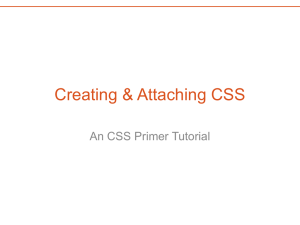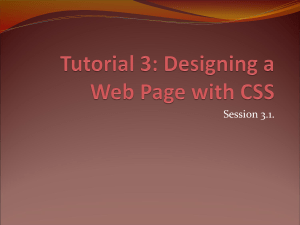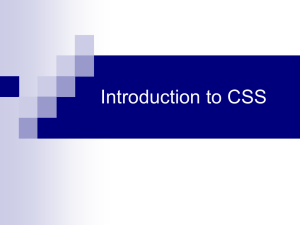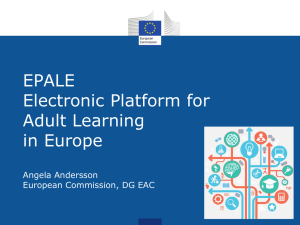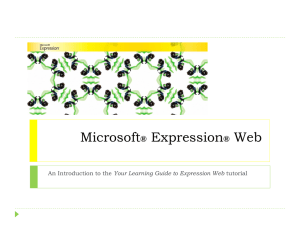Review CSS - Fog.ccsf.edu
advertisement
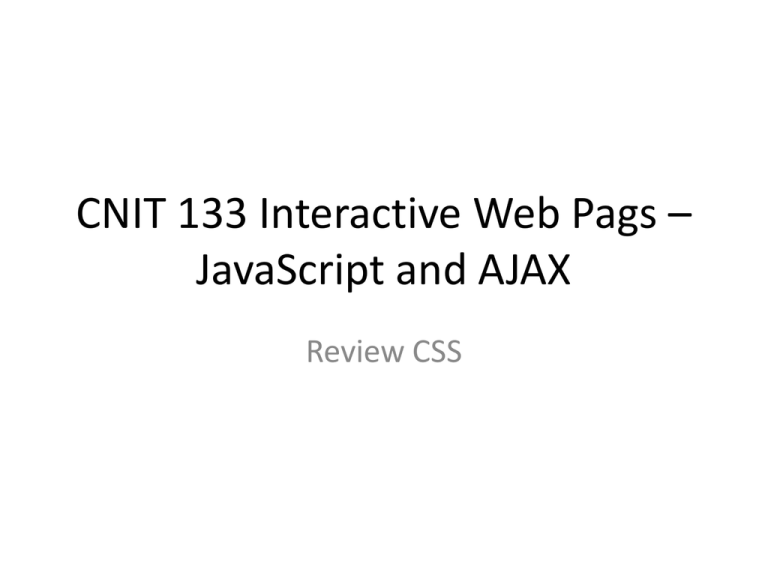
CNIT 133 Interactive Web Pags –
JavaScript and AJAX
Review CSS
Agenda
• My Web Site: http://fog.ccsf.edu/~hyip (download
syllabus, class notes).
• Cascading Style Sheet (CSS)
• Inline CSS
• Embedded CSS
• External CSS
• CSS1
• CSS2
• CSS3
Cascading Style Sheet (CSS)
• Style sheets are files or forms that describe the layout
and appearance of a document.
• Cascading Style Sheets, or CSS, is a style sheet language
used on the Web.
CSS Statement
selector { Property : value ; }
p, address { color : red ; }
CSS Comments
/* CSS comments */
CSS specifications are maintained by the World Wide Web
Consortium (W3C)
Three versions of CSS exist: CSS1, CSS2, and CSS3
3 Ways to Apply CSS
• Three ways to apply a style to an HTML or
XHTML document:
Inline Styles
Embedded Styles
External Styles
CSS - Inline Styles
• Inline Styles
Inline styles are easy to use and interpret because they are
applied directly to the elements they affect.
<element style="style1: value1; style2:
value2; style3: value3;…”>
<p style="background : blue; color : white; " > Paragraph 1 </p>
CSS – Embedded Styles
• Embed Styles
You can embed style definitions in a document head
using the following form:
<style type=“text/css" >
style declarations
</style>
Where style declarations are the declarations of the different styles to
be applied to the document.
<style type= "text/css">
p { background : blue;
color : white; }
</style>
CSS – External Styles
• Because an embedded style sheet only applies
to the content of a single html file, you need
to place a style declaration in an external style
sheet to apply to the headings in the rest of
the Web site.
• An external style sheet is a text file that
contains style declarations.
It can be linked to any page in the site, allowing
the same style declaration to be applied to the
entire site
CSS – External Styles
• Use the link element to link a Web page to an external style
sheet.
<link rel="stylesheet" type="text/css"
href="../style/css_external.css" />
• You can import the content of one style sheet into another.
<style type="text/css">
@import url(../style/css_external.css);
</style>
CSS id/class
• CSS id: Uniquely identify an object in HTML (used only once in
a document)
#id_name { property: value; }
#head { text-align: center; }
<p id="head">Paragraph data</p>
• CSS class: make a group of elements with a common identifier.
.class_name { property: value; }
.title { color: blue; font-style: italic; }
<h1 class="title">Header one title</h1>
<h2 class="title">Header two title</h2>
CSS1
• CSS1 introduced styles for the following
document features:
font properties
text properties
color properties
background properties
CSS1 – font properties
• font properties:
font-family: arial, verdana, 'times new roman';
font-style: normal (default)/italic;
font-variant: normal/small-caps;
font-weight: normal/bold/bolder/lighter/100-900(100 increment with
400 as normal);
font-size: xx-small/x-small/small/medium/large/x-large/xxlarge/larger/smaller/5%/length [pt/in/mm/cm/pc/em(horizontal size
of normal m)/ex (vertical size of normal x)];
• font shorthand property:
font: font-style font-variant font-weight font-size/line-length font-family;
CSS1 – text properties
• text properties:
background: rgb(255,0,0)/#ff0000/red;
color: rgb(255,0,0)/#ff0000/red;
direction: ltr(default)/rtl;
text-decoration: none/underline/overline/line-through;
text-transform: none/capitalize/uppercase/lowercase;
text-align: left/right/center/justify;
text-indent: %/length;
letter-spacing: normal/length;
word-spacing: normal/length;
line-height: normal/%/length;
CSS1 – display or visibility property
• display property:
display: inline(default)/block/none
• visibility property:
visibility: visible(default)/hidden
• NOTE: Hiding an element can be done by setting the display
property to "none" or the visibility property to "hidden".
However, notice that these two methods produce different
results:
• visibility:hidden hides an element, but it will still take up the
same space as before. The element will be hidden, but still
affect the layout.
CSS1 – list-style properties
• list-style properties:
list-style-type: disk/circle/square/decimal/lowerroman/upper-roman/lower-alpha/upperalpha/none;
list-style-position: outside(default)/inside;
list-style-image: url('dir/pic.gif')/none;
• list-style shorthand property:
list-style: type position image;
CSS1 – background properties
• background properties:
background-color: rgb(255,0,0)/#ff0000/red;
background-image: none(default)/url('dir/pic.gif');
[NOTE: By default, a background-image is placed at the top-left corner of
an element, and repeated both vertically and horizontally.]
background-position: left top/left center/left bottom/right top/right
center/right bottom/center top/center center/center bottom;
[NOTE: If you only specify one keyword, the other value will be "center“.]
background-repeat: repeat(default)/no-repeat;
background-attachment: scroll(default)/fixed;
Other CSS1 properties
• border properties:
• margin properties:
• padding properties:
CSS2
• CSS2 introduced styles for the following
document features:
Positioning
Visual Formatting
Media Types
Interfaces
CSS2 – position properties
• position properties:
position: static(default)/absolute/relative;
[static displays in order as they appear in the document flow; absolute
positions relative to its first positioned (not static); relative positions
relative to its normal position.]
left: length/%/px;
top: length/%/px;
width: length;
height: length;
visibility: visible(default)/hidden;
z-index: positive number (highest number closer to the screen);
cursor: url('dir/pic.gif')/crosshair/default/pointer/move/wait/help;
CSS3
• CSS3 introduced styles for the following
document features:
User Interfaces
Accessibility
Columnar layout
International Features
Mobile Devices
Scalable Vector Graphics
CSS Pseudo-class (Rollover effect)
• Anchor (link) has 4 states:
link
visited
hover
active
• Pseudo-class definition:
a:state_name { property: value; }
a:link { color: red; }
a:visited { color: green; }
a:hover { color: blue; }
a: active { color: yellow; }
NOTE: must be defined in the correct orders.