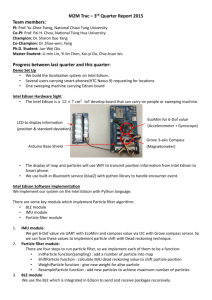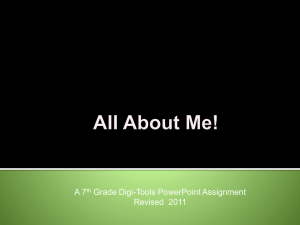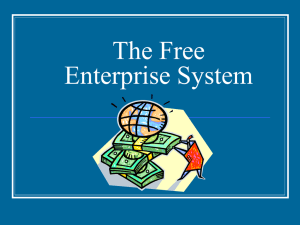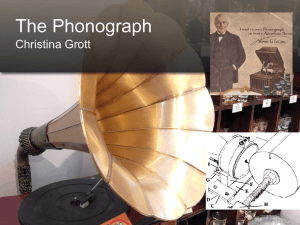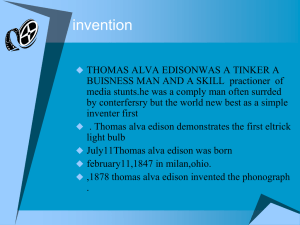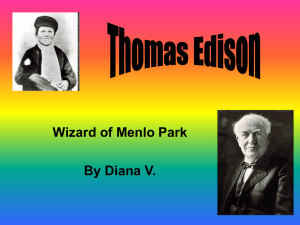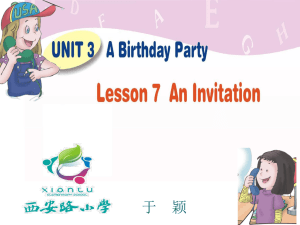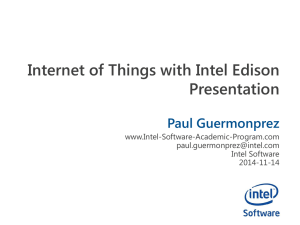PPTX - Intel Software Academic Program
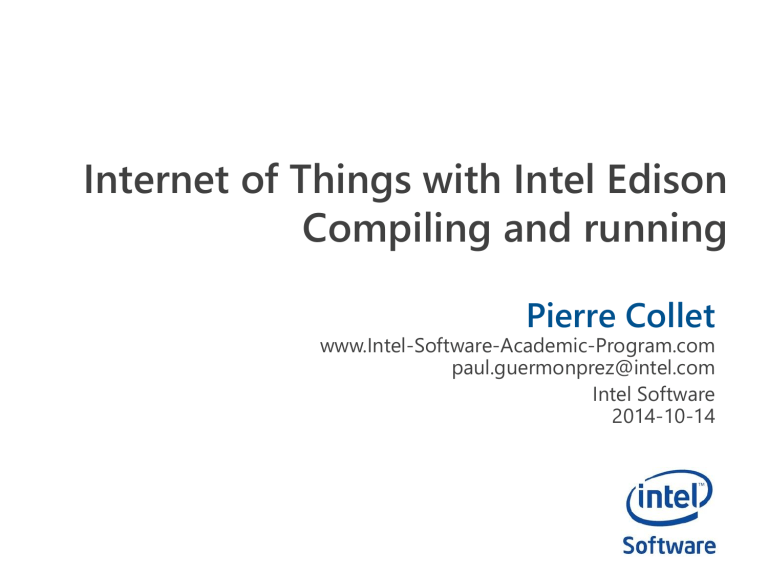
Internet of Things with Intel Edison
Compiling and running
Pierre Collet
www.Intel-Software-Academic-Program.com
paul.guermonprez@intel.com
Intel Software
2014-10-14
Hello world !
Compiling and running
We assume
You have configured you Edison according to the previous slides.
You are connected via SSH or Serial port over USB to the Edison board.
You have downloaded the code samples from : http://www.intel-software-academic-program.com/pages/courses#edison
Our Goal
Transfer the code examples to the Edison board.
Run some basics code to check that everything is all right.
Transfer from Linux
Transfer from Linux
# scp –r file_path root@192.168.xxx.xxx:~/
Replace file_path by the path of the file you want to send
Replace 192.168.xxx.xxx by the ip of the Edison board.
Replace ~/ by the path on the board where you want to copy the files
(~/ is the home folder.)
Transfer from Windows
Transfer from Windows
Download and install WinSCP : http://winscp.net/eng/download.php
Select SCP in file protocol
Enter the board ip
Let 22 as port number
Enter “root” as username and your password in the password field.
Click login.
Filezilla is also a popular choice.
Running
Unpack, change directory
Once you have transferred and unzipped the example codes on your Edison board, go to the directory “labs/helloall” .
This directory contains different codes in different programming languages.
All the codes print the sentence “Hello World!”
There is four different versions of the code written in :
Shell script, nodeJS, C and Python.
We are going to run and compile these files in order to test that all the tools you need are correctly working.
Running
Execute the following commands in order to execute each code:
Language
Shell script nodeJS
C
Python
Command sh ./hello.sh
node ./hello.js
gcc –o hello && ./hello python ./hello.py
All these commands should print : “Hello World!”
Conclusion
Language of choice
You’re on Linux, on Intel.
It means you can use a multitude of languages, compile with gcc directly on Edison if needed.
Even move your binaries from a PC and run them on Edison.
License Creative Commons – By 3.0
You are free:
• to Share — to copy, distribute and transmit the work
• to Remix — to adapt the work
• to make commercial use of the work
Under the following conditions:
• Attribution — You must attribute the work in the manner specified by the author or licensor (but not in any way that suggests that they endorse you or your use of the work).
With the understanding that:
• Waiver — Any of the above conditions can be waived if you get permission from the copyright holder.
• Public Domain — Where the work or any of its elements is in the public domain under applicable law, that status is in no way affected by the license.
• Other Rights — In no way are any of the following rights affected by the license:
– Your fair dealing or fair use rights, or other applicable copyright exceptions and limitations;
– The author's moral rights;
– Rights other persons may have either in the work itself or in how the work is used, such as publicity or privacy rights.
• Notice — For any reuse or distribution, you must make clear to others the license terms of this work. The best way to do this is with a link to this web page. http://creativecommons.org/licenses/by/3.0/