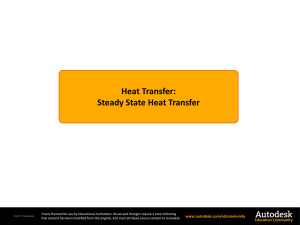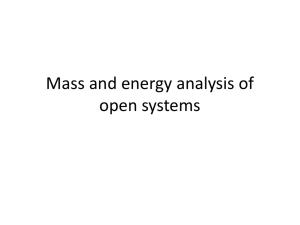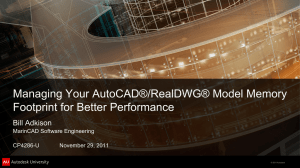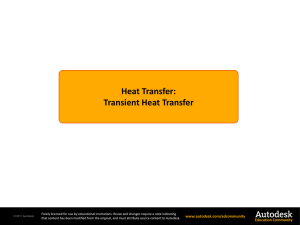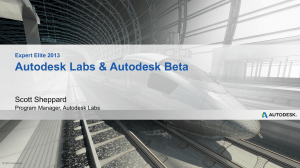Corporate Overview*4x3 PPT Version
advertisement
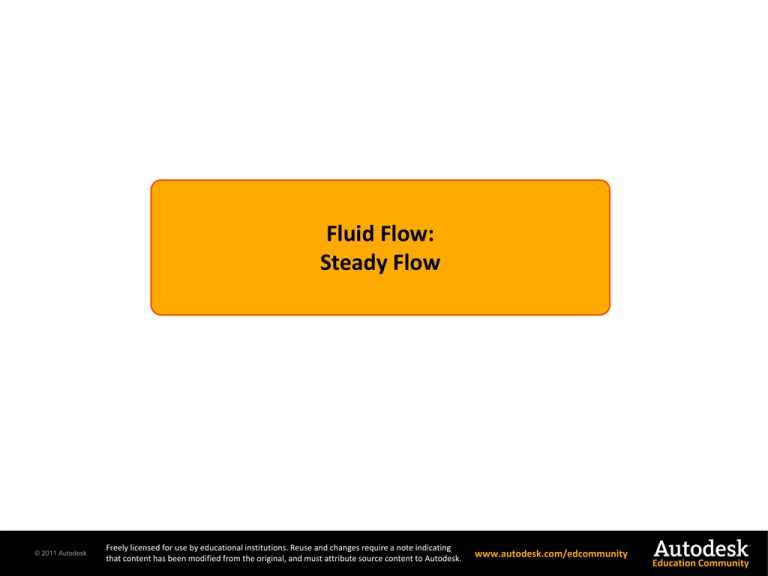
Fluid Flow: Steady Flow © 2011 Autodesk Freely licensed for use by educational institutions. Reuse and changes require a note indicating that content has been modified from the original, and must attribute source content to Autodesk. www.autodesk.com/edcommunity Education Community Section 5 – Fluid Flow Objectives Module 4: Steady Flow Page 2 Understand steady flow. Identify the types of steady flow. Examine the considerations for steady flow. Study the Navier-Stokes Equation for steady flow. Learn from two examples: CFD Analysis of Couette Flow Flow between two fixed parallel plates © 2011 Autodesk Freely licensed for use by educational institutions. Reuse and changes require a note indicating that content has been modified from the original, and must attribute source content to Autodesk. www.autodesk.com/edcommunity Education Community Section 5 – Fluid Flow Steady Flow Module 4: Steady Flow Page 3 A steady flow is one in which the conditions (velocity, pressure and cross-section) may differ from point to point but DO NOT change with time. In steady flow, all time derivatives in the governing equations are removed. Compared to unsteady flow, steady flow is computationally less expensive and therefore much faster to solve. © 2011 Autodesk Freely licensed for use by educational institutions. Reuse and changes require a note indicating that content has been modified from the original, and must attribute source content to Autodesk. www.autodesk.com/edcommunity Education Community Section 5 – Fluid Flow Steady Flow Types Module 4: Steady Flow Page 4 Steady flow can be further classified into steady uniform flow and steady non-uniform flow. Steady uniform flow: Conditions do not change with position in the stream or with time. An example is the flow of water in a pipe of constant diameter at constant velocity. Steady non-uniform flow: Conditions change from point to point in the stream but do not change with time. An example is flow in a tapering pipe with constant velocity at the inlet. Velocity changes as fluid moves along the length of the pipe toward the exit. © 2011 Autodesk Freely licensed for use by educational institutions. Reuse and changes require a note indicating that content has been modified from the original, and must attribute source content to Autodesk. www.autodesk.com/edcommunity Education Community Section 5 – Fluid Flow Considerations for Steady Flow Module 4: Steady Flow Page 5 For all steady state flow cases, the total amount of flow entering into the system must have an outlet boundary that would allow the same amount of fluid out. If this is not done, the solution will either fail to converge or circulation will occur at the inlet boundary. Mass flow conservation as well as energy conservation should be ensured for the domain. Flow out Flow in Flow out Flow out © 2011 Autodesk Freely licensed for use by educational institutions. Reuse and changes require a note indicating that content has been modified from the original, and must attribute source content to Autodesk. www.autodesk.com/edcommunity Education Community Section 5 – Fluid Flow Navier–Stokes Equation for Steady Flow Module 4: Steady Flow Page 6 0 The time derivative is set to zero, thus simplifying the calculation. The most simplified cases of CFD are incompressible steady state flow with no body forces, as the terms inside the Navier–Stokes Equation are reduced. © 2011 Autodesk Freely licensed for use by educational institutions. Reuse and changes require a note indicating that content has been modified from the original, and must attribute source content to Autodesk. www.autodesk.com/edcommunity Education Community Video Example: CFD Analysis of Couette Flow (Steady State) The CFD analysis of Couette flow using Autodesk Simulation Multiphysics has been described in a two-part video: Section 5 – Fluid Flow Module 4: Steady Flow Page 7 Y u0 Moving Plate The first part explains the problem, setting up of the flow domain, meshing and application of boundary conditions. Stationary Plate X The second part explains the analysis and post processing, covering the details of equation solving in the background and display of the analysis results. © 2011 Autodesk Freely licensed for use by educational institutions. Reuse and changes require a note indicating that content has been modified from the original, and must attribute source content to Autodesk. www.autodesk.com/edcommunity Education Community Additional Example: Flow Between Two Fixed Parallel Plates Section 5 – Fluid Flow Module 4: Steady Flow Page 8 Setting up geometry and walls can be fixed Y Distance between the plates is 2Y The velocity can be defined as: u y Flow between two fixed parallel plates Couette flow case can be used pY 2 2 y 2 1 ( ) Y x Exact Solution Maximum Velocity will occur at the center, i.e., at y =0 u max © 2011 Autodesk pY 2 These two exact solution equations can be used by students to verify results from CFD. 2 Freely licensed for use by educational institutions. Reuse and changes require a note indicating that content has been modified from the original, and must attribute source content to Autodesk. www.autodesk.com/edcommunity Education Community Section 5 – Fluid Flow Summary Module 4: Steady Flow Page 9 Steady flow is when flow behavior (velocity, pressure) does not change with the passage of time. Many real life studies are carried out assuming steady flow. Even when studying unsteady flow, it is a common practice to carry out a steady state analysis first. © 2011 Autodesk Freely licensed for use by educational institutions. Reuse and changes require a note indicating that content has been modified from the original, and must attribute source content to Autodesk. www.autodesk.com/edcommunity Education Community Section 5 – Fluid Flow Summary Module 4: Steady Flow Page 10 For example, study of flow across a vehicle is carried out in steady state to evaluate the drag coefficient. It is important that the boundary conditions are set up for steady flow such that the continuity is maintained and changes with time inside the domain are zero. Otherwise, the numerical analysis may diverge. © 2011 Autodesk Freely licensed for use by educational institutions. Reuse and changes require a note indicating that content has been modified from the original, and must attribute source content to Autodesk. www.autodesk.com/edcommunity Education Community