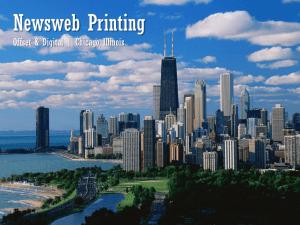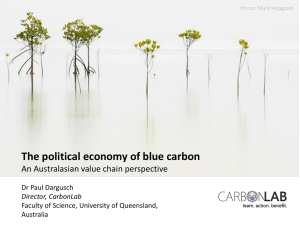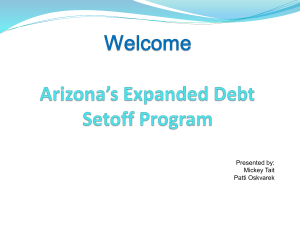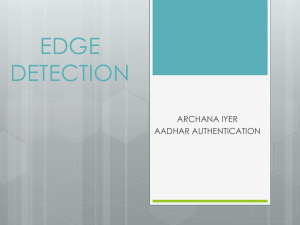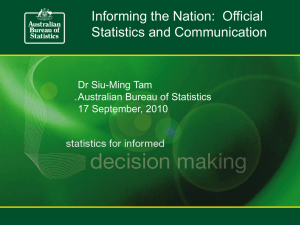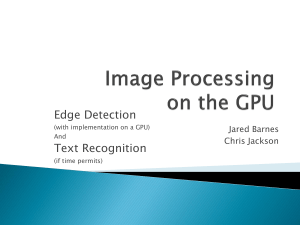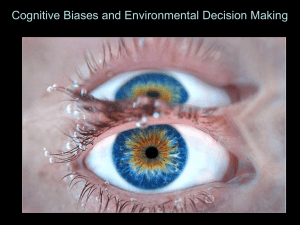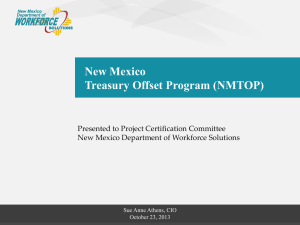PPTX
advertisement
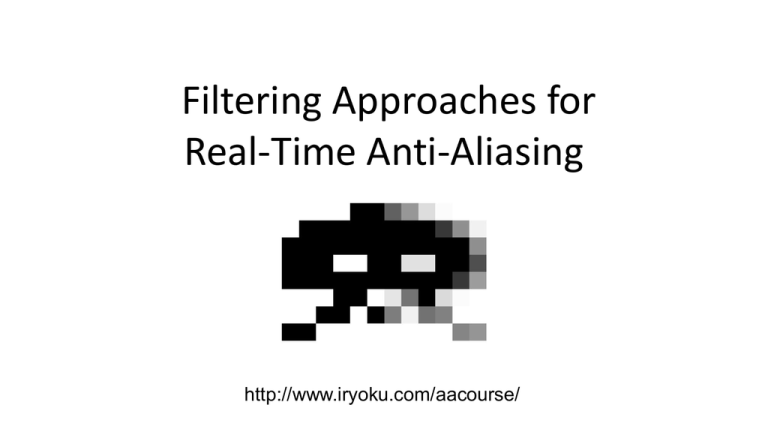
Filtering Approaches for
Real-Time Anti-Aliasing
http://www.iryoku.com/aacourse/
Filtering Approaches for Real-Time Anti-Aliasing
Geometry Buffer Anti-Aliasing
(GBAA)
Emil Persson
Avalanche Studios
emil.persson@avalanchestudios.se
http://www.humus.name/
Basic idea
MLAA and friends recover edges from
backbuffer (and optionally depth-buffer)
Idea:
Game engine knows where the edges are.
Let’s use that!
First Attempt - GPAA
•
Overdraw edges in final image
–
–
–
Determine major direction (horizontal/vertical)
Compute coverage
Blend with suitable neighbor
•
•
Optimize with texture filter
Pre-process scene geometry
–
Extract relevant edges
GPAA – Shader
// Compute the difference between geometric line and sample position
float diff = dot(In.KMF.xy, In.Position.xy) + In.KMF.z;
// Compute the coverage of the neighboring surface
float coverage = 0.5f - abs(diff);
float2 offset = 0;
if (coverage > 0) {
// Select direction to sample a neighbor pixel
float off = (diff >= 0)? 1 : -1;
if (asuint(In.KMF.w))
offset.y = off;
else
offset.x = off;
}
// Blend pixel with neighbor pixel using texture filtering and shifting the coordinate appropriately.
return BackBuffer.Sample(Filter, (In.Position.xy + coverage * offset.xy) * PixelSize);
GPAA - Results
GPAA - Conclusions
•
Very high quality
–
–
•
•
Temporally stable
Edge extraction step
–
–
•
Very accurate coverage
Excels on near horizontal/vertical case
Inconvenient
Increased memory consumption
Line rasterization
–
–
Not ideal for performance
Scaling issues with increasing geometric density
Second Attempt - GBAA
•
Geometry info stored to render-target in main
pass
–
–
–
•
No geometry pre-processing
No line rasterization
Small constant memory addition
Fullscreen ”resolve” pass
–
Fixed cost
GBAA
•
Geometry shader passes down geometry info
–
–
Stores distance to edge
in the major direction
Use interpolator instead
of line equation math
•
•
Using noperspective keyword
Pixel shader selects closest edge
GBAA - Resolve
•
For each pixel, check buffer for intersecting
edge
–
If distance is less than half pixel, we have one.
•
–
Select neighbor, compute coverage and blend.
Otherwise, leave pixel unchanged.
GBAA - Resolve
•
Problem: Gaps at silhouette edges
GBAA - Resolve
•
Solution
–
–
Search immediate neighbors for their closest edge
Use edge matching current pixel, if any.
•
•
•
•
Left:
Right:
Up:
Down:
offset.x in [0.5, 1.0]
offset.x in [-1.0, -0.5]
offset.y in [0.5, 1.0]
offset.y in [-1.0, -0.5]
GBAA - Resolve
•
Edges recovered!
GBAA - Shader
float2 offset = GeometryBuffer.Sample(Point, In.TexCoord).xy;
// Check if edge intersects pixel, otherwise search neighborhood
[flatten] if (max(abs(offset.x), abs(offset.y)) > 0.5f) {
offset = 0.0f;
float2 offset0 = GeometryBuffer.Sample(Point, In.TexCoord, int2(-1, 0)).xy;
float2 offset1 = GeometryBuffer.Sample(Point, In.TexCoord, int2( 1, 0)).xy;
float2 offset2 = GeometryBuffer.Sample(Point, In.TexCoord, int2( 0, -1)).xy;
float2 offset3 = GeometryBuffer.Sample(Point, In.TexCoord, int2( 0, 1)).xy;
if (abs(offset0.x - 0.75f) < 0.25f) offset = offset0.xy + float2(-1, 0);
if (abs(offset1.x + 0.75f) < 0.25f) offset = offset1.xy + float2( 1, 0);
if (abs(offset2.y - 0.75f) < 0.25f) offset = offset2.xy + float2( 0, -1);
if (abs(offset3.y + 0.75f) < 0.25f) offset = offset3.xy + float2( 0, 1);
}
float2 off = (offset >= float2(0, 0))? float2(0.5f, 0.5f) : float2(-0.5f, -0.5f);
offset = offset? off - offset : offset;
// Blend pixel with neighbor pixel using texture filtering and shifting the coordinate appropriately.
return BackBuffer.Sample(Linear, In.TexCoord + offset.xy * PixelSize);
GBAA – Alpha test
•
GBAA can AA any edge, if distance can be
computed/estimated
–
Alpha-tested edges, estimate with gradients
float dx = ddx(alpha);
float dy = ddy(alpha);
bool major_alpha_dir = abs(dx) > abs(dy);
float alpha_dist = -alpha / (major_alpha_dir? dx : dy);
–
Internal shader edges
•
Parallax Occlusion Mapping
GBAA – Results
GBAA - Performance
Resolve pass:
GPU: Radeon HD 5870
Future work
•
•
•
DX9 / console
Internal edges
Multiple edges per pixel
–
•
Blend with multiple neighbors
DX11 with OIT
–
Blend with background instead of neighbor
Conclusion
•
•
•
Very high quality anti-aliasing
Low fixed memory cost
Cheap resolve pass
•
•
Varying cost in main rendering
Still researching
•
Check www.humus.name for the latest results