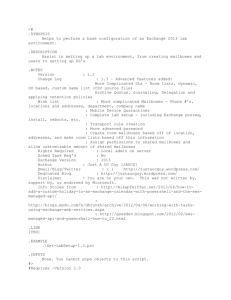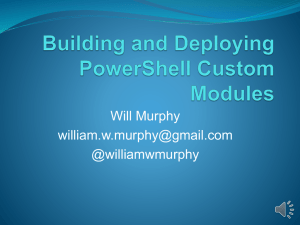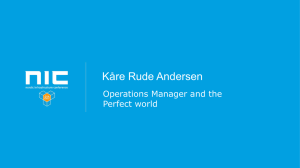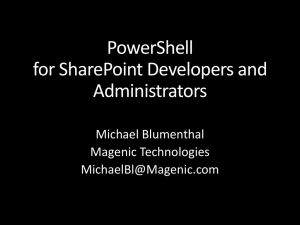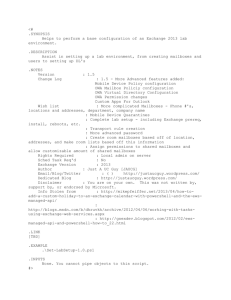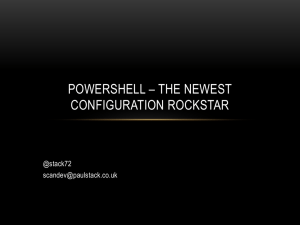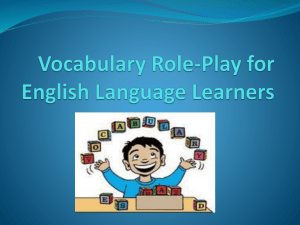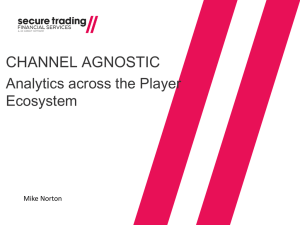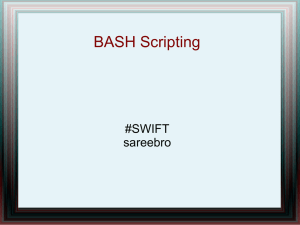Chapter 1
advertisement
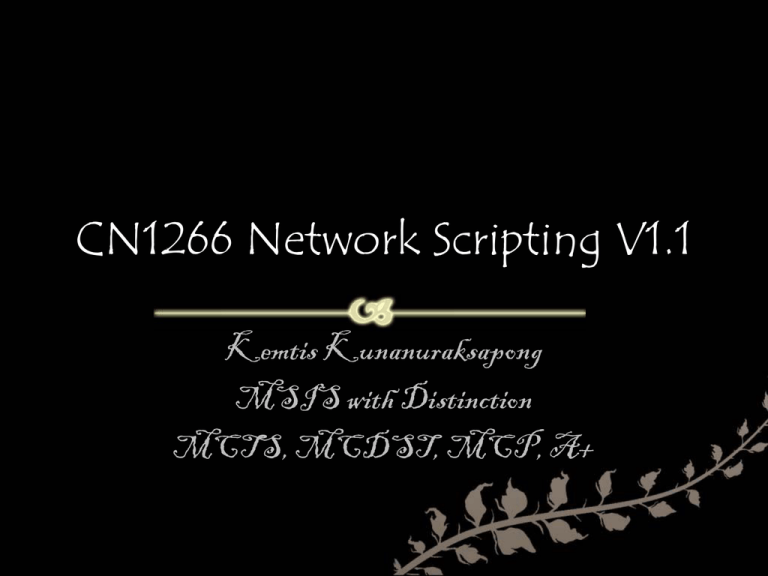
CN1266 Network Scripting V1.1
Kemtis Kunanuraksapong
MSIS with Distinction
MCTS, MCDST, MCP, A+
Agenda
Introduction
Chapter 1: The Windows PowerShell Rap
Sheet
Chapter 2: Customizing and Shortcutting the
Environment
Chapter 3: A Pinch of Shell, a Pound of Power
Icon Used in the book
Tips highlight a point that you
should know
Things to prevent something bad
from happening
Can skip but you should spend
sometime with it
Remember!
What is PowerShell?
PowerShell is
a scripting language
a command line (cmdlets)
automation tool
Object-oriented
Object, Method, and Properties
What is an Object?
Object has method and properties
IE. Box is an object
Box’s methods are put it in, taken out, and rearrange
Box’s properties are height, width, water
resistance, etc
Object, Method, and Properties
Exercise 20 minutes:
Name 3 objects
Name at least 3 methods of each object
Name 3 properties of each object
How to install PowerShell
If you are not using Windows 7
Uninstall PowerShell 1 via control panel
Download and install
Microsoft .NET Framework 2.0
Microsoft .NET Framework 3.5.1
WinRM 2.0 CTP3
Windows PowerShell 2
How to work with PowerShell
Command lines?
Start -> All programs -> Windows PowerShell V2 ->
Windows PowerShell v2
GUI?
Windows PowerShell Integrated Shell
Environment (ISE)
• Script/Editor pane
• Output pane
• Command pane
Personalizing the command shell
To identify each windows open easily
Change the color, background and foreground
• $host.UI.RawUI.BackgroundColor=“magenta”
• $host.UI.RawUI.ForegroundColor=“blue”
Change the window size
• $host.UI.RawUI.BufferSize
• $host.UI.RawUI.WindowSize
Change the window title
• $host.UI.RawUI.WindowTitle=“I rule!!!”
Personalizing the command shell (2)
In order to change window size, you have to
assign a new variable
$size = $Host.UI.RawUI.WindowSize
$size.Width = 100
$size.Height = 25
$Host.UI.RawUI.WindowSize = $size
Personalizing the command shell (3)
To keep the change permanent, we can utilize
the profile
$profile – to see the profile location
Microsoft.PowerShell_profile.ps1
Microsoft.PowerShellISE_profile.ps1
Try this code in your profile.
Clear-Host or CLS – is to clear the screen
See Page 25
Execution Policy
For better security, PSH does not allowed to
run unless you set execution policy
3 Level of policy are
Allsigned - Only permits scripts that have a trusted
signature to execute on your computer
Remotesigned - Permits PowerShell scripts
downloaded from the web to run only if they are
from a trusted source
Unresricted - Allows any PowerShell script to run
on your computer
Execution Policy (2)
By default, PSH’s execution policy is Restricted
You have to set the level to one of the three
before you run your first script
Set-ExecutionPolicy Unrestricted
Set-ExecutionPolicy RemoteSigned
Set-ExecutionPolicy AllSigned
$Host VS $psISE
Both are the same variable, one is for
command and the other is for ISE
$Host
$psISE
Try:
• $psISE.options
Adding function to the ISE menu
Function My-Function{
Write-Host “Running my own function”
}
$psISE.CurrentPowerShellTab.AddOnsMenu.Sub
menus.Add(“Run it”,{MyFunction},”Shift+Ctrl+f”)
Replace ”Shift+Ctrl+f” to $null if you don’t
want any shortcut
Aliases
All command are in verb-noun format
A second name to whatever command you
designate to it
New-Item -path alias:cl –value c:\windows\system32\calc.exe
new-item -path alias:np -value c:\windows\notepad.exe
set-item -path alias:np -value c:\windows\system32\calc.exe
Aliases (2)
Scope options
None
Constant:Constant – can’t be deleted or change
value
ReadOnly:ReadOnly – can be deleted. To change
value, you have to supply Force option
Private:Private – can be seen only with the current
scope
AllScope:AllScope
Aliases (3)
New-Item –path alias:cl –value
c:\windows\system32\calc.exe –options
“AllScope, Constant”
New-Item –path alias:np –value
c:\windows\system32\notepad.exe –options
“Readonly”
Aliases (4)
To rename alias
Rename-Item alias:np –newname note
Alternative way to create alias
New-Alias npcl
c:\windows\system32\notepad.exe
Set-Alias npcl c:\windows\system32\calc.exe
Aliases (5)
To delete alias
Remove-Item alias:npcl
Remove-Item alias:myalias*
• To remove all aliases that has specific pattern
Remove-Item alias:se -force
Aliases (6)
Alias Drive
Set-location alias: OR CD alias:
Get-ChildItem * OR Dir *
Creating Persistent Aliases
Export-Alias C:\myaliases.txt
• Option:
• -noclobber – returns error if the file already exists
• -append
Import-Alias C:\myaliases.txt
Tab Expansion
All you need is the first few letters of the
command, file, or folder then press the Tab
key
Try:
Cd win -> Tab
C:\windows\sys -> Tab -> Tab again
$size = $Host.UI.RawUI.WindowSize
$size.w -> Tab
Time for your first script!
Try these on either notepad or ISE
Save file with .ps1 file extension
#REQUIRES Version 2 – if you want your code to
be V2 only
Write-Output “Hello World!”
Echo “Hello World!”
$name = Read-Host “What’s your name?”
Write-Host (“Hello “ + $name)
Color-Coded Directory Listing
See Listing 3-1 on Page 40
Set-ExecutionPolicy?
If your script is in the same directory,
./script.ps1
If you want to refer to the script path
&’c:\documents and settings\admin\’
Color-Coded Directory Listing (2)
Mode property refer to the folder/file
attributes such as directory (d), archive (a),
read-only (r),
Knock Knock Joke
Clear-Host
$userReply = ""
while ($userReply -ne "Who is there?"){
$userReply = read-host "Knock Knock!"
}
Clear-Host
while ($userReply -ne "Orange who?"){
$userReply = read-host "Orange."
}
Clear-Host
Write-Output "Orange you glad you created this PowerShell script?“
Start-Sleep -Seconds 5
Knock Knock Joke (2)
Clear-Host
while ($userReply -ne "Who is there?"){
$userReply = read-host "Knock Knock!"
}
Clear-Host
while ($userReply -ne "Orange who?"){
$userReply = read-host "Orange."
}
Clear-Host
Write-Output "Oranges are oranges but this is PowerShell scripting!"
Start-Sleep -Seconds 5
Knock Knock Joke (3)
Clear-Host
while ($userReply -ne "Who is there?"){
$userReply = read-host "Knock Knock!"
}
Clear-Host
while ($userReply -ne "Banana who?"){
$userReply = read-host "Banana."
}
Clear-Host
Write-Output "Orange you glad I didn't say orange?"
Start-Sleep -Seconds 5
Knock Knock Joke (4)
Clear-Host
Write-Output "The Knock Knock Joke"
Write-Output ""
Write-Output “CN1266 - 2010"
Start-Sleep -Seconds 3
Clear-Host
Exercise (2)
Modify the knock knock jokes to your own jokes.
Take credit for you work by modifying the
developer information that is displayed at the end
of the script
Script Template
#*********************************#
# Script Name:
# Version:
# Author:
# Date:
#
# Description:
#
#*********************************#
Exercise 2
Use a script template and write a script to:
Adding a new function to ISE
Add new alias
Capture the output screen and result
The story of three amigos
Create a new script file using the PowerShell
template and add opening statements.
Declare variables used throughout the script
file.
Display the introduction screen.
Display game instructions.
The story of three amigos (2)
Collect first player input.
Collect additional player input.
Display the opening portion of the story.
Display the rest of the story.
The story of three amigos (3)
# *******************************
#
# Script Name: ThreeAmigos.ps1 (The Story of
the Three Amigos)
# Version: 2.0
# Author: Your Name
# Date: November 3, 2010
#
The story of three amigos (4)
# Description: This PowerShell script is a madlib styled game that tells
# a humorous story using input provided by
the player.
#
# *******************************
#Clear the Windows command console screen
Clear-Host
The story of three amigos (5)
#Define the variables used in this script to
collect player input
$animal = "" #Stores the name of an animal
supplied by the player
$vehicle = "" #Stores the name of a vehicle
supplied by the player
The story of three amigos (6)
$store = "" #Stores the name of a store
supplied by the player
$dessert = "" #Stores the name of a dessert
supplied by the player
The story of three amigos (7)
#Display the game's opening screen
Write-Host (x4 times)
Write-Host "
T H E S T O R Y“
Write-Host (x3 times)
Write-Host "
OFTHETHREEAMIG
O S"
The story of three amigos (8)
Write-Host (x3 times)
Write-Host " By YourName."
Write-Host (x10 times)
Write-Host " Press Enter to continue.“
#Pause script execution and wait for the
player to press the Enter key
Read-Host
The story of three amigos (9)
#Clear the Windows command console screen
Clear-Host
#Provide the player with instructions
Write-Host (x7 times)
Write-Host " This is an interactive mad-lib
styled story. Before it can be"
Write-Host
The story of three amigos (10)
Write-Host " told, you must answer a few
questions."
Write-Host (x13 times)
Write-Host " Press Enter to continue.“
#Pause script execution and wait for the
player to press the Enter key
Read-Host
The story of three amigos (11)
#Ask the player the first question
while ($animal -eq ""){
Clear-Host
#Clear the Windows command console screen
Write-Host (x6 times)
$animal = read-host " Enter the name of a
scary animal "
}
The story of three amigos (12)
#Ask the player the second question
while ($vehicle -eq ""){
Clear-Host
#Clear the Windows command console screen
Write-Host (x6 times)
$vehicle = read-host " Enter the name of a
transportation vehicle "
}
The story of three amigos (13)
#Ask the player the third question
while ($store -eq ""){
Clear-Host #Clear the Windows command
console screen
Write-Host (x6 times)
$store = read-host " Enter the name of your
favorite store "
}
The story of three amigos (14)
#Ask the player the fourth question
while ($dessert -eq ""){
Clear-Host #Clear the Windows command
console screen
Write-Host (x6 times)
$dessert = read-host " Enter the name of your
favorite dessert "
}
The story of three amigos (15)
#Clear the Windows command console screen
Clear-Host
#Provide the player with instructions
Write-Host (x5 times)
Write-Host " Once upon a time there were
three very special children“
Write-Host " named Alexander, William, and
Molly. Alexander was the oldest"
The story of three amigos (16)
Write-Host " and was known to be brave and
strong. Molly, the youngest,"
Write-Host " was just seven years old, yet she
possessed an extraordinary"
Write-Host " sense of awareness that even the
wisest sage would"
Write-Host " admire and respect. William, the
middle child, was both brave"
The story of three amigos (17)
Write-Host " and wise many times beyond his
years. They lived together at"
Write-Host " the top of a hill, just outside the
outskirts of town, where"
Write-Host " they faithfully watched over the
townsfolk. Always together"
Write-Host " and always looking out for each
other and the people in the"
The story of three amigos (18)
Write-Host " town, they were known by
everyone as The Three Amigos."
Write-Host (x7 times)
Write-Host " Press Enter to continue.“
#Pause script execution and wait for the
player to press the Enter key
Read-Host
The story of three amigos (19)
#Clear the Windows command console screen
Clear-Host
#Provide the player with instructions
Write-Host (x6 times)
Write-Host " One day, which started out no
different than any other day, a"
Write-Host " great roar was heard from the
center of the town. Women and"
The story of three amigos (20)
Write-Host " small children could be seen
screaming and running in panic."
Write-Host " The Three Amigos climbed to the
top of their watch tower and"
Write-Host " began scanning the town streets
for the source of the noise"
Write-Host " and panic. Alexander was the
first to find the problem,"
The story of three amigos (21)
Write-Host " spotting a gigantic $animal
moving quickly towards the"
Write-Host " mayor's office. Just ahead of the
$animal stood the town’s"
Write-Host " men, attempting to make a
desperate stand."
Write-Host " `"Hurry, we must go!`" shouted
Molly. `"The town needs The"
The story of three amigos (22)
Write-Host " Three Amigos!`" In an instant
Alexander, William, and Molly"
Write-Host " jumped into an old $vehicle,
scarred and worn by years"
Write-Host " of faithful service, and hurriedly
raced into town."
Write-Host (x4 times)
Write-Host " Press Enter to continue."
The story of three amigos (23)
#Pause script execution and wait for the
player to press the Enter key
Read-Host
#Clear the Windows command console screen
Clear-Host
#Provide the player with instructions
Write-Host (x6 times)
The story of three amigos (24)
Write-Host " Within minutes The Three
Amigos found themselves standing in"
Write-Host " the center of Main street. The
town was quiet and seemed"
Write-Host " almost deserted except for the
old $store, where the citizens"
Write-Host " had retreated once their last
stand had failed. The $animal"
The story of three amigos (25)
Write-Host " was standing in front of the
$store, preparing to"
Write-Host " break in and kill the good citizens
of the town."
Write-Host " `"What do we do?`" said
Alexander. William looked around and"
Write-Host " saw a pile of $dessert stacked up
against the town"
The story of three amigos (26)
Write-Host " barbershop’s storefront. “Follow
me," yelled William,"
Write-Host " heading straight for the pile of
$dessert. Alexander"
Write-Host " and Molly instantly knew what to
do, each grabbing a $dessert"
Write-Host " and hurling pieces of $dessert at
the $animal. Unable to"
The story of three amigos (27)
Write-Host " deal with the power of the attack
launched by The Three"
Write-Host " Amigos, the $animal fled the
town, never to be seen or heard"
Write-Host " of again."
Write-Host (x2 times)
Write-Host " Press Enter to continue."
The story of three amigos (28)
#Pause script execution and wait for the
player to press the Enter key
Read-Host
#Clear the Windows command console screen
Clear-Host
The story of three amigos (29)
#Provide the player with instructions
Write-Host (x6 times)
Write-Host " The townsfolk ran out of the
$store and began cheering for"
Write-Host " their heroes. Once again The
Three Amigos had saved the day."
The story of three amigos (30)
Write-Host (x8 times)
Write-Host "
T H E E N D"
Write-Host (x7 times)
Write-Host " Press Enter to continue."
#Pause script execution and wait for the
player to press the Enter key
Read-Host
Clear-Host
Exercise 3
Prompting the user to provide additional
inputs and use the answers to further
increase the unpredictability of the story.
Rewriting the story’s ending to make it more
exciting or to give it an unexpected and
humorous twist.
Modify the author credits by using your own
name.