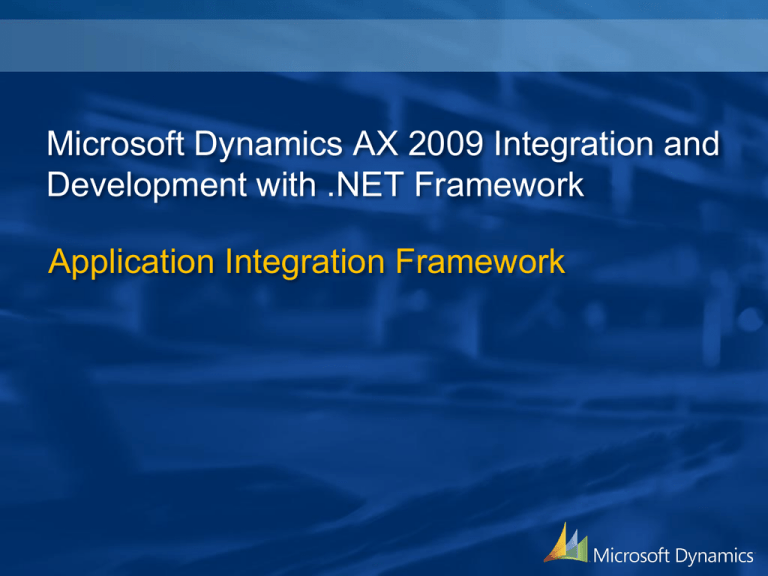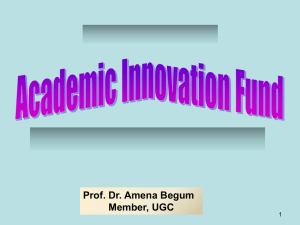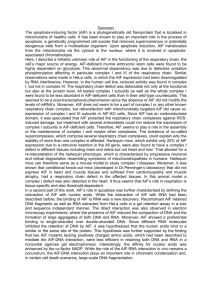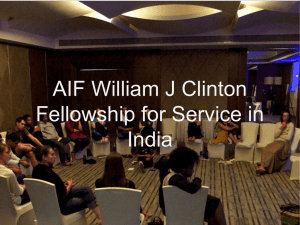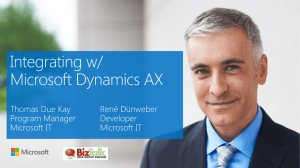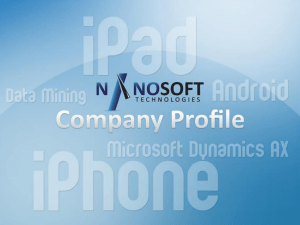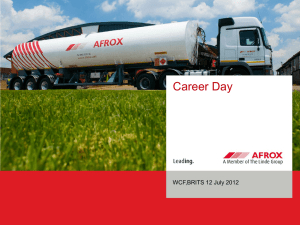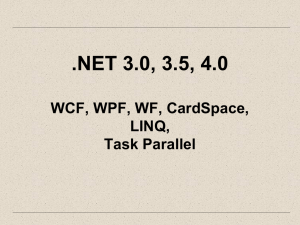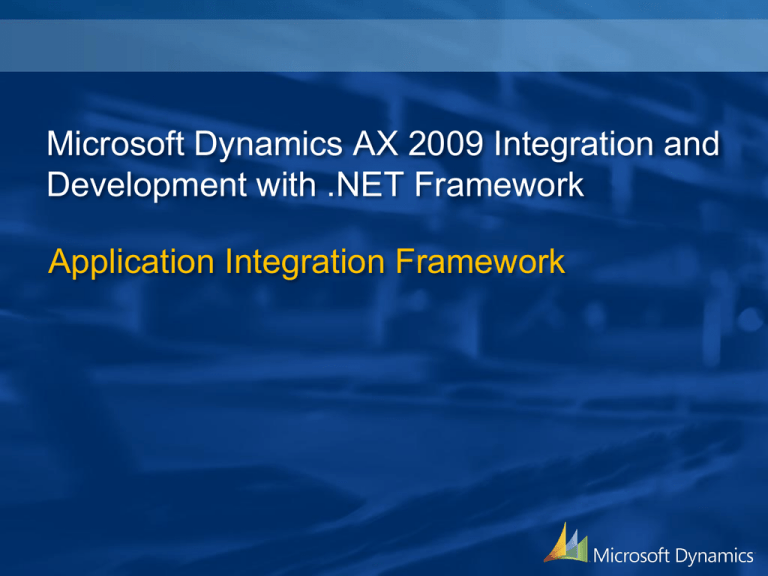
Microsoft Dynamics AX 2009 Integration and
Development with .NET Framework
Application Integration Framework
Agenda
• Common Integration Scenarios and Options
• What is Application Integration Framework (AIF)
• Enabling Microsoft Dynamics AX as a Service
Platform
• AIF Service Model
– Programming Model
– Service Deployment
– WCF Services
• Service Lifecycle: Compose, Expose, Consume
Common Integration Scenarios
Integration Scenarious and Options
• Application to application (A2A)
integration
– Synchronize data between applications
• Business to business (B2B) integration
– Implement automated business processes
between trading partners
Business Process: Orders-to-Cash
Purchase
Requisition
Sales Order
ASN
Purchase
Invoice
Customer
Picking List
Packing Slip
Sales Invoice
Light Company
Warehouse Management System
Price List
Microsoft Dynamics AX
Customer Application
Price/Discount
Agreement
Integration Scenarios
Customer
Batch
Files
System
Light Company
Customer
Internet
Vendor
AX
XML
Web Services
Web
Services
BAPI
Vendor
System
Application
SAP
Integration Technologies
Microsoft Dynamics AX
Trading Partners
Third-Party Systems
BizTalk Server
2006
XML
XML
XML
Direct
X++ API
Calls
Web
Services
CLR Interop
.NET Business
Connector
AOS
Microsoft Dynamics AX
Asynchronous
Transports
AIF
What is Application Integration
Framework
What Is AIF
• Application Integration Framework (AIF) is the
infrastructure within Microsoft Dynamics AX to
exchange data with other systems
• AIF enables B2B and A2A integration
• Data is exchanged using XML documents
• AIF has adapter-based and Web service types of
exchange
AIF Exchange Types
There are two methods for exchanging data in AIF:
• Web services - a data exchange in which a
MSDAX service is called by an external system.
• Adapters - a data exchange in which MSDAX
adapters are used to communicate with the
external system. MSDAX adapters support the
following transport mechanisms:
– File system
– Microsoft Message Queuing (MSMQ)
– BizTalk Server
Basic AIF Concepts
Expose
Consume
DB
Local
Endpoint
AIF
WS
Axd<Document>
Service Operations
Adapter
Endpoints
11010110011
Web
Service
Client
AIF Services
Async
AOS
Microsoft Dynamics AX
Channels
XML Document
Enabling Microsoft Dynamics AX as
a Service Platform
Services Platform
Enable Microsoft Dynamics AX for Service
Oriented Architecture (SOA)
Framework for creating and managing services
Support for document and custom services
Data exchange in form of XML documents
Configurable transport infrastructure
Extensible X++ framework
Flexible architecture
How Does AIF Enable SOA?
• Readily available business logic
– Service contract
– Service implementation
– Data types and schemas
• Tools and Programming model
– Compose services
– Exposing services
– Consuming services
• Platform
– Value added components
– Various transports
– Communication infrastructure
Windows Communication Foundation (WCF)
•
•
•
•
Designed for building service-oriented apps
WCF is the interface for service communication
Uses config file to specify service interface
Provides the following features:
–
–
–
–
–
–
–
Unified programming model
Integration to Microsoft Visual Studio
Interoperability with other platforms
Attribute-based programming
WS-* protocol support
Extensibility location transparency
Message-oriented programming
WCF: Address, Binding & Contract
A Service Endpoint has an Address, a Binding, and a Contract (ABC)
• Address - indicates where the service is located
• Binding - specifies how a client can communicate with the endpoint
including transport protocol, encoding, and security requirements
• Contract - identifies what operations are available to the clients
Client
C
B
A
A
B
C
A
B
C
A
B
C
Service
Address
Binding
Contract
Where?
How?
What?
Endpoint
AIF Service Model
AIF in Microsoft Dynamics AX 2009
• Create and Expose AIF services:
– New programming model
– Update and Delete functionality
• Consume external web services:
– Web references
• WCF based Services Infrastructure
• Target: Internet Facing Services
AIF Service Model
• AIF Service consists of:
– Service contract
– Service implementation
– Data types
• AIF Service flavors
– AIF services
• Generic service type
• Arbitrary service operations and data types
– Entity services
• Services based on Queries
• Typically CRUD+ functionality
Programming Model
• Define service contract
– Write an X++ interface
• Implement service
– Write an X++ class that implements the contract
• Implement data types
– Write the X++ classes used as parameters in the Service contract
– Provide custom serialization
• Use AIF Services
– From within the Microsoft Dynamics AX application
– Published as WCF Services
WCF Services
• Key Features
– Design time
• Implement AIF services as reusable X++ classes
• Publish (X++) AIF services as WCF services
• Client programming experience, WS Addressing, Standards (WSSecurity, WS-Reliable Messaging, etc.); .NET 3.0, Perl, Java, etc.
– Configuration time
• Leverage rich set of WCF configuration parameters
• Extend functionality through behaviors, custom bindings, etc.
• Separate infrastructure configuration from application configuration
– Runtime
• Benefit from .NET Framework 3.0 runtime
• Standardized, consistent external interface
• Make business functionality and data available to other applications
in the enterprise network and to trading partners
Service Lifecycle: Compose,
Expose, Consume
Compose AIF Services
• Prerequisites:
– Developer license
• General steps:
–
–
–
–
Define contract
Implement contract
Compile artifacts
Register service
• Use Service Wizard to:
–
–
–
–
–
–
Create a query
Configure the query
Generate service
Customize service
Build service
Register service
Generate AIF Service
Axd<Document> query defines Axd<Document>
XML structure and content
class performs
serialization and
SalesTable
deserialization
XML
SalesLine
...
...
DB
Ax<Table> classes manage data access
XML Schema Structure
<?xml version="1.0" encoding="utf-16"?>
<SalesOrder
xmlns="http://schemas.microsoft.com/dynamics/">
<DocPurpose>Original</DocPurpose>
<SenderId>dmo</SenderId>
Empty
Hidden
<SalesTable class="entity">
<CaseTagging>No</CaseTagging>
<CovStatus>1</CovStatus>
<CurrencyCode>EUR</CurrencyCode>
<CustAccount>4020</CustAccount>
<SalesLine class="entity">
<Blocked>No</Blocked>
<CaseTagging>No</CaseTagging>
<Complete>No</Complete>
<CurrencyCode>EUR</CurrencyCode>
...
<InventDim class="entity">…</InventDim>
</SalesLine>
<DocuRefHeader class="entity">…</DocuRefHeader>
<DocuRefHeader class="entity">…</DocuRefHeader>
</SalesTable>
</SalesOrder>
Generate WCF Service
• The service generation framework is responsible
for creating:
– WCF Service contracts and operation contracts from
X++ interface/classes
– Types and Schemas for parameters and return types.
– WCF Configuration file
Service Deployment (WCF)
• Prerequisites
– Set up host (for example, IIS6, IIS7)
– Configure service deployment in Microsoft Dynamics AX
client
• Publish AIF Service as WCF Service
–
–
–
–
Generate managed code
Generate WCF configuration file
Deploy WCF service artifacts (for example, to IIS)
Perform advanced WCF configuration, if needed
Consume External Web Services
•
•
•
•
Consume any Intranet/internet services
Generate client side proxy using WCF
Configure client side with standard WCF
configuration files
Provide rich developer experience:
–
–
–
Easy to add web reference. Similar to VS
CLR Interop and Intellisense support in X++
Support to work with strongly typed classes
referencing services
AIF Services is Key Advantage
• AIF is best practices for accessing AX data from
external systems and some MorphX scenarios
Demo
Compose Web Service
Expose AIF Service
• Prerequisites:
– Service is ready for use
• Steps:
–
–
–
–
Configure transport
Configure external components (if applicable)
Configure security (if necessary)
Publish service
Demo
Expose Web Service
Consume Web Service
• Prerequisites:
– Get access to the Web service definition (WSDL)
• Steps:
1.
2.
3.
4.
5.
Create Web reference
Build Web reference
Write application code
Compile application code
Use the external service as part of the business
process
Demo
Consume Web Service
Q&A
Introducing the Lab
• In this lab you will:
– Create a new AIF service and all the needed X++
artifacts with the help of AIF service wizard
– Extend this service with custom service operations
– Consume the AIF service from the .NET application
© 2008 Microsoft Corporation. All rights reserved.
This presentation is for informational purposes only. Microsoft makes no warranties, express or implied, in this summary.