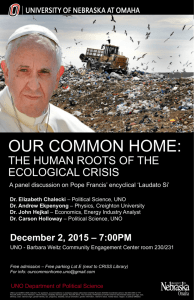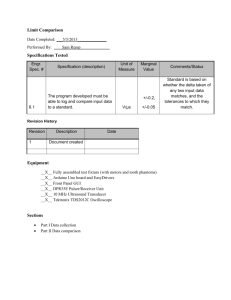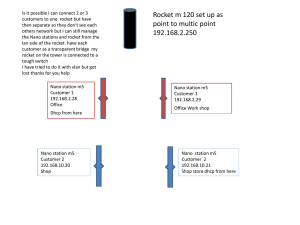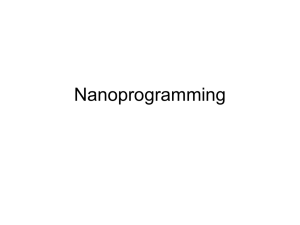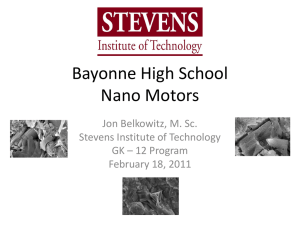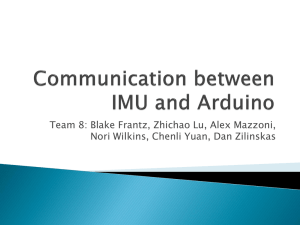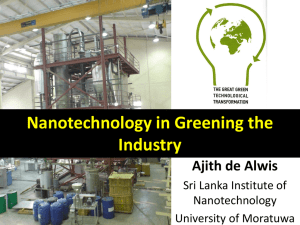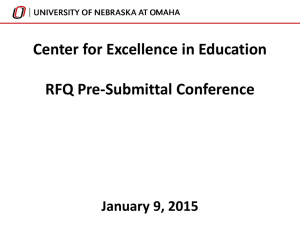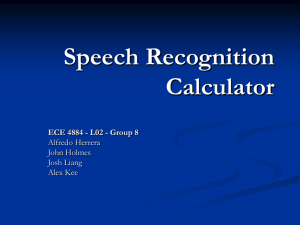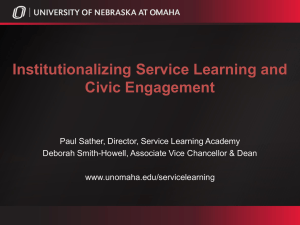I2C Lab
advertisement
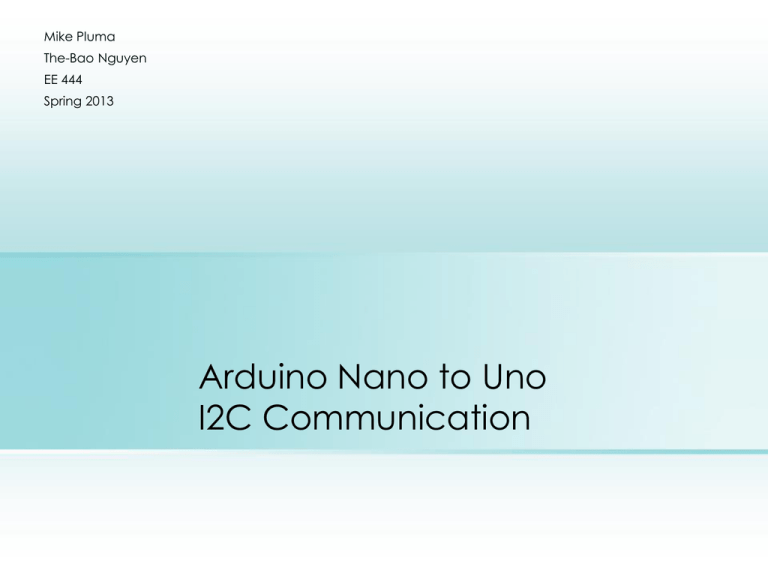
Mike Pluma The-Bao Nguyen EE 444 Spring 2013 Arduino Nano to Uno I2C Communication I2C Protocol • Two Wire Serial Communication (SDA, SCL) • Built into standard Arduino library (wire.h) • Up to 127 simultaneous connected peripheral devices (slaves) • Unique address directs communication between Master device and connected slaves • Interrupt based The Big Idea • IR sensors take in data which is processed by the Nano • The Uno asks the Nano for range data from the IR sensors • The Uno uses rangedata.h to output the distance in cm The Tricky Bit • In order to mount the Nano to the sensor platform as shown in the picture it is necessary to desolder the male header pins and replace them with female header sockets. Lab Setup • Wire the Nano and the Uno as in the diagram • You will need to have IR Lab Completed and a usable rangedata.h file • Copy rangedata.h into the UNOrange working folder Lab Procedure • Upload NANOrange to the Arduino Nano • Upload UNOrange to the Arduino Uno • Open the Serial Monitor for each and confirm the data read and data transfer Results • The Nano should output the Dn it is reading on it’s serial monitor. • The Uno should output the Range associated with that Dn as referenced in the rangedata.h lookup table ADD THIS • Modify sample size, and delay time, max short range, • Make sure you have a good rangedata.h file