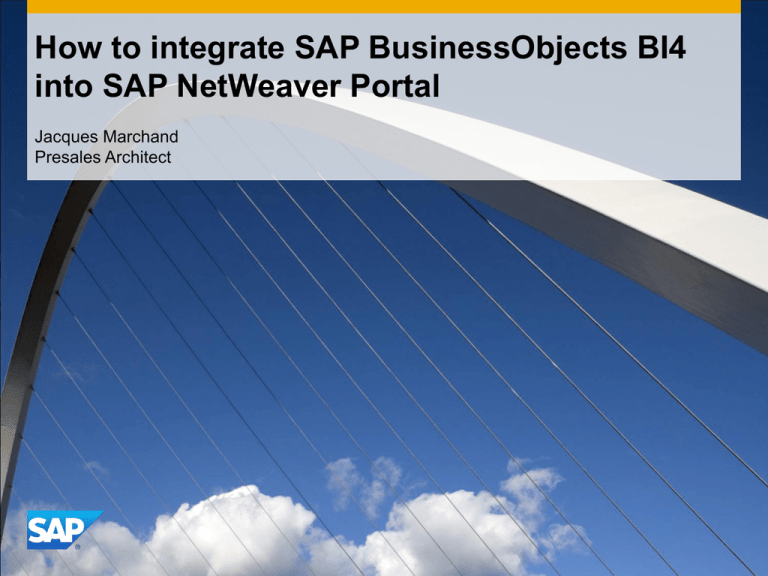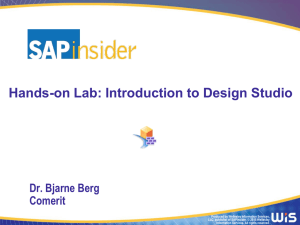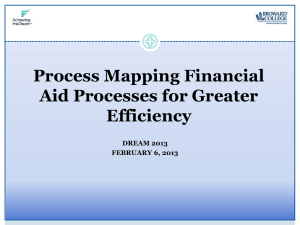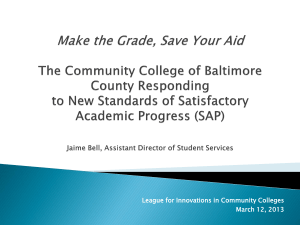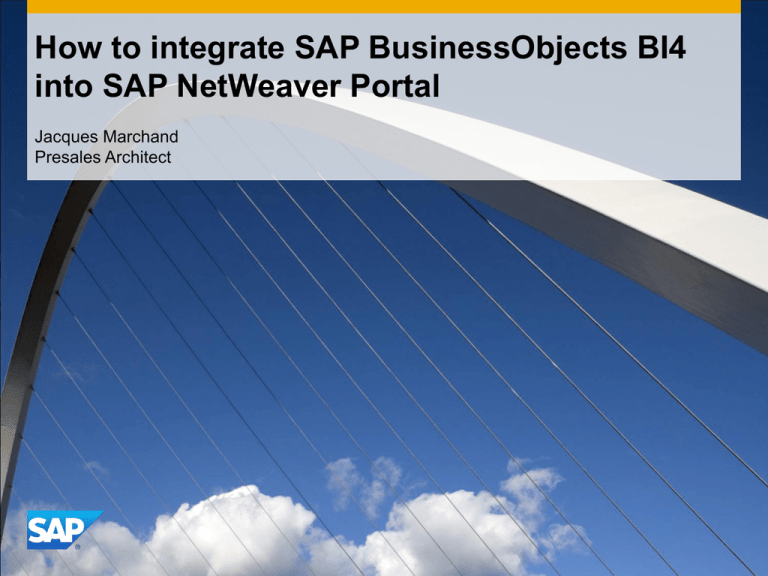
How to integrate SAP BusinessObjects BI4
into SAP NetWeaver Portal
Jacques Marchand
Presales Architect
Agenda
1) Introduction
2) Main concepts of the solution
3) Runtime components
4) Usage scenarios
5) Take Away, Links, P.A.M, Disclaimer, Q&A
© 2011 SAP AG. All rights reserved.
Confidential
2
Agenda : Introduction
1) Introduction
• Multiple portals in BI4
• What is the SAP EP Portal Integration?
• Benefits and Key Capabilities of Portal Integration
2) Main concepts of the solution
3) Runtime components
4) Usage scenarios
5) Take Away, Links, P.A.M, Disclaimer, Q&A
© 2011 SAP AG. All rights reserved.
Confidential
3
Multiple Portals
SAP BusinessObjects
BI Launch Pad
© 2011 SAP AG. All rights reserved.
Microsoft Sharepoint
SAP Netweaver
Enterprise Portal
Confidential
4
Different channels
© 2011 SAP AG. All rights reserved.
Confidential
5
What is SAP BusinessObjects 4.0 Portal Integration?
Challenges
Customers have a need to integrate Business Intelligence content from SAP
BusinessObjects into the SAP NetWeaver Enterprise Portal
Solution : SAP BusinessObjects BI4.0 Portal Integration
Ready-to-deploy solution. Customers are able to mix BI content and other
applications seamlessly.
Based on the standard iViews, Knowledge Management, and Portal capabilities of SAP
NetWeaver
Allows business users to view and interact with Analysis, BI Workspaces, Crystal,
Dashboard, Explorer, Web Intelligence documents directly from the portal.
P.A.M
For details about supported platforms and languages please see the SAP BusinessObjects
Product Availability Matrix (P.A.M.)
© 2011 SAP AG. All rights reserved.
Confidential
6
Benefits and Key Capabilities of Portal Integration
1
2
• One and only One portal (1) :
Provides access to all systems
though your standard Enterprise
Portal.
• Single-Sign-On (2) :
Propagates your identity using SAP
logon tickets.
3
• Navigation, Viewing Documents &
Actions (3)
Provides a full access to SAP
BusinessObjects repository and
supports all SAP BusinessObjects
document types and actions.
• Easy to setup :
Deploying standard PAR files.
© 2011 SAP AG. All rights reserved.
Confidential
7
Agenda : Main concepts of the solution
1) Introduction
2) Main concepts of the solution
Prerequisites
Conceptual Overview: Architecture
How to deploy “par” files
3) Runtime components
4) Usage scenarios
5) Take Away, Links, P.A.M, Disclaimer, Q&A
© 2011 SAP AG. All rights reserved.
Confidential
8
Prerequisites
Install
SAP NetWeaver portal + SAP NetWeaver BW
Configure trust between systems (*)
Install
SAP BusinessObjects BI4 (*)
Configure
SAP Authentication and enable SSO(*)
Import SAP roles (*)
1
2
3
4
5
Note: It is recommended to have all servers in the same domain (otherwise you
will need to modify some parameters) and always use the fully qualified domain
names for your URLs . (*)
(*) = For more info please refer to the article on SCN Wiki =
http://wiki.sdn.sap.com/wiki/display/BOBJ/BI4+Integration+into+the+SAP+Entreprise+Portal+7.0.x
© 2011 SAP AG. All rights reserved.
Confidential
9
Conceptual Overview: Architecture (1/2)
Logon to Enterprise Portal 8
http://EP1.domain.com:50100/irj/portal
SAP NW EP
“EP1.domain.com
1
7
1
BW Roles
6
Upload Portal Integration
SAP NW EP= SAP NetWeaver Enterprise Portal
SAP BW = SAP Business Warehouse
5
SAP BusinessObjects
“BI4.domain.com“
Trust “SSO”
Configure
iViews &
KM
SAP BW
“BW1.domain.com“
Trust “SSO”
For each of
the imported
SAP BW
Roles, the BI4
system
generates
an BI4 user
group
EP Roles
2
3
- Install
SAP BusinessObjects
- Configure SAP authentication
- Enabled SSO
4
BI4 user Group
BI4 =
users
BW
users
BI4
security
BI4 = SAP BusinessObjects BI 4
© 2011 SAP AG. All rights reserved.
Confidential
10
How to deploy BusinessObjects.par
6
Installation of SAP BusinessObjects Enterprise iView Template
Deploy the SAP BusinessObjects BI4.0 PAR (Portal Archive) into your portal
landscape
com.businessobjects.iviews.par
Installation with Knowledge Management
Deploy the BusinessObjectsKM.par (PAR = Portal Archive) into your portal
landscape
BusinessObjectsKM.par
For more info please refer to the article on SCN Wiki =
http://wiki.sdn.sap.com/wiki/display/BOBJ/BI4+Integration+into+the+SAP+Entreprise+Portal+7.0.x
© 2011 SAP AG. All rights reserved.
Confidential
12
To upload iView template
Log
on to the SAP enterprise Portal
Navigate to System Administration < Support
Click Portal Runtime
© 2011 SAP AG. All rights reserved.
Confidential
13
To upload iView template
Click Administration
Click
Console
Browse next to the Archive Uploader
The master iView is installed by default in the following folder:
<Install Dir>/SAP BusinessObjects/SAP BusinessObjects Enterprise
XI4.0/warfiles/portlet/iviews
The filename is com.sap.businessobjects.iviews.par
© 2011 SAP AG. All rights reserved.
Confidential
14
To upload iView template
Select
After
the File, click Upload
the successful upload, 2 new iViews are available.
Uploading
the com.sap.businessobjects.iviews.par adds the "SAP
BusinessObjects Document List Template" and "SAP BusinessObjects
Document Viewer Template" into the list of templates available for creating a new
iView from a template.
© 2011 SAP AG. All rights reserved.
Confidential
15
Agenda : Runtime components
1) Introduction
2) Main concept of the solution
3) Runtime components
Document List iView Template (New in BI4.0)
Document Viewer iView Template (Improved in BI4.0)
KM (Same as XI3.1)
4) Usage scenarios
5) Take Away, Links, P.A.M, Disclaimer, Q&A
© 2011 SAP AG. All rights reserved.
Confidential
16
Document List iView Template (1/2)
Single-sign-on support
Configure a Document List iView to arbitrarily access any SAP
BusinessObjects repository content
Define an System Landscape and Alias
1
3
2
Select the Alias
Create a Document List iView Template
based on the Alias
© 2011 SAP AG. All rights reserved.
Confidential
17
Document List iView Template (2/2)
All common SAP BusinessObjects Enterprise client actions:
Viewing (Analysis, BI Workspaces, Crystal, Dashboard, Explorer, Web Intelligence)
Creating (Analysis, BI Workspaces, Explorer, Web Intelligence)
Scheduling (Crystal Reports, Explorer, Web Intelligence)
Modifying (Analysis, Explorer, Web Intelligence)
Viewing instances (History) (Crystal Reports, Web Intelligence)
© 2011 SAP AG. All rights reserved.
Confidential
18
Document Viewer iView Template (1/2)
Single-sign-on support
One unique iView pre-configured for each requested BI4 report & dashboard.
Based on CUID
No multiple document browsing and no KM actions
Define an System Landscape and Alias
1
3
2
Select your report from BI
LaunchPad into the EP
Create a Document Viewer iView Template
based on this Alias
© 2011 SAP AG. All rights reserved.
Confidential
19
Document Viewer iView Template (2/2)
All common SAP BusinessObjects Enterprise client actions:
Viewing (Analysis, BI Workspaces, Crystal, Dashboard, Explorer, Web Intelligence)
Modifying (Analysis, Explorer, Web Intelligence)
Viewing instances (using parameters options) (Crystal Reports, Web Intelligence)
1
2
© 2011 SAP AG. All rights reserved.
Confidential
20
Runtime Components: KM Navigation
(1/2)
The KM feature is currently available but this KM feature is in maintenance mode
Access all your SAP BusinessObjects Enterprise content: Full support for corporate folders,
categories navigation and personal document spaces (Inbox and Personal Folders).
View of SAP BusinessObjects Enterprise
repository content from BI Launch Pad
View of SAP BusinessObjects Enterprise
repository content from KM Navigation iView
1
2
Prerequisite:
Knowledge
Management
need to be
installed in your
portal landscape.
© 2011 SAP AG. All rights reserved.
Confidential
21
Runtime Components: KM Navigation - Client Action (2/2)
All common SAP BusinessObjects Enterprise client
actions:
View of client actions from KM
1
Viewing
Scheduling (Crystal, Web Intelligence)
Modify (Web Intelligence, Voyager)
Viewing instances (History) (Web Intelligence, Crystal
Reports)
Optionally, use KM repository services for adding to
Portal Favorites, Send link by email,…
Copy, Move, Rating, Delete (Netweaver Portal
feature)
View of SAP
BusinessObjects
client actions from BI
Launch Pad
2
© 2011 SAP AG. All rights reserved.
Confidential
22
Document List iView vs Document Viewer iView vs KM
© 2011 SAP AG. All rights reserved.
Confidential
23
Agenda : Usage Scenarios
1) Introduction
2) Runtime components
3) Main concepts of the solution
4) Usage scenarios
5) Take Away, Links, P.A.M, Disclaimer, Q&A
© 2011 SAP AG. All rights reserved.
Confidential
24
Scenarios in BI4 – List iView Versus Viewer iView
EP User accessing arbitrary
reports & dashboards. “Viewing,
scheduling, creating, save as”;
folder/category navigation
1
EP User accessing pre-specified
reports & dashboards. Only
“viewing & analysis” in these docs.
2
© 2011 SAP AG. All rights reserved.
Use :
Document
List
iView (s)
Use:
Document
Viewer
iView(s)
Confidential
25
Scenarios in BI4.0 – Mixed
EP Users perform “View &
analysis” on displayed object “
(Document Viewer iView)
EP Users perform “View,
schedule, create, save as; folder
navigation”. (Document List iView)
User performs SAP
BusinessObjects administration –
access “SAP BusinessObjects
portal apps” (CMC, LCM)
© 2011 SAP AG. All rights reserved.
Confidential
26
Agenda : Links, P.A.M, Disclaimer, Q&A
1) Introduction
2) Runtime components
3) Main concepts of the solution
4) Usage scenarios
5) Take Away, Links, P.A.M, Disclaimer, Q&A
© 2011 SAP AG. All rights reserved.
Confidential
27
Take Away
Single-sign-on support.
Easy to setup : only 1 par file to upload
New
Document List iView : Access the entire BI4 repository.
Enhancements
in Document Viewer iView : Graphical selection and more
customization options available.
Enhancements
Maintenance:
© 2011 SAP AG. All rights reserved.
in the Documentation
KM integration components going into maintenance mode
Confidential
28
Availability/ Related Articles/ Documentation
SAP Public Web: Documentation and configuration
http://wiki.sdn.sap.com/wiki/display/BOBJ/BI4+Integration+into+the+SAP+Entreprise+Port
al+7.0.x
http://wiki.sdn.sap.com/wiki/display/BOBJ/All+you+need+to+know+before+upgrading+to+
BI4.0
http://help.sap.com
BusinessObjects Product Availability Matrix (PAM) – http://service.sap.com/support
-> Help & Support -> SAP BusinessObjects Support -> Supported platform documents
© 2011 SAP AG. All rights reserved.
Confidential
29
Thank You!
http://events.asug.com/2011AC/2102_Enterprise_Portal_a
nd_BOBJ_Integration_101.pdf
© 2011 SAP AG. All rights reserved.
Confidential
31