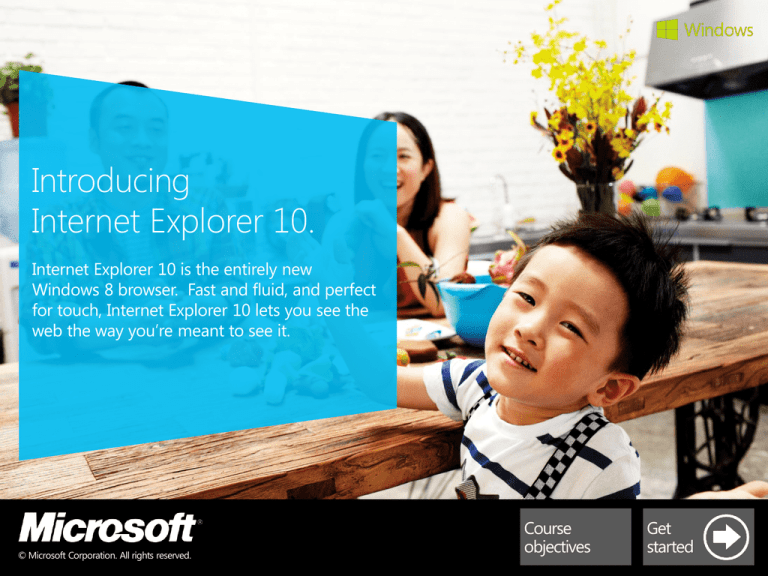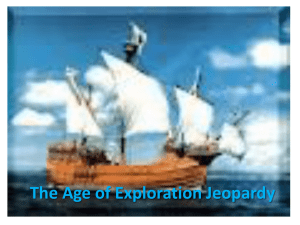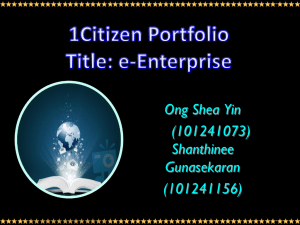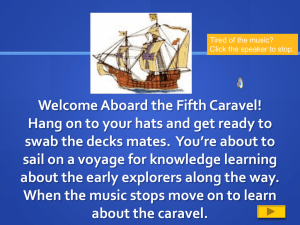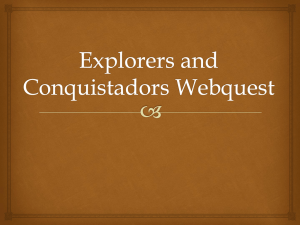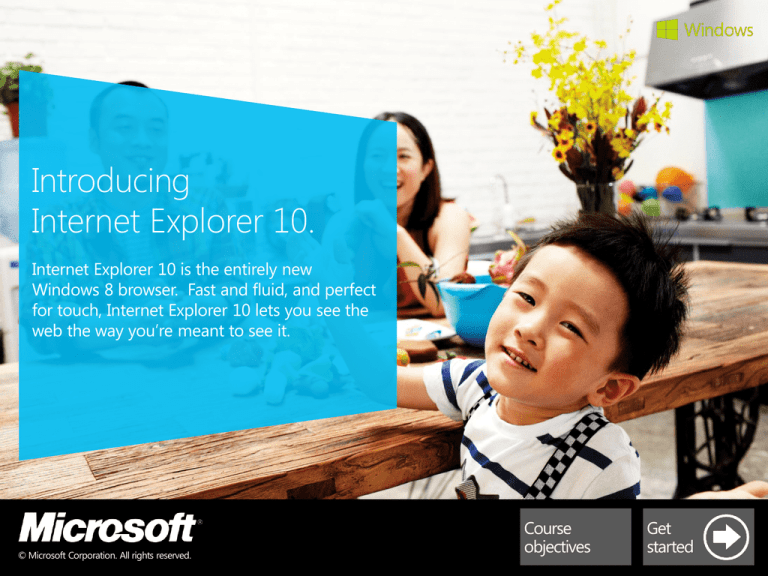
Introducing
Internet Explorer 10.
Internet Explorer 10 is the entirely new
Windows 8 browser. Fast and fluid, and perfect
for touch, Internet Explorer 10 lets you see the
web the way you’re meant to see it.
© Microsoft Corporation. All rights reserved.
Course
objectives
Get
started
After completing this
course you will be able to
demonstrate knowledge of:
Introducing
Internet Explorer 10.
Internet Explorer 10 is the entirely new
Windows 8 browser. Fast and fluid, and perfect
for touch, Internet Explorer 10 lets you see the
web the way you’re meant to see it.
• How Internet Explorer 10 is the
entirely new, fast and fluid
Windows 8 browser.
• How Internet Explorer 10 lets
you see the web the way
you’re meant to see it.
• How Internet Explorer 10 has
reimagined the browser for
touch.
Earn course credit by correctly
answering all quiz questions.
© Microsoft Corporation. All rights reserved.
Return
home
Get
started
the browser
that has been reimagined with you in mind.
Compared to other browsers only Internet Explorer 10:
Is fast and fluid
Let’s you see the
web the way
you’re meant to
see it
Experience a fast
and fluid web.
Internet Explorer 10 is the fastest browser on Windows 8 according to the
WebKit SunSpider performance test.
Internet Explorer 10 brings full hardware-accelerated HTML5 for fluid touch
performance that sticks to your finger.
The completely redesigned user interface includes features like site pinning,
which makes Internet Explorer 10 faster for your daily tasks.
Pin websites to the Start screen, so you can quickly access your favorite
websites right from the Start.
In Internet Explorer 10, tiles display frequently-used and pinned sites right
in the browser, so you can quickly navigate to them.
See the web the
way you’re
meant to see it.
Many tablet browsers default to the mobile view of websites. Not
Internet Explorer 10.
Internet Explorer 10 puts the focus on the web, not the browser. It dedicates
your entire screen to full version websites, so the web is literally edge-toedge.
While many websites require Adobe® Flash® to view the content, some tablet
browsers do not support Flash capabilities.
Internet Explorer 10 supports both Adobe® Flash® and modern web standards
like HTML5, so you can see your websites the way they are meant to be.
Built for touch.
Internet Explorer 10 has an entirely new user interface that is designed
with touch in mind.
The touch-first user interface makes browsing fast and easy
because every action is just one swipe away.
Internet Explorer 10 is clean and easy to use.
The tabs are
located at the
top of the
screen, so
they are in a
familiar place.
The address bar,
now located at the
bottom of the
screen, appears
when you need it,
and disappears when
you don’t, keeping
your focus on the
content you care
about.
To reveal the
address bar:
Swipe from the top or bottom of the screen.
Right-click anywhere on screen.
The navigation bar
brings together easyto-use controls for
common actions like
back, forward,
refresh, pinning sites
to the Start screen,
and getting an app.
Pin this site
Back
Auto-complete touch keyboard
Refresh
Tools
Forward
Flip ahead lets you jump to the next page, quickly, by simply swiping across
the page or clicking the Forward button.
To move forward:
Swipe from the middle of the screen to the left edge.
Move mouse to the middle right edge of the screen to reveal the > button. Click it.
To move backward:
Swipe from the middle of the screen to the right edge.
Move mouse to the middle left edge of the screen to reveal the < button. Click it.
Internet Explorer 10 is the entirely new Windows 8 browser. Fast and fluid,
the completely redesigned user interface makes Internet Explorer 10 faster
for your daily tasks.
Internet Explorer 10 supports Adobe® Flash® and modern web standards like
HTML5, so you can see your websites the way they are meant to be.
Internet Explorer 10 reimagines the browser for touch by making the user
interface easier for touch-enabled browsing and with features like large
tabs, control buttons, and flip ahead.