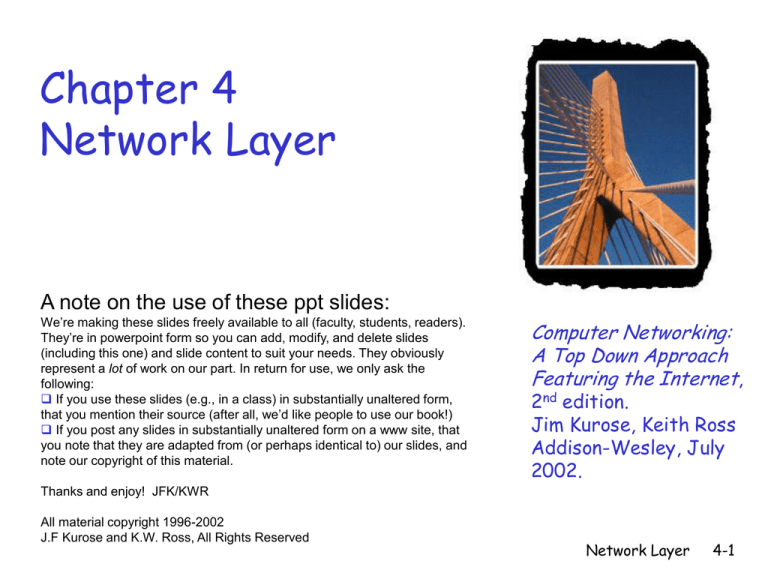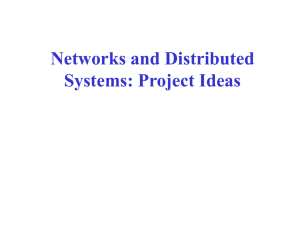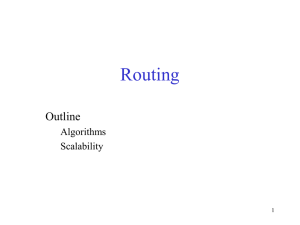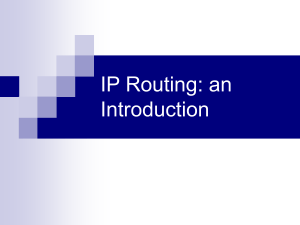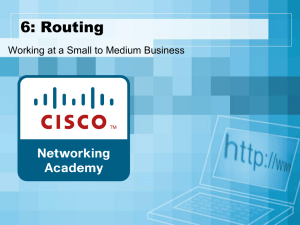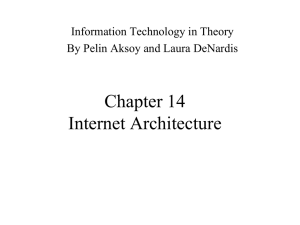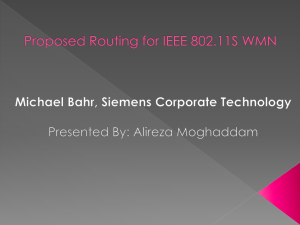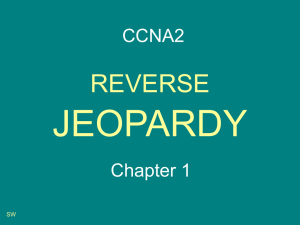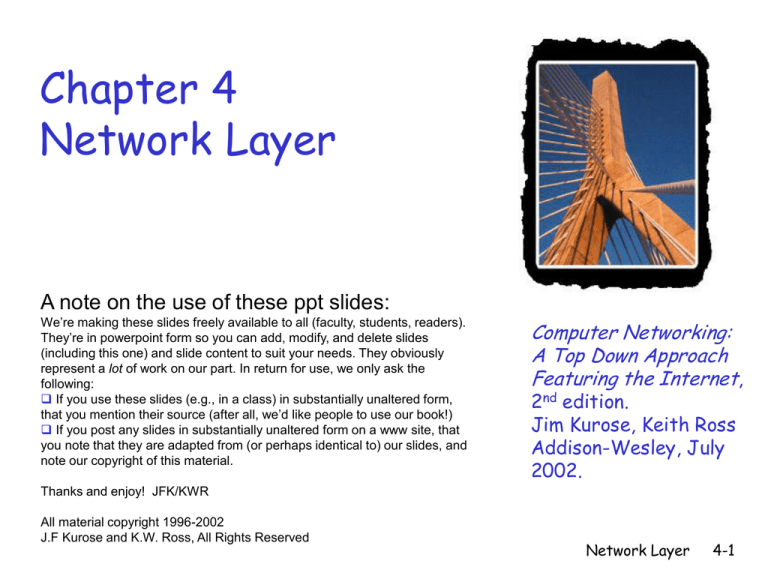
Chapter 4
Network Layer
A note on the use of these ppt slides:
We’re making these slides freely available to all (faculty, students, readers).
They’re in powerpoint form so you can add, modify, and delete slides
(including this one) and slide content to suit your needs. They obviously
represent a lot of work on our part. In return for use, we only ask the
following:
If you use these slides (e.g., in a class) in substantially unaltered form,
that you mention their source (after all, we’d like people to use our book!)
If you post any slides in substantially unaltered form on a www site, that
you note that they are adapted from (or perhaps identical to) our slides, and
note our copyright of this material.
Computer Networking:
A Top Down Approach
Featuring the Internet,
2nd edition.
Jim Kurose, Keith Ross
Addison-Wesley, July
2002.
Thanks and enjoy! JFK/KWR
All material copyright 1996-2002
J.F Kurose and K.W. Ross, All Rights Reserved
Network Layer
4-1
Chapter 4: Network Layer
Chapter goals:
Overview:
understand principles
network layer services
behind network layer
services:
routing (path selection)
dealing with scale
how a router works
advanced topics: IPv6,
mobility
instantiation and
implementation in the
Internet
routing principles: path
selection
hierarchical routing
IP
Internet routing protocols
reliable transfer
intra-domain
inter-domain
what’s inside a router?
IPv6
mobility
Network Layer
4-2
Chapter 4 roadmap
4.1 Introduction and Network Service Models
4.2 Routing Principles
4.3 Hierarchical Routing
4.4 The Internet (IP) Protocol
4.5 Routing in the Internet
4.6 What’s Inside a Router
4.7 IPv6
4.8 Multicast Routing
4.9 Mobility
Network Layer
4-3
Network layer functions
transport packet from
sending to receiving hosts
network layer protocols in
every host, router
three important functions:
path determination: route
taken by packets from source
to dest. Routing algorithms
forwarding: move packets
from router’s input to
appropriate router output
call setup: some network
architectures require router
call setup along path before
data flows
application
transport
network
data link
physical
network
data link
physical
network
data link
physical
network
data link
physical
network
data link
physical
network
data link
physical
network
data link
physical
network
data link
physical
network
data link
physical
application
transport
network
data link
physical
Network Layer
4-4
Network service model
Q: What service model
for “channel”
transporting packets
from sender to
receiver?
guaranteed bandwidth?
preservation of inter-packet
timing (no jitter)?
loss-free delivery?
in-order delivery?
congestion feedback to
sender?
The most important
abstraction provided
by network layer:
? ?
?
virtual circuit
or
datagram?
Network Layer
4-5
Virtual circuits
“source-to-dest path behaves much like telephone
circuit”
performance-wise
network actions along source-to-dest path
call setup, teardown for each call
before data can flow
each packet carries VC identifier (not destination host ID)
every router on source-dest path maintains “state” for
each passing connection
transport-layer connection only involved two end systems
link, router resources (bandwidth, buffers) may be
allocated to VC
to get circuit-like perf.
Network Layer
4-6
Virtual circuits: signaling protocols
used to setup, maintain teardown VC
used in ATM, frame-relay, X.25
not used in today’s Internet
application
transport 5. Data flow begins
network 4. Call connected
data link 1. Initiate call
physical
6. Receive data application
3. Accept call
2. incoming call
transport
network
data link
physical
Network Layer
4-7
Datagram networks:
the Internet model
no call setup at network layer
routers: no state about end-to-end connections
no network-level concept of “connection”
packets forwarded using destination host address
packets between same source-dest pair may take
different paths
application
transport
network
data link 1. Send data
physical
application
transport
network
2. Receive data
data link
physical
Network Layer
4-8
Network layer service models:
Network
Architecture
Internet
Service
Model
Guarantees ?
Congestion
Bandwidth Loss Order Timing feedback
best effort none
ATM
CBR
ATM
VBR
ATM
ABR
ATM
UBR
constant
rate
guaranteed
rate
guaranteed
minimum
none
no
no
no
yes
yes
yes
yes
yes
yes
no
yes
no
no (inferred
via loss)
no
congestion
no
congestion
yes
no
yes
no
no
Internet model being extended: Intserv, Diffserv
Chapter 6
Network Layer
4-9
Datagram or VC network: why?
Internet
data exchange among
ATM
evolved from telephony
computers
human conversation:
“elastic” service, no strict
strict timing, reliability
timing req.
requirements
“smart” end systems
need for guaranteed
(computers)
service
can adapt, perform
“dumb” end systems
control, error recovery
telephones
simple inside network,
complexity inside
complexity at “edge”
network
many link types
different characteristics
uniform service difficult
Network Layer 4-10
Chapter 4 roadmap
4.1 Introduction and Network Service Models
4.2 Routing Principles
Link state routing
Distance vector routing
4.3 Hierarchical Routing
4.4 The Internet (IP) Protocol
4.5 Routing in the Internet
4.6 What’s Inside a Router
4.7 IPv6
4.8 Multicast Routing
4.9 Mobility
Network Layer
4-11
Routing
Routing protocol
Goal: determine “good” path
(sequence of routers) thru
network from source to dest.
Graph abstraction for
routing algorithms:
graph nodes are
routers
graph edges are
physical links
link cost: delay, $ cost,
or congestion level
5
2
A
B
2
1
D
3
C
3
1
5
F
1
E
2
“good” path:
typically means minimum
cost path
other def’s possible
Network Layer 4-12
Routing Algorithm classification
Global or decentralized
information?
Global:
all routers have complete
topology, link cost info
“link state” algorithms
Decentralized:
router knows physicallyconnected neighbors, link
costs to neighbors
iterative process of
computation, exchange of
info with neighbors
“distance vector” algorithms
Static or dynamic?
Static:
routes change slowly
over time
Dynamic:
routes change more
quickly
periodic update
in response to link
cost changes
Network Layer 4-13
A Link-State Routing Algorithm
Dijkstra’s algorithm
net topology, link costs
known to all nodes
accomplished via “link
state broadcast”
all nodes have same info
computes least cost paths
from one node (‘source”) to
all other nodes
gives routing table for
that node
iterative: after k
iterations, know least cost
path to k dest.’s
Notation:
c(i,j): link cost from node i
to j. cost infinite if not
direct neighbors
D(v): current value of cost
of path from source to
dest. V
p(v): predecessor node
along path from source to
v, that is next v
N: set of nodes whose
least cost path definitively
known
Network Layer 4-14
Dijsktra’s Algorithm
1 Initialization:
2 N = {A}
3 for all nodes v
4
if v adjacent to A
5
then D(v) = c(A,v)
6
else D(v) = infinity
7
8 Loop
9 find w not in N such that D(w) is a minimum
10 add w to N
11 update D(v) for all v adjacent to w and not in N:
12
D(v) = min( D(v), D(w) + c(w,v) )
13 /* new cost to v is either old cost to v or known
14 shortest path cost to w plus cost from w to v */
15 until all nodes in N
Network Layer 4-15
Dijkstra’s algorithm: example
Step
0
1
2
3
4
5
start N
A
AD
ADE
ADEB
ADEBC
ADEBCF
D(B),p(B) D(C),p(C) D(D),p(D) D(E),p(E) D(F),p(F)
2,A
1,A
5,A
infinity
infinity
2,A
4,D
2,D
infinity
2,A
3,E
4,E
3,E
4,E
4,E
5
2
A
B
2
1
D
3
C
3
1
5
F
1
E
2
Network Layer 4-16
Dijkstra’s algorithm, discussion
Algorithm complexity: n nodes
each iteration: need to check all nodes, w, not in N
n*(n+1)/2 comparisons: O(n**2)
more efficient implementations possible: O(nlogn)
Oscillations possible:
e.g., link cost = amount of carried traffic
D
1
1
0
A
0 0
C
e
1+e
B
e
initially
2+e
D
0
1
A
1+e 1
C
0
B
0
… recompute
routing
0
D
1
A
0 0
2+e
B
C 1+e
… recompute
2+e
D
0
A
1+e 1
C
0
B
e
… recompute
Network Layer 4-17
Distance Vector Routing Algorithm
iterative:
continues until no
nodes exchange info.
self-terminating: no
“signal” to stop
asynchronous:
nodes need
not
exchange info/iterate
in lock step!
distributed:
each node
communicates only with
directly-attached
neighbors
Distance Table data structure
each node has its own
row for each possible destination
column for each directly-
attached neighbor to node
example: in node X, for dest. Y
via neighbor Z:
X
D (Y,Z)
distance from X to
= Y, via Z as next hop
= c(X,Z) + min {DZ(Y,w)}
w
Network Layer 4-18
Distance Table: example
7
A
B
1
C
E
cost to destination via
D ()
A
B
D
A
1
14
5
B
7
8
5
C
6
9
4
D
4
11
2
2
8
1
E
2
D
E
D (C,D) = c(E,D) + min {DD(C,w)}
= 2+2 = 4
w
E
D (A,D) = c(E,D) + min {DD(A,w)}
E
w
= 2+3 = 5
loop!
D (A,B) = c(E,B) + min {D B(A,w)}
= 8+6 = 14
w
loop!
Network Layer 4-19
Distance table gives routing table
E
cost to destination via
Outgoing link
D ()
A
B
D
A
1
14
5
A
A,1
B
7
8
5
B
D,5
C
6
9
4
C
D,4
D
4
11
2
D
D,4
Distance table
to use, cost
Routing table
Network Layer 4-20
Distance Vector Routing: overview
Iterative, asynchronous:
each local iteration caused
by:
local link cost change
message from neighbor: its
least cost path change
from neighbor
Distributed:
each node notifies
neighbors only when its
least cost path to any
destination changes
neighbors then notify
their neighbors if
necessary
Each node:
wait for (change in local link
cost of msg from neighbor)
recompute distance table
if least cost path to any dest
has changed, notify
neighbors
Network Layer 4-21
Distance Vector Algorithm:
At all nodes, X:
1 Initialization:
2 for all adjacent nodes v:
3
D X(*,v) = infinity
/* the * operator means "for all rows" */
4
D X(v,v) = c(X,v)
5 for all destinations, y
6
send min D X(y,w) to each neighbor /* w over all X's neighbors */
w
Network Layer 4-22
Distance Vector Algorithm (cont.):
8 loop
9 wait (until I see a link cost change to neighbor V
10
or until I receive update from neighbor V)
11
12 if (c(X,V) changes by d)
13 /* change cost to all dest's via neighbor v by d */
14 /* note: d could be positive or negative */
15 for all destinations y: D X(y,V) = D X(y,V) + d
16
17 else if (update received from V wrt destination Y)
18 /* shortest path from V to some Y has changed */
19 /* V has sent a new value for its min DV(Y,w) */
w
20 /* call this received new value is "newval" */
21 for the single destination y: D X(Y,V) = c(X,V) + newval
22
23 if we have a new min DX(Y,w)for any destination Y
w
24
send new value of min D X(Y,w) to all neighbors
w
25
Network Layer
26 forever
4-23
Distance Vector Algorithm: example
X
2
Y
7
1
Z
Network Layer 4-24
Distance Vector Algorithm: example
X
2
Y
7
1
Z
X
Z
X
Y
D (Y,Z) = c(X,Z) + minw{D (Y,w)}
= 7+1 = 8
D (Z,Y) = c(X,Y) + minw {D (Z,w)}
= 2+1 = 3
Network Layer 4-25
Distance Vector: link cost changes
Link cost changes:
node detects local link cost change
updates distance table (line 15)
if cost change in least cost path,
notify neighbors (lines 23,24)
“good
news
travels
fast”
1
X
4
Y
1
50
Z
algorithm
terminates
Network Layer 4-26
Distance Vector: link cost changes
Link cost changes:
good news travels fast
bad news travels slow -
“count to infinity” problem!
60
X
4
Y
1
50
Z
algorithm
continues
on!
Network Layer 4-27
Distance Vector: poisoned reverse
If Z routes through Y to get to X :
Z tells Y its (Z’s) distance to X is
infinite (so Y won’t route to X via Z)
will this completely solve count to
infinity problem?
60
X
4
Y
50
1
Z
algorithm
terminates
Network Layer 4-28
Comparison of LS and DV algorithms
Message complexity
LS: with n nodes, E links,
O(nE) msgs sent each
DV: exchange between
neighbors only
convergence time varies
Speed of Convergence
LS: O(n2) algorithm requires
O(nE) msgs
may have oscillations
DV: convergence time varies
may be routing loops
count-to-infinity problem
Robustness: what happens
if router malfunctions?
LS:
node can advertise
incorrect link cost
each node computes only
its own table
DV:
DV node can advertise
incorrect path cost
each node’s table used by
others
• error propagate thru
network
Network Layer 4-29
Chapter 4 roadmap
4.1 Introduction and Network Service Models
4.2 Routing Principles
4.3 Hierarchical Routing
4.4 The Internet (IP) Protocol
4.5 Routing in the Internet
4.6 What’s Inside a Router
4.7 IPv6
4.8 Multicast Routing
4.9 Mobility
Network Layer 4-30
Hierarchical Routing
Our routing study thus far - idealization
all routers identical
network “flat”
… not true in practice
scale: with 200 million
destinations:
can’t store all dest’s in
routing tables!
routing table exchange
would swamp links!
administrative autonomy
internet = network of
networks
each network admin may
want to control routing in its
own network
Network Layer 4-31
Hierarchical Routing
aggregate routers into
regions, “autonomous
systems” (AS)
routers in same AS run
same routing protocol
“intra-AS” routing
protocol
routers in different AS
can run different intraAS routing protocol
gateway routers
special routers in AS
run intra-AS routing
protocol with all other
routers in AS
also responsible for
routing to destinations
outside AS
run inter-AS routing
protocol with other
gateway routers
Network Layer 4-32
Intra-AS and Inter-AS routing
C.b
a
C
Gateways:
B.a
A.a
b
A.c
d
A
a
b
c
a
c
B
b
•perform inter-AS
routing amongst
themselves
•perform intra-AS
routers with other
routers in their
AS
network layer
inter-AS, intra-AS
routing in
gateway A.c
link layer
physical layer
Network Layer 4-33
Intra-AS and Inter-AS routing
C.b
a
Host
h1
C
b
A.a
Inter-AS
routing
between
A and B
A.c
a
d
c
b
A
Intra-AS routing
within AS A
B.a
a
c
B
Host
h2
b
Intra-AS routing
within AS B
We’ll examine specific inter-AS and intra-AS
Internet routing protocols shortly
Network Layer 4-34
Chapter 4 roadmap
4.1 Introduction and Network Service Models
4.2 Routing Principles
4.3 Hierarchical Routing
4.4 The Internet (IP) Protocol
4.4.1 IPv4 addressing
4.4.2 Moving a datagram from source to destination
4.4.3 Datagram format
4.4.4 IP fragmentation
4.4.5 ICMP: Internet Control Message Protocol
4.4.6 DHCP: Dynamic Host Configuration Protocol
4.4.7 NAT: Network Address Translation
4.5 Routing in the Internet
4.6 What’s Inside a Router
4.7 IPv6
4.8 Multicast Routing
4.9 Mobility
Network Layer 4-35
The Internet Network layer
Host, router network layer functions:
Transport layer: TCP, UDP
Network
layer
IP protocol
•addressing conventions
•datagram format
•packet handling conventions
Routing protocols
•path selection
•RIP, OSPF, BGP
forwarding
table
ICMP protocol
•error reporting
•router “signaling”
Link layer
physical layer
Network Layer 4-36
IP Addressing: introduction
IP address: 32-bit
identifier for host,
router interface
interface: connection
between host/router
and physical link
router’s typically have
multiple interfaces
host may have multiple
interfaces
IP addresses
associated with each
interface
223.1.1.1
223.1.2.1
223.1.1.2
223.1.1.4
223.1.1.3
223.1.2.9
223.1.3.27
223.1.2.2
223.1.3.2
223.1.3.1
223.1.1.1 = 11011111 00000001 00000001 00000001
223
1
1
1
Network Layer 4-37
IP Addressing
IP address:
network part (high
order bits)
host part (low order
bits)
What’s a network ?
223.1.1.1
223.1.2.1
223.1.1.2
223.1.1.4
223.1.1.3
223.1.3.27
223.1.2.2
LAN
(from IP address
perspective)
device interfaces with
same network part of
IP address
can physically reach
each other without
intervening router
223.1.2.9
223.1.3.1
223.1.3.2
network consisting of 3 IP networks
(for IP addresses starting with 223,
first 24 bits are network address)
Network Layer 4-38
IP Addressing
How to find the
networks?
Detach each
interface from
router, host
create “islands of
isolated networks
223.1.1.2
223.1.1.1
223.1.1.4
223.1.1.3
223.1.9.2
223.1.7.0
223.1.9.1
223.1.7.1
223.1.8.1
223.1.8.0
223.1.2.6
Interconnected
system consisting
of six networks
223.1.2.1
223.1.3.27
223.1.2.2
223.1.3.1
223.1.3.2
Network Layer 4-39
IP Addresses
given notion of “network”, let’s re-examine IP addresses:
“class-full” addressing:
class
A
0 network
B
10
C
110
D
1110
1.0.0.0 to
127.255.255.255
host
network
128.0.0.0 to
191.255.255.255
host
network
multicast address
host
192.0.0.0 to
223.255.255.255
224.0.0.0 to
239.255.255.255
32 bits
Network Layer 4-40
IP addressing: CIDR
Classful addressing:
inefficient use of address space, address space exhaustion
e.g., class B net allocated enough addresses for 65K hosts,
even if only 2K hosts in that network
CIDR: Classless InterDomain Routing
network portion of address of arbitrary length
address format: a.b.c.d/x, where x is # bits in network
portion of address
network
part
host
part
11001000 00010111 00010000 00000000
200.23.16.0/23
Network Layer 4-41
IP addresses: how to get one?
Q: How does host get IP address?
hard-coded by system admin in a file
Wintel: control-panel->network->configuration>tcp/ip->properties
UNIX: /etc/rc.config
DHCP: Dynamic Host Configuration Protocol:
dynamically get address from as server
“plug-and-play”
(more shortly)
Network Layer 4-42
IP addresses: how to get one?
Q: How does network get network part of IP
addr?
A: gets allocated portion of its provider ISP’s
address space
ISP's block
11001000 00010111 00010000 00000000
200.23.16.0/20
Organization 0
Organization 1
Organization 2
...
11001000 00010111 00010000 00000000
11001000 00010111 00010010 00000000
11001000 00010111 00010100 00000000
…..
….
200.23.16.0/23
200.23.18.0/23
200.23.20.0/23
….
Organization 7
11001000 00010111 00011110 00000000
200.23.30.0/23
Network Layer 4-43
Hierarchical addressing: route aggregation
Hierarchical addressing allows efficient advertisement of routing
information:
Organization 0
200.23.16.0/23
Organization 1
200.23.18.0/23
Organization 2
200.23.20.0/23
Organization 7
.
.
.
.
.
.
Fly-By-Night-ISP
“Send me anything
with addresses
beginning
200.23.16.0/20”
Internet
200.23.30.0/23
ISPs-R-Us
“Send me anything
with addresses
beginning
199.31.0.0/16”
Network Layer 4-44
Hierarchical addressing: more specific
routes
ISPs-R-Us has a more specific route to Organization 1
Organization 0
200.23.16.0/23
Organization 2
200.23.20.0/23
Organization 7
.
.
.
.
.
.
Fly-By-Night-ISP
“Send me anything
with addresses
beginning
200.23.16.0/20”
Internet
200.23.30.0/23
ISPs-R-Us
Organization 1
200.23.18.0/23
“Send me anything
with addresses
beginning 199.31.0.0/16
or 200.23.18.0/23”
Network Layer 4-45
IP addressing: the last word...
Q: How does an ISP get block of addresses?
A: ICANN: Internet Corporation for Assigned
Names and Numbers
allocates addresses
manages DNS
assigns domain names, resolves disputes
Network Layer 4-46
Getting a datagram from source to dest.
forwarding table in A
Dest. Net. next router Nhops
223.1.1
223.1.2
223.1.3
IP datagram:
misc source dest
fields IP addr IP addr
data
A
datagram remains
unchanged, as it travels
source to destination
addr fields of interest
here
223.1.1.4
223.1.1.4
1
2
2
223.1.1.1
223.1.2.1
B
223.1.1.2
223.1.1.4
223.1.2.9
223.1.2.2
223.1.1.3
223.1.3.1
223.1.3.27
E
223.1.3.2
Network Layer 4-47
Getting a datagram from source to dest.
forwarding table in A
misc
data
fields 223.1.1.1 223.1.1.3
Dest. Net. next router Nhops
223.1.1
223.1.2
223.1.3
Starting at A, send IP
datagram addressed to B:
look up net. address of B in
forwarding table
find B is on same net. as A
link layer will send datagram
directly to B inside link-layer
frame
B and A are directly
connected
A
223.1.1.4
223.1.1.4
1
2
2
223.1.1.1
223.1.2.1
B
223.1.1.2
223.1.1.4
223.1.2.9
223.1.2.2
223.1.1.3
223.1.3.1
223.1.3.27
E
223.1.3.2
Network Layer 4-48
Getting a datagram from source to dest.
forwarding table in A
misc
data
fields 223.1.1.1 223.1.2.3
Dest. Net. next router Nhops
223.1.1
223.1.2
223.1.3
Starting at A, dest. E:
look up network address of E
in forwarding table
E on different network
A, E not directly attached
routing table: next hop
router to E is 223.1.1.4
link layer sends datagram to
router 223.1.1.4 inside linklayer frame
datagram arrives at 223.1.1.4
continued…..
A
223.1.1.4
223.1.1.4
1
2
2
223.1.1.1
223.1.2.1
B
223.1.1.2
223.1.1.4
223.1.2.9
223.1.2.2
223.1.1.3
223.1.3.1
223.1.3.27
E
223.1.3.2
Network Layer 4-49
Getting a datagram from source to dest.
misc
data
fields 223.1.1.1 223.1.2.3
Arriving at 223.1.4,
destined for 223.1.2.2
look up network address of E
in router’s forwarding table
E on same network as router’s
interface 223.1.2.9
router, E directly attached
link layer sends datagram to
223.1.2.2 inside link-layer
frame via interface 223.1.2.9
datagram arrives at
223.1.2.2!!! (hooray!)
forwarding table in router
Dest. Net router Nhops interface
223.1.1
223.1.2
223.1.3
A
-
1
1
1
223.1.1.4
223.1.2.9
223.1.3.27
223.1.1.1
223.1.2.1
B
223.1.1.2
223.1.1.4
223.1.2.9
223.1.2.2
223.1.1.3
223.1.3.1
223.1.3.27
E
223.1.3.2
Network Layer 4-50
IP datagram format
IP protocol version
number
header length
(bytes)
“type” of data
max number
remaining hops
(decremented at
each router)
upper layer protocol
to deliver payload to
how much overhead
with TCP?
20 bytes of TCP
20 bytes of IP
= 40 bytes + app
layer overhead
32 bits
head. type of
length
ver
len service
fragment
16-bit identifier flgs
offset
upper
time to
Internet
layer
live
checksum
total datagram
length (bytes)
for
fragmentation/
reassembly
32 bit source IP address
32 bit destination IP address
Options (if any)
data
(variable length,
typically a TCP
or UDP segment)
E.g. timestamp,
record route
taken, specify
list of routers
to visit.
Network Layer 4-51
IP Fragmentation & Reassembly
network links have MTU
(max.transfer size) - largest
possible link-level frame.
different link types,
different MTUs
large IP datagram divided
(“fragmented”) within net
one datagram becomes
several datagrams
“reassembled” only at final
destination
IP header bits used to
identify, order related
fragments
fragmentation:
in: one large datagram
out: 3 smaller datagrams
reassembly
Network Layer 4-52
IP Fragmentation and Reassembly
Example
4000 byte
datagram
MTU = 1500 bytes
length ID fragflag offset
=4000 =x
=0
=0
One large datagram becomes
several smaller datagrams
length ID fragflag offset
=1500 =x
=1
=0
length ID fragflag offset
=1500 =x
=1
=1480
length ID fragflag offset
=1040 =x
=0
=2960
Network Layer 4-53
ICMP: Internet Control Message Protocol
used by hosts, routers,
gateways to communication
network-level information
error reporting:
unreachable host, network,
port, protocol
echo request/reply (used
by ping)
network-layer “above” IP:
ICMP msgs carried in IP
datagrams
ICMP message: type, code plus
first 8 bytes of IP datagram
causing error
Type
0
3
3
3
3
3
3
4
Code
0
0
1
2
3
6
7
0
8
9
10
11
12
0
0
0
0
0
description
echo reply (ping)
dest. network unreachable
dest host unreachable
dest protocol unreachable
dest port unreachable
dest network unknown
dest host unknown
source quench (congestion
control - not used)
echo request (ping)
route advertisement
router discovery
TTL expired
bad IP header
Network Layer 4-54
DHCP: Dynamic Host Configuration Protocol
Goal: allow host to dynamically obtain its IP address
from network server when it joins network
Can renew its lease on address in use
Allows reuse of addresses (only hold address while connected
an “on”
Support for mobile users who want to join network (more
shortly)
DHCP overview:
host broadcasts “DHCP discover” msg
DHCP server responds with “DHCP offer” msg
host requests IP address: “DHCP request” msg
DHCP server sends address: “DHCP ack” msg
Network Layer 4-55
DHCP client-server scenario
A
B
223.1.2.1
DHCP
server
223.1.1.1
223.1.1.2
223.1.1.4
223.1.2.9
223.1.2.2
223.1.1.3
223.1.3.1
223.1.3.27
223.1.3.2
E
arriving DHCP
client needs
address in this
network
Network Layer 4-56
DHCP client-server scenario
DHCP server: 223.1.2.5
DHCP discover
arriving
client
src : 0.0.0.0, 68
dest.: 255.255.255.255,67
yiaddr: 0.0.0.0
transaction ID: 654
DHCP offer
src: 223.1.2.5, 67
dest: 255.255.255.255, 68
yiaddrr: 223.1.2.4
transaction ID: 654
Lifetime: 3600 secs
DHCP request
time
src: 0.0.0.0, 68
dest:: 255.255.255.255, 67
yiaddrr: 223.1.2.4
transaction ID: 655
Lifetime: 3600 secs
DHCP ACK
src: 223.1.2.5, 67
dest: 255.255.255.255, 68
yiaddrr: 223.1.2.4
transaction ID: 655
Lifetime: 3600 secs
Network Layer 4-57
NAT: Network Address Translation
rest of
Internet
local network
(e.g., home network)
10.0.0/24
10.0.0.4
10.0.0.1
10.0.0.2
138.76.29.7
10.0.0.3
All datagrams leaving local
network have same single source
NAT IP address: 138.76.29.7,
different source port numbers
Datagrams with source or
destination in this network
have 10.0.0/24 address for
source, destination (as usual)
Network Layer 4-58
NAT: Network Address Translation
Motivation: local network uses just one IP address as
far as outside word is concerned:
no need to be allocated range of addresses from ISP:
- just one IP address is used for all devices
can change addresses of devices in local network
without notifying outside world
can change ISP without changing addresses of
devices in local network
devices inside local net not explicitly addressable,
visible by outside world (a security plus).
Network Layer 4-59
NAT: Network Address Translation
Implementation: NAT router must:
outgoing datagrams: replace (source IP address, port
remember (in NAT translation table) every (source
incoming datagrams: replace (NAT IP address, new
#) of every outgoing datagram to (NAT IP address,
new port #)
. . . remote clients/servers will respond using (NAT
IP address, new port #) as destination addr.
IP address, port #) to (NAT IP address, new port #)
translation pair
port #) in dest fields of every incoming datagram
with corresponding (source IP address, port #)
stored in NAT table
Network Layer 4-60
NAT: Network Address Translation
2: NAT router
changes datagram
source addr from
10.0.0.1, 3345 to
138.76.29.7, 5001,
updates table
2
NAT translation table
WAN side addr
LAN side addr
1: host 10.0.0.1
sends datagram to
128.119.40, 80
138.76.29.7, 5001 10.0.0.1, 3345
……
……
S: 10.0.0.1, 3345
D: 128.119.40.186, 80
S: 138.76.29.7, 5001
D: 128.119.40.186, 80
138.76.29.7
S: 128.119.40.186, 80
D: 138.76.29.7, 5001
3: Reply arrives
dest. address:
138.76.29.7, 5001
3
1
10.0.0.4
S: 128.119.40.186, 80
D: 10.0.0.1, 3345
10.0.0.1
10.0.0.2
4
10.0.0.3
4: NAT router
changes datagram
dest addr from
138.76.29.7, 5001 to 10.0.0.1, 3345
Network Layer 4-61
NAT: Network Address Translation
16-bit port-number field:
60,000 simultaneous connections with a single
LAN-side address!
NAT is controversial:
routers
should only process up to layer 3
violates end-to-end argument
• NAT possibility must be taken into account by app
designers, eg, P2P applications
address
IPv6
shortage should instead be solved by
Network Layer 4-62
Chapter 4 roadmap
4.1 Introduction and Network Service Models
4.2 Routing Principles
4.3 Hierarchical Routing
4.4 The Internet (IP) Protocol
4.5 Routing in the Internet
4.5.1 Intra-AS routing: RIP and OSPF
4.5.2 Inter-AS routing: BGP
4.6 What’s Inside a Router?
4.7 IPv6
4.8 Multicast Routing
4.9 Mobility
Network Layer 4-63
Routing in the Internet
The Global Internet consists of Autonomous Systems
(AS) interconnected with each other:
Stub AS: small corporation: one connection to other AS’s
Multihomed AS: large corporation (no transit): multiple
connections to other AS’s
Transit AS: provider, hooking many AS’s together
Two-level routing:
Intra-AS: administrator responsible for choice of routing
algorithm within network
Inter-AS: unique standard for inter-AS routing: BGP
Network Layer 4-64
Internet AS Hierarchy
Intra-AS border (exterior gateway) routers
Inter-AS interior (gateway) routers
Network Layer 4-65
Intra-AS Routing
Also known as Interior Gateway Protocols (IGP)
Most common Intra-AS routing protocols:
RIP: Routing Information Protocol
OSPF: Open Shortest Path First
IGRP: Interior Gateway Routing Protocol (Cisco
proprietary)
Network Layer 4-66
RIP ( Routing Information Protocol)
Distance vector algorithm
Included in BSD-UNIX Distribution in 1982
Distance metric: # of hops (max = 15 hops)
Can you guess why?
Distance vectors: exchanged among neighbors every
30 sec via Response Message (also called
advertisement)
Each advertisement: list of up to 25 destination nets
within AS
Network Layer 4-67
RIP: Example
z
w
A
x
D
B
y
C
Destination Network
w
y
z
x
….
Next Router
Num. of hops to dest.
….
....
A
B
B
--
2
2
7
1
Routing table in D
Network Layer 4-68
RIP: Example
Dest
w
x
z
….
Next
C
…
w
hops
4
...
A
Advertisement
from A to D
z
x
Destination Network
w
y
z
x
….
D
B
C
y
Next Router
Num. of hops to dest.
….
....
A
B
B A
--
Routing table in D
2
2
7 5
1
Network Layer 4-69
RIP: Link Failure and Recovery
If no advertisement heard after 180 sec -->
neighbor/link declared dead
routes via neighbor invalidated
new advertisements sent to neighbors
neighbors in turn send out new advertisements (if
tables changed)
link failure info quickly propagates to entire net
poison reverse used to prevent ping-pong loops
(infinite distance = 16 hops)
Network Layer 4-70
RIP Table processing
RIP routing tables managed by application-level
process called route-d (daemon)
advertisements sent in UDP packets, periodically
repeated
routed
routed
Transprt
(UDP)
network
(IP)
link
physical
Transprt
(UDP)
forwarding
table
forwarding
table
network
(IP)
link
physical
Network Layer 4-71
RIP Table example (continued)
Router: giroflee.eurocom.fr
Destination
-------------------127.0.0.1
192.168.2.
193.55.114.
192.168.3.
224.0.0.0
default
Gateway
Flags Ref
Use
Interface
-------------------- ----- ----- ------ --------127.0.0.1
UH
0 26492 lo0
192.168.2.5
U
2
13 fa0
193.55.114.6
U
3 58503 le0
192.168.3.5
U
2
25 qaa0
193.55.114.6
U
3
0 le0
193.55.114.129
UG
0 143454
Three attached class C networks (LANs)
Router only knows routes to attached LANs
Default router used to “go up”
Route multicast address: 224.0.0.0
Loopback interface (for debugging)
Network Layer 4-72
OSPF (Open Shortest Path First)
“open”: publicly available
Uses Link State algorithm
LS packet dissemination
Topology map at each node
Route computation using Dijkstra’s algorithm
OSPF advertisement carries one entry per neighbor
router
Advertisements disseminated to entire AS (via
flooding)
Carried in OSPF messages directly over IP (rather than TCP
or UDP
Network Layer 4-73
OSPF “advanced” features (not in RIP)
Security: all OSPF messages authenticated (to
prevent malicious intrusion)
Multiple same-cost paths allowed (only one path in
RIP)
For each link, multiple cost metrics for different
TOS (e.g., satellite link cost set “low” for best effort;
high for real time)
Integrated uni- and multicast support:
Multicast OSPF (MOSPF) uses same topology data
base as OSPF
Hierarchical OSPF in large domains.
Network Layer 4-74
Hierarchical OSPF
Network Layer 4-75
Hierarchical OSPF
Two-level hierarchy: local area, backbone.
Link-state advertisements only in area
each nodes has detailed area topology; only know
direction (shortest path) to nets in other areas.
Area border routers: “summarize” distances to nets
in own area, advertise to other Area Border routers.
Backbone routers: run OSPF routing limited to
backbone.
Boundary routers: connect to other AS’s.
Network Layer 4-76
Inter-AS routing in the Internet: BGP
R4
R5
R3
BGP
AS1
AS2
(RIP intra-AS
routing)
(OSPF
intra-AS
routing)
BGP
R1
R2
AS3
(OSPF intra-AS
routing)
Figure 4.5.2-new2: BGP use for inter-domain routing
Network Layer 4-77
Internet inter-AS routing: BGP
BGP (Border Gateway Protocol):
the de facto
standard
Path Vector protocol:
similar to Distance Vector protocol
each Border Gateway broadcast to neighbors
(peers) entire path (i.e., sequence of AS’s) to
destination
BGP routes to networks (ASs), not individual
hosts
E.g., Gateway X may send its path to dest. Z:
Path (X,Z) = X,Y1,Y2,Y3,…,Z
Network Layer 4-78
Internet inter-AS routing: BGP
Suppose: gateway X send its path to peer gateway W
W may or may not select path offered by X
cost, policy (don’t route via competitors AS), loop
prevention reasons.
If W selects path advertised by X, then:
Path (W,Z) = w, Path (X,Z)
Note: X can control incoming traffic by controlling it
route advertisements to peers:
e.g., don’t want to route traffic to Z -> don’t
advertise any routes to Z
Network Layer 4-79
BGP: controlling who routes to you
legend:
B
W
provider
network
X
A
customer
network:
C
Y
Figure 4.5-BGPnew: a simple BGP scenario
A,B,C are provider networks
X,W,Y are customer (of provider networks)
X is dual-homed: attached to two networks
X does not want to route from B via X to C
.. so X will not advertise to B a route to C
Network Layer 4-80
BGP: controlling who routes to you
legend:
B
W
provider
network
X
A
customer
network:
C
Y
A advertises to B the path AW
Figure 4.5-BGPnew: a simple BGP scenario
B advertises to W the path BAW
Should B advertise to C the path BAW?
No way! B gets no “revenue” for routing CBAW since neither
W nor C are B’s customers
B wants to force C to route to w via A
B wants to route only to/from its customers!
Network Layer 4-81
BGP operation
Q: What does a BGP router do?
Receiving and filtering route advertisements from
directly attached neighbor(s).
Route selection.
To route to destination X, which path )of
several advertised) will be taken?
Sending route advertisements to neighbors.
Network Layer 4-82
BGP messages
BGP messages exchanged using TCP.
BGP messages:
OPEN: opens TCP connection to peer and
authenticates sender
UPDATE: advertises new path (or withdraws old)
KEEPALIVE keeps connection alive in absence of
UPDATES; also ACKs OPEN request
NOTIFICATION: reports errors in previous msg;
also used to close connection
Network Layer 4-83
Why different Intra- and Inter-AS routing ?
Policy:
Inter-AS: admin wants control over how its traffic
routed, who routes through its net.
Intra-AS: single admin, so no policy decisions needed
Scale:
hierarchical routing saves table size, reduced update
traffic
Performance:
Intra-AS: can focus on performance
Inter-AS: policy may dominate over performance
Network Layer 4-84
Chapter 4 roadmap
4.1 Introduction and Network Service Models
4.2 Routing Principles
4.3 Hierarchical Routing
4.4 The Internet (IP) Protocol
4.5 Routing in the Internet
4.6 What’s Inside a Router?
4.7 IPv6
4.8 Multicast Routing
4.9 Mobility
Network Layer 4-85
Router Architecture Overview
Two key router functions:
run routing algorithms/protocol (RIP, OSPF, BGP)
switching datagrams from incoming to outgoing link
Network Layer 4-86
Input Port Functions
Physical layer:
bit-level reception
Data link layer:
e.g., Ethernet
see chapter 5
Decentralized switching:
given datagram dest., lookup output port
using routing table in input port memory
goal: complete input port processing at
‘line speed’
queuing: if datagrams arrive faster than
forwarding rate into switch fabric
Network Layer 4-87
Input Port Queuing
Fabric slower that input ports combined -> queueing
may occur at input queues
Head-of-the-Line (HOL) blocking: queued datagram
at front of queue prevents others in queue from
moving forward
queueing delay and loss due to input buffer overflow!
Network Layer 4-88
Three types of switching fabrics
Network Layer 4-89
Switching Via Memory
First generation routers:
packet copied by system’s (single) CPU
speed limited by memory bandwidth (2 bus
crossings per datagram)
Input
Port
Memory
Output
Port
System Bus
Modern routers:
input port processor performs lookup, copy into
memory
Cisco Catalyst 8500
Network Layer
4-90
Switching Via a Bus
datagram from input port memory
to output port memory via a shared
bus
bus contention: switching speed
limited by bus bandwidth
1 Gbps bus, Cisco 1900: sufficient
speed for access and enterprise
routers (not regional or backbone)
Network Layer 4-91
Switching Via An Interconnection
Network
overcome bus bandwidth limitations
Banyan networks, other interconnection nets
initially developed to connect processors in
multiprocessor
Advanced design: fragmenting datagram into fixed
length cells, switch cells through the fabric.
Cisco 12000: switches Gbps through the
interconnection network
Network Layer 4-92
Output Ports
Buffering required when datagrams arrive from
fabric faster than the transmission rate
Scheduling discipline chooses among queued
datagrams for transmission
Network Layer 4-93
Output port queueing
buffering when arrival rate via switch exceeds
output line speed
queueing (delay) and loss due to output port
buffer overflow!
Network Layer 4-94
Chapter 4 roadmap
4.1 Introduction and Network Service Models
4.2 Routing Principles
4.3 Hierarchical Routing
4.4 The Internet (IP) Protocol
4.5 Routing in the Internet
4.6 What’s Inside a Router?
4.7 IPv6
4.8 Multicast Routing
4.9 Mobility
Network Layer 4-95
IPv6
Initial motivation: 32-bit address space
completely allocated by 2008.
Additional motivation:
header format helps speed processing/forwarding
header changes to facilitate QoS
new “anycast” address: route to “best” of several
replicated servers
IPv6 datagram format:
fixed-length 40 byte header
no fragmentation allowed
Network Layer 4-96
IPv6 Header (Cont)
Priority: identify priority among datagrams in flow
Flow Label: identify datagrams in same “flow.”
(concept of“flow” not well defined).
Next header: identify upper layer protocol for data
Network Layer 4-97
Other Changes from IPv4
Checksum: removed entirely to reduce
processing time at each hop
Options: allowed, but outside of header,
indicated by “Next Header” field
ICMPv6: new version of ICMP
additional message types, e.g. “Packet Too Big”
multicast group management functions
Network Layer 4-98
Transition From IPv4 To IPv6
Not all routers can be upgraded simultaneous
no “flag days”
How will the network operate with mixed IPv4 and
IPv6 routers?
Two proposed approaches:
Dual Stack: some routers with dual stack (v6, v4)
can “translate” between formats
Tunneling: IPv6 carried as payload in IPv4
datagram among IPv4 routers
Network Layer 4-99
Dual Stack Approach
A
B
C
D
E
F
IPv6
IPv6
IPv4
IPv4
IPv6
IPv6
Flow: X
Src: A
Dest: F
Src:A
Dest: F
Src:A
Dest: F
Flow: ??
Src: A
Dest: F
data
data
data
data
B-to-C:
IPv4
B-to-C:
IPv4
B-to-C:
IPv6
A-to-B:
IPv6
Network Layer 4-100
Tunneling
Logical view:
Physical view:
A
B
IPv6
IPv6
A
B
C
IPv6
IPv6
IPv4
Flow: X
Src: A
Dest: F
data
A-to-B:
IPv6
E
F
IPv6
IPv6
D
E
F
IPv4
IPv6
IPv6
tunnel
Src:B
Dest: E
Src:B
Dest: E
Flow: X
Src: A
Dest: F
Flow: X
Src: A
Dest: F
data
data
B-to-C:
IPv6 inside
IPv4
B-to-C:
IPv6 inside
IPv4
Flow: X
Src: A
Dest: F
data
E-to-F:
IPv6
Network Layer 4-101
Chapter 4 roadmap
4.1 Introduction and Network Service Models
4.2 Routing Principles
4.3 Hierarchical Routing
4.4 The Internet (IP) Protocol
4.5 Routing in the Internet
4.6 What’s Inside a Router?
4.7 IPv6
4.8 Multicast Routing
4.9 Mobility
Network Layer 4-102
Multicast: one sender to many receivers
Multicast: act of sending datagram to multiple
receivers with single “transmit” operation
analogy: one teacher to many students
Question: how to achieve multicast
Multicast via unicast
source sends N
unicast datagrams,
one addressed to
each of N receivers
routers
forward unicast
datagrams
multicast receiver (red)
not a multicast receiver (red)
Network Layer 4-103
Multicast: one sender to many receivers
Multicast: act of sending datagram to multiple
receivers with single “transmit” operation
analogy: one teacher to many students
Question: how to achieve multicast
Network multicast
Router actively
Multicast
routers (red) duplicate and
forward multicast datagrams
participate in multicast,
making copies of packets
as needed and
forwarding towards
multicast receivers
Network Layer 4-104
Multicast: one sender to many receivers
Multicast: act of sending datagram to multiple
receivers with single “transmit” operation
analogy: one teacher to many students
Question: how to achieve multicast
Application-layer
multicast
end systems involved in
multicast copy and
forward unicast
datagrams among
themselves
Network Layer 4-105
Internet Multicast Service Model
128.59.16.12
128.119.40.186
multicast
group
226.17.30.197
128.34.108.63
128.34.108.60
multicast group concept: use of indirection
hosts addresses IP datagram to multicast group
routers forward multicast datagrams to hosts that
have “joined” that multicast group
Network Layer 4-106
Multicast groups
class D Internet addresses reserved for multicast:
host group semantics:
o anyone can “join” (receive) multicast group
o anyone can send to multicast group
o no network-layer identification to hosts of
members
needed: infrastructure to deliver mcast-addressed
datagrams to all hosts that have joined that multicast
group
Network Layer 4-107
Joining a mcast group: two-step process
local: host informs local mcast router of desire to join
group: IGMP (Internet Group Management Protocol)
wide area: local router interacts with other routers to
receive mcast datagram flow
many protocols (e.g., DVMRP, MOSPF, PIM)
IGMP
IGMP
wide-area
multicast
routing
IGMP
Network Layer 4-108
IGMP: Internet Group Management
Protocol
host: sends IGMP report when application joins
mcast group
IP_ADD_MEMBERSHIP socket option
host need not explicitly “unjoin” group when
leaving
router: sends IGMP query at regular intervals
host belonging to a mcast group must reply to
query
query
report
Network Layer 4-109
IGMP
IGMP version 1
router: Host
Membership Query
msg broadcast on LAN
to all hosts
host: Host
Membership Report
msg to indicate group
membership
randomized delay
before responding
implicit leave via no
reply to Query
RFC 1112
IGMP v2: additions
include
group-specific Query
Leave Group msg
last host replying to Query
can send explicit Leave
Group msg
router performs groupspecific query to see if any
hosts left in group
RFC 2236
IGMP v3: under development
as Internet draft
Network Layer 4-110
Multicast Routing: Problem Statement
Goal: find a tree (or trees) connecting
routers having local mcast group members
tree: not all paths between routers used
source-based: different tree from each sender to rcvrs
shared-tree: same tree used by all group members
Shared tree
Source-based trees
Approaches for building mcast trees
Approaches:
source-based tree: one tree per source
shortest path trees
reverse path forwarding
group-shared tree: group uses one tree
minimal spanning (Steiner)
center-based trees
…we first look at basic approaches, then specific
protocols adopting these approaches
Shortest Path Tree
mcast forwarding tree: tree of shortest
path routes from source to all receivers
Dijkstra’s algorithm
S: source
LEGEND
R1
1
2
R4
R2
3
R3
router with attached
group member
5
4
R6
router with no attached
group member
R5
6
R7
i
link used for forwarding,
i indicates order link
added by algorithm
Reverse Path Forwarding
rely on router’s knowledge of unicast
shortest path from it to sender
each router has simple forwarding behavior:
if (mcast datagram received on incoming link
on shortest path back to center)
then flood datagram onto all outgoing links
else ignore datagram
Reverse Path Forwarding: example
S: source
LEGEND
R1
R4
router with attached
group member
R2
R5
R3
R6
R7
router with no attached
group member
datagram will be
forwarded
datagram will not be
forwarded
• result is a source-specific reverse SPT
– may be a bad choice with asymmetric links
Reverse Path Forwarding: pruning
forwarding tree contains subtrees with no mcast
group members
no need to forward datagrams down subtree
“prune” msgs sent upstream by router with no
downstream group members
LEGEND
S: source
R1
router with attached
group member
R4
R2
P
R5
R3
R6
P
R7
P
router with no attached
group member
prune message
links with multicast
forwarding
Shared-Tree: Steiner Tree
Steiner Tree: minimum cost tree
connecting all routers with attached group
members
problem is NP-complete
excellent heuristics exists
not used in practice:
computational complexity
information about entire network needed
monolithic: rerun whenever a router needs to
join/leave
Center-based trees
single delivery tree shared by all
one router identified as
to join:
“center” of tree
edge router sends unicast join-msg addressed
to center router
join-msg “processed” by intermediate routers
and forwarded towards center
join-msg either hits existing tree branch for
this center, or arrives at center
path taken by join-msg becomes new branch of
tree for this router
Center-based trees: an example
Suppose R6 chosen as center:
LEGEND
R1
3
R2
router with attached
group member
R4
2
R5
R3
1
R6
R7
1
router with no attached
group member
path order in which join
messages generated
Internet Multicasting Routing: DVMRP
DVMRP: distance vector multicast routing
protocol, RFC1075
flood and prune: reverse path forwarding,
source-based tree
RPF tree based on DVMRP’s own routing tables
constructed by communicating DVMRP routers
no assumptions about underlying unicast
initial datagram to mcast group flooded
everywhere via RPF
routers not wanting group: send upstream prune
msgs
DVMRP: continued…
soft
state: DVMRP router periodically (1 min.)
“forgets” branches are pruned:
mcast data again flows down unpruned branch
downstream router: reprune or else continue to
receive data
routers can quickly regraft to tree
following IGMP join at leaf
odds and ends
commonly implemented in commercial routers
Mbone routing done using DVMRP
Tunneling
Q: How to connect “islands” of multicast
routers in a “sea” of unicast routers?
physical topology
logical topology
mcast datagram encapsulated inside “normal” (non-multicast-
addressed) datagram
normal IP datagram sent thru “tunnel” via regular IP unicast to
receiving mcast router
receiving mcast router unencapsulates to get mcast datagram
PIM: Protocol Independent Multicast
not dependent on any specific underlying unicast
routing algorithm (works with all)
two different multicast distribution scenarios :
Dense:
Sparse:
group members
# networks with group
densely packed, in
“close” proximity.
bandwidth more
plentiful
members small wrt #
interconnected networks
group members “widely
dispersed”
bandwidth not plentiful
Consequences of Sparse-Dense Dichotomy:
Dense
group membership by
Sparse:
no membership until
routers assumed until
routers explicitly join
routers explicitly prune receiver- driven
data-driven construction
construction of mcast
on mcast tree (e.g., RPF)
tree (e.g., center-based)
bandwidth and non bandwidth and non-groupgroup-router processing
router processing
profligate
conservative
PIM- Dense Mode
flood-and-prune RPF, similar to DVMRP but
underlying unicast protocol provides RPF info
for incoming datagram
less complicated (less efficient) downstream
flood than DVMRP reduces reliance on
underlying routing algorithm
has protocol mechanism for router to detect it
is a leaf-node router
PIM - Sparse Mode
center-based approach
router sends
join msg
to rendezvous point
(RP)
router can switch to
source-specific tree
increased performance:
less concentration,
shorter paths
R4
join
intermediate routers
update state and
forward join
after joining via RP,
R1
R2
R3
join
R5
join
R6
all data multicast
from rendezvous
point
R7
rendezvous
point
PIM - Sparse Mode
sender(s):
unicast data to RP,
which distributes down
RP-rooted tree
RP can extend mcast
tree upstream to
source
RP can send stop msg
if no attached
receivers
“no one is listening!”
R1
R4
join
R2
R3
join
R5
join
R6
all data multicast
from rendezvous
point
R7
rendezvous
point
Chapter 4 roadmap
4.1 Introduction and Network Service Models
4.2 Routing Principles
4.3 Hierarchical Routing
4.4 The Internet (IP) Protocol
4.5 Routing in the Internet
4.6 What’s Inside a Router?
4.7 IPv6
4.8 Multicast Routing
4.9 Mobility
Network Layer 4-128
What is mobility?
spectrum of mobility, from the
network perspective:
no mobility
mobile user, using
same access point
high mobility
mobile user,
connecting/
disconnecting
from network
using DHCP.
mobile user, passing
through multiple
access point while
maintaining ongoing
connections (like cell
phone)
Network Layer 4-129
Mobility: Vocabulary
home network: permanent
“home” of mobile
(e.g., 128.119.40/24)
Permanent address:
address in home
network, can always be
used to reach mobile
e.g., 128.119.40.186
home agent: entity that will
perform mobility functions on
behalf of mobile, when mobile
is remote
wide area
network
correspondent
Network Layer 4-130
Mobility: more vocabulary
Permanent address: remains
constant (e.g., 128.119.40.186)
visited network: network
in which mobile currently
resides (e.g., 79.129.13/24)
Care-of-address: address
in visited network.
(e.g., 79,129.13.2)
wide area
network
correspondent: wants
to communicate with
mobile
home agent: entity in
visited network that
performs mobility
functions on behalf
of mobile.
Network Layer 4-131
How do you contact a mobile friend:
Consider friend frequently changing
addresses, how do you find her?
I wonder where
Alice moved to?
search all phone
books?
call her parents?
expect her to let you
know where he/she is?
Network Layer 4-132
Mobility: approaches
Let routing handle it: routers advertise permanent
Let end-systems handle it:
indirect routing: communication from
address of mobile-nodes-in-residence via usual
routing table exchange.
routing tables indicate where each mobile located
no changes to end-systems
correspondent to mobile goes through home
agent, then forwarded to remote
direct routing: correspondent gets foreign
address of mobile, sends directly to mobile
Network Layer 4-133
Mobility: approaches
Let routing handle it: routers advertise permanent
let end-systems handle it:
indirect routing: communication from
not
address of mobile-nodes-in-residence
via usual
scalable
routing table exchange.
to millions of
routing tables indicate
mobiles where each mobile located
no changes to end-systems
correspondent to mobile goes through home
agent, then forwarded to remote
direct routing: correspondent gets foreign
address of mobile, sends directly to mobile
Network Layer 4-134
Mobility: registration
visited network
home network
2
1
wide area
network
foreign agent contacts home
agent home: “this mobile is
resident in my network”
mobile contacts
foreign agent on
entering visited
network
End result:
Foreign agent knows about mobile
Home agent knows location of mobile
Network Layer 4-135
Mobility via Indirect Routing
foreign agent
receives packets,
forwards to mobile
home agent intercepts
packets, forwards to
foreign agent
home
network
visited
network
3
wide area
network
correspondent
addresses packets
using home address
of mobile
1
2
4
mobile replies
directly to
correspondent
Network Layer 4-136
Indirect Routing: comments
Mobile uses two addresses:
permanent address: used by correspondent (hence
mobile location is transparent to correspondent)
care-of-address: used by home agent to forward
datagrams to mobile
foreign agent functions may be done by mobile itself
triangle routing: correspondent-home-networkmobile
inefficient when
correspondent, mobile
are in same network
Network Layer 4-137
Forwarding datagrams to remote mobile
foreign-agent-to-mobile packet
packet sent by home agent to foreign
agent: a packet within a packet
dest: 79.129.13.2
dest: 128.119.40.186
dest: 128.119.40.186
Permanent address:
128.119.40.186
dest: 128.119.40.186
Care-of address:
79.129.13.2
packet sent by
correspondent
Network Layer 4-138
Indirect Routing: moving between networks
suppose mobile user moves to another
network
registers with new foreign agent
new foreign agent registers with home agent
home agent update care-of-address for mobile
packets continue to be forwarded to mobile (but
with new care-of-address)
Mobility, changing foreign networks
transparent: on going connections can be
maintained!
Network Layer 4-139
Mobility via Direct Routing
correspondent forwards
to foreign agent
foreign agent
receives packets,
forwards to mobile
home
network
4
wide area
network
2
correspondent
requests, receives
foreign address of
mobile
visited
network
1
3
4
mobile replies
directly to
correspondent
Network Layer 4-140
Mobility via Direct Routing: comments
overcome triangle routing problem
non-transparent to correspondent:
correspondent must get care-of-address
from home agent
What happens if mobile changes networks?
Network Layer 4-141
Mobile IP
RFC 3220
has many features we’ve seen:
home agents, foreign agents, foreign-agent
registration, care-of-addresses, encapsulation
(packet-within-a-packet)
three components to standard:
agent discovery
registration with home agent
indirect routing of datagrams
Network Layer 4-142
Mobile IP: agent discovery
agent advertisement: foreign/home agents advertise
service by broadcasting ICMP messages (typefield = 9)
0
type = 9
24
checksum
=9
code = 0
=9
H,F bits: home
and/or foreign agent
R bit: registration
required
16
8
standard
ICMP fields
router address
type = 16
length
registration lifetime
sequence #
RBHFMGV
bits
reserved
0 or more care-ofaddresses
mobility agent
advertisement
extension
Network Layer 4-143
Mobile IP: registration example
home agent
HA: 128.119.40.7
foreign agent
COA: 79.129.13.2
visited network: 79.129.13/24
ICMP agent adv.
COA: 79.129.13.2
….
registration req.
COA: 79.129.13.2
HA: 128.119.40.7
MA: 128.119.40.186
Lifetime: 9999
identification: 714
encapsulation format
….
Mobile agent
MA: 128.119.40.186
registration req.
COA: 79.129.13.2
HA: 128.119.40.7
MA: 128.119.40.186
Lifetime: 9999
identification:714
….
registration reply
time
HA: 128.119.40.7
MA: 128.119.40.186
Lifetime: 4999
Identification: 714
encapsulation format
….
registration reply
HA: 128.119.40.7
MA: 128.119.40.186
Lifetime: 4999
Identification: 714
….
Network Layer 4-144
Network Layer: summary
What we’ve covered:
network layer services
routing principles: link state and
distance vector
hierarchical routing
IP
Internet routing protocols RIP,
OSPF, BGP
what’s inside a router?
IPv6
mobility
Next stop:
the Data
link layer!
Network Layer 4-145