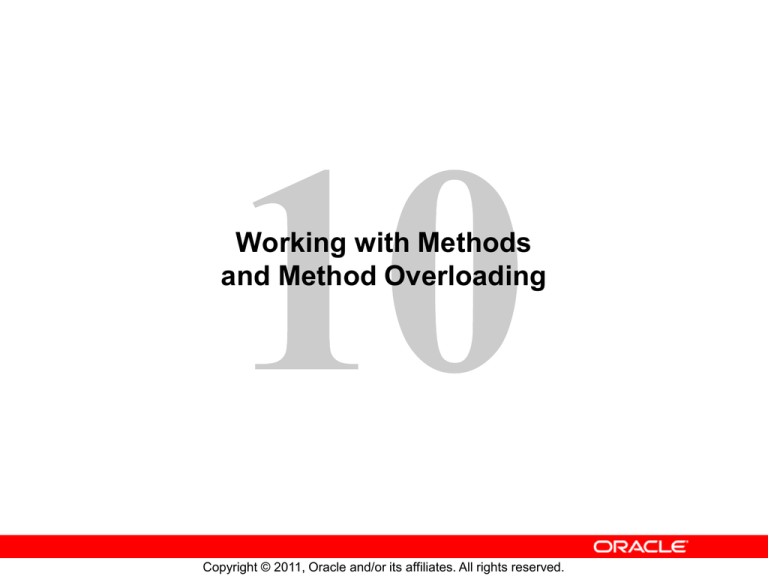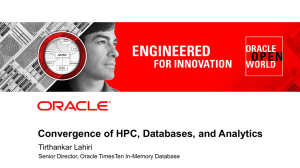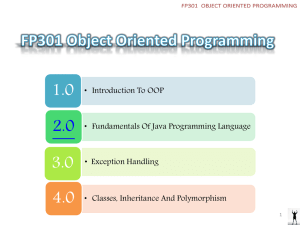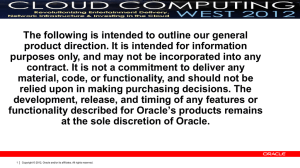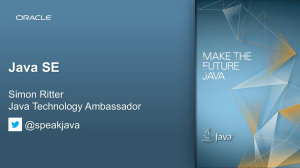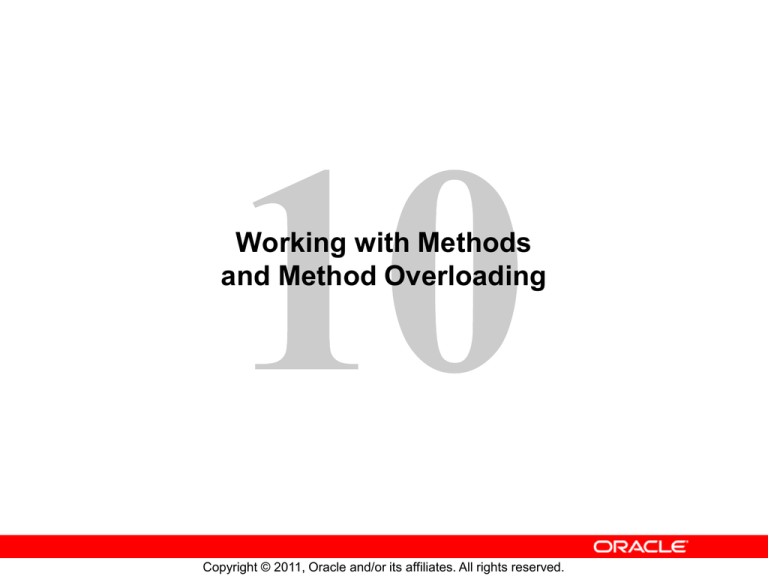
Working with Methods
and Method Overloading
Copyright © 2011, Oracle and/or its affiliates. All rights reserved.
Objectives
After completing this lesson, you should be able to:
• Declare methods with arguments and return values
• Declare static methods and variables
• Create an overloaded method
10 - 2
Copyright © 2011, Oracle and/or its affiliates. All rights reserved.
Topics
•
•
•
10 - 3
Creating and invoking methods
Static methods and variables
Method overloading
Copyright © 2011, Oracle and/or its affiliates. All rights reserved.
Creating and Invoking Methods
Syntax:
[modifiers] return_type method_identifier ([arguments]) {
method_code_block
}
10 - 4
Copyright © 2011, Oracle and/or its affiliates. All rights reserved.
Basic Form of a Method
The void
keyword
indicates that the
method does not
return a value.
public void display () {
System.out.println("Shirt
System.out.println("Shirt
System.out.println("Color
System.out.println("Shirt
} // end of display method
10 - 5
Empty parentheses
indicate that no
arguments are passed to
the method.
ID: " + shirtID);
description:" + description);
Code: " + colorCode);
price: " + price);
Copyright © 2011, Oracle and/or its affiliates. All rights reserved.
Invoking a Method in a Different Class
public class ShirtTest {
public static void main (String[] args) {
Shirt myShirt;
myShirt = new Shirt();
myShirt.display();
}
}
Output:
Item ID: 0
Item description:-description requiredColor Code: U
Item price: 0.0
10 - 6
Copyright © 2011, Oracle and/or its affiliates. All rights reserved.
Caller and Worker Methods
Caller
Worker
10 - 7
Copyright © 2011, Oracle and/or its affiliates. All rights reserved.
Passing Arguments and Returning Values
1
2
Value passed from
caller method to
worker method
Value received by
worker method
Object
method
1
2
3
4
5
6
7
1
2
3
4
3
10 - 8
Value returned to
caller method
Copyright © 2011, Oracle and/or its affiliates. All rights reserved.
Creating a Method with a Parameter
Caller:
Elevator theElevator = new Elevator();
theElevator.setFloor( 4 ); // Send elevator to the fourth floor
Worker:
A call to the setFloor()
method, passing the
value 4, of type int
public void setFloor( int desiredFloor ) {
while (currentFloor != desiredFloor){
if (currentFloor < desiredFloor){
goUp();
}
else {
goDown();
}
The setFloor() method
receives an argument of
type int, naming it
desiredFloor.
}
10 - 9
Copyright © 2011, Oracle and/or its affiliates. All rights reserved.
Creating a Method with a Return Value
Caller:
The local variable
isOpen indicates if the
elevator door is open.
... < lines of code omitted > ...
boolean isOpen = theElevator.checkDoorStatus() // Is door open?
Worker:
Elevator has the doorOpen
field to indicate the state of the
elevator door.
public class Elevator {
public boolean doorOpen=false;
public int currentFloor = 1;
... < lines of code omitted > ...
public
boolean
checkDoorStatus() {
return doorOpen ;
}
The type returned by the
method is defined before
the method name.
The return statement returns
the value in doorOpen.
}
10 - 10
Copyright © 2011, Oracle and/or its affiliates. All rights reserved.
Invoking a Method in the Same Class
public class Elevator {
public boolean doorOpen=false;
public int currentFloor = 1;
public final int TOP_FLOOR = 5;
public final int BOTTOM_FLOOR = 1;
public void openDoor() {
// Check if door already open
if ( !checkDoorStatus() ) {
// door opening code
}
}
10 - 11
Evaluates to true if
door is closed
Copyright © 2011, Oracle and/or its affiliates. All rights reserved.
How Arguments Are Passed to Methods
public class ShirtTest {
public static void main (String[] args) {
Shirt myShirt = new Shirt();
System.out.println("Shirt color: " + myShirt.colorCode);
changeShirtColor(myShirt, 'B');
System.out.println("Shirt color: " + myShirt.colorCode);
}
public static void changeShirtColor(Shirt theShirt, char color) {
theShirt.colorCode = color;
}
}
theShirt is a new
reference of type
Shirt.
Output:
Shirt color: U
Shirt color: B
10 - 12
Copyright © 2011, Oracle and/or its affiliates. All rights reserved.
Passing by Value
Shirt myShirt = new Shirt();
changeShirtColor(myShirt, 'B');
0x034009
myShirt
0x034009
12
15.99
B
theShirt
shirtID
price
colorCode
0x99f311
Before
changeShirtColor() is
invoked, this value is U.
10 - 13
Copyright © 2011, Oracle and/or its affiliates. All rights reserved.
Passing by Value
public class ShirtTest {
public static void main (String[] args) {
Shirt myShirt = new Shirt();
System.out.println("Shirt color: " + myShirt.colorCode);
changeShirtColor(myShirt, 'B');
System.out.println("Shirt color: " + myShirt.colorCode);
}
public static void changeShirtColor(Shirt theShirt, char color) {
theShirt = new Shirt();
theShirt.colorCode = color;
}
Output:
Shirt color: U
Shirt color: U
10 - 14
Copyright © 2011, Oracle and/or its affiliates. All rights reserved.
Passing by Value
Shirt myShirt = new Shirt();
changeShirtColor(myShirt, 'B');
0x034009
myShirt
0x034009
12
15.99
U
shirtID
price
colorCode
0x99f311
12
15.99
theShirt
10 - 15
0x99f311
B
shirtID
price
colorCode
Copyright © 2011, Oracle and/or its affiliates. All rights reserved.
Advantages of Using Methods
Methods:
• Make programs more readable and easier to maintain
• Make development and maintenance quicker
• Are central to reusable software
• Allow separate objects to communicate and to distribute
the work performed by the program
10 - 16
Copyright © 2011, Oracle and/or its affiliates. All rights reserved.
Quiz
Which of the following statements are true? (Choose all that
apply.)
a. A class can contain only one method declaration.
b. A method must always specify a return type.
c. The same method can be both a worker method and a
calling method.
d. Arguments need not be listed in the same order in the
method invocation as in the method signature.
10 - 17
Copyright © 2011, Oracle and/or its affiliates. All rights reserved.
Invoking Methods: Summary
•
•
•
•
There is no limit to the number of method calls that a
calling method can make.
The calling method and the worker method can be in the
same class or in different classes.
The way you invoke the worker method is different
depending on whether it is in the same class or in a
different class from the calling method.
You can invoke methods in any order.
– Methods do not need to be completed in the order in which
they are listed in the class where they are declared (the class
containing the worker methods).
•
10 - 18
All arguments passed into a method are passed by value.
Copyright © 2011, Oracle and/or its affiliates. All rights reserved.
Topics
•
•
•
10 - 19
Creating and invoking methods
Static methods and variables
Method overloading
Copyright © 2011, Oracle and/or its affiliates. All rights reserved.
Math Utilities
String name = "Lenny";
String guess = "";
int numTries = 0;
Creates a
random letter
while (!guess.equals(name.toLowerCase())) {
guess = "";
while (guess.length() < name.length()) {
char asciiChar = (char)(Math.random() * 26 + 97);
guess = guess + asciiChar;
}
numTries++;
}
System.out.println(name + " found after " + numTries + " tries!");
10 - 20
Copyright © 2011, Oracle and/or its affiliates. All rights reserved.
Static Methods in Math
Notice that the
type is double
and that it is static.
This is the
random method.
10 - 21
Copyright © 2011, Oracle and/or its affiliates. All rights reserved.
Creating static Methods and Variables
Methods and nonlocal variables can be static.
• They belong to the class and not to the object.
• They are declared using the static keyword:
static Properties getProperties()
•
To invoke static methods:
Classname.method();
•
To access static variables in another class:
Classname.attribute_name;
•
To access static variables in the same class:
attribute_name;
10 - 22
Copyright © 2011, Oracle and/or its affiliates. All rights reserved.
Creating static Methods and Variables
public static char convertShirtSize(int numericalSize) {
if (numericalSize < 10) {
return 'S';
}
else if (numericalSize < 14) {
return 'M';
}
else if (numericalSize < 18) {
return 'L';
}
else {
return 'X';
}
}
10 - 23
Copyright © 2011, Oracle and/or its affiliates. All rights reserved.
static Variables
•
Declaring static variables:
static double salesTAX = 8.25;
•
Accessing static variables:
Classname.variable;
•
Example:
double myPI;
myPI = Math.PI;
10 - 24
Copyright © 2011, Oracle and/or its affiliates. All rights reserved.
Static Methods and Variables in the Java API
Examples
• Some functionality of the Math class:
–
–
–
–
–
•
Exponential
Logarithmic
Trigonometric
Random
Access to common mathematical constants, such as the
value pi (Math.PI)
Some functionality of the System class:
– Retrieving environment variables
– Access to the standard input and output streams
– Exiting the current program (System.exit())
10 - 25
Copyright © 2011, Oracle and/or its affiliates. All rights reserved.
Static Methods and Variables in the Java API
When to declare a static method or variable:
•
•
•
10 - 26
Performing the operation on an individual object or
associating the variable with a specific object type is not
important.
Accessing the variable or method before instantiating an
object is important.
The method or variable does not logically belong to an
object, but possibly belongs to a utility class, such as the
Math class, included in the Java API.
Copyright © 2011, Oracle and/or its affiliates. All rights reserved.
Topics
•
•
•
10 - 27
Creating and invoking methods
Static methods and variables
Method overloading
Copyright © 2011, Oracle and/or its affiliates. All rights reserved.
Method Signature
The method
type
The method
signature
public int getYearsToDouble(int initialSum, int interest) {
int interest = 7;
// per cent
int years = 0;
int currentSum = initialSum * 100; // Convert to pennies
int desiredSum = currentSum * 2;
while ( currentSum <= desiredSum) {
currentSum += currentSum * interest/100;
years++;
}
}
10 - 28
Copyright © 2011, Oracle and/or its affiliates. All rights reserved.
Method Overloading
Overloaded methods:
• Have the same name
• Have different signatures
– Different number and/or different type and/or different order
of parameters
•
•
10 - 29
May have different functionality or similar functionality
Are widely used in the foundation classes
Copyright © 2011, Oracle and/or its affiliates. All rights reserved.
Using Method Overloading
public final class Calculator {
public static int sum(int numberOne, int numberTwo){
System.out.println("Method One");
return numberOne + numberTwo;
}
public static float sum(float numberOne, float numberTwo) {
System.out.println("Method Two");
return numberOne + numberTwo;
}
public static float sum(int numberOne, float numberTwo) {
System.out.println("Method Three");
return numberOne + numberTwo;
}
10 - 30
Copyright © 2011, Oracle and/or its affiliates. All rights reserved.
Using Method Overloading
public class CalculatorTest {
public static void main(String [] args) {
int totalOne = Calculator.sum(2,3);
System.out.println("The total is " + totalOne);
float totalTwo = Calculator.sum(15.99F, 12.85F);
System.out.println(totalTwo);
float totalThree = Calculator.sum(2, 12.85F);
System.out.println(totalThree);
}
}
10 - 31
Copyright © 2011, Oracle and/or its affiliates. All rights reserved.
Method Overloading and the Java API
Method
Use
void println()
Terminates the current line by writing the line
separator string
void println(boolean x)
Prints a boolean value and then terminates the line
void println(char x)
Prints a character and then terminates the line
void println(char[] x)
Prints an array of characters and then terminates
the line
void println(double x)
Prints a double and then terminates the line
void println(float x)
Prints a float and then terminates the line
void println(int x)
Prints an int and then terminates the line
void println(long x)
Prints a long and then terminates the line
void println(Object x)
Prints an object and then terminates the line
void println(String x)
Prints a string and then terminates the line
10 - 32
Copyright © 2011, Oracle and/or its affiliates. All rights reserved.
Quiz
Which method corresponds to the following method call?
myPerson.printValues(100, 147.7F, "lavender");
a. public void printValues (int pantSize,
float ageInYears)
b. public void printValues (pantSize,
float ageInYears, favoriteColor)
c. public void printValues (int pantSize,
float ageInYears, String favoriteColor)
d. public void printValues (float ageInYears,
String favoriteColor, int pantSize)
10 - 33
Copyright © 2011, Oracle and/or its affiliates. All rights reserved.
Summary
In this lesson, you should have learned how to:
• Declare methods with arguments and return values
• Declare static methods and variables
• Create an overloaded method
10 - 34
Copyright © 2011, Oracle and/or its affiliates. All rights reserved.
Practice 10-1 Overview:
Writing a Method with Arguments
and Return Values
In this practice, you create a class to order more than one shirt,
and then display the total order value of the shirts.
10 - 35
Copyright © 2011, Oracle and/or its affiliates. All rights reserved.
Challenge Practice 10-2 Overview:
Writing a Class That Contains
an Overloaded Method
In this practice, you write a Customer class with an overloaded
method called setCustomerInfo().
Note: This practice (10-2) is an optional Challenge practice.
10 - 36
Copyright © 2011, Oracle and/or its affiliates. All rights reserved.