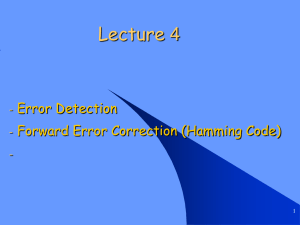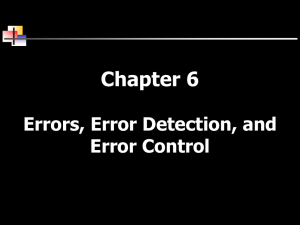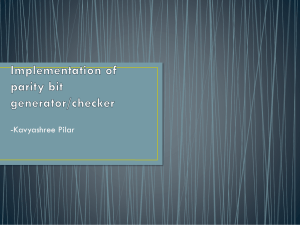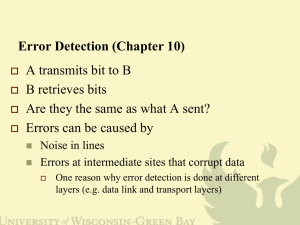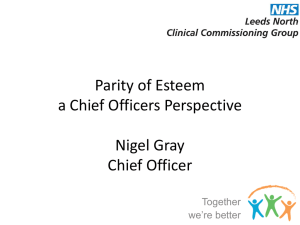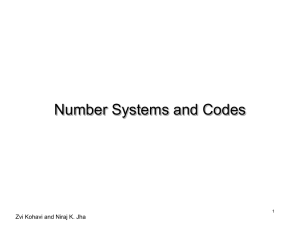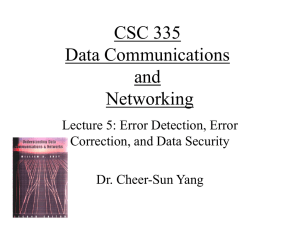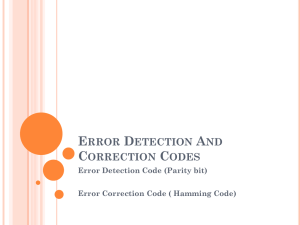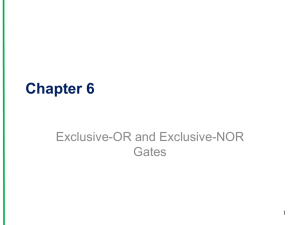Lecture06
advertisement
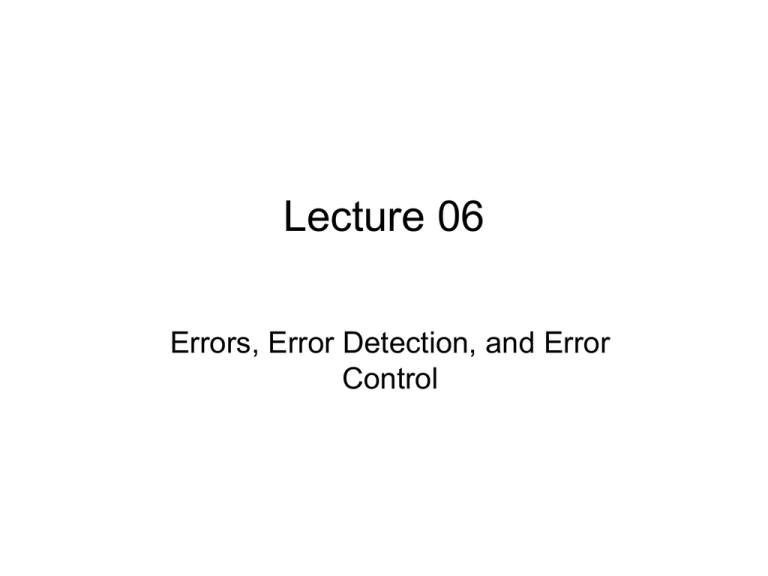
Lecture 06 Errors, Error Detection, and Error Control Introduction • Noise is always present in telecommunications • If a communications line experiences too much noise, the signal will be lost or corrupted • Communication systems should check for transmission errors • Once an error is detected, a system may perform some action • Some systems perform no error control, but simply let the data in error be discarded (to p3) 2 Errors and remedial actions • • • • Circuit error condition Error prevention Error detection Error correction (to p4) (to p19) (to p21) (to p31) 3 Types of noises • • • • • • • White Noise Impulse Noise Crosstalk Echo Jitter Delay Distortion Attenuation (to p5) (to p7) (to p10) (to p12) (to p14) (to p16) (to p17) (to p3) 4 White Noise • Also known as Background noise or Gaussian noise • Resulted from movement of electron • If the noise is at a high enough level, it can be heard as a hissing sound • This phenomenon is a predictable event, and carriers have design their circuitry and equipment to deal with it Semantic view (to p6) (to p4) 5 (to p5) 6 Impulse Noise • One of the most disruptive forms of noise • Resulted from a sudden spike (ie static crashes), which may caused by lightning, switching equipment, or motor starting, on the communications circuit when the received amplitude exceeds a certain level • Difficult to remove from an analog signal because it may (to p8) be hard to distinguish from the original signal • Impulse noise can damage more bits if the bits are (to p9) closer together (transmitted at a faster rate) (to p4) 7 Impulse Noise (continued) (to p7) 8 Impulse Noise (continued) (to p7) 9 Crosstalk • Resulted from interference that occurs when the signals from one communications channel (to p11) interface with those on another channel • Unwanted coupling between two different signal paths – For example, hearing another conversation while talking on the telephone • Relatively constant and can be reduced with proper measures, such as the use of twisted paired wires (to p4) 10 Crosstalk (continued) (to p10) 11 Echo • The reflective feedback of a transmitted signal (to p13) as the signal moves through a medium • Most often occurs on coaxial cable • If echo bad enough, it could interfere with original signal • Relatively constant, and can be significantly reduced • Carriers install echo suppressors to on switched circuits to eliminate this problem (to p4) 12 Echo (continued) (to p12) 13 Jitter • Or Phase Jitter, is a change of phase of the signal induced by the carrier signal • Problematic when phase modulation is used because the sudden shift in the phase of received signal makes it difficult for receiving modem to sense the legitimate phase changes (to p15) that the transmitting modem sent • If serious enough, jitter forces systems to slow down their transmission • Steps can be taken to reduce jitter (to p4) 14 Jitter (continued) (to p14) 15 Delay Distortion • Or called envelop delay distortion • Occurs when not all frequencies propagate down a telecommunications circuit at exactly the same speed • it can be made worse when the signal passes through filers that are inserted in the circuit to filter out noise • Can be reduced (to p4) 16 Attenuation • As mentioned, it is the continuous loss of a signal’s strength as it travels through a medium • Amplifiers or repeaters are inserted in communications circuits of then enough so that in normal operation, the signal’s strength is boosted before attenuation causes a problem (to p4) 17 18 Error Prevention • To prevent errors from happening, several techniques may be applied: – Proper shielding of cables to reduce interference – Telephone line conditioning or equalization – Replacing older media and equipment with new, possibly digital components – Proper use of digital repeaters and analog amplifiers – Observe the stated capacities of the media (to p20) 19 Error Prevention (continued) (to p3) 20 Error Detection • • Despite the best prevention techniques, errors may still happen To detect an error, something extra has to be added to the data/signal – This extra is an error detection code • Two basic techniques for detecting errors: 1. parity checking, and 2. cyclic redundancy checksum (to p22) (to p28) (to p3) 21 Parity Checks • Simple parity – If performing even parity, • add a parity bit such that an even number of 1s are maintained • For example, send 1001011 using even parity – If performing odd parity, • add a parity bit such that an odd number of 1s are maintained • For example, send 1001010 using even parity (to p23) 22 Parity Checks (continued) • Simple parity (continued) – What happens if the character 10010101 is sent and the first two 0s accidentally become two 1s? • Thus, the following character is received: 11110101 • Will there be a parity error? – Problem: Simple parity only detects odd numbers of bits in error (to p24) – Solution! 23 Parity Checks (continued) • Longitudinal parity – Adds a parity bit to each character then adds a row of parity bits after a block of characters – The row of parity bits is actually a parity bit for each “column” of characters – The row of parity bits plus the column parity bits add a great amount of redundancy to a block of characters Example (to p25) 24 Parity Checks (continued) Even number parity What if we Have the case like this (to p26) 25 Parity Checks (continued) Failed to checked! (to p27) 26 Parity Checks (continued) • Both simple parity and longitudinal parity do not catch all errors • Simple parity only catches odd numbers of bit errors • Longitudinal parity is better at catching errors but requires too many check bits added to a block of data • We need a better error detection method – What about cyclic redundancy checksum? (to p21) 27 Cyclic Redundancy Checksum • CRC error detection method treats the packet of data to be transmitted as a large polynomial • Transmitter takes the message polynomial and using polynomial arithmetic, divides it by a given generating polynomial • Quotient is discarded but the remainder is “attached” to the end of the message (to p29) 28 Cyclic Redundancy Checksum (continued) • The message (with the remainder) is transmitted to the receiver • The receiver divides the message and remainder by the same generating polynomial • If a remainder not equal to zero results, there was an error during transmission • If a remainder of zero results, there was no error during transmission Permanence rate = 100% (to p30) 29 Cyclic Redundancy Checksum (continued) (to p21) 30 Error Control • Once an error is detected, what is the receiver going to do? (to p32) – Do nothing – Return an error message to the transmitter – Fix the error with no further help from the (to p48) transmitter (to p33) 31 (to p3) Do Nothing • Seems like a strange way to control errors but some lower-layer protocols such as frame relay perform this type of error control • For example, if frame relay detects an error, it simply tosses the frame – No message is returned • Frame relay assumes a higher protocol (such as TCP/IP) will detect the tossed frame and ask for retransmission Will take up this in Chapter 12 (to p31) 32 Return A Message • Once an error is detected, an error message is returned to the transmitter • Two basic forms: (to p34) – Stop-and-wait error control – Sliding window error control (to p36) (to p31) 33 Stop-and-Wait Error Control • Stop-and-wait is the simplest of the error control protocols • A transmitter sends a frame then stops and waits for an acknowledgment – If a positive acknowledgment (ACK) is received, the next frame is sent – If a negative acknowledgment (NAK) is received, the same frame is transmitted again example (to p35) (to p31) 34 Stop-and-Wait Error Control (continued) Check points (to p34) 35 Sliding Window Error Control • These techniques assume that multiple frames are in transmission at one time • A sliding window protocol allows the transmitter to send a number of data packets at one time before receiving any acknowledgments – Depends on window size • When a receiver does acknowledge receipt, the returned ACK contains the number of the frame expected next Example (to p37) (to p33) 36 Sliding Window Error Control (continued) Old & new methods (to p38) 37 Sliding Window Error Control (continued) • Older sliding window protocols numbered each frame or packet that was transmitted • More modern sliding window protocols number each byte within a frame • An example in which the packets are numbered: – Numbering packets – Number bytes • Alternative handling method (to p39) (to p40) (to p48) 38 Sliding Window Error Control (continued) (to p38) 39 Sliding Window Error Control (continued) (to p38) 40 Sliding Window Error Control (continued) • Notice that an ACK is not always sent after each frame is received – It is more efficient to wait for a few received frames before returning an ACK • How long should you wait until you return an ACK? (to p42) Further readings & examples (to p33) 41 Sliding Window Error Control (continued) • Using TCP/IP, there are some basic rules concerning ACKs: – Rule 1: If a receiver just received data and wants to send its own data, piggyback an ACK along with that data – Rule 2: If a receiver has no data to return and has just ACKed the last packet, receiver waits 500 ms for another packet • If while waiting, another packet arrives, send the ACK immediately – Rule 3: If a receiver has no data to return and has just ACKed the last packet, receiver waits 500 ms • No packet, send ACK Optional self reading starting from here … 42 Sliding Window Error Control (continued) 43 Sliding Window Error Control (continued) • What happens when a packet is lost? – As shown in the next slide, if a frame is lost, the following frame will be “out of sequence” • The receiver will hold the out of sequence bytes in a buffer and request the sender to retransmit the missing frame 44 Sliding Window Error Control (continued) 45 Sliding Window Error Control (continued) • What happens when an ACK is lost? – As shown in the next slide, if an ACK is lost, the sender will wait for the ACK to arrive and eventually time out • When the time-out occurs, the sender will resend the last frame 46 Sliding Window Error Control (continued) 47 Correct the Error • For a receiver to correct the error with no further help from the transmitter requires a large amount of redundant information to accompany the original data – This redundant information allows the receiver to determine the error and make corrections • This type of error control is often called forward error correction and involves codes called Hamming codes 48 Correct the Error (continued) • Hamming codes add additional check bits to a character – These check bits perform parity checks on various bits • Example: One could create a Hamming code in which 4 check bits are added to an 8-bit character – We can number the check bits c8, c4, c2 and c1 – We will number the data bits b12, b11, b10, b9, b7, b6, b5, and b3 – Place the bits in the following order: b12, b11, b10, b9, c8, b7, b6, b5, c4, b3, c2, c1 49 Correct the Error (continued) • Example (continued): – c8 will perform a parity check on bits b12, b11, b10, and b9 – c4 will perform a parity check on bits b12, b7, b6 and b5 – c2 will perform a parity check on bits b11, b10, b7, b6 and b3 – c1 will perform a parity check on bits b11, b9, b7, b5, and b3 • The next slide shows the check bits and their values 50 Correct the Error (continued) 51 Correct the Error (continued) • The sender will take the 8-bit character and generate the 4 check bits as described – The 4 check bits are then added to the 8 data bits in the sequence as shown and then transmitted • The receiver will perform the 4 parity checks using the 4 check bits – If no bits flipped during transmission, then there should be no parity errors • What happens if one of the bits flipped during transmission? 52 Correct the Error (continued) • For example, what if bit b9 flips? – The c8 check bit checks bits b12, b11, b10, b9 and c8 (01000) • This would cause a parity error – The c4 check bit checks bits b12, b7, b6, b5 and c4 (00101) • This would not cause a parity error (even number of 1s) – The c2 check bit checks bits b11, b10, b7, b6, b3 and c2 (100111) • This would not cause a parity error 53 Correct the Error (continued) • For example, what if bit b9 flips? (continued) – The c1 check bit checks b11, b9, b7, b5, b3 and c1 (100011) • This would cause a parity error – Writing the parity errors in sequence gives us 1001, which is binary for the value 9 • Thus, the bit error occurred in the 9th position 54 Error Detection In Action • Asynchronous transfer mode (ATM) incorporates many types of error detection and error control • ATM inserts a CRC into the data frame (the cell), which checks only the header and not the data – This CRC is also powerful enough to perform simple error correction on the header • A second layer of ATM applies a CRC to the data, with varying degrees of error control 55