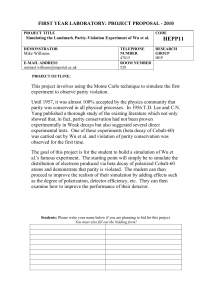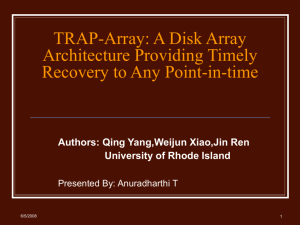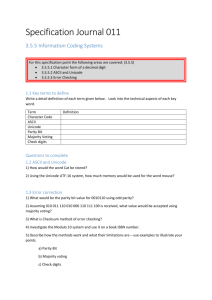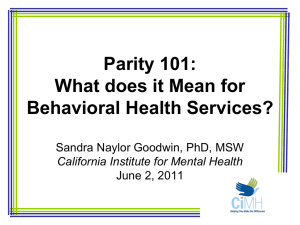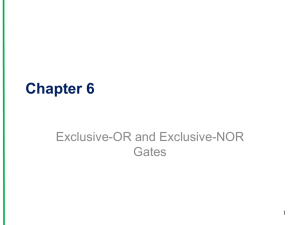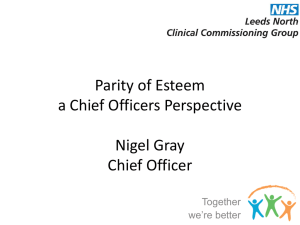pptx
advertisement
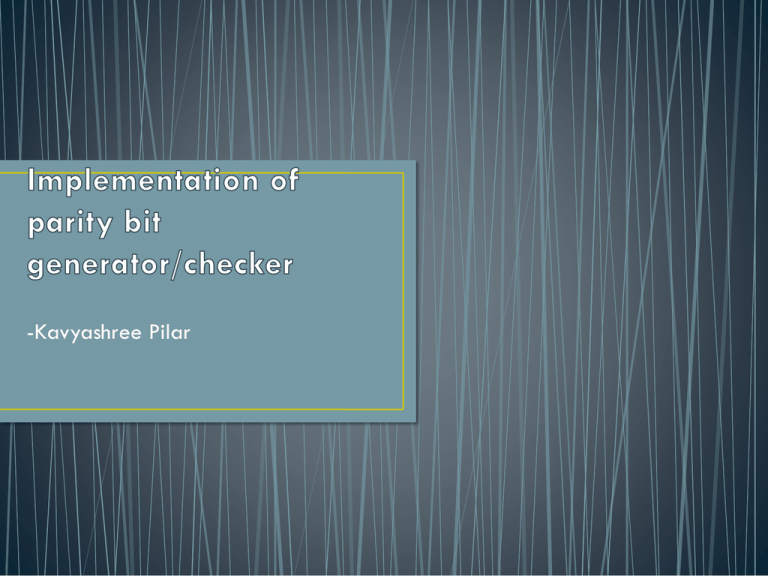
-Kavyashree Pilar ● ● Implementation of parity bit generator and checker circuit. Project deliverables: – Schematic – Worst case timing analysis – Power and thermal analysis – Hardware implementation and functionality verification. • Random data generator: Pseudo-Random noise generator circuit • Parity bit generator : Generates a logic high parity bit when odd number of data bits are on logic high state. • Channel : Represents noisy environment which can alter one or more data bits and the parity bit. • Parity checker: Generates a new parity bit using the data bits and compares it with the parity bit received with data. ● ● ICs used: ● 74AC164 : 8 bit shift register ● 74AC86 : Quad 2-input ExOR gate PCB Board Specification: ● Standard board : 10mils thick with copper routing layers on top and bottom. ● Trise_min= 3ns ● F_knee = 166.66MHz ● AC coupling capacitor value = 100pF ● Length of rising edge(L) = 21.347” ● L/4 = 5.3368” ● Longest trace length ~ 5” ● No termination required • PNR data generator • • • • • • • tPLH of U1 = 12.5ns tPLH of U2 = 10.8ns Q5-Ex-or input = 0.7025 Ex-or output – B = 0.7025 Setup time for U1= 2.5ns Minimum clock period = 27.205ns Maximum operating frequency =36.76MHz ● U1: 74AC164 ● ● ● ● ● ● ● ● Each output drives 2 ExOR gate inputs Q5 and Q6 drive one more ExOR gate CPD= 150pF, Ci = 10pF, assume f = 36MHz Vcc=5.5V,Ic=3mA Pd = 234.3mW θJA = 700C/W Junction temperature = 51.4010 C MTBF is very good – No cooling required. • All ExOR gates except U5 drive 4 ExOR inputs • • • • • • Cpd = 57pF Icc= 80uA Ci = 10pF Pd= 53.256mW θJA = 700C/W Junction temperature = 38.7280C • U5 drives 3 Ex-OR inputs: • Pd = 47.8115mW • Junction temperature = 38.34680C • Hardware implementation • Functionality testing: • Verification of parity bit generation circuit • Verification of parity checker circuit ● ● PCB design using OrCAD capture/CIS and PCB editor. Issues faced and solutions: ● ● ● ORCAD capture – schematic done V6.6 demo version can not be modified with V6.3. Demo version can handle only upto 60 components. The following command can be used on command prompt can be used when netlist generation via GUI fails: C:\Cadence\SPB_16.3\tools\capture\pstswp -pst -d "<filename>.DSN" -n "allegro" -c "C:\Cadence\SPB_16.3\tools\capture\allegro.cfg" • CMOS design – analyze termination requirements before starting with the schematics. ● Datasheets: ● ● CD74AC86 QUADRUPLE 2-INPUT EXCLUSIVE-OR GATE - Texas Instruments CD54/74AC164, CD54/74ACT164 8-Bit Serial-In/Parallel-Out Shift Register - Texas Instruments ● Thermal conductivity information http://www.ti.com/lit/an/spra953b/spra953b.pdf ● PCB Design : ● “Capture CIS Tutorial” - Ekarat Laohavaleeson ● “Layout Editor Tutorial” - Jordan Bisasky ● http://www.cis.gvsu.edu/~kurmasz/Teaching/OldCourses/CS451/General/Web Page/ReferenceDocuments/Switches/switches.html