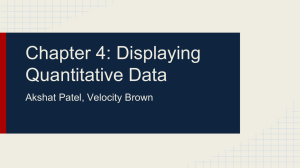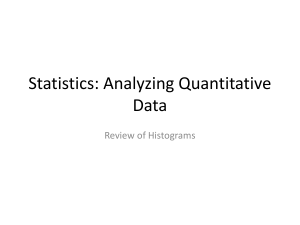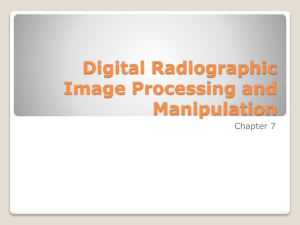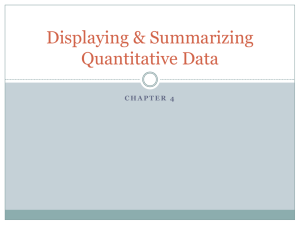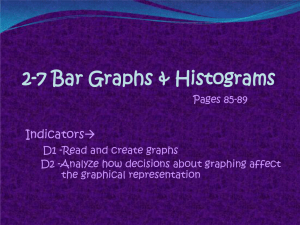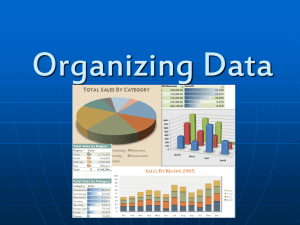Slide 4- 2 - friendlymath
advertisement
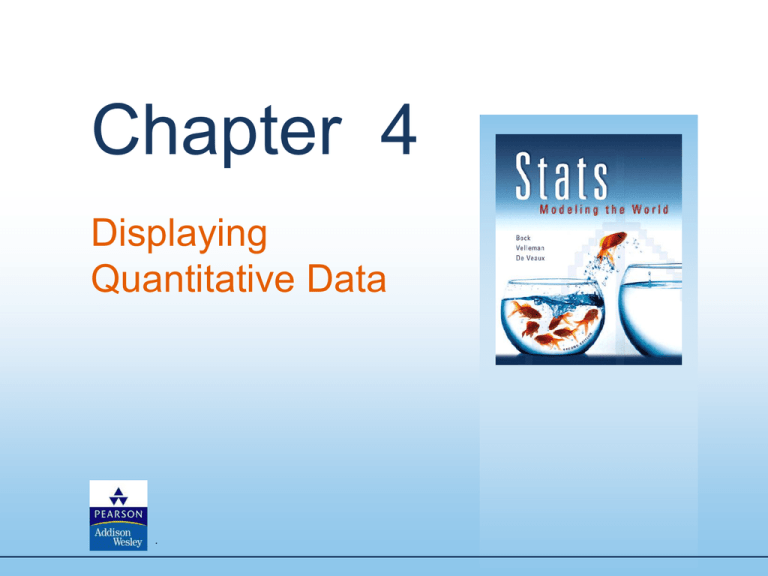
Chapter 4 Displaying Quantitative Data . Dealing With a Lot of Numbers… Summarizing the data will help us when we look at large sets of quantitative data. Without summaries of the data, it’s hard to grasp what the data tell us. The best thing to do is to make a picture… We can’t use bar charts or pie charts for quantitative data, since those displays are for categorical variables. . Slide 4- 2 Histograms: Displaying the Distribution of Price Changes The chapter example discusses the changes in Enron’s stock price from 1997 – 2001. First, slice up the entire span of values covered by the quantitative variable into equal-width piles called bins. The bins and the counts in each bin give the distribution of the quantitative variable. . Slide 4- 3 Histograms: Displaying the Distribution of Price Changes (cont.) A histogram plots the bin counts as the heights of bars (like a bar chart). Here is a histogram of the monthly price changes in Enron stock: . Slide 4- 4 Histograms: Displaying the Distribution of Price Changes (cont.) A relative frequency histogram displays the percentage of cases in each bin instead of the count. In this way, relative frequency histograms are faithful to the area principle. Here is a relative frequency histogram of the monthly price changes in Enron stock: . Slide 4- 5 Creating Histograms Used with numerical data Bars touch on histograms Would a histogram be a good graph for the Two types fastest speed driven by IB Math students? Discrete Why or why not? Bars are centered over discrete values Continuous Bars cover a class (interval) of values For comparative histograms – graph use two Would a histogram be a good for separate the graphs with of the same scale on the horizontal axis number pieces of gum chewed per day by IB Math students? Why or why not? . Slide 4- 6 Activity: Head Circumference With a partner use a measuring tape to measure the circumference of both heads (in inches). Record your data on the board. Let’s create a histogram! . Slide 4- 7 Activity continued….. How do you do this on your calculator? . Slide 4- 8 Stem-and-Leaf Displays Stem-and-leaf displays show the distribution of a quantitative variable, like histograms do, while preserving the individual values. Stem-and-leaf displays contain all the information found in a histogram and, when carefully drawn, satisfy the area principle and show the distribution. . Slide 4- 9 Stem-and-Leaf Example Compare the histogram and stem-and-leaf display for the pulse rates of 24 women at a health clinic. Which graphical display do you prefer? . 5 6 6 0444 6 8888 7 2222 7 6666 8 000044 8 8 Slide 4- 10 Constructing a Stem-and-Leaf Display First, cut each data value into leading digits (“stems”) and trailing digits (“leaves”). Use the stems to label the bins. Use only one digit for each leaf—either round or truncate the data values to one decimal place after the stem. . Slide 4- 11 Creating Stem-and-Leaf Plots, pg. 66 #14 The Cornell Lab of Ornithology holds an annual Christmas Bird Count, in which birdwatchers at various locations around the country see how many different species of birds they can spot. Here are some of the counts reported from sites in Texas during the 1999 event. 228 178 186 162 206 166 163 183 181 206 177 175 167 162 160 160 157 156 153 153 152 Create a stem-and-leaf display for these data. . Slide 4- 12 Creating Stem-and-Leaf Plots, pg. 66 #14 Stem Leaf 15 23367 16 0022367 17 178 18 136 19 20 66 21 22 8 Key: Stem: tens Leaf: ones 15|2 = 152 species . Slide 4- 13 Example: Creating Stem-and-Leaf Plots The average tuition and fees at public institutions in the year 2004 for 20 US states are shown below. The observations ranged from a low value of 2724 to a high value of 8260. Create a stemplot for this data. 3977 3423 4010 3785 5761 2724 3239 3323 6060 5754 7129 8260 4590 3218 7603 4677 6511 8117 2875 3491 . Slide 4- 14 Example - Creating Stem-and-Leaf Plots Select one or more leading digits for the stem values. The trailing digits become the leaves. List possible stem values in a vertical column. Record the leaf for every observation beside the corresponding stem value (separate with commas if leaves are more than one digit) Indicate units for stems and leaves = KEY . Slide 4- 15 Example - Creating Stem-and-Leaf Plots Repeated stems to stretch a display might also be used if too many observations are concentrated on just a few stems. Median Ages in 2030 The accompanying data on the Census Bureau’s projected median age in 2030 for the 50 US states and Washington D.C. appeared in USA today in 2005. 41.0 32.9 39.3 29.3 37.4 35.6 41.1 43.6 33.7 45.4 35.6 38.7 39.2 37.8 37.7 42.0 39.1 40.0 38.8 46.9 37.5 40.2 40.2 39.0 41.1 39.6 46.0 38.4 39.4 42.1 40.8 44.8 39.9 36.8 43.2 40.2 37.9 39.1 42.1 40.7 41.3 41.5 38.3 34.6 30.4 43.9 37.8 38.5 46.7 41.6 46.4 Create stemplot for this data. . Slide 4- 16 Example - Creating Stem-and-Leaf Plots A comparative stem-and-leaf plot is used when two groups of data are to be analyzed together. One group will extend to the left of the stem and the other group will extend to the right. The UNICEF report “Progress for Children” (April, 2005) included the accompanying data on the percentage of primary-school-age children who were enrolled in school for 19 countries in Northern Africa and for 23 countries in Central Africa. Northern Africa 54.6 34.3 48.9 77.8 59.6 88.5 97.4 92.5 83.9 96.9 88.9 91.6 97.8 96.1 92.2 94.9 98.6 86.6 Central Africa 58.3 34.6 35.5 45.4 38.6 63.8 53.9 61.9 69.9 43.0 85.0 63.4 58.4 61.9 40.9 73.9 34.8 74.4 97.4 61.0 66.7 79.6 98.9 Construct a comparative stem-and-leaf display. . Slide 4- 17 Dotplots A dotplot is a simple display. It just places a dot along an axis for each case in the data. The dotplot to the right shows Kentucky Derby winning times, plotting each race as its own dot. You might see a dotplot displayed horizontally or vertically. . Slide 4- 18 Distribution Activity with Dotplots Follow directions carefully!! Do NOT waste time!! Work quickly!! . Slide 4- 19 Think Before You Draw, Again Remember the “Make a picture” rule? Now that we have options for data displays, you need to Think carefully about which type of display to make. Before making a stem-and-leaf display, a histogram, or a dotplot, check the Quantitative Data Condition: The data are values of a quantitative variable whose units are known. . Slide 4- 20 Shape, Center, and Spread When describing a distribution, make sure to always tell about three things: shape, center, spread, and unusual points… . Slide 4- 21 What is the Shape of the Distribution? 1. Does the histogram have a single, central hump or several separated bumps? 2. Is the histogram symmetric? 3. Do any unusual features stick out? . Slide 4- 22 Humps and Bumps 1. Does the histogram have a single, central hump or several separated bumps? Humps in a histogram are called modes. A histogram with one main peak is dubbed unimodal; histograms with two peaks are bimodal; histograms with three or more peaks are called multimodal. . Slide 4- 23 Humps and Bumps (cont.) A bimodal histogram has two apparent peaks: . Slide 4- 24 Humps and Bumps (cont.) A histogram that doesn’t appear to have any mode and in which all the bars are approximately the same height is called uniform: . Slide 4- 25 Symmetry 2. Is the histogram symmetric? If you can fold the histogram along a vertical line through the middle and have the edges match pretty closely, the histogram is symmetric. . Slide 4- 26 Symmetry (cont.) . The (usually) thinner ends of a distribution are called the tails. If one tail stretches out farther than the other, the histogram is said to be skewed to the side of the longer tail. In the figure below, the histogram on the left is said to be skewed left, while the histogram on the right is said to be skewed right. Slide 4- 27 Anything Unusual? 3. Do any unusual features stick out? Sometimes it’s the unusual features that tell us something interesting or exciting about the data. You should always mention any stragglers, or outliers, that stand off away from the body of the distribution. Are there any gaps in the distribution? If so, we might have data from more than one group. . Slide 4- 28 Anything Unusual? (cont.) The following histogram has outliers—there are three cities in the leftmost bar: . Slide 4- 29 Where is the Center of the Distribution? If you had to pick a single number to describe all the data what would you pick? It’s easy to find the center when a histogram is unimodal and symmetric—it’s right in the middle. On the other hand, it’s not so easy to find the center of a skewed histogram or a histogram with more than one mode. For now, we will “eyeball” the center of the distribution. In the next chapter we will find the center numerically. . Slide 4- 30 How Spread Out is the Distribution? Variation matters, and Statistics is about variation. Are the values of the distribution tightly clustered around the center or more spread out? In the next two chapters, we will talk about spread… . Slide 4- 31 Comparing Distributions Often we would like to compare two or more distributions instead of looking at one distribution by itself. When looking at two or more distributions, it is very important that the histograms have been put on the same scale. Otherwise, we cannot really compare the two distributions. When we compare distributions, we talk about the shape, center, and spread of each distribution. . Slide 4- 32 Comparing Distributions (cont.) Compare the following distributions of ages for female and male heart attack patients: . Slide 4- 33 Timeplots: Order, Please! For some data sets, we are interested in how the data behave over time. In these cases, we construct timeplots of the data. . Slide 4- 34 Cumulative Relative Frequency Plot . . . is used to answer questions about percentiles. Percentiles are the percent of individuals that are at or below a certain value. Quartiles are located every 25% of the data. The first quartile (Q1) is the 25th percentile, while the third quartile (Q3) is the 75th percentile. What is the special name for Q2? Interquartile Range (IQR) is the range of the middle half (50%) of the data. IQR = Q3 – Q1 . Slide 4- 35 Example: Degree of Reading Power There are many ways to measure the reading ability of children. One frequently used test is the Degree of Reading Power (DRP). In a research study on third-grade students, the DRP was administered to 44 students. Their scores were: 40 26 39 14 42 18 25 43 46 27 19 47 19 26 35 34 15 44 40 38 31 46 52 25 35 35 33 29 34 41 49 28 52 47 35 48 22 33 41 51 27 14 54 45 Construct a cumulative relative frequency plot for this data. . Slide 4- 36 Example What DRP score is at the 20th percentile? What is the median DRP score? What is the IQR for the distribution of DRP scores? . Slide 4- 37 *Re-expressing Skewed Data to Improve Symmetry Figure 4.11 . Slide 4- 38 *Re-expressing Skewed Data to Improve Symmetry (cont.) One way to make a skewed distribution more symmetric is to re-express or transform the data by applying a simple function (e.g., logarithmic function). Note the change in skewness from the raw data (Figure 4.11) to the transformed data (Figure 4.12): Common transformations include square roots, logarithms, and reciprocals. . Figure 4.12 Slide 4- 39 What Can Go Wrong? Don’t make a histogram of a categorical variable— bar charts or pie charts should be used for categorical data. Don’t look for shape, center, and spread of a bar chart. . Slide 4- 40 What Can Go Wrong? (cont.) Don’t use bars in every display—save them for histograms and bar charts. Below is a badly drawn timeplot and the proper histogram for the number of eagles sighted in a collection of weeks: . Slide 4- 41 What Can Go Wrong? (cont.) Choose a bin width appropriate to the data. Changing the bin width changes the appearance of the histogram: . Slide 4- 42 What Can Go Wrong? (cont.) Avoid inconsistent scales, either within the display or when comparing two displays. Label clearly so a reader knows what the plot displays. Good intentions, bad plot: . Slide 4- 43 What have we learned? We’ve learned how to make a picture for quantitative data to help us see the story the data have to Tell. We can display the distribution of quantitative data with a histogram, stem-and-leaf display, or dotplot. Tell about a distribution by talking about shape, center, spread, and any unusual features. We can compare two quantitative distributions by looking at side-by-side displays (plotted on the same scale). Trends in a quantitative variable can be displayed in a timeplot. . Slide 4- 44