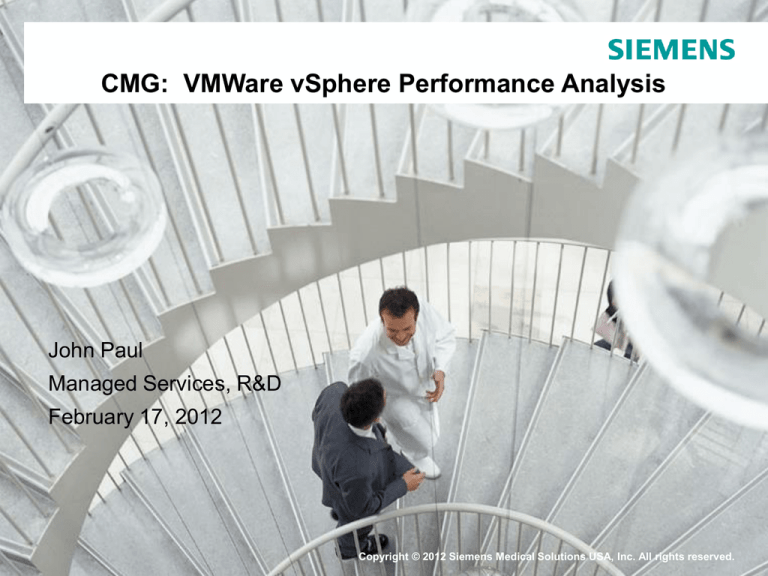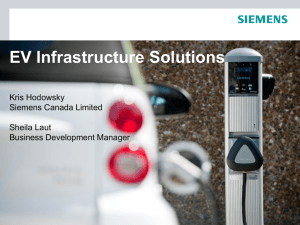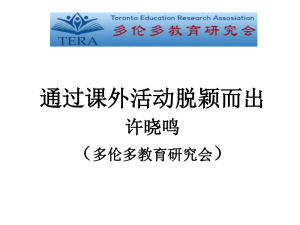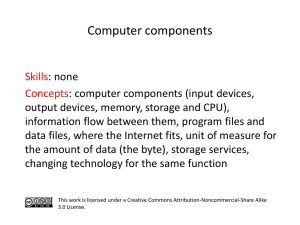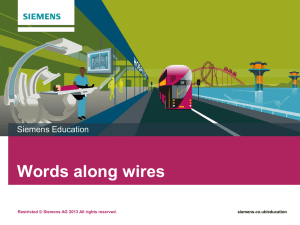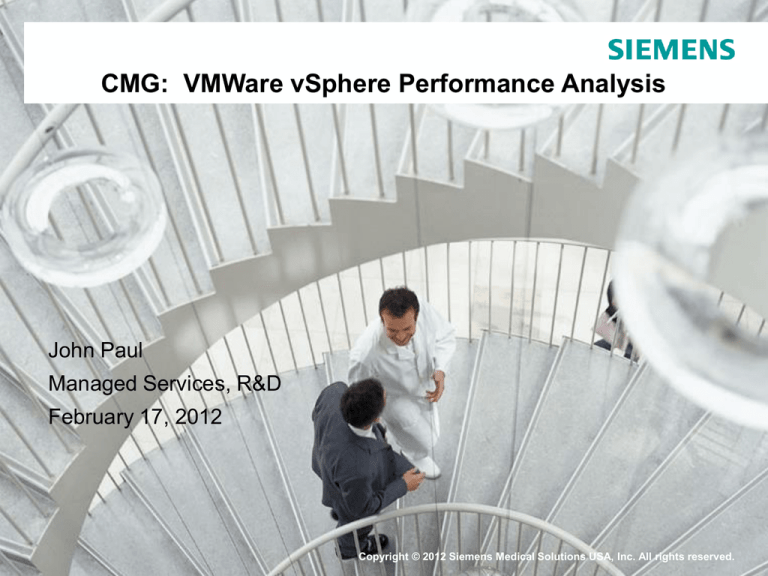
CMG: VMWare vSphere Performance Analysis
John Paul
Managed Services, R&D
February 17, 2012
Copyright © 2012 Siemens Medical Solutions USA, Inc. All rights reserved.
Acknowledgments and Presentation Goal
The material in this presentation was pulled from a variety of sources,
some of which was graciously provided by VMware and Intel staff
members. I acknowledge and thank the VMware and Intel staff for their
permission to use their material in this presentation.
This presentation is intended to review the basics for performance
analysis for the virtual infrastructure with detailed information on the
tools and counters used. It presents a series of examples of how the
performance counters report different types of resource consumption
with a focus on key counters to observe. The performance counters do
change and we are not going to go over all of the counters.
ESXTOP and RESXTOP will be used interchangeably since both tools
effectively provide the same counters. The screen shots in this
presentation have the colors inverted for readability purposes.
The presentation shows screen shots from vSphere 4 and 5 since both
are actively in use.
Page 2
Copyright © 2012 Siemens Medical Solutions USA, Inc. All rights reserved.
Introductory
Comments
Page 3
Copyright © 2012 Siemens Medical Solutions USA, Inc. All rights reserved.
Introductory Comments
Trends to Consider - Hardware
Intel Strategies – Intel necessarily had to move to a horizontal, multicore strategy due to the physical restrictions of what could be done on
the current technology base. This resulted in:
Increasing number of cores per socket
Stabilization of processor speed (i.e., processor speeds no longer are
increasing according to Moore’s Law and in fact are slower for newer
models)
Focus on new architectures that allow for more efficient movement of data
between memory and the processors, external sources and the processors,
and larger and faster caches associated with different components
OEM Strategies – As Intel moved down this path system OEMs have
assembled the Intel (and AMD) components in different ways (such as
multi-socket) to differentiate their offerings. It is important to
understand the timing of the Intel architectural releases, the OEM
implementation of those releases, and the operating system vendors’
use of those features in their code. They aren’t always aligned.
Page 4
Copyright © 2012 Siemens Medical Solutions USA, Inc. All rights reserved.
Introductory Comments
Trends to Consider – Hardware Assisted Virtualization
Intel VT-x and AMD-V - This provides two forms of CPU operation
(root and non-root), allowing the virtualization hypervisor to be less
intrusive during workloads. Hardware virtualization with a Virtual
Machine Monitor (VMM) versus binary translation resulted in a
substantial performance improvement.
Intel EPT and AMD RVI - Memory management virtualization (MMU)
supports extended page tables (EPT) which eliminated the need for
ESX to maintain shadow page tables.
Vt-d and AMD-Vi – I/O virtualization assist allows the virtual machines
to have direct access to hardware I/O devices, such as network cards
and storage controllers (HBAs).
Page 5
Copyright © 2012 Siemens Medical Solutions USA, Inc. All rights reserved.
Introductory Comments
Trends to Consider – Software
VMWare/Hypervisor Strategies – Horizontal scalability at the hardware
layer requires comparable scalability for the hypervisor
NUMA support required hypervisor scheduler changes (Wide NUMA)
Larger CPU and RAM virtual machines
Efficiency while running larger, most complex workloads
Abstraction model versus consolidation model for some workloads
Performance guarantees for the Core Four
Federation of management tools and resource pools
Page 6
Copyright © 2012 Siemens Medical Solutions USA, Inc. All rights reserved.
Introductory Comments
Scheduler
vCPU – The vCPU is an aggregation of the time it allocates to the
workload. It time slices each core based upon the type of configuration.
It constantly is changing which core the vm is on, unless affinity is
used.
SMP Lazy Scheduling – The scheduler continues to evolve, using lazy
scheduling to launch individual vCPUs and then having others “catch
up” if CPU skewing occurs. Note that this has improved across
releases.
SMP – Note that SMP effectiveness is NOT linear, depending upon
workloads. It is very important to load test your workloads on your
hardware to measure the efficiency of SMP. We have found that the
higher the number of SMP vCPUs, the lower the efficiency.
Page 7
Copyright © 2012 Siemens Medical Solutions USA, Inc. All rights reserved.
Introductory Comments
Introductory Comments
Resource Pools – These are really a way to group the amount of
resources allocated to a specific workload, or grouping of workloads
across VMs and hosts.
Single Unit of Work – It is easy to miss the fact that resource “sharing”
really does not affect the single unit of work. Dynamic Resource
Sharing (DRS) moves VMs across ESX hosts where there may be
more resources.
Perfmon Counters – The inclusion of ESX counters (via VMTools) into
the Windows perfmon counters is helpful for overall analysis, and
higher level performance analysis. Many counters are not exposed yet
in Perfmon.
Page 8
Copyright © 2012 Siemens Medical Solutions USA, Inc. All rights reserved.
Introductory Comments
Introductory Comments
Hyper-threading – The pre-Nehalem Intel architecture had some
problems with the hyper-threading efficiencies, causing many people to
turn off hyper-threading. The Nehalem architecture seems to have
corrected those problems, and vSphere is now hyper-threading aware.
You need to understand how hyper-threading works so you know how
to interpret the VMware tools (such as ESXTOP, ESXPlot). The
different cores will be shown as equals while they don’t have equal
capacity.
Microsoft Hyper-V – While we are not going to be diving into Hyper-V
(or Zen VM) the basic principles of the hypervisors are the same,
though the implementation is quite different. There are good reasons
why VMware leads the market in enterprise virtualization
implementations.
Page 9
Copyright © 2012 Siemens Medical Solutions USA, Inc. All rights reserved.
Introductory Comments
Introductory Comments – Decision Points
WHAT should we change? – VMware continues to expose more
performance changing settings. One of the key questions that needs
to be answered is whether you should take the default settings for
operational simplicity or fine tune for the best possible performance.
NUMA Awareness and Control – Should the NUMA control be turned
over to the guest operating system?
ESXTOP versus RESXTOP – Though both work the use of ESXTOP
on the actual host requires SSH to be enabled, which may violate
security guidelines.
Page 10
Copyright © 2012 Siemens Medical Solutions USA, Inc. All rights reserved.
vSphere Architecture
VMware ESX Architecture
Guest
Monitor
VMkernel
Physical
Hardware
Page 11
TCP/IP
Guest
File
System
Monitor supports:
BT (Binary Translation)
HW (Hardware assist)
PV (Paravirtualization)
Monitor (BT, HW, PV)
Scheduler
Memory
Allocator
CPU is controlled by
scheduler and virtualized
by monitor
Virtual NIC
Virtual SCSI
Virtual Switch
File System
NIC Drivers
I/O Drivers
Memory is allocated by the
VMkernel and virtualized by
the monitor
Network and I/O devices
are emulated and proxied
though native device
drivers
Copyright © 2012 Siemens Medical Solutions USA, Inc. All rights reserved.
Performance
Analysis Basics
Key Reference Documents
vSphere Resource Management (EN-000591-01)
Performance Best Practices for VMWare vSphere 5.0 (EN-000005-04)
Page 12
Copyright © 2012 Siemens Medical Solutions USA, Inc. All rights reserved.
Performance Analysis Basics
Types of Resources – The Core Four (Plus One)
Though the Core Four resources exist at both the ESX host and virtual machine
levels, they are not the same in how they are instantiated and reported against.
CPU – processor cycles (vertical), multi-processing (horizontal)
Memory – allocation and sharing
Disk (a.k.a. storage) – throughput, size, latencies, queuing
Network - throughput, latencies, queuing
Though all resources are limited, ESX handles the resources differently. CPU is
more strictly scheduled, memory is adjusted and reclaimed (more fluid) if based
on shares, disk and network are fixed bandwidth (except for queue depths)
resources.
The Fifth Core Four resource is virtualization overhead!
Page 13
Copyright © 2012 Siemens Medical Solutions USA, Inc. All rights reserved.
Performance Analysis Basics
vSphere Components in a Context You Are Used To
World
The smallest schedulable component for vSphere
Similar to a process in Windows or thread in other operating systems
Groups
A collection of ESX worlds, often associated with a virtual server or common set of
functions, such as
Idle
System
Helper
Drivers
Vmotion
Console
Page 14
Copyright © 2012 Siemens Medical Solutions USA, Inc. All rights reserved.
Performance Analysis Basics
The Five Contexts of Virtualization and Which Tools to Use for Each
Physical Machine
Application
Virtual Machine
VCPU
Application
Application
Application
Operating System
Operating System
Operating System
VMemory
VCPU
VDisk
VMemory
VMemoryVDiskVNIC
ESX Host Machine
VNIC
Intel Hardware
VNIC
VCPU
Application
Operating System
VDisk
ESX Host Farm/Cluster
PMemory
PMemory
PCPU
PCPU
ESXTOP
PDisk
PNIC
PDisk
PDisk
PNIC
PNIC
VMemory
VNIC
Operating System
VDisk
VNIC
VCPU
Intel Hardware
VMemory
VNIC
VCPU
PNIC
VMemory
VNIC
Operating System
VDisk
VCPU
VMemory
Intel Hardware
ESXTOP
PMemory
Application
Operating System
VDisk
Intel Hardware
PerfMon
PCPU
Application
Operating System
VDisk
PDisk
PNIC
Virtual Center
Application
Operating System
VMemory
PDisk
PCPU
VDisk
ESXTOP
PMemory
PNIC
Intel Hardware
Remember the virtual context
Copyright © 2012 Siemens Medical Solutions USA, Inc. All rights reserved.
VNIC
Intel Hardware
PerfMon
Intel Hardware
Page 15
VDisk
Intel Hardware
Virtual Center
VCPU
VNIC
ESXTOP
PMemory
PCPU
Intel Hardware
Application
VMemory
Intel Hardware
PerfMon
Hardware
IntelIntel
Hardware
ESX Host Complex
VCPU
Intel Hardware
Operating System
PerfMon
PMemory
PCPU
VCPU
Intel Hardware
Intel Hardware
Application
PDisk
Performance Analysis Basics
Types of Performance Counters (v4)
Static – Counters that don’t change during runtime, for example MEMSZ
(memsize), Adapter queue depth, VM Name. The static counters are
informational and may not be essential during performance problem analysis.
Dynamic – Counters that are computed dynamically, for example CPU load
average, memory over-commitment load average.
Calculated - Some are calculated from the delta between two successive
snapshots. Refresh interval (-d) determines the time between successive
snapshots. For example %CPU used = ( CPU used time at snapshot 2 - CPU used time at snapshot 1 ) / time
elapsed between snapshots
Page 16
Copyright © 2012 Siemens Medical Solutions USA, Inc. All rights reserved.
Performance Analysis Basics
A Review of the Basic Performance Analysis Approach
Identify the virtual context of the reported performance problem
Where is the problem being seen? (“When I do this here, I get that”)
How is the problem being quantified? (“My function is 25% slower)
Apply a reasonability check (“Has something changed from the status quo?”)
Monitor the performance from within that virtual context
View the performance counters in the same context as the problem
Look at the ESX cluster level performance counters
Look for atypical behavior (“Is the amount of resources consumed
characteristic of this particular application or task for the server processing tier?” )
Look for repeat offenders! This happens often.
Expand the performance monitoring to each virtual context as needed
Are other workloads influencing the virtual context of this particular
application and causing a shortage of a particular resource?
Consider how a shortage is instantiated for each of the Core Four
resources
Page 17
Copyright © 2012 Siemens Medical Solutions USA, Inc. All rights reserved.
Performance Analysis Basics
Resource Control Revisited – CPU Example
Reservation (Guarantees)
• Minimum service level guarantee (in MHz)
• When system is overcommitted it is still the target
• Needs to pass admission control for start-up
Total MHZ
Limit
Shares
Shares (Share the Resources)
• CPU entitlement is directly proportional to VM's
shares and depends on the total number of shares issued
• Abstract number, only ratio matters
Reservation
Limit
• Absolute upper bound on CPU entitlement (in MHz)
• Even when system is not overcommitted
Page 18
Copyright © 2012 Siemens Medical Solutions USA, Inc. All rights reserved.
0 MHZ
Tools
Key Reference Documents
vSphere Monitoring and Performance (EN-000620-01)
Chapter 7 – Performance Monitoring Utilities: resxtop and esxtop
Esxtop for Advanced Users (VSP1999 VMWorld 2011)
Page 19
Copyright © 2012 Siemens Medical Solutions USA, Inc. All rights reserved.
Tools
Load Generators, Data Gatherers, Data Analyzers
Load Generators
IOMeter – www.iometer.org
Consume – windows SDK
SQLIOSIM - http://support.microsoft.com/?id=231619
Data Gatherers
ESXTOP
Virtual Center
Vscsistats
Data Analyzers
ESXTOP (interactive or batch mode)
Windows Perfmon/Systems Monitor
ESXPLOT
Page 20
Copyright © 2012 Siemens Medical Solutions USA, Inc. All rights reserved.
Tools
A Comparison of ESXTOP and the vSphere Client
vC gives a graphical view of both real-time and trend consumption
vC combines real-time reporting with short term (1 hour) trending
vC can report on the virtual machine, ESX host, or ESX cluster
vC has performance overview charts in vSphere 4 and 5
vC is limited to 2 unit types at a time for certain views
ESXTOP allows more concurrent performance counters to be shown
ESXTOP has a higher system overhead to run
ESXTOP can sample down to a 2 second sampling period
ESXTOP gives a detailed view of each of the Core Four
Recommendation – Use vC to get a general view of the system
performance but use ESXTOP for detailed problem analysis.
Page 21
Copyright © 2012 Siemens Medical Solutions USA, Inc. All rights reserved.
Tools
An Introduction to ESXTOP/RESXTOP
Launched through vSphere Management Assistant (VMA) or CLI or via SSH
session (ESXTOP) with ESX host
Screens (version 5)
c: cpu (default)
d: disk adapter
h: help
i: interrupts
m: memory
n: network
p: power management
u: disk device
v: disk VM
Can be piped to a file and then imported in System Monitor/ESXPLOT
Horizontal and vertical screen resolution limits the number of fields and entities
that could be viewed so chose your fields wisely
Some of the rollups and counters may be confusing to the casual user
Page 22
Copyright © 2012 Siemens Medical Solutions USA, Inc. All rights reserved.
Tools
ESXTOP: New Counters in vSphere 5.0
World, VM Count, vCPU count (CPU screen)
%VMWait (%Wait - %Idle, CPU screen)
CPU Clock Frequency in different P-states (Power Management Screen)
Failed Disk IOs (Disk adapter screen)
FCMDs/s – failed commands per second
FReads/s – failed reads per second
FMBRD/s – failed megabyte reads per second
FMBWR/s – failed megabyte writes per second
FRESV/s – failed reservations per second
VAAI: Block Deletion Operations (Disk adapter screen)
Same counters as Failed Disk IOs above
Low-Latency Swap (Host Cache – Disk Screen)
LLSWR/s – Swap in rate from host cache
LLSWW/s – Swap out rate to host cache
Page 23
Copyright © 2012 Siemens Medical Solutions USA, Inc. All rights reserved.
Tools
ESXTOP: Help Screen (v5)
Page 24
Copyright © 2012 Siemens Medical Solutions USA, Inc. All rights reserved.
Tools
ESXTOP: CPU screen (v5)
Time
Uptime
New Counter
• Worlds = Worlds, VMs, vCPU Totals
• ID = ID
• GID = world group identifier
• NWLD = number of worlds
Page 25
fields hidden from the view…
Copyright © 2012 Siemens Medical Solutions USA, Inc. All rights reserved.
Tools
ESXTOP: CPU screen (v4) expanding groups
press ‘e’ key
• In rolled up view some stats are cumulative of all the worlds in the group
• Expanded view gives breakdown per world
• VM group consists of mks (mouse, keyboard, screen), vcpu, vmx worlds.
SMP VMs have additional vcpu and vmm worlds
• vmm0, vmm1 = Virtual machine monitors for vCPU0 and vCPU1
respectively
Page 26
Copyright © 2012 Siemens Medical Solutions USA, Inc. All rights reserved.
Tools
ESXTOP CPU Screen (v5): Many New Worlds
New Processes
Using Little/No
CPU resource
Page 27
Copyright © 2012 Siemens Medical Solutions USA, Inc. All rights reserved.
Tools
ESXTOP CPU Screen (v5): Virtual Machines Only (using V command)
Value >= 1
means overload
Page 28
Copyright © 2012 Siemens Medical Solutions USA, Inc. All rights reserved.
Tools
ESXTOP CPU Screen (v5): Virtual Machines Only, Expanded
Page 29
Copyright © 2012 Siemens Medical Solutions USA, Inc. All rights reserved.
Tools
ESXTOP: CPU screen (v4)
PCPU = Physical CPU/core
CCPU = Console CPU (CPU 0)
Press ‘f’ key to choose fields
Page 30
Copyright © 2012 Siemens Medical Solutions USA, Inc. All rights reserved.
Tools
ESXTOP: CPU screen (v5)
Core Usage Now Shown
PCPU = Physical CPU
Changed Field
CORE = Core CPU
New Field
Page 31
Copyright © 2012 Siemens Medical Solutions USA, Inc. All rights reserved.
Tools
Idle State on Test Bed (CPU View v4)
ESXTOP
Virtual Machine View
Page 32
Copyright © 2012 Siemens Medical Solutions USA, Inc. All rights reserved.
Tools
Idle State on Test Bed – GID 32 Expanded (v4)
Wait includes idle
Expanded
GID
Page 33
Rolled Up GID
Five Worlds
Cumulative
Wait %
Copyright © 2012 Siemens Medical Solutions USA, Inc. All rights reserved.
Total Idle %
Tools
ESXTOP memory screen (v4)
COS
PCI Hole
VMKMEM
Physical Memory (PMEM)
VMKMEM - Memory managed by VMKernel
COSMEM - Memory used by Service Console
Page 34
Copyright © 2012 Siemens Medical Solutions USA, Inc. All rights reserved.
Possible
states: High,
Soft, hard and
low
Tools
ESXTOP: memory screen (v5)
NUMA Stats
Changed Field
New Fields
Page 35
Copyright © 2012 Siemens Medical Solutions USA, Inc. All rights reserved.
Tools
ESXTOP: memory screen (4.0)
Swapping activity in
Service Console
VMKernel
Swapping activity
SZTGT : determined by reservation, limit and memory shares
SWCUR = 0 : no swapping in the past
SZTGT = Size target
SWTGT = 0 : no swapping pressure
SWTGT = Swap target
SWR/S, SWR/W = 0 : No swapping activity currently
SWCUR = Currently swapped
MEMCTL = Balloon driver
SWR/S = Swap read /sec
SWW/S = Swap write /sec
Page 36
Copyright © 2012 Siemens Medical Solutions USA, Inc. All rights reserved.
Tools
ESXTOP: disk adapter screen (v4)
Host bus adapters (HBAs)
- includes SCSI,
iSCSI,RAID, and FC-HBA
adapters
Latency stats from the
Device, Kernel and the
Guest
DAVG/cmd - Average latency (ms) from the Device (LUN)
KAVG/cmd - Average latency (ms) in the VMKernel
GAVG/cmd - Average latency (ms) in the Guest
Page 37
Copyright © 2012 Siemens Medical Solutions USA, Inc. All rights reserved.
Tools
ESXTOP: disk device screen (v4)
LUNs in C:T:L format
(Controller: Target: LUN)
Page 38
Copyright © 2012 Siemens Medical Solutions USA, Inc. All rights reserved.
Tools
ESXTOP disk VM screen (v v4)
running
VMs
Page 39
Copyright © 2012 Siemens Medical Solutions USA, Inc. All rights reserved.
Tools
ESXTOP: network screen (v4)
Service
console
NIC
Virtual
NICs
Physical
NIC
PKTTX/s - Packets transmitted /sec
PKTRX/s - Packets received /sec
MbTx/s - Transmit Throughput in Mbits/sec
MbRx/s - Receive throughput in Mbits/sec
Port ID: every entity is attached to a port on the virtual switch
DNAME - switch where the port belongs to
Page 40
Copyright © 2012 Siemens Medical Solutions USA, Inc. All rights reserved.
Tools
A Brief Introduction to the vSphere Client
Screens – CPU, Disk, Management Agent, Memory, Network, System
vCenter collects performance metrics from the hosts that it manages and aggregates the
data using a consolidation algorithm. The algorithm is optimized to keep the database
size constant over time.
vCenter does not display many counters for trend/history screens
ESXTOP defaults to a 5 second sampling rate while vCenter defaults to a 20 second
rate.
Default statistics collection periods, samples, and how long they are stored
Interval
Interval Period
Number of
Samples
Per Hour (real-time)
20 seconds
180
Per day
5 minutes
288
1 day
Per week
30 minutes
336
1 week
Per month
2 hours
360
1 month
1 day
365
1 year
Per year
Page 41
Interval Length
Copyright © 2012 Siemens Medical Solutions USA, Inc. All rights reserved.
Tools
vSphere Client – CPU Screen (v4)
To Change
Settings
Page 42
Copyright © 2012 Siemens Medical Solutions USA, Inc. All rights reserved.
To Change
Screens
Tools
vSphere Client – Disk Screen (v4)
Page 43
Copyright © 2012 Siemens Medical Solutions USA, Inc. All rights reserved.
Tools
vSphere Client - Performance Overview Chart (v4)
Performance overview charts help
to quickly identify bottlenecks and
isolate root causes of issues.
Page 44
Copyright © 2012 Siemens Medical Solutions USA, Inc. All rights reserved.
Tools
Analyzing Performance from Inside a VM
VM Performance Counters
Integration into Perfmon
Access key host statistics
from inside the guest OS
View “accurate” CPU
utilization along side
observed CPU utilization
Third-parties can instrument
their agents to access these
counters using WMI
Integrated with VMware
Tools
Page 45
Copyright © 2012 Siemens Medical Solutions USA, Inc. All rights reserved.
Tools
Summarized Performance Charts (v4)
Quickly identify bottlenecks and isolate root causes
Side-by-side performance charts in a single view
Correlation and drill-down capabilities
Richer set of performance metrics
Key Metrics
Displayed
Aggregated
Usage
Page 46
Copyright © 2012 Siemens Medical Solutions USA, Inc. All rights reserved.
Tools
A Brief Introduction to ESXPlot
Launched on a Windows workstation
Imports data from a .csv file
Allows an in-depth analysis of an ESXTOP batch file session
Capture data using ESXTOP batch from root using SSH utility
ESXTOP –a –b >exampleout.csv (for verbose capture)
Transfer file to Windows workstation using WinSCP
Page 47
Copyright © 2012 Siemens Medical Solutions USA, Inc. All rights reserved.
Tools
ESXPlot
Page 48
Copyright © 2012 Siemens Medical Solutions USA, Inc. All rights reserved.
Tools
ESXPlot Field Expansion: CPU
Page 49
Copyright © 2012 Siemens Medical Solutions USA, Inc. All rights reserved.
Tools
ESXPlot Field Expansion: Physical Disk
Page 50
Copyright © 2012 Siemens Medical Solutions USA, Inc. All rights reserved.
Tools
Top Performance Counters to Use for Initial Problem Determination
Physical/Virtual Machine
CPU (queuing)
• Average physical CPU utilization
• Peak physical CPU utilization
• CPU Time
• Processor Queue Length
Memory (swapping)
• Average Memory Usage
• Peak Memory Usage
• Page Faults
• Page Fault Delta*
Disk (latency)
• Split IO/Sec
• Disk Read Queue Length
• Disk Write Queue Length
• Average Disk Sector Transfer Time
Network (queuing/errors)
• Total Packets/second
• Bytes Received/second
• Bytes Sent/Second
• Output queue length
Page 51
ESX Host
CPU (queuing)
• PCPU%
•%SYS
•%RDY
• Average physical CPU utilization
• Peak physical CPU utilization
• Physical CPU load average
Memory (swapping)
• State (memory state)
• SWTGT (swap target)
• SWCUR (swap current)
• SWR/s (swap read/sec)
• SWW/s (swap write/sec)
• Consumed
• Active (working set)
• Swapused (instantaneous swap)
• Swapin (cumulative swap in)
• Swapout (cumulative swap out)
• VMmemctl (balloon memory)
Disk (latency, queuing)
• DiskReadLatency
• DiskWriteLatency
• CMDS/s (commands/sec)
• Bytes transferred/received/sec
• Disk bus resets
• ABRTS/s (aborts/sec)
• SPLTCMD/s (I/O split cmds/sec)
Network (queuing/errors)
• %DRPTX (packets dropped - TX)
• %DRPRX (packets dropped – RX)
• MbTX/s (mb transferred/sec – TX)
• MbRX/s (mb transferred/sec – RX)
Copyright © 2012 Siemens Medical Solutions USA, Inc. All rights reserved.
CPU
Page 52
Copyright © 2012 Siemens Medical Solutions USA, Inc. All rights reserved.
Performance Counters in Action
CPU – Understanding PCPU versus VCPU
It is important to separate the physical CPU (PCPU) resources of the
ESX host from the virtual CPU (VCPU) resources that are presented by
ESX to the virtual machine.
PCPU – The ESX host’s processor resources are exposed only to ESX. The
virtual machines are not aware and cannot report on those physical resources.
VCPU – ESX effectively assembles a virtual CPU(s) for each virtual machine
from the physical machine’s processors/cores, based upon the type of resource
allocation (ex. shares, guarantees, minimums).
Scheduling - The virtual machine is scheduled to run inside the VCPU(s), with
the virtual machine’s reporting mechanism (such as W2K’s System Monitor)
reporting on the virtual machine’s allocated VCPU(s) and remaining Core Four
resources.
Page 53
Copyright © 2012 Siemens Medical Solutions USA, Inc. All rights reserved.
Performance Counters in Action
CPU – Key Question and Considerations
Is there a lack of CPU resources for the VCPU(s) of the virtual machine
or for the PCPU(s) of the ESX host?
Allocation – The CPU allocation for a specific workload can be
constrained due to the resource settings or number of CPUs, amount of
shares, or limits. The key field at the virtual machine level is CPU
queuing and at the ESX level it is Ready to Run (%RDY in ESXTOP).
Capacity - The virtual machine’s CPU can be constrained due to a lack
of sufficient capacity at the ESX host level as evidenced by the
PCPU/LCPU utilization.
Contention – The specific workload may be constrained by the
consumption of workloads operating outside of their typical patterns
SMP CPU Skewing – The movement towards lazy scheduling of SMP
CPUs can cause delays if one CPU gets too far “ahead” of the other.
Look for higher %CSTP (co-schedule pending)
Page 54
Copyright © 2012 Siemens Medical Solutions USA, Inc. All rights reserved.
Performance Counters in Action
CPU State Times and Accounting
Accounting: USED = RUN + SYS - OVRLP
Page 55
Copyright © 2012 Siemens Medical Solutions USA, Inc. All rights reserved.
Performance Counters in Action
High CPU within one virtual machine caused by affinity (ESXTOP v4)
Physical
CPU Fully
Used
Page 56
One Virtual
CPU is
Fully Used
Copyright © 2012 Siemens Medical Solutions USA, Inc. All rights reserved.
Performance Counters in Action
High CPU within one virtual machine (affinity) (vCenter v4)
View of the
ESX Host
View of the
VM
Page 57
Copyright © 2012 Siemens Medical Solutions USA, Inc. All rights reserved.
Performance Counters in Action
SMP Implementation WITHOUT CPU Constraints – ESXTOP V4
4 Physical
CPUs Fully
Used
Page 58
One - 2 CPU
SMP VCPU
4 Virtual CPUs
Fully Used
Copyright © 2012 Siemens Medical Solutions USA, Inc. All rights reserved.
Ready to Run
Acceptable
Performance Counters in Action
SMP Implementation WITHOUT CPU Constraints – vC V4
Page 59
Copyright © 2012 Siemens Medical Solutions USA, Inc. All rights reserved.
Performance Counters in Action
SMP Implementation with Mild CPU Constraints V4
4 Physical
CPUs Fully
Used
Page 60
One - 2 CPU
SMP VCPUs (7
NWLD)
4 Virtual CPUs
Heavily Used
Copyright © 2012 Siemens Medical Solutions USA, Inc. All rights reserved.
Ready to Run
Indicates
Problems
Performance Counters in Action
SMP Implementation with Severe CPU Constraints V4
4 Physical
CPUs Fully
Used
Page 61
Two - 2 CPU
SMP VCPUs
(7 NWLD)
4 Virtual CPUs
Fully Used
Copyright © 2012 Siemens Medical Solutions USA, Inc. All rights reserved.
Ready to Run
Indicates Severe
Problems
Performance Counters in Action
SMP Implementation with Severe CPU Constraints V4
Page 62
Copyright © 2012 Siemens Medical Solutions USA, Inc. All rights reserved.
Performance Counters in Action
CPU Usage – Without Core Sharing
ESX scheduler tries to avoid sharing the same core
Page 63
Copyright © 2012 Siemens Medical Solutions USA, Inc. All rights reserved.
Performance Counters in Action
CPU Usage – With Core Sharing
Page 64
Copyright © 2012 Siemens Medical Solutions USA, Inc. All rights reserved.
Introduction to the Intel® QuickPath Interconnect
Intel® QuickPath interconnect is:
Cache-coherent, high-speed packet-based, point-to-point
interconnect used in Intel’s next generation microprocessors
(starting in 2H’08)
Narrow physical link contains 20 lanes
Two uni-directional links complete QuickPath interconnect
port
Four-Socket Platform
I/O
chipset
Memory
Interface
Intel® QuickPath
interconnect links
processor
processor
processor
processor
Memory
Interface
Provides high bandwidth, low latency
connections between processors and between
processors and chipset
Maximum data rate of 6.4GT/s
2 bytes/T, 2 directions, yields 25.6GB/s per port
Memory
Interface
Intel® QuickPath
interconnect links
Memory
Interface
chipset
I/O
Interconnect performance for Intel’s next generation microarchitectures
Page 65
Copyright © 2012 Siemens Medical Solutions USA, Inc. All rights reserved.
Intel Topologies
Lynnfield
Intel® Core™ i7 Nehalem-EP
Processor
Intel® Itanium®
Processor
Nehalem-EX
(Tukwila)
CPU
CPU
CPU
CPU
CPU
No links
1 Full Width Link
2 Full Width Links
4 Full Width Links
4 Full Width Links
2 Half Width Links
Nehalem-EP Example 2S
Nehalem-EX Example 4S
IOH
IOH
CPU
CPU
IOH
IOH
CPU
CPU
CPU
CPU
IOH
IOH
Different Number of Links for Different Platforms
Page 66
Copyright © 2012 Siemens Medical Solutions USA, Inc. All rights reserved.
Intel: QPI Performance Considerations
• Not always a direct correlation between processor performance and
interconnect latency / bandwidth
• What is important is that the interconnect should perform
sufficiently to not limit processor performance
Max theoretical bandwidth
Max of 16 bits (2 bytes) of “real” data sent
across full width link during one clock edge
Double pumped bus with max initial frequency of
3.2 GHz
2 bytes/transfer * 2 transfers/cycle * 3.2 GHz =
12.8 GB/s
With Intel® QuickPath Interconnect at 6.4 GT/s
translates to 25.6 GB/s across two
simultaneous unidirectional links
Page 67
Max bandwidth with packet overhead
Typical data transaction is a 64 byte cache line
Typical packet has header Flit which requires 4
Phits to transmit across link
Data payload takes 32 Phits to transfer (64
bytes at 2 bytes/Phit)
With CRC is sent inline with data, data packet
requires 4 Phits for header + 32 Phits of payload
With Intel® QuickPath Interconnect at 6.4 GT/s,
64B cache line transfers in 5.6 ns translates
to 22.8 GB/s across two simultaneous
unidirectional links
Copyright © 2012 Siemens Medical Solutions USA, Inc. All rights reserved.
Memory
Page 68
Copyright © 2012 Siemens Medical Solutions USA, Inc. All rights reserved.
Memory
Memory – Separating the machine and guest memory
It is important to note that some statistics refer to guest physical memory while
others refer to machine memory. “ Guest physical memory" is the virtualhardware physical memory presented to the VM. " Machine memory" is actual
physical RAM in the ESX host.
In the figure below, two VMs are running on an ESX host, where each block
represents 4 KB of memory and each color represents a different set of data on
a block.
Inside each VM, the guest OS maps the virtual memory to its physical memory.
ESX Kernel maps the guest physical memory to machine memory. Due to ESX
Page Sharing technology, guest physical pages with the same content can
be mapped to the same machine page.
Page 69
Copyright © 2012 Siemens Medical Solutions USA, Inc. All rights reserved.
Memory
A Brief Look at Ballooning
The W2K balloon driver is located in VMtools
ESX sets a balloon target for each workload at start-up and as
workloads are introduced/removed
The balloon driver expands memory consumption, requiring the Virtual
Machine operating system to reclaim memory based on its algorithms
Ballooning routinely takes 10-20 minutes to reach the target
The returned memory is now available for ESX to use
Key ballooning fields:
SZTGT: determined by reservation, limit and memory shares
SWCUR = 0 : no swapping in the past
SWTGT = 0 : no swapping pressure
SWR/S, SWR/W = 0 : No swapping activity currently
Page 70
Copyright © 2012 Siemens Medical Solutions USA, Inc. All rights reserved.
Memory Interleaving Basics
Ch 0
Ch 1
Ch 2
Ch 0
Ch 1
Ch 2
CSI
System Memory Map
Tylersburg
-DP IOH
What is it?
It is a process where memory is
stored in a non contiguous form to
optimize access performance and
efficiency
Interleaving usually done in cache
line granularity
Why do it?
Increase bandwidth by allowing
multiple memory accesses at once
Reduce hot spots since memory is
spread out over a wider location
To support NUMA (Non Uniform
Memory Access) based
OS/applications
Memory organization where there is
different access times for different
sections of memory, due to memory
located in different locations
Concentrate the data for the
application on the memory of the
same socket
Page 71
Copyright © 2012 Siemens Medical Solutions USA, Inc. All rights reserved.
Non-NUMA (UMA)
Uniform Memory Access (UMA)
Addresses interleaved across memory nodes by cache line.
Accesses may or may not have to cross QPI link
Socket 0 Memory
Socket 1 Memory
DDR3
DDR3
DDR3
DDR3
DDR3
DDR3
Tylersburg-DP
System Memory Map
Uniform Memory Access lacks tuning for optimal performance
Page 72
Copyright © 2012 Siemens Medical Solutions USA, Inc. All rights reserved.
NUMA
Non-Uniform Memory Access (NUMA)
Addresses not interleaved across memory nodes by cache line.
Each CPU has direct access to contiguous block of memory.
Socket 0 Memory
Socket 1 Memory
DDR3
DDR3
DDR3
DDR3
DDR3
DDR3
Tylersburg-EP
System Memory Map
Thread affinity benefits from memory attached locally
Page 73
Copyright © 2012 Siemens Medical Solutions USA, Inc. All rights reserved.
Memory
ESX Memory Sharing - The “Water Bed Effect”
ESX handles memory shares on an ESX host and across an ESX cluster with a
result similar to a single water bed, or room full of water beds, depending upon the
action and the memory allocation type:
Initial ESX boot (i.e., “lying down on the water bed”) – ESX sets a target working size
for each virtual machine, based upon the memory allocations or shares, and uses
ballooning to pare back the initial allocations until those targets are reached (if possible).
Steady State (i.e., “minor position changes”) - The host gets into a steady state with
small adjustments made to memory allocation targets. Memory “ripples” occur during
steady state, with the amplitude dependent upon the workload characteristics and
consumption by the virtual machines.
New Event (i.e., “second person on the bed”) – The host receives additional workload
via a newly started virtual machine or VMotion moves a virtual machine to the host
through a manual step, maintenance mode, or DRS. ESX pares back the target
working size of that virtual machine while the other virtual machines lose CPU cycles
that are directed to the new workload.
Large Event (i.e., “jumping across water beds”) – The cluster has a major event that
causes a substantial movement of workloads to or between multiple hosts. Each of the
hosts has to reach a steady state, or to have DRS determine that the workload is not a
current candidate for the existing host, moving to another host that has reached a
steady state with available capacity. Maintenance mode is another major event.
Page 74
Copyright © 2012 Siemens Medical Solutions USA, Inc. All rights reserved.
Memory
Memory – Key Question and Considerations
Is the memory allocation for each workload optimum to prevent swapping
at the Virtual Machine level, yet low enough not to constrain other
workloads or the ESX host?
HA/DRS/Maintenance Mode Regularity – How often do the workloads in the
cluster get moved between hosts? Each movement causes an impact on the
receiving (negative) and sending (positive) hosts with maintenance mode
causing a rolling wave of impact across the cluster, depending upon the timing.
Allocation Type – Each of the allocation types have their drawbacks so tread
carefully when choosing the allocation type. One size seldom is right for all
needs.
Capacity/Swapping - The virtual machine’s CPU can be constrained due to a
lack of sufficient capacity at the ESX host level. Look for regular swapping at
the ESX host level as an indicator of a memory capacity issue but be sure to
notice memory leaks that artificially force a memory shortage situation.
Page 75
Copyright © 2012 Siemens Medical Solutions USA, Inc. All rights reserved.
Memory
Idle State on Test Bed – Memory View V4
Page 76
Copyright © 2012 Siemens Medical Solutions USA, Inc. All rights reserved.
Memory
Memory View at Steady State of 3 Virtual Machines – Memory Shares V4
Most memory is
not reserved
Virtual
Machine Just
Powered On
Page 77
These VMs are at
memory steady state
No VM Swapping or
Targets
Copyright © 2012 Siemens Medical Solutions USA, Inc. All rights reserved.
Memory
Ballooning and Swapping in Progress – Memory View V4
Possible
states: High,
Soft, hard and
low
Different Size Targets
Due to Different
Amount of Up Time
Page 78
Ballooning In
Effect
Copyright © 2012 Siemens Medical Solutions USA, Inc. All rights reserved.
Mild swapping
Memory
Memory Reservations – Effect on New Loads V4
What Size Virtual Machine with Reserved Memory Can Be Started?
6GB of “free”
physical memory
due to memory
sharing over 20
minutes
666MB of
unreserved
memory
Three VMs, each with 2GB
reserved memory
Can’t start fourth virtual machine of >512MB of reserved memory
Fourth virtual machine of 512MB of reserved memory started
Page 79
Copyright © 2012 Siemens Medical Solutions USA, Inc. All rights reserved.
Memory
Memory Shares – Effect on New Loads V4
Three VMs with 2GB allocation
5.9 GB of
“free”
physical
memory
6GB of
unreserved
memory
Fourth virtual machine of 2GB of memory allocation started successfully
Page 80
Copyright © 2012 Siemens Medical Solutions USA, Inc. All rights reserved.
Memory
Virtual Machine with Memory Greater Then On A Single NUMA Node V5
Remote
NUMA
Access
Page 81
Local
NUMA
Access
Copyright © 2012 Siemens Medical Solutions USA, Inc. All rights reserved.
% Local
NUMA
Access
Memory
Wide-NUMA Support in V5 – 1 vCPU 1 NUMA Node
Page 82
Copyright © 2012 Siemens Medical Solutions USA, Inc. All rights reserved.
Memory
Wide-NUMA Support in V5 – 8 vCPU 2 NUMA Nodes
Page 83
Copyright © 2012 Siemens Medical Solutions USA, Inc. All rights reserved.
Power Management
Page 84
Copyright © 2012 Siemens Medical Solutions USA, Inc. All rights reserved.
Power Management
Power Management Screen V5
Page 85
Copyright © 2012 Siemens Medical Solutions USA, Inc. All rights reserved.
Power Management
Impact of Power States on CPU
Page 86
Copyright © 2012 Siemens Medical Solutions USA, Inc. All rights reserved.
Power Management
Power Management Impact on CPU V5
Page 87
Copyright © 2012 Siemens Medical Solutions USA, Inc. All rights reserved.
Storage
Page 88
Copyright © 2012 Siemens Medical Solutions USA, Inc. All rights reserved.
Storage Considerations
Storage – Key Question and Considerations
Is the bandwidth and configuration of the storage subsystem sufficient to
meet the desired latency (a.k.a. response time) for the target workloads?
If the latency target is not being met then further analysis may be very
time consuming.
Storage Frames specifications refer to the aggregate bandwidth of the
frame or components, not the single path capacity of those components.
Queuing - Queuing can happen at any point along the storage path, but is not
necessarily a bad thing if the latency meets requirements.
Storage Path Configuration and Capacity – It is critical to know the
configuration of the storage path and the capacity of each component along that
path. The number of active vmkernel commands must be less then or equal to
the queue depth max of any of the storage path components while processing
the target storage workload.
Page 89
Copyright © 2012 Siemens Medical Solutions USA, Inc. All rights reserved.
Storage Considerations
Storage – Aggregate versus Single Paths
Storage Frames specifications refer to the aggregate bandwidth of the
frame or components, not the single path capacity of those components*
DMX Message Bandwidth: 4-6.4 GB/s
DMX Data Bandwidth: 32-128 GB/s
Global Memory: 32-512 GB
Concurrent Memory Transfers: 16-32 (4 per Global Memory Director)
Performance Measurement for storage is all about individual paths and the
performance of the components contained in that path
(* Source – EMC Symmetrix DMX-4 Specification Sheet c1166-dmx4-ss.pdf)
Page 90
Copyright © 2012 Siemens Medical Solutions USA, Inc. All rights reserved.
Storage Considerations
Storage – More Questions
Virtual Machines per LUN - The number of outstanding active vmkernel
commands per virtual machine times the number of virtual machines on
a specific LUN must be less then the queue depth of that adapter
How fast can the individual disk drive process a request?
Based upon the block-size and type of I/O (sequential read, sequential
write, random read, random write) what type of configuration (RAID,
number of physical spindles, cache) is required to match the I/O
characteristics and workload demands for average and peak throughput?
Does the network storage (SAN frame) handle the I/O rate down each
path and aggregated across the internal bus, frame adaptors, and front
end processors?
In order to answer these questions we need to better understand the
underlying design, considerations, and basics of the storage subsystem
Page 91
Copyright © 2012 Siemens Medical Solutions USA, Inc. All rights reserved.
Storage Considerations
Back-end Storage Design Considerations
Capacity - What is the storage capacity needed for this workload/cluster?
Disk drive size (ex., 144GB, 300GB)
Number of disk drives needed within a single logical unit (ex., LUN)
IOPS Rate – How many I/Os per second are required with the needed latency?
Number of physical spindles per LUN
Impact of sharing of physical disk drives between LUNs
Configuration (ex., cache) and speed of the disk drive
Availability – How many disk drives, storage components can fail at one time?
Type of RAID chosen, number of parity drives per grouping
Amount of redundancy built into the storage solution
Cost – Delivered cost per byte at the required speed and availability
Many options are available for each design consideration
Final decisions on the choice for each component
The cumulative amount of capacity, IOPS rate, and availability often dictate
the overall solution
Page 92
Copyright © 2012 Siemens Medical Solutions USA, Inc. All rights reserved.
Storage Considerations
Storage from the Ground Up – Basic Definitions: Mechanical Drives
Disk Latency – The average time it takes for the requested sector to rotate
under the read/write head after a completed seek
5400 (5.5ms), 7200 (4.2ms), 10,000 (3ms) , 15,000 (2ms) RPM
Ave. disk latency = 1/2 * rotation
Throughput (MB/sec) = (Outstanding IOs/ latency (msec)) * Block size (KB)
Seek Time – The time it takes for the read/write head to find the physical location
of the requested data on the disk
Average Seek time: 8-10 ms
Access Time – The total time it takes to locate the data on the drive(s). This
includes seek time, latency, settle time, and command processing overhead time.
Host Transfer Rate – The speed at which the host can transfer the data across
the disk interface.
Page 93
Copyright © 2012 Siemens Medical Solutions USA, Inc. All rights reserved.
Storage Considerations
Network Storage Components That Can Affect Performance/Availability
Size and use of cache (i.e., % dedicated to reads versus writes)
Number of independent internal data paths and buses
Number of front-end interfaces and processors
Types of interfaces supported (ex. Fiber channel and iSCSI)
Number and type of physical disk drives available
MetaLUN Expansion
MetaLUNs allow for the aggregation of LUNs
System typically re-stripes data when MetaLUN is changed
Some performance degradation during re-striping
Storage Virtualization
Aggregation of storage arrays behind a presented mount point/LUN
Movements between disk drives and tiers control by storage management
Change of physical drives and configuration may be transient and severe
Page 94
Copyright © 2012 Siemens Medical Solutions USA, Inc. All rights reserved.
Case Studies - Storage
Test Bed Idle State– Device Adapter View V4
Average Device Latency,
Per Command
Storage
Adapter
Maximum
Queue Length
World Maximum
Queue Length
LUN Maximum
Queue Length
Page 95
Copyright © 2012 Siemens Medical Solutions USA, Inc. All rights reserved.
Case Studies - Storage
Moderate load on two virtual machines V4
Commands are
queued
Page 96
BUT….
Acceptable
latency from the
disk subsystem
Copyright © 2012 Siemens Medical Solutions USA, Inc. All rights reserved.
Case Studies - Storage
Heavier load on two virtual machines
Commands are queued
and are exceeding
maximum queue lengths
Page 97
BUT….
Virtual machine latency
is consistently above
20ms/second,
performance could start
to be an issue
Copyright © 2012 Siemens Medical Solutions USA, Inc. All rights reserved.
Case Studies - Storage
Heavy load on four virtual machines
Commands are queued
and are exceeding
maximum queue lengths
Page 98
AND….
Virtual machine latency
is consistently above 60
ms/second for some
VMs, performance will
be an issue
Copyright © 2012 Siemens Medical Solutions USA, Inc. All rights reserved.
Case Studies - Storage
Artificial Constraints on Storage
Problem with the disk subsystem
Good
throughput
Low device
Latency
Bad throughput
Device Latency is high
- cache disabled
Page 99
Copyright © 2012 Siemens Medical Solutions USA, Inc. All rights reserved.
Understanding the Disk Counters and Latencies
Page 100
Copyright © 2012 Siemens Medical Solutions USA, Inc. All rights reserved.
Understanding Disk I/O Queuing
Page 101
Copyright © 2012 Siemens Medical Solutions USA, Inc. All rights reserved.
Storage Considerations
SAN Storage Infrastructure – Areas to Watch/Consider
HBA Speed Fiber Bandwidth
FA CPU Speed
HBA
Disk Response
RAID Configuration
Number of Spindles
in LUN/array
Block Size
HBA
ISL
FC switch
Director
San.jpg
Disk Speeds
HBA
World Queue Length
Page 102
LUN Queue Length
Storage Adapter Queue Length
Copyright © 2012 Siemens Medical Solutions USA, Inc. All rights reserved.
Cache Size/Type
Storage Considerations
Storage Queuing – The Key Throttle Points
ESX Host
Length (WQLEN)
VM 3
World Queue
Length (WQLEN)
VM 4
World Queue
Length (WQLEN)
Page 103
Execution Throttle
World Queue
HBA
Execution Throttle
VM 2
LUN Queue Length (LQLEN)
VM 1
World Queue
Length (WQLEN)
HBA
Storage Area
Network
Copyright © 2012 Siemens Medical Solutions USA, Inc. All rights reserved.
Storage Considerations
Storage I/O – The Key Throttle Point Definitions
Storage Adapter Queue Length (AQLEN)
The number of outstanding vmkernel active commands that the adapter is configured
to support.
This is not settable. It is a parameter passed from the adapter to the kernel.
LUN Queue Length (LQLEN)
The maximum number of permitted outstanding vmkernel active commands to a LUN.
(This would be the HBA queue depth setting for an HBA.)
This is set in the storage adapter configuration via the command line.
World Queue Length (WQLEN) VMware Recommends Not to Change This!!!!
The maximum number of permitted outstanding vmkernel active requests to a LUN
from any singular virtual machine (min:1, max:256: default: 32)
Configuration->Advanced Settings->Disk-> Disk.SchedNumReqOutstanding
Execution Throttle (this is not a displayed counter)
The maximum number of permitted outstanding vmkernel active commands that can
be executed on any one HBA port (min:1, max:256: default: ~16, depending on vendor)
This is set in the HBA driver configuration.
Page 104
Copyright © 2012 Siemens Medical Solutions USA, Inc. All rights reserved.
Storage Considerations
Queue Length Rules of Thumb
For a lightly-loaded system, average queue length should be less than
1 per spindle with occasional spikes up to 10. If the workload is writeheavy, the average queue length above a mirrored controller should be
less than 0.6 per spindle and less than 0.3 per spindle above a RAID-5
controller.
For a heavily-loaded system that isn’t saturated, average queue length
should be less than 2.5 per spindle with infrequent spikes up to 20. If
the workload is write-heavy, the average queue length above a
mirrored controller should be less than 1.5 per spindle and less than 1
above a RAID-5 controller.
Page 105
Copyright © 2012 Siemens Medical Solutions USA, Inc. All rights reserved.
Closing Thoughts
Know the key counters to look at for each type of resource
Be careful on what type of resource allocation technique you use for CPU
and RAM. One size may NOT fit all.
Consider the impact of events such as maintenance on the performance
of a cluster
Set up a simple test bed where you can create simple loads to become
familiar with the various performance counters and tools
Compare your test bed analysis and performance counters with the
development and production clusters
Know your storage subsystem components and configuration due to the
large impact this can have on overall performance
Take the time to learn how the various components of the virtual
infrastructure work together
Page 106
Copyright © 2012 Siemens Medical Solutions USA, Inc. All rights reserved.
John Paul – johnathan.paul@siemens.com
Page 107
Copyright © 2012 Siemens Medical Solutions USA, Inc. All rights reserved.