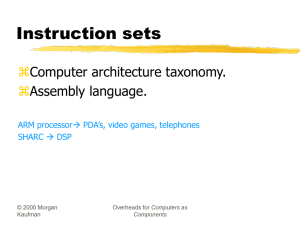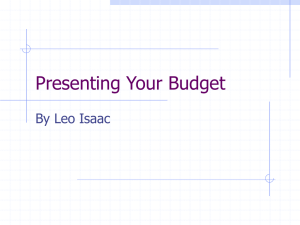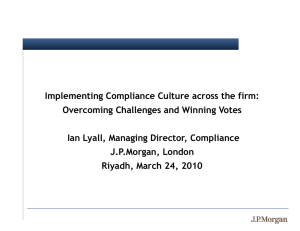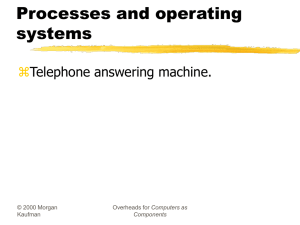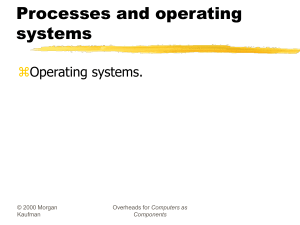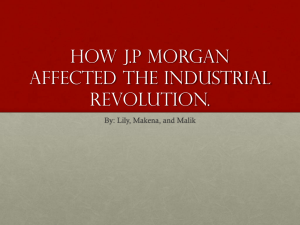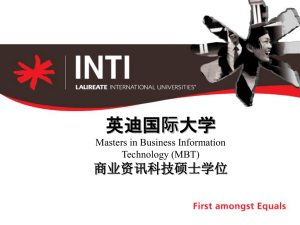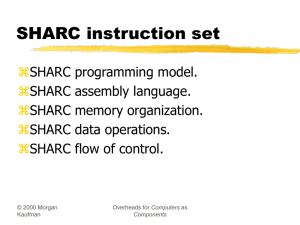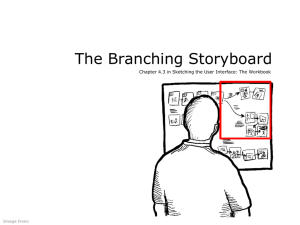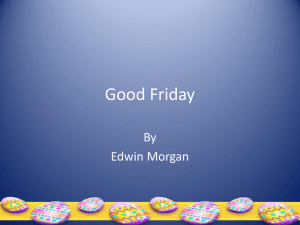ch1-3
advertisement
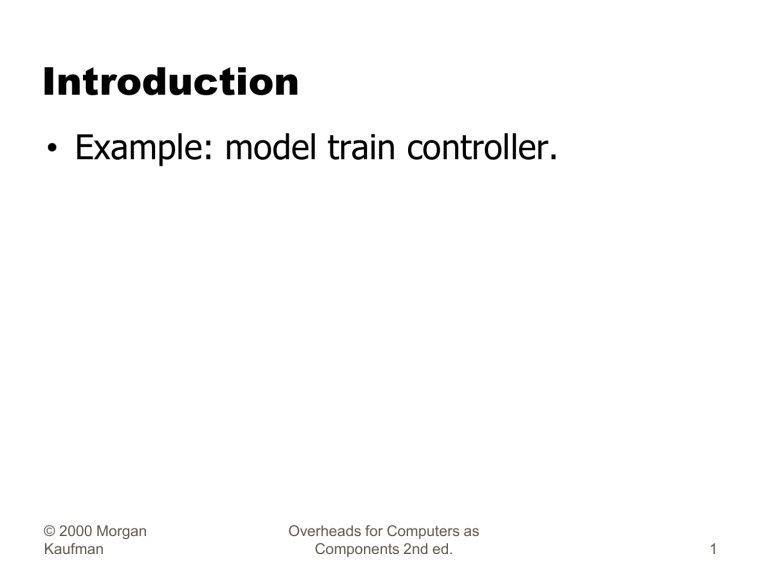
Introduction • Example: model train controller. © 2000 Morgan Kaufman Overheads for Computers as Components 2nd ed. 1 Purposes of example • Follow a design through several levels of abstraction. • Gain experience with UML. © 2000 Morgan Kaufman Overheads for Computers as Components 2nd ed. 2 Model train setup rcvr motor power supply console ECC © 2000 Morgan Kaufman command address Overheads for Computers as Components 2nd ed. header 3 Requirements • Console can control 8 trains on 1 track. • Throttle has at least 63 levels. • Inertia control adjusts responsiveness with at least 8 levels. • Emergency stop button. • Error detection scheme on messages. © 2000 Morgan Kaufman Overheads for Computers as Components 2nd ed. 4 Requirements form name purpose inputs model train controller control speed of <= 8 model trains throttle, inertia, emergency stop, train # outputs train control signals functions set engine speed w. inertia; emergency stop performance can update train speed at least 10 times/sec manufacturing cost $50 power wall powered physical console comfortable for 2 hands; < 2 size/weight lbs. © 2000 Morgan Kaufman Overheads for Computers as Components 2nd ed. 5 Digital Command Control • DCC created by model railroad hobbyists, picked up by industry. • Defines way in which model trains, controllers communicate. • Leaves many system design aspects open, allowing competition. • This is a simple example of a big trend: • Cell phones, digital TV rely on standards. © 2000 Morgan Kaufman Overheads for Computers as Components 2nd ed. 6 DCC documents • Standard S-9.1, DCC Electrical Standard. • Defines how bits are encoded on the rails. • Standard S-9.2, DCC Communication Standard. • Defines packet format and semantics. © 2000 Morgan Kaufman Overheads for Computers as Components 2nd ed. 7 DCC electrical standard • Voltage moves around the power supply voltage; adds no DC component. • 1 is 58 ms, 0 is at least 100 ms. logic 1 time 58 ms © 2000 Morgan Kaufman logic 0 Overheads for Computers as Components 2nd ed. >= 100 ms 8 DCC communication standard • • • • • • • Basic packet format: PSA(sD)+E. P: preamble = 1111111111. S: packet start bit = 0. A: address data byte. s: data byte start bit. D: data byte (data payload). E: packet end bit = 1. © 2000 Morgan Kaufman Overheads for Computers as Components 2nd ed. 9 DCC packet types • Baseline packet: minimum packet that must be accepted by all DCC implementations. • Address data byte gives receiver address. • Instruction data byte gives basic instruction. • Error correction data byte gives ECC. © 2000 Morgan Kaufman Overheads for Computers as Components 2nd ed. 10 Conceptual specification • Before we create a detailed specification, we will make an initial, simplified specification. • Gives us practice in specification and UML. • Good idea in general to identify potential problems before investing too much effort in detail. © 2000 Morgan Kaufman Overheads for Computers as Components 2nd ed. 11 Basic system commands command name parameters set-speed speed (positive/negative) inertia-value (nonnegative) none set-inertia estop © 2000 Morgan Kaufman Overheads for Computers as Components 2nd ed. 12 Typical control sequence :console set-inertia set-speed :train_rcvr set-speed estop set-speed © 2000 Morgan Kaufman Overheads for Computers as Components 2nd ed. 13 Message classes command set-speed set-inertia value: integer value: unsignedinteger © 2000 Morgan Kaufman Overheads for Computers as Components 2nd ed. estop 14 Roles of message classes • Implemented message classes derived from message class. • Attributes and operations will be filled in for detailed specification. • Implemented message classes specify message type by their class. • May have to add type as parameter to data structure in implementation. © 2000 Morgan Kaufman Overheads for Computers as Components 2nd ed. 15 Subsystem collaboration diagram Shows relationship between console and receiver (ignores role of track): 1..n: command :console © 2000 Morgan Kaufman :receiver Overheads for Computers as Components 2nd ed. 16 System structure modeling • Some classes define non-computer components. • Denote by *name. • Choose important systems at this point to show basic relationships. © 2000 Morgan Kaufman Overheads for Computers as Components 2nd ed. 17 Major subsystem roles • Console: • read state of front panel; • format messages; • transmit messages. • Train: • receive message; • interpret message; • control the train. © 2000 Morgan Kaufman Overheads for Computers as Components 2nd ed. 18 Console system classes 1 1 panel console 1 1 formatter 1 1 receiver* © 2000 Morgan Kaufman 1 1 transmitter 1 1 sender* Overheads for Computers as Components 2nd ed. 19 Console class roles • panel: describes analog knobs and interface hardware. • formatter: turns knob settings into bit streams. • transmitter: sends data on track. © 2000 Morgan Kaufman Overheads for Computers as Components 2nd ed. 20 Train system classes train set 1 receiver 1 1 detector* © 2000 Morgan Kaufman 1 1 1..t train 1 1 1 controller 1 motor interface 1 1 pulser* Overheads for Computers as Components 2nd ed. 21 Train class roles • receiver: digitizes signal from track. • controller: interprets received commands and makes control decisions. • motor interface: generates signals required by motor. © 2000 Morgan Kaufman Overheads for Computers as Components 2nd ed. 22 Detailed specification • We can now fill in the details of the conceptual specification: • more classes; • behaviors. • Sketching out the spec first helps us understand the basic relationships in the system. © 2000 Morgan Kaufman Overheads for Computers as Components 2nd ed. 23 Train speed control • Motor controlled by pulse width modulation: duty cycle © 2000 Morgan Kaufman + V - Overheads for Computers as Components 2nd ed. 24 Console physical object classes knobs* train-knob: integer speed-knob: integer inertia-knob: unsignedinteger emergency-stop: boolean © 2000 Morgan Kaufman pulser* pulse-width: unsignedinteger direction: boolean sender* detector* send-bit() read-bit() : integer Overheads for Computers as Components 2nd ed. 25 Panel and motor interface classes panel motor-interface train-number() : integer speed() : integer inertia() : integer estop() : boolean new-settings() © 2000 Morgan Kaufman speed: integer Overheads for Computers as Components 2nd ed. 26 Class descriptions • panel class defines the controls. • new-settings() behavior reads the controls. • motor-interface class defines the motor speed held as state. © 2000 Morgan Kaufman Overheads for Computers as Components 2nd ed. 27 Transmitter and receiver classes transmitter receiver send-speed(adrs: integer, speed: integer) send-inertia(adrs: integer, val: integer) set-estop(adrs: integer) © 2000 Morgan Kaufman current: command new: boolean read-cmd() new-cmd() : boolean rcv-type(msg-type: command) rcv-speed(val: integer) rcv-inertia(val:integer) Overheads for Computers as Components 2nd ed. 28 Class descriptions • transmitter class has one behavior for each type of message sent. • receiver function provides methods to: • detect a new message; • determine its type; • read its parameters (estop has no parameters). © 2000 Morgan Kaufman Overheads for Computers as Components 2nd ed. 29 Formatter class formatter current-train: integer current-speed[ntrains]: integer current-inertia[ntrains]: unsigned-integer current-estop[ntrains]: boolean send-command() panel-active() : boolean operate() © 2000 Morgan Kaufman Overheads for Computers as Components 2nd ed. 30 Formatter class description • Formatter class holds state for each train, setting for current train. • The operate() operation performs the basic formatting task. © 2000 Morgan Kaufman Overheads for Computers as Components 2nd ed. 31 Control input cases • Use a soft panel to show current panel settings for each train. • Changing train number: • must change soft panel settings to reflect current train’s speed, etc. • Controlling throttle/inertia/estop: • read panel, check for changes, perform command. © 2000 Morgan Kaufman Overheads for Computers as Components 2nd ed. 32 change in change in speed/ train number inertia/estop Control input sequence diagram :knobs :panel :formatter :transmitter change in read panel panel-active control panel settings settings send-command read panel send-speed, send-inertia. panel settings send-estop read panel change in panel settings train number new-settings © 2000 Morgan Kaufman set-knobs Overheads for Computers as Components 2nd ed. 33 Formatter operate behavior update-panel() panel-active() new train number idle other © 2000 Morgan Kaufman send-command() Overheads for Computers as Components 2nd ed. 34 Panel-active behavior T panel*:read-train() F T panel*:read-speed() current-train = train-knob update-screen changed = true current-speed = throttle changed = true F ... © 2000 Morgan Kaufman ... Overheads for Computers as Components 2nd ed. 35 Controller class controller current-train: integer current-speed[ntrains]: integer current-direction[ntrains]: boolean current-inertia[ntrains]: unsigned-integer operate() issue-command() © 2000 Morgan Kaufman Overheads for Computers as Components 2nd ed. 36 Setting the speed • Don’t want to change speed instantaneously. • Controller should change speed gradually by sending several commands. © 2000 Morgan Kaufman Overheads for Computers as Components 2nd ed. 37 Sequence diagram for set-speed command :receiver :controller new-cmd :motor-interface :pulser* cmd-type rcv-speed set-speed set-pulse set-pulse set-pulse set-pulse set-pulse © 2000 Morgan Kaufman Overheads for Computers as Components 2nd ed. 38 Controller operate behavior wait for a command from receiver receive-command() issue-command() © 2000 Morgan Kaufman Overheads for Computers as Components 2nd ed. 39 Refined command classes command type: 3-bits address: 3-bits parity: 1-bit set-speed set-inertia estop type=010 value: 7-bits type=001 value: 3-bits type=000 © 2000 Morgan Kaufman Overheads for Computers as Components 2nd ed. 40 Summary • Separate specification and programming. • Small mistakes are easier to fix in the spec. • Big mistakes in programming cost a lot of time. • You can’t completely separate specification and architecture. • Make a few tasteful assumptions. © 2000 Morgan Kaufman Overheads for Computers as Components 2nd ed. 41