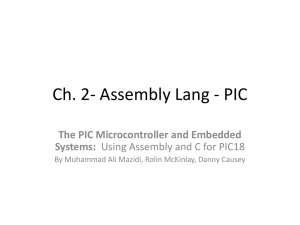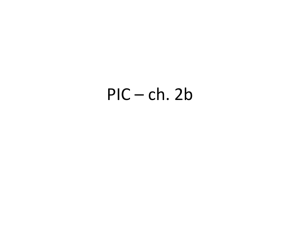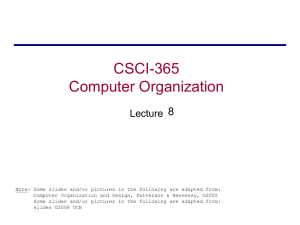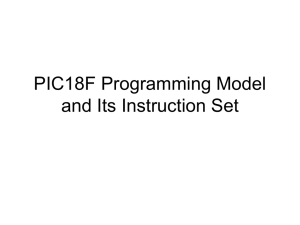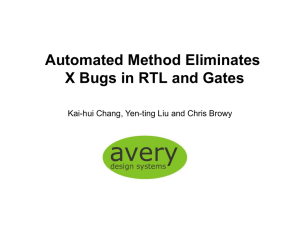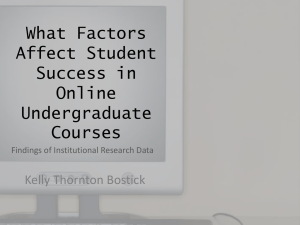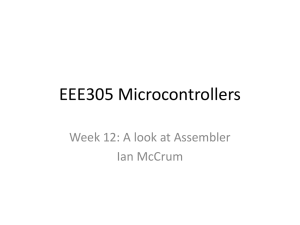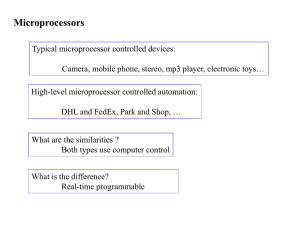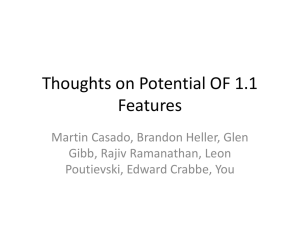Chapter 5
advertisement
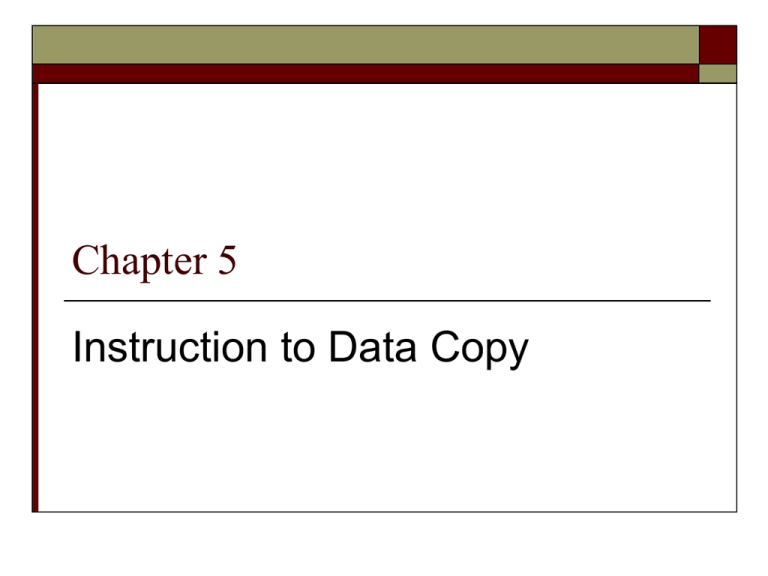
Chapter 5 Instruction to Data Copy Data Copy (Move) and Set/Clear Operations The data copy operations are classified as: Loading 8-bit data directly in WREG Copying data between WREG and data (file) register including I/O ports Copying data from one data (file) register to another data (file) register Clearing or setting all data bits in data (file) register Exchanging low-order four bits (nibble) with high-order four bits in data (file) register Frequently Used Registers in ALU, Memory, and I/O Ports for Data Copy Literal to W W F F F FProgram memory Swapping lower order with the higher-order Addressing Modes A way of specifying of an operand Direct addressing The operand is a part of the instruction Indirect addressing An address is specified in a register and the MPU looks up the address in that register MOV (Copy) Operations Instructions MOVLW MOVWF MOVF MOVFF 8-bit F, a F,d, a Fs, Fd Examples MOVLW 0xF2 Load F2H in WREG MOVWF REG1, 0 Copy WREG in REG1 MOVF REG1, 1 Copy REG1 in REG1 MOVF REG1, 0 Copy REG1 in WREG MOVFF REG1,REG2 Copy REG1 into REG2 d=0 or omitted then WREG a=0 or omitted then data reg is from Access Bank SET/CLR Instructions Instructions CLRF F,a SETF F, a SWAP F,d,a Examples CLRF REG1,0 Clear REG1 SETF REG1 Set all bits in REG1 SWAP REG1, 1 Exchange low and high nibbles in REG1 Using File Select Registers (FSRs) as Pointers to Data Registers Three registers: FSR0, FSR1, and FSR2 (page 46) Each can be used in five different formats: INDF0: POSTINC0: POSTDEC0: PREINC0: PLUSW0: Use FSR0 as pointer Use FSR0 as pointer and increment FSR0 Use FSR0 as pointer and decrement SR0 Increment FSR0 first and use as pointer Add W to FSR0 and use as pointer MOVFF INDF0,INDF1 ; COPY BYTE FROM REGISTERS SHOWN BY ;FSR0 TO FSR1; NO CHANGE IN FSR VALUES ADDWF POSTINC1,1 ; ADD BYTE FROM REGISTERS SHOWN BY ;FSR1 AND WREG ; FSR IS INCREMENTED Indirect Addressing LFSR FSR1,120 ; LOAD 12-BIT ADDRESS 120h INTO FSR1 Using Table Pointers to Copy Data 8-bit data registers 21 bit 16 bit Using Table Pointers to Copy Data from Program Memory into Table Latch (REFER TO PAGE 82-83) TBLRD* Copy from Program Memory into Table Latch and Increment Table Pointer TBLRD* Copy from Program Memory into Table Latch Using Table Pointer TBLRD*+ Copy from Program Memory into Table Latch and Decrement Table Pointer TBLRD+* Increment Table Pointer first and then copy from Program Memory into Table Latch Using Table Pointers to Copy Data from Table Latch into Program Memory TBLWT* Copy from Table Latch into Program Memory Using Table Pointer TBL WT* TBL WT*+ Copy from Table Latch into Program Memory and Increment Table Pointer Copy from Table Latch into Program Memory and Decrement Table Pointer TBLWT+* Increment Table Pointer first and then copy from Table Latch into Program Memory Copying Data from Program Memory to Table Latch Using TBLRD*: Address: 01251H = 76 TABLAT=76 TBLPTR=01251H Copying Data from Table Latch to Program Memory Arithmetic Operations The PIC18F MPU performs the following arithmetic operations: Add Subtract Multiply Complement (1s and 2s) Increment Decrement Addition Instructions: ADDLW 8-bit ADDWF F, d, a Examples ADDWFC F, d, a ADDLW 0xA2 Add A2H to WREG ADDWF REG1, 0 Add WREG to REG1 and save the sum in W ADDWF REG1, 1 Add WREG to REG1 and save the sum in REG1 ADDWFC REG2, 0 Add WREG, REG2 and Carry from previous operation and save the sum in WREG Subtraction Instructions: SUBLW 8-bit L-WREG Examples SUBWF F, d, a F-WREG SUBFWB F, d, a SUBWFB F, d, a SUBLW 0xA2 Subtract WREG from A2H SUBWF REG1, 0 Subtract WREG from REG1 and save the result in W SUBWF REG1, 1 Subtract WREG from REG1 and save the result in REG1 SUBFWB REG2, 0 Subtract REG2, and Borrow from WREG and save the result in W SUBWFB REG2, 0 Subtract WREG, and Borrow from REG2 and save the result in W If the number is larger than 8 bit! Example 5.4 WREG + REG20 Carry ADDWF 0 1 0 0 1 1 1 1 (4FH) 0 1 0 0 1 0 0 0 (48H) 1 1 -----------------------------------1 0 0 1 0 1 1 1 (97H) N=1, OV=1, Z=0, DC=1, C=0 Example 5.5 MOVLW SUBWF 28-7F 7F 28 Example 5.6 (Adding values larger than 8 bits) REG10=F2 REG11=29 REG12=87 REG13=35 Increment, Decrement, and Complement Operations Instructions: INCF F, d, a DECF F, d, a COMF F, d, a NEGF F, a Examples: INCF REG1,1 Increment REG1 and save result in REG1 DECF REG2, 0 Decrement REG2 and save result in W COMF REG3,0 Complement REG3 and save result in W NEGF REG1, 0 Take 2s complement of REG1 Redirection of Program Execution (Branch and Skip Operations) The PIC18F MPU includes three groups of instructions that change the direction of execution: Branch Skip Call (discussed in Chapter 7) Branch Instructions in PIC18 Family Unconditional Branch Instructions Instructions: BRA GOTO n (label) k (label) Unconditional relative branch within ± 512 words Unconditional absolute branch anywhere in 2 MB memory locations Conditional Relative Branch Instructions BC n: Branch if Carry BNC n: Branch if No Carry BZ n: Branch if Zero BNZ n: Branch if No Zero BN n: Branch if Negative BNN n: Branch if No Negative BOV n: Branch if Overflow BNOV n: Branch if No Overflow (n is label – represents 8-bit signed number in words) Examples of Relative Conditional Branch Instructions Example 1: BC 0 x 6 : If carry flag is set, jump forward by 6 words (12 bytes) to memory location = (PC + 2 + 6 x 2) ----------------------------------------------------------------------------------------------- Example 2: BNC 0 x F9 : If carry flag is reset, jump backward by 7 words (14 bytes) to memory location = (PC + 2 - 7 x 2) Note: 2s complement of F9H = 7H Arithmetic Instructions with Skip Compare File (Data) Register with W: CPFSEQ F, a ;Skip next instruction if F = W CPFSGT F, a ;Skip next instruction if F > W CPFSLT F, a ;Skip next instruction if F > W Increment File (Data) Register: INCFSZ F, d, a ;Skip next instruction if F = 0 INFSNZ F, d, a ; Skip next instruction if F ≠ 0 Decrement File (Data) Register: DECFSZ F, d, a ; Skip next instruction if F = 0 DCFSNZ F, d, a ; Skip next instruction if F ≠ 0 Flowchart for Delay Loop Delay Timer Software Loops Nested Loops Flowchart for Delay Using Nested Loop Nested Loop Delay Analysis --------------------------------------------PIC ASSEMBLER LISTING Line Address Opcode Instruction --------------------------------------------0001 000000 ;Line removed by MPASMWIN preprocessor: 0002 000000 ;Line removed by MPASMWIN preprocessor: 0003 000000 ;Line removed by MPASMWIN preprocessor: 0004 000000 0005 000000 COUNT1 EQU 0006 000000 REG10 EQU 0007 000000 REG11 EQU 0008 000000 0009 000000 0010 000000 6A11 CLRF REG11 0011 000002 0EFA LOOP2: MOVLW COUNT1 0012 000004 6E10 MOVWF REG10 0013 000006 0610 LOOP1: DECF REG10,1 0014 000008 E1FE BNZ 0015 00000A 0611 DECF REG11,1 0016 00000C E1FA BNZ again 0017 00000E END --------------------------------------------Number of errors = 0 Title "Ex5-12 Delay Using Nested Loop" List p=18F452, #include <p18F452.inc> ;This is a header file for 18F452 D'250' 0x10 0x11 ;Set up REG11= COUNT2 =0 for 256 execution ;Load decimal count in W ;Set up REG10 as a counter ;Decrement REG10 - 1W/1C/4CLK LOOP1 ;Go back to LOOP1 if REG 10 =/ 0 ;Decrement REG11 LOOP2 ;Go back to load 250 in REG10 and start LOOP1 Delay Analysis DECF1 Cycle; 4 clock periods BNZ 2 Cycles; 8 clock period (w/branch) 12 clock periods (instruction clock cycles) T(one loop)=(1/F ) * Iclk = 12 *1/40MHz=300ns Total Delay(N loop)=Count*T=75 us Total Execution time: TL=Iclk*Tc*Nloop --------------------------------------------PIC ASSEMBLER LISTING Line Address Opcode Instruction --------------------------------------------0001 000000 ;Line removed by MPASMWIN preprocessor: 0002 000000 ;Line removed by MPASMWIN preprocessor: 0003 000000 ;Line removed by MPASMWIN preprocessor: 0004 000000 0005 000000 COUNT1 EQU 0006 000000 REG10 EQU 0007 000000 REG11 EQU 0008 000000 0009 000000 0010 000000 6A11 CLRF REG11 0011 000002 0EFA LOOP2: MOVLW COUNT1 0012 000004 6E10 MOVWF REG10 0013 000006 0610 LOOP1: DECF REG10,1 0014 000008 E1FE BNZ 0015 00000A 0611 DECF REG11,1 0016 00000C E1FA BNZ again 0017 00000E END --------------------------------------------Number of errors = 0 Title "Ex5-12 Delay Using Nested Loop" List p=18F452, #include <p18F452.inc> ;This is a header file for 18F452 D'250' 0x10 0x11 ;Set up REG11= COUNT2 =0 for 256 execution ;Load decimal count in W ;Set up REG10 as a counter ;Decrement REG10 - 1W/1C/4CLK LOOP1 ;Go back to LOOP1 if REG 10 =/ 0 ;Decrement REG11 LOOP2 ;Go back to load 250 in REG10 and start LOOP1 Remember: 1W/1C/4Clk 1 Word instruction with one clock cycle with 4 clk periods Nested Loop Delay Analysis Second Loop: 4 Instructions: 4+4+4+8 clock periods=20 Iclk T(loop2)=20*1/F=500 ns T(loop1+loop2)=75+0.5=75.5 us Total Delay=256 * 75.5=19 .328 msec --------------------------------------------PIC ASSEMBLER LISTING Line Address Opcode Instruction --------------------------------------------0001 000000 ;Line removed by MPASMWIN preprocessor: 0002 000000 ;Line removed by MPASMWIN preprocessor: 0003 000000 ;Line removed by MPASMWIN preprocessor: 0004 000000 0005 000000 COUNT1 EQU 0006 000000 REG10 EQU 0007 000000 REG11 EQU 0008 000000 0009 000000 0010 000000 6A11 CLRF REG11 0011 000002 0EFA LOOP2: MOVLW COUNT1 0012 000004 6E10 MOVWF REG10 0013 000006 0610 LOOP1: DECF REG10,1 0014 000008 E1FE BNZ 0015 00000A 0611 DECF REG11,1 0016 00000C E1FA BNZ again 0017 00000E END --------------------------------------------Number of errors = 0 Title "Ex5-12 Delay Using Nested Loop" List p=18F452, #include <p18F452.inc> ;This is a header file for 18F452 D'250' 0x10 0x11 ;Set up REG11= COUNT2 =0 for 256 execution ;Load decimal count in W ;Set up REG10 as a counter ;Decrement REG10 - 1W/1C/4CLK LOOP1 ;Go back to LOOP1 if REG 10 =/ 0 ;Decrement REG11 LOOP2 ;Go back to load 250 in REG10 and start LOOP1 Example 5.11: Delay Calculations Time Delay in Loop = Instruction Clock Cycles in Loop x Clock Period x Count TL = ICLK x TC x N10 = 12 x 25 ns x 250 = 75 µS Calculations for Generating Waveforms Write a program to generate square wave of 10KHz freq. by turning Bit0 of PORT C using a 40 MHz clk (25 nsec) DECF BNZ REG10,1 LOOP1 ;Decrement REG10 - 1W/1C/4CLK ;Go back to LOOP1 if REG 10 =/ 0 To generate 50 µS delay, count: Number of times the program should loop Generating Waveforms REG1 EQU REG10 EQU 0x01 0x10 ;Address of Data Register1 ;Address of Data Register10 ORG START:MOVLW MOVWF MOVWF 0x20 B'11111110' TRISC REG1 ;Load number to set up BIT0 as an output ;Initialize BIT0 as an output pin ;Save Bit pattern in REG1 ONOFF: MOVFF MOVLW MOVWF REG1,PORTC D'166' REG10 ;(8 Clk)-Turn on/off BIT0 ;(4 Cy) -Load decimal count in W ;Set up REG10 as a counter LOOP1: DECF BNZ REG10, 1 LOOP1 ;(4 Clk) - Decrement REG10 ;(8/4 Clk)-Go back to LOOP1 if REG 10 =/ 0 COMF BRA END REG1,1 ONOFF ;(4 Cy)-Complement Bit Pattern ;(8 Cy)-Go back to change LED Delay Recalculations to Account for Outside Instructions Adding a Block of Data Add five data bytes stored in data registers (0x100x14). The sum should be displayed at PORTB and PORTC. Use FSR0 – Pointer Use a carry register: CYREG Adding a block of numbers 0005 000000 BUFFER 0006 000000 COUNTER 0007 000000 CYREG 0008 000000 0009 000000 0010 000020 0E00 START: 0011 000022 6E93 0012 000024 6E94 0013 000026 0E05 0014 000028 6E01 0015 00002A 6A02 0016 00002C EE00 0016 00002E F010 0017 000030 0E00 0018 000032 24EE NEXTADD: 0019 000034 E301 0020 000036 2A02 0021 000038 0601 SKIP: 0022 00003A E1FB 0023 00003C 6E82 0024 00003E C002 0024 000040 FF81 0025 000042 0003 0026 000044 --------------------------------------------Number of errors = 0 EQU EQU EQU 0X02 0x10 0X01 ;Define the beginning data register address ;Set up register 01 as a counter ORG MOVLW MOVWF MOVWF MOVLW MOVWF CLRF LFSR 0x20 0x00 TRISB TRISC 0X05 COUNTER CYREG FSR0,BUFFER ;Begin assembly at 0020H ;Byte to initialize port as an output port Initialize Ports B &C as an output ports MOVLW ADDWF BNC INCF DECF BNZ MOVWF MOVFF 0x00 POSTINC0,W SKIP CYREG COUNTER,1,0 NEXTADD PORTC CYREG, PORTB ;Clear W register to save sum ;Add byte and incremnt FSR0 ;Check for carry-if no carry jump to SKIP ;If there is carry, increment CYREG ;Next count and save count in register ;If COUNT =/ 0, go back to add next byte ;Display low-order byte of sum at PORTC ;Display high-order byte of sum at PORTB SLEEP END ;Count for five bytes ;Set up counter ;Clear carry register ;Set up FSR0 as pointer for data registers Displaying Breakpoints