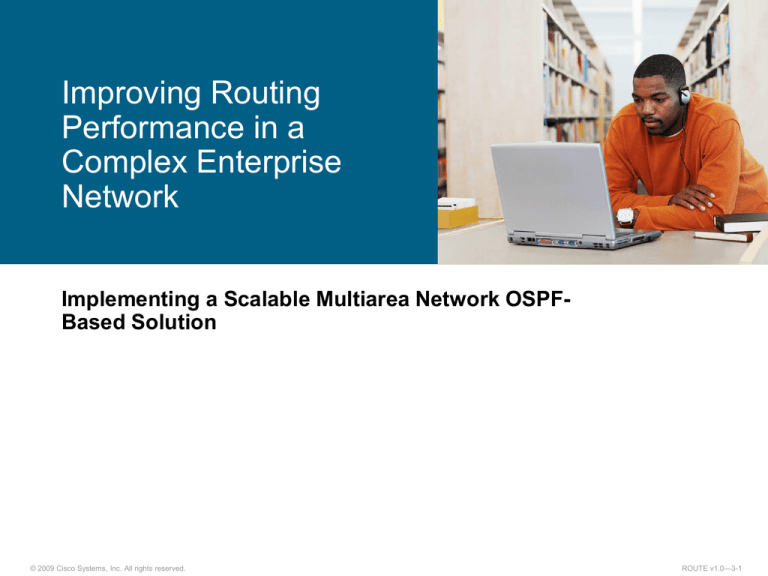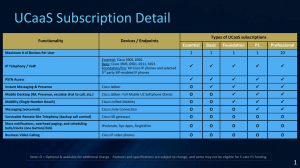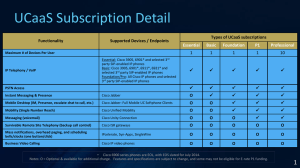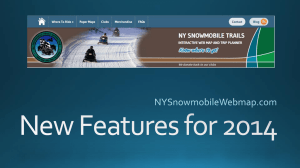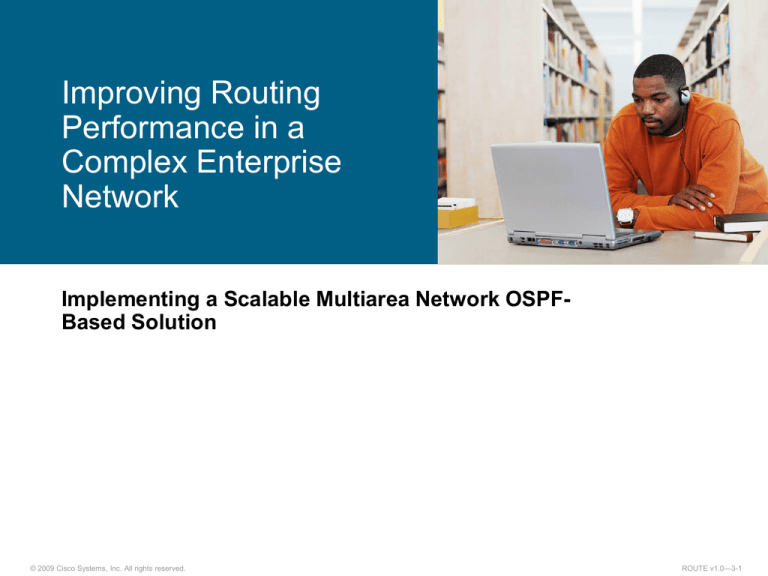
Improving Routing
Performance in a
Complex Enterprise
Network
Implementing a Scalable Multiarea Network OSPFBased Solution
© 2009 Cisco Systems, Inc. All rights reserved.
ROUTE v1.0—3-1
OSPF Network Types
Point-to-point: A network that joins a single pair of routers.
Broadcast: A multiaccess broadcast network, such as Ethernet.
Nonbroadcast multiaccess (NBMA): A network that interconnects
more than two routers but that has no broadcast capability.
– Examples: Frame Relay, ATM, and X.25
– Five modes of OSPF operation are available for NBMA
networks
© 2009 Cisco Systems, Inc. All rights reserved.
ROUTE v1.0—3-2
Point-to-Point Links
Usually a serial interface running either PPP or HDLC
May also be a point-to-point subinterface running Frame Relay or
ATM
Does not require DR or BDR election
Is automatically detected by OSPF
Sends OSPF packets using multicast 224.0.0.5
© 2009 Cisco Systems, Inc. All rights reserved.
ROUTE v1.0—3-3
Multiaccess Broadcast Network
This generally applies to LAN technologies like Ethernet.
DR and BDR selection are required.
All neighbor routers form full adjacencies with the DR and BDR
only.
Packets to the DR and the BDR use 224.0.0.6.
Packets from DR to all other routers use 224.0.0.5.
© 2009 Cisco Systems, Inc. All rights reserved.
ROUTE v1.0—3-4
OSPF Adjacency Over Metro Ethernet
and EoMPLS
EoMPLS and Metro Ethernet service does not participate in STP,
nor does it learn MAC addresses
Customer routers R1 and R2 exchange Ethernet frames via an
interface or VLAN subinterfaces
OSPF behaves the same as on Ethernet
– OSPF network type = Multiaccess Broadcast Network
– DR and BDR are elected
– Routers form full adjacencies with the DR and BDR only
© 2009 Cisco Systems, Inc. All rights reserved.
ROUTE v1.0—3-5
OSPF Adjacency Over MPLS VPN
Customer routers run OSPF and exchange routing updates with
the PE routers
– PE routers appear as another router in the customer’s network
– Service provider’s P routers are hidden from the customer
– Customer routers are unaware of MPLS VPN
– Customer and service provider must agree on OSPF
parameters
Customer Routers to PE connection can be of any type
– OSPF behaves per the connection type (point-to-point,
broadcast, NBMA)
© 2009 Cisco Systems, Inc. All rights reserved.
ROUTE v1.0—3-6
Electing the DR and BDR
Hello packets are exchanged via IP multicast
DR: The router with the highest OSPF priority
BDR: The router with the second-highest priority value
The OSPF router ID is used as the tiebreaker
The DR election is nonpreemptive
© 2009 Cisco Systems, Inc. All rights reserved.
ROUTE v1.0—3-7
Setting the Priority for DR Election
DR(config-if)#
ip ospf priority 3
This interface configuration command assigns the OSPF priority
to an interface.
Different interfaces on a router may be assigned different values.
The default priority is 1. The range is from 0 to 255.
“0” means the router cannot be the DR or BDR.
A router that is not the DR or BDR is DROTHER.
© 2009 Cisco Systems, Inc. All rights reserved.
ROUTE v1.0—3-8
NBMA Topology
A single interface interconnects multiple sites
NBMA topologies support multiple routers, but without
broadcasting capabilities
Five modes of OSPF operation are available
© 2009 Cisco Systems, Inc. All rights reserved.
ROUTE v1.0—3-9
DR Election in NBMA Topology
OSPF considers NBMA to be like other broadcast media.
The DR and BDR need to have fully meshed connectivity with all
other routers, but NBMA networks are not always fully meshed.
– The DR and BDR each need a list of neighbors.
OSPF neighbors are not automatically discovered by the router.
© 2009 Cisco Systems, Inc. All rights reserved.
ROUTE v1.0—3-10
Frame Relay Topologies
© 2009 Cisco Systems, Inc. All rights reserved.
ROUTE v1.0—3-11
OSPF over NBMA Topology Modes of
Operation
There are five modes of OSPF operation.
RFC 2328-compliant modes are as follows:
– Nonbroadcast (NBMA)
– Point-to-multipoint
Additional modes from Cisco are as follows:
– Point-to-multipoint nonbroadcast
– Broadcast
– Point-to-point
© 2009 Cisco Systems, Inc. All rights reserved.
ROUTE v1.0—3-12
Nonbroadcast Mode (NBMA Mode)
Treated as a broadcast network by OSPF (like a LAN)
All serial ports are part of the same IP subnet
Frame Relay, X.25, and ATM networks default to nonbroadcast
mode
Duplicates LSA updates
© 2009 Cisco Systems, Inc. All rights reserved.
ROUTE v1.0—3-13
Steps to Configure NBMA Mode
Enable the OSPF routing process
Define the interfaces that OSPF will run on
NBMA-specific configuration:
Statically define a neighbor relationship
Define the OSPF network type
© 2009 Cisco Systems, Inc. All rights reserved.
ROUTE v1.0—3-14
Nonbroadcast Mode Operation
Neighbors must be statically configured
The OSPF network type must be defined
R1(config-router)#
neighbor 192.168.1.2 priority 0
Use this command to statically define neighbor relationships in an
NBMA network.
R1(config-if)#
ip ospf network non-broadcast
This command defines the OSPF non-broadcast network type.
© 2009 Cisco Systems, Inc. All rights reserved.
ROUTE v1.0—3-15
NBMA Configuration Example
© 2009 Cisco Systems, Inc. All rights reserved.
ROUTE v1.0—3-16
The show ip ospf neighbor Command
© 2009 Cisco Systems, Inc. All rights reserved.
ROUTE v1.0—3-17
Using Subinterfaces
Several logical subinterfaces can be created over all multiaccess
WAN networks:
– point-to-point
– multipoint
Each subinterface requires an IP subnet.
Logical interfaces behave in exactly the same way as physical
interfaces for routing purposes
Statistics and traffic shaping behavior differs between interfaces
and subinterfaces
© 2009 Cisco Systems, Inc. All rights reserved.
ROUTE v1.0—3-18
Point-to-Point Subinterfaces
Each PVC gets its own subinterface.
PVCs are treated like point-to-point links.
Each subinterface requires a subnet.
OSPF point-to-point mode is the default.
– DR and BDR are not used.
– You do not need to configure neighbors.
R1(config)#
interface serial 0/0/0.1 point-to-point
This shows how to configure a point-to-point subinterface.
© 2009 Cisco Systems, Inc. All rights reserved.
ROUTE v1.0—3-19
Point-to-Point Subinterface Example
© 2009 Cisco Systems, Inc. All rights reserved.
ROUTE v1.0—3-20
Multipoint Subinterfaces
Multiple PVCs are on a single subinterface.
Each subinterface requires a subnet.
OSPF nonbroadcast mode is the default.
– The DR is used.
– Neighbors need to be statically configured.
R1(config)#
interface serial 0/0/0.1 multipoint
This shows how to configure a multipoint subinterface.
© 2009 Cisco Systems, Inc. All rights reserved.
ROUTE v1.0—3-21
Multipoint Subinterface Example
© 2009 Cisco Systems, Inc. All rights reserved.
ROUTE v1.0—3-22
Point-to-Point Mode
Leased-line emulation
Automatic configuration of adjacency
DR is not used
Only a single subnet is used
© 2009 Cisco Systems, Inc. All rights reserved.
ROUTE v1.0—3-23
Point-to-Point Configuration Example
© 2009 Cisco Systems, Inc. All rights reserved.
ROUTE v1.0—3-24
Point-to-Point Verification Example
© 2009 Cisco Systems, Inc. All rights reserved.
ROUTE v1.0—3-25
Point-to-Multipoint Mode
Fixes partial-mesh and star topologies
Automatic configuration of adjacency
DR is not used
Only a single subnet is used
© 2009 Cisco Systems, Inc. All rights reserved.
ROUTE v1.0—3-26
Point-to-Multipoint Configuration
Example
© 2009 Cisco Systems, Inc. All rights reserved.
ROUTE v1.0—3-27
Point-to-Multipoint Verification Example
© 2009 Cisco Systems, Inc. All rights reserved.
ROUTE v1.0—3-28
Point-to-Multipoint Nonbroadcast
Cisco extension to the RFC-compliant point-to-multipoint mode
Must manually define neighbors—as with NBMA mode
DR, BDR not used—as with point-to-multipoint mode
Used in special cases where neighbors cannot be automatically
discovered
– Example: Virtual circuits without multicast and broadcast
enabled
R1(config-if)#
ip ospf network point-to-multipoint non-broadcast
Defines the OSPF network type
© 2009 Cisco Systems, Inc. All rights reserved.
ROUTE v1.0—3-29
OSPF over NBMA Topology Summary
OSPF Mode
NBMA Preferred
Topology
Subnet Address
Hello
Timer
Adjacency
RFC or
Cisco
Broadcast
Full- or partialmesh
Same
10 sec
Automatic,
DR/BDR elected
Cisco
Nonbroadcast
(NBMA)
Full- or partialmesh
Same
30 sec
Manual
configuration,
DR/BDR elected
RFC
Point-tomultipoint
Partial-mesh
or star
Same
30 sec
Automatic,
no DR/BDR
RFC
Point-tomultipoint
nonbroadcast
Partial-mesh
or star
Same
30 sec
Manual
configuration,
no DR or BDR
Cisco
Point-to-point
Partial-mesh or
star, using
subinterface
Different for each
subinterface
10 sec
Automatic,
no DR or BDR
Cisco
© 2009 Cisco Systems, Inc. All rights reserved.
ROUTE v1.0—3-30
Summary
OSPF defines three types of networks: point-to-point, broadcast,
and NBMA.
On point-to-point links, the adjacency is dynamic, uses multicast
addresses, and has no DR or BDR.
On broadcast links, the adjacency is dynamic and includes
election of a DR and BDR. All updates are sent to the DR, which
forwards the updates to all routers.
OSPF over Metro Ethernet and EoMPLS requires no changes to
the OSPF configuration from the customer perspective.
OSPF over MPLS VPN requires the customer routers to run
OSPF and exchange routing updates with the PE routers.
The router with the highest OSPF priority is selected as the DR.
The router with the second-highest priority value is selected as
the BDR.
© 2009 Cisco Systems, Inc. All rights reserved.
ROUTE v1.0—3-31
Summary (Cont.)
The OSPF mode of operation on Frame Relay depends on the
underlying Frame Relay network. OSPF mode options include
nonbroadcast, broadcast, point-to-multipoint, point-to-multipoint
nonbroadcast, and point-to-point.
By default on NBMA links, adjacency requires the manual
definition of neighbors for the DR and BDR, because OSPF will
consider the network similar to broadcast media.
A physical interface can be split into multiple logical interfaces
called subinterfaces. Each subinterface requires an IP subnet.
With point-to-point mode, leased line is emulated, the adjacency
is automatically configured, and no DR is required.
In point-to-multipoint mode, no DR or BDR is needed and
neighbors are automatically discovered. In point-to-multipoint
nonbroadcast mode, no DR or BDR is needed, but neighbors
must be statically configured.
© 2009 Cisco Systems, Inc. All rights reserved.
ROUTE v1.0—3-32
© 2009 Cisco Systems, Inc. All rights reserved.
ROUTE v1.0—3-33