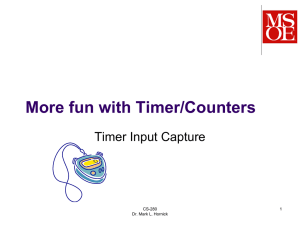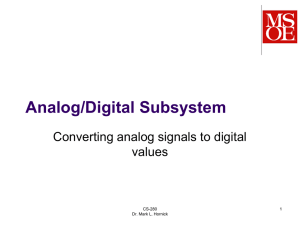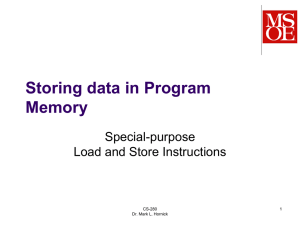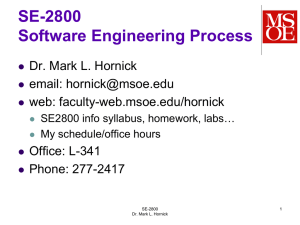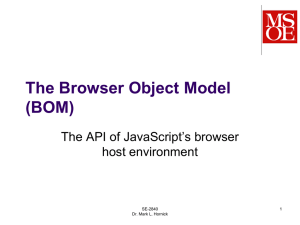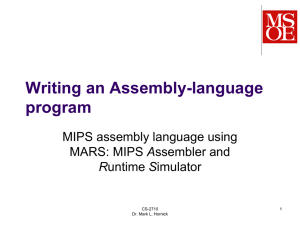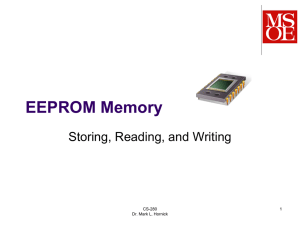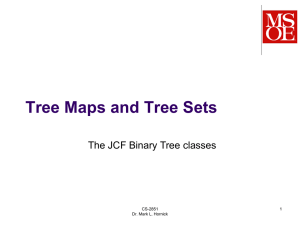Atmega32 architectural overview
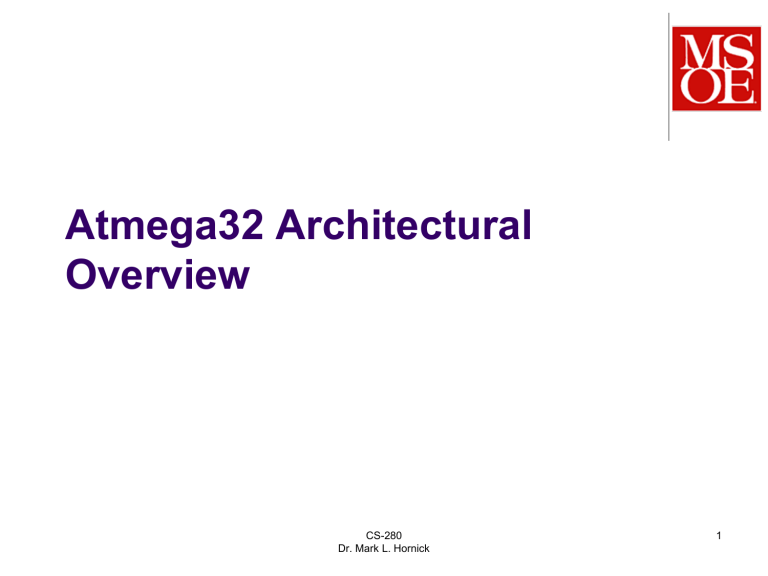
Atmega32 Architectural
Overview
CS-280
Dr. Mark L. Hornick
1
Atmel Atmega32 highlights
An 8-bit microcontroller featuring:
3 separate on-chip memories (Harvard architecture)
2KB SRAM (for data – volatile; data lost on power off)
1KB EEPROM (for persistent data storage – holds data after power off)
32KB Flash (organized as 16K of 16-bit words for persistent program code)
Native data size is 1 byte (SRAM and EEPROM)
16-bit data addressing
Up to 64 KB ( 2 16 bytes ) of data memory can be accessed
8-pin I/O ports named A, B, C, and D , program-configurable as:
Digital input (for reading discrete external signals on each pin (0v or 5v) as data values 0 or 1)
Digital output (for writing binary data values as discrete output signals (0v or
5v)
Analog input (for reading continuous external signals (0v-5v) as data values)
Serial/Parallel (for reading or writing streams of bytes)
Pulse accumulator (for counting #changes of external signals)
CS-280
Dr. Mark L. Hornick
2
Inside an IC package
CS-280
Dr. Mark L. Hornick
3
Inside an IC package
CS-280
Dr. Mark L. Hornick
4
Atmel Atmega32
Central Processing Unit
Arithmetic Logic Unit (ALU) performs the actual arithmetic, logical, and bit-functions
Memory – SRAM, EEPROM,
Flash
Clock circuit – internal/external
I/O – Input/Output; video, serial, parallel, USB, SCSI, etc.
CS-280
Dr. Mark L. Hornick
5
CS-280
Dr. Mark L. Hornick
6
3 Separate on-chip memories
Programs are stored in 32KB
Program Flash
•
Persistent: contents are retained when power is off
(non-volatile)
•Organized as 2-byte words ; individual program instructions generally take 2 bytes, but some take 4 bytes
• Each word has a unique 16-bit address (0-0x3FFF)
• Fast to read; slow to write
• Can only write entire “blocks” of memory at a time
•
•
•
•
2KB SRAM for temporary data storage
Contents are lost when power is shut off (volatile)
Fast read and write
Native data size is 8 bits (1 byte)
Each byte has a unique 16-bit address (0x60-0x85F)
•
•
•
•
1KB EEPROM for persistent data storage
Contents are retained when power is off (non-volatile)
Fast read; slow write
Native data size is 8 bits (1 byte)
Each byte has a unique 16-bit address
CS-280
Dr. Mark L. Hornick
7
Flash Program Memory layout
Reset and interrupt vector section
42 words (84 bytes)
Your programs go here!
$002A
There are 32KB of program memory (Flash memory)
Organized as 16K 2-byte words
Because program instructions are either 2 (common) or 4 (less common) bytes long
Each word (not byte) in Flash memory has a unique address
Beginning address $0000
Ending address $3FFF
Number of bytes depends on user-definable configuration
$3C00
Some Flash memory is reserved or protected
First 42 words (reserved)
Last NNN words (protected)
CS-280
Dr. Mark L. Hornick
8
Most general-purpose microprocessors (like in your PC) use a von Neumann Architecture
1.
Data and instructions are both stored in the same main memory
2.
The content of any part of memory is addressable by location without regard to what is stored in that location – program or data
3.
Instructions are executed sequentially. In case of accidental or intentional programming errors, data can be executed – a common attack used by viruses
CPU
Data
+
Program
Main
Memory
Microcontroller Components 9
The Atmega32 design is based on a Harvard Architecture:
Assigns data and program instructions to different memory spaces.
Program data occupies a different and separate memory from the program itself.
Each memory space has a separate bus , allowing:
1.
2.
3.
Different timing, size, and structure for program instructions and data
Concurrent access to data and instructions (increases speed)
Clear partitioning of data and instructions (better security)
Drawback: Harder to program
Microcontroller Components 10
The machine-instruction is executed by the Central Processing Unit
When the device is powered-on, the
Program Counter is set to 0.
The instruction at the location in Flash
Memory at the address indicated by the
Program Counter is fetched and placed in the Instruction Register
The opcode and operands within the instruction are extracted by the
Instruction Decoder
The control lines from the I.D. activate the particular circuitry within the ALU that is capable of processing that particular opcode. The ALU executes the instruction.
The Program Counter is automatically incremented and the cycle repeats.
CS-280
Dr. Mark L. Hornick
11
Instruction execution timing
CS-280
Dr. Mark L. Hornick
12
An Assembler converts human-readable assembly language instructions into machine-executable instruction that are stored in Program Flash Memory
Consider the assembly language instruction add rD, rS
add is a reserved assembly language instruction mnemonic
rS and rD are operands that refer to source and destination general-purpose registers
This instruction adds the contents of register rS to register rD
, storing the sum in rD .
Example: Substitute any actual register (R0-R31) for rS and rD
: add r20, r5
case is not important; the instruction can also be written as
ADD R20, R5
CS-280 13
Dr. Mark L. Hornick
Let’s consider the case of how the
ADD instruction is represented as a machine-executable instruction
Example: ADD R20, R5
A 16-bit machine instruction is generated (by the assembler) for this particular case
Machine instructions consist of an numeric opcode and operands
The opcode in this case is 000011 (3)
Each register operand is represented by 5 bits
5 bits are required to represent all possible register values from 0-31
ddddd represent the 5 bits that represent the destination register value (20) rrrrr represent the 5 bits that represent the source register value (5)
0000 11 r d dddd rrrr add r20, r5 is assembled to:
0000 11 0 1 0100 0101
Note: The bits ddddd and rrrrr are “split” in this instruction
This 16-bit binary word can be expressed in hexadecimal as 0x450d (with the “high” byte being rightmost)
CS-280
Dr. Mark L. Hornick
14
The ALU can only directly operate on data that has been fetched into the Registers.
It cannot directly operate on SRAM or EEPROM data.
In the assembly language instruction add r20, r5
We (the programmer) must first load some values into these registers. Once way of doing this is with the following instructions: ldi r20, 2 ; load value 2 into r20 lds r5, 0x60 ; load value at SRAM addr 0x60 into r5 add r20, r5 ; add them; result is in r20
Following the add, we normally store the sum (the value in r20) someplace (like in SRAM). More on how to do that later…how would you guess it might work?
CS-280
Dr. Mark L. Hornick
15
General Purpose Registers
There are 32 8-bit GP registers
R0-R31
Used as accumulators – for most math and logic
X, Y, Z are 16-bit registers that overlap R26-R31
Used as address pointers
Or to contain larger values (>255)
CS-280
Dr. Mark L. Hornick
16
Special-purpose Registers can also be operated upon directly by the ALU (with certain specific instructions)
Stack pointer (SP, 16-bit)
Stores return address of subroutine/interrupt calls
Storing temporary data and local variables
Program counter (PC, 16-bit)
Holds address of next program instruction to be loaded and executed
Automatically incremented when the ALU executes an instruction
Status Register (SREG, 8-bit)
Contains information of result of most recent ALU operation
CS-280
Dr. Mark L. Hornick
17
Yet another Development
System: AVRStudio
Editor (for writing programs in assembly language)
Assembler (like a compiler, but much simpler)
Program downloader (loads the assembled code to the Atmega32)
Debugger
Monitor – (remote debugging on the actual
Atmega32)
Simulator – (local dubugging using a simulation of the running Atmega32)
CS-280
Dr. Mark L. Hornick
18