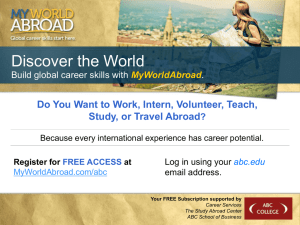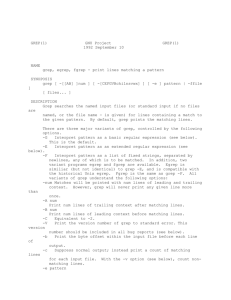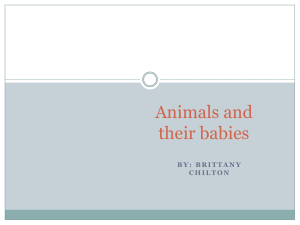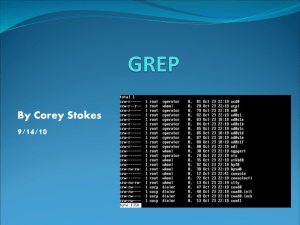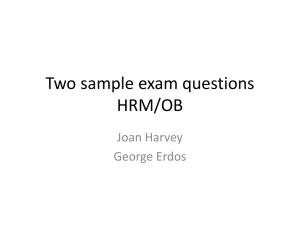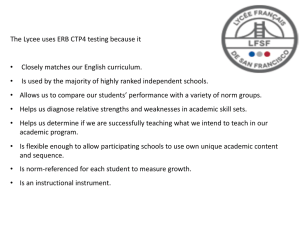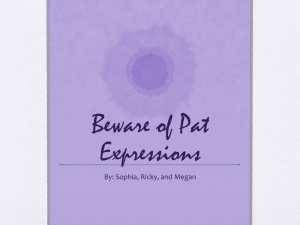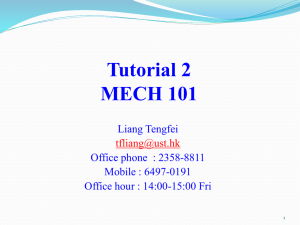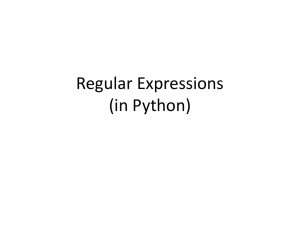Chapter05
advertisement
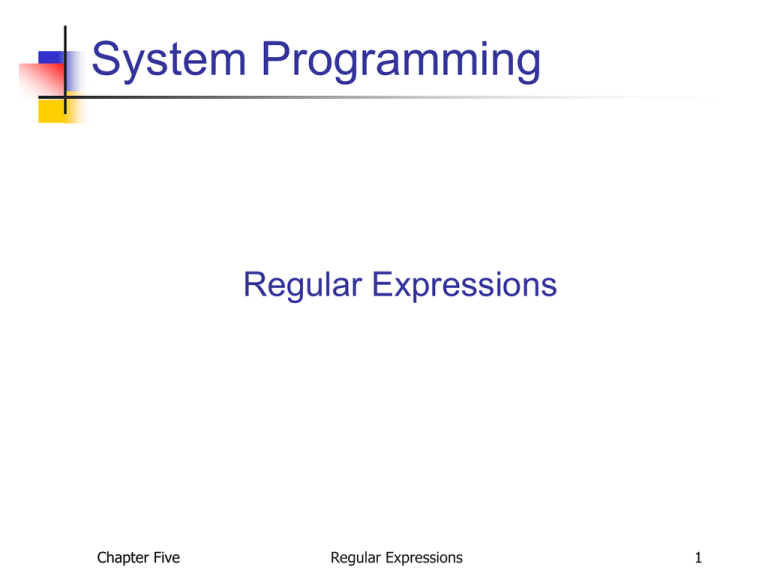
System Programming
Regular Expressions
Chapter Five
Regular Expressions
1
UNIX programs that use REs
grep (search within files)
egrep (grep with extended RE’s)
vi/emacs (text editors)
ex (line editor)
sed (stream editor)
awk (pattern scanning language)
perl (scripting language)
Chapter Five
Regular Expressions
2
Basic vs. Extended REs
In basic regular expressions the
metacharacters ?, +, {, }, (, ), |, and )
have no special meaning (grep)
To give them special meaning, use the
escaped versions: \?, \+, \{, \}, \(, \), and
\|
When using extended regular
expressions, these metacharacters
have special meaning
grep –E = egrep
Chapter Five
Regular Expressions
3
Using egrep
egrep pattern filename(s)
To be safe, put quotation marks around your
pattern
Examples:
egrep "abc" textfile
(print lines containing “abc”)
egrep -i "abc" textfile
(same, but ignore case)
egrep -v "abc" textfile
(print lines not containing “abc”)
egrep -n "abc" textfile
(include line numbers)
egrep -c "abc" textfile
(print a count of lines containing “abc”)
Chapter Five
Regular Expressions
4
Metacharacters
Period ( . ): matches any single
character
“a.c” matches abc, adc, a&c, a;c, …
“u..x” matches unix, uvax, u3(x,…
Asterisk ( * ): matches zero or more
occurrences of the previous RE
not the same as wildcards in the shell!
“ab*c” matches ac, abc,abbc, abbbc,…
“.*”matches any string
Chapter Five
Regular Expressions
5
Metacharacters (cont.)
Plus ( + ): matches one or more
occurrences of the preceding RE
Question mark ( ? ): matches zero or
one occurrence of the preceding RE
“ab+c” matches abc, abbc, but not ac
“ab?c” matches ac, abc but not abbc
Logical or ( | ): matches RE before or
RE after bar
“abc|def” matches abc or def
Chapter Five
Regular Expressions
6
Metacharacters (cont.)
Caret ( ^ ): means beginning of line
Dollar sign ( $ ) means end of line
“^D.*” matches a line beginning with D
“.*d$” matches a line ending with d
Backslash ( \ ): escapes other
metacharacters
Chapter Five
“file\.txt” matches file.txt but not
file_txt
Regular Expressions
7
Metacharacters (cont.)
Square brackets ( [ ] ): specifies a
set of characters as a list
any character in the set will match
^ before the set negates the set
- specifies a character range
Examples:
Chapter Five
“[fF]un” matches fun, Fun
“b[aeiou]g” matches bag, beg, big, bog, bug
“[A-Z].*” matches a string starting with a capital
letter
“[^abc].*” matches any string not starting with
a, b, or c
Regular Expressions
8
Metacharacters (cont.)
Parentheses ( ( ) ): used for grouping
“a(bc)*” matches a, abc, abcbc, abcbcbc, …
“(foot|base)ball” matches football or
baseball
Braces ( { } ): specify the number of
repetitions of an RE
“[a-z]{3}”matches three lowercase letters
“m.{2,4}” matches strings with m followed by
between 2 and 4 characters
Chapter Five
Regular Expressions
9
What do these mean?
Examples
egrep
egrep
egrep
egrep
egrep
ls -l
”^B.*s$” file
”[0-9]{3}” file
”num(ber)? [0-9]+” file
”word” file | wc -l
”[A-Z].*\?” file
| egrep "^....r.-r.-"
What if grep was used instead?
Search for users with user IDs containing at least two 0s
grep "^[^:]*:[^:]*:[^:]*0[^:]*0[^:]*:.*"
/etc/passwd
/etc/passwd file format
<username>:x:<userid>:<groupid>:<useridinfo>:<homedir>:<lo
ginshell>
An x character indicates that encrypted password is stored in
/etc/shadow file
Chapter Five
Regular Expressions
10
Word searching with egrep
The system may have a small dictionary for checking
spelling: /usr/dict/words
Find words that contain all five vowels in alphabetical
order
cat alphvowels
^[^aeiou]*a[^aeiou]*e[^aeiou]*i[^aeiou
]*o[^aeiou]*u[^aeiou]*$
egrep -f alphvowels /usr/dict/words
affectious
facetious
...
Chapter Five
Regular Expressions
11
Word searching with egrep
Find all words of six or more letters that have the letters
in alphabetical order.
cat monotonic
^a?b?c?d?e?f?g?h?i?j?k?l?m?n?o?p?q?r?s
?t?u?v?w?x?y?x?$
egrep -f monotonic /usr/dict/words |
grep "......"
abdest
almost
biopsy
...
Chapter Five
Regular Expressions
12
Practice
Construct egrep commands that find in
file:
Chapter Five
Lines beginning with a word of at least 10
characters
Lines containing a student ID number in
standard 3-part form
Number of lines with 2 consecutive
capitalized words
Number of lines not ending in an alphabetic
character
Lines containing a word beginning with a
vowel at the end of a sentence
Regular Expressions
13