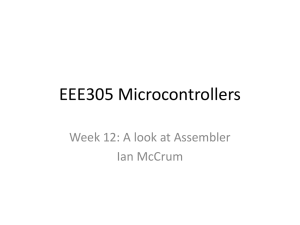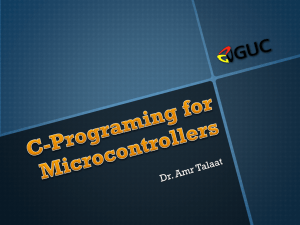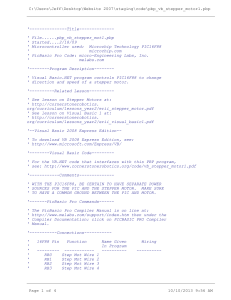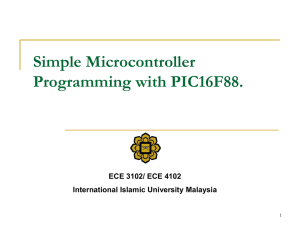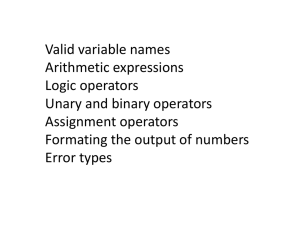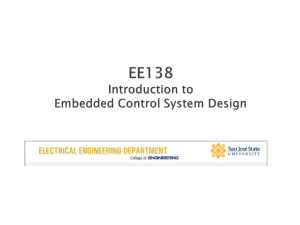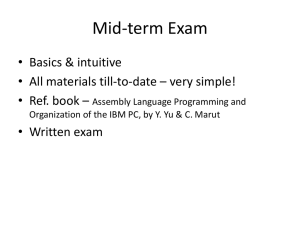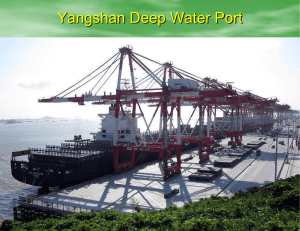An Embedded C Program
advertisement
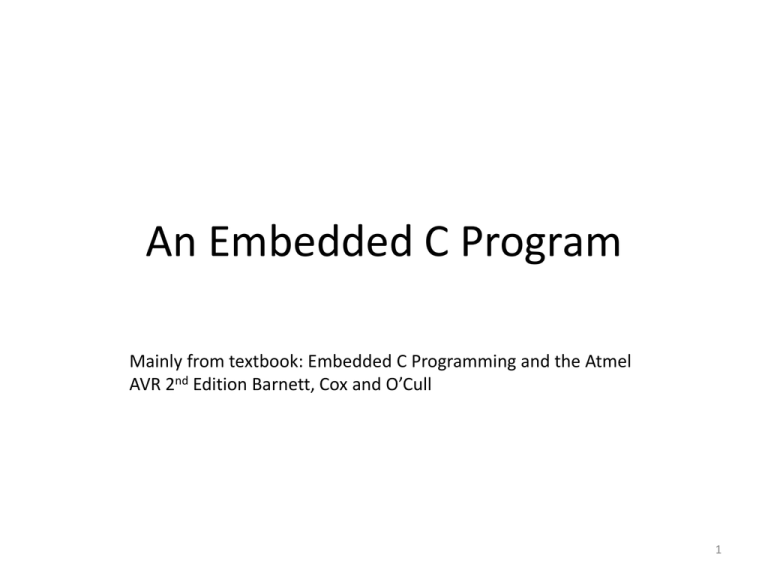
An Embedded C Program
Mainly from textbook: Embedded C Programming and the Atmel
AVR 2nd Edition Barnett, Cox and O’Cull
1
An Embedded C Program the simplest
form
void main()
{
while (1) //do forever
;
}
void main()
{
printf(“begin measuring speed”);
while(1) //do forever
;
}
2
Turn on/off LED
Output a 0 to turn on LED
Output a 1 to turn off LED
3
#include <mega16.h>
// the LED 0 on PORTB will be on
unsigned char led_status=0xFE;
// Timer 1 overflow interrupt service routine
interrupt [TIM1_OVF] void timer1_ovf_isr(void)
{
// Reinitialize Timer 1 value
TCNT1H=0xF8;
TCNT1L=0xFB;
Example used in
// Place your code here
Lab 1
// move the LED
led_status<<=1;
led_status+=1;
if (led_status==0xFF) led_status=0xFE;
// turn on the LED
PORTB=led_status;
}
// Declare your global variables here
// Continue on next slide
4
void main(void)
{
// Declare your local variables here
// Input/Output Ports initialization
// Port B initialization
// Func7=Out Func6=Out Func5=Out Func4=Out Func3=Out Func2=Out Func1=Out Func0=Out
// State7=1 State6=1 State5=1 State4=1 State3=1 State2=1 State1=1 State0=1
PORTB=0xFE; // PORTB is port B driver register
DDRB=0xFF; // Data Direction Control Register, 1: output; 0: input
// other initializations as needed by your program, such as A/D converter
// usually all required work for initialization done by CodeVision Wizard
// --------------// Global enable interrupts
#asm("sei")
while (1)
{
// Place your code here
};
}
5
In the past, some students can not display proper
results even though they have the correct program
structure, due to wrong data type, wrong operator.
Now we have a short review of the fundamentals
6
Variable Types and Sizes
Type
Size(Bits)
Range
bit
1
0,1
char
8
-128 to 127
unsigned char
8
0 to 255
int
16
-32768 to 32767
short int
16
-32768 to 32767
unsigned int
16
0 to 65535
signed int
16
-32768 to 32767
long int
32
unsigned long int
32
signed long int
32
float
32
+-1.175e-38 to +3.4e38
double
32
+-1.175e-38 to +3.4e38
7
Constants
Numerical Constants
decimal
binary
hexadecimal
octal
1234
0b10101011
0xff
0777
Character Constants
character
representation
TAB
‘\t’
LF (new line)
‘\n’
CR
‘\r’
Backspace
‘\b’
--example
printf(“c = %d\n”, c) //
printf(“c = %d\n\r”, c) //
Equivalent Hex Value
‘\x09’
‘\x0a’
‘\x0d’
‘\x08’
8
Operators
Arithmetic Operators
Multiply
*
Divide
/
Modulo
%
Addition
+
Subtraction
Negation
Bitwise Operators
Ones complement
Left Shift
Right Shift
AND
Exclusive OR
OR
Beware division:
• If second argument is integer, the
result will be integer (rounded):
5 / 10 0 whereas 5 / 10.0 0.5
• Division by 0 will cause overflow
~
<<
>>
&
^
|
9
Bitwise Operations
Given an unsigned char y = 0xC9
operation
result
x = ~y
x = 0x36
x = y <<3
x = 0x48
x = y>>4
x = 0x0C
x = y&0x3F
x = 0x09
x = y^1
x = 0xC8
x = y | 0x10
x = 0xD9
other examples:
unsigned char z
z = PINA & 0x06;
PORTB = PORTB | 0x60;
PORTB = PORTB & 0xfe;
10
Logical Operators
Logical operator
AND
&&
OR
||
x =5 and y =2
(x && y) is true, because both are non-zero
(x & y)
is false, because 00000101 bitwise AND 00000010 equal to zero
(x || y)
(x | y)
is true, because either value is non-zero
is true, b101 bitwise OR b010 is b111 (non-zero)
11
I/O Operations
unsigned char z;
void main (void)
{
DDRB = 0xff; // set port B as output port
DDRA = 0x00; // set port A as input port
while (1)
{
z = PINA;
PORTB = z + 1;
// read port A
// write to port B
}
}
// DDRx register is used to set which bits are to be used for output/input
// DDRB = 0xc3; 11000011--, upper two bits and lower two bits for
// output
12
I/O operations
unsigned char i; // temporary variable
DDRA = 0x00; // set PORTA for input
DDRB = 0xFF; // set PORTB for output
PORTB = 0x00; // turn ON all LEDs initially
while(1){
// Read input from PORTA.
// This port will be connected to the 8 switches
i = PINA;
// Send output to PORTB.
// This port will be connected to the 8 LEDs
PORTB = i;
}
13
I/O operations
Turn on an LED connected to PB3
PORTB |= 0xF7; // b11110111; PORTB=0x00 initially;
Must do the whole port
Turn on an LED connected to PB3
PORTB.3 = 0 ; // access the bit 3 of port B, turn on the LED
for (delay = 0; delay < 10000; delay++); // declare delay as int somewhere
PORTB.3 = 1; // turn off the LED
14
I/O operation
Check if user pushed the button connected to PA5
swInput = PINA;
swInput = ~PINA;
if(swInput & 0x20) …
15
Division
Beware division:
• If second argument is integer, the
result will be integer (rounded):
5 / 10 0 whereas 5 / 10.0 0.5
• Division by 0 will cause a problem
16
Relational Operators
Relational Operators
Is Equal to
==
Is Not equal to
!=
Less Than
<
Less Than or Equal to
<=
Greater than
>
Greater Than or equal to
>=
x = 3 and y =5
(x == y)
FALSE
(x != y)
TRUE
(x < y)
TRUE
(x<=y)
TRUE
(x>y)
FALSE
(x >= y)
FALSE
17
Data format
Conversion specifier
Description
%d
%6d
%u
%x
%e
display as a signed decimal integer
at least 6 characters wide
display as an unsigned decimal integer
display as an unsigned hexadecimal integer
display a floating point value in exponential
notation, such as 9.4567e2
display a floating point value in fixed point
notation, such as 945.67
at least 6 characters wide
2 characters after decimal point
at least 6 characters wide and 2 after decimal
point
%f
%6f
%.2f
%6.2f
18
Assignment Operators
x = y
x++
++x
x---x
assign y to x
post-increment x
pre-increment x
post-decrement x
pre-decrement x
int x=5;
int y;
y = ++x;
/* x == 6, y == 6 */
x
x
x
x
x
+=
-=
*=
/=
%=
y
y
y
y
y
assign
assign
assign
assign
assign
(x+y)
(x-y)
(x*y)
(x/y)
(x%y)
to
to
to
to
to
x
x
x
x
x
int x=5;
int y;
y = x++;
/* x == 6, y == 5 */
19
Do While loop
do
// mix up the numbers
{
// while waiting for button release.
first ^= seed>>1; // Exclusive ORing in the moving seed
second ^= seed>>2;
third ^= seed>>3;
seed++;
// keep rolling over the seed pattern
}
while(PINA.0 == 0); // while the button is pressed
20
For Loop
for(count = 0; count < 5; count++) // flash light while moving..
{
for(delay = 0; delay < 10000; delay++)
;
// just count up and wait
PORTB.1 = 0;
// turn the LED on..
for(delay = 0; delay < 10000; delay++)
;
PORTB.1 = 1;
// turn the LED off..
}
21
If Then Else
if((first == 3) && (second == 3) && (third == 3))
printf("Paid out: JACKPOT!!\n"); // Three "Cherries"
else if((first == 3) || (second == 3) || (third == 3))
printf("Paid out: One Dime\n"); // One "Cherry"
else if((first == second) && (second == third))
printf("Paid out: One Nickle\n"); // Three of a kind
else
printf("Paid out: ZERO\n");
// Loser..
22