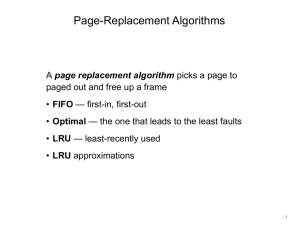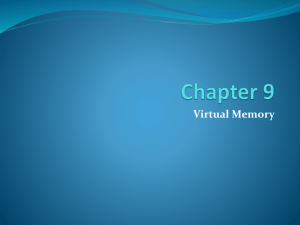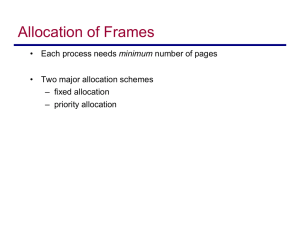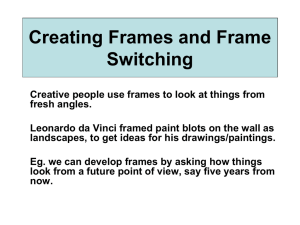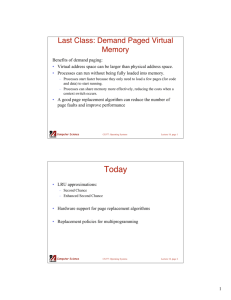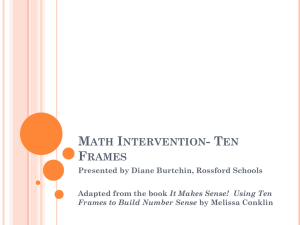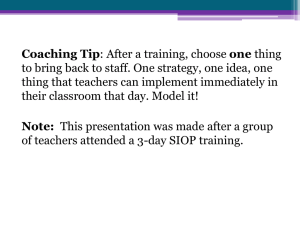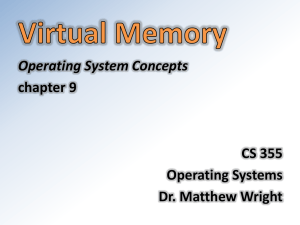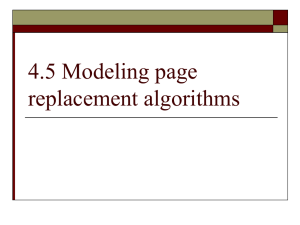Chapter 5
advertisement
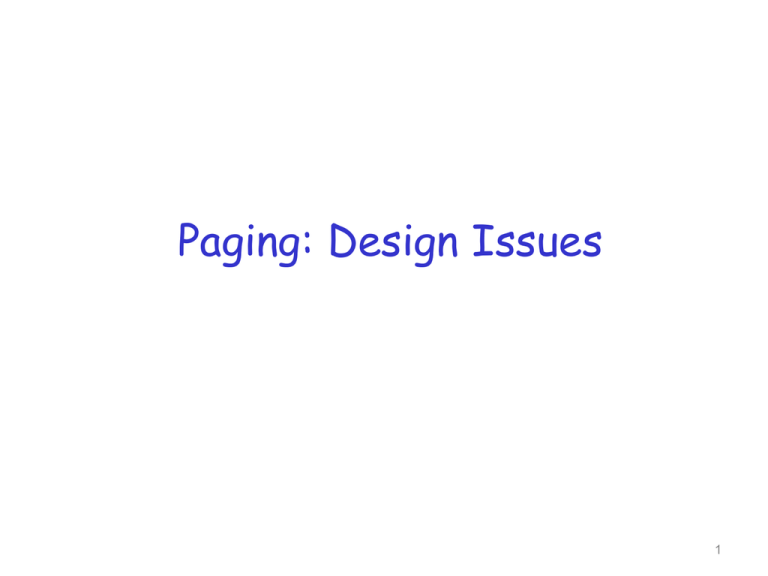
Paging: Design Issues 1 2 Readings Silbershatz et al: 8.4-8.5, 9.5-9.10 3 Outline Frame Allocation Case Studies 4 Thrashing A process causing page faults every few instructions is said to be thrashing If a process does not have “enough” pages, the page-fault rate is very high. This leads to: low CPU utilization; operating system thinks that it needs to increase the degree of multiprogramming; another process added to the system; To minimize thrashing requires that we carefully consider issues related to frame allocation 5 Frame Allocation How do we allocate the fixed amount of memory among the various processes What is the minimum number of frames? How many frames should a process get? Should a process replace a page being used by another process? 6 Minimum Number of Frames Each process needs a minimum number of pages Example: 6 pages needed by one instruction Instruction might span 2 pages 1st argument spans 2 pages 2nd argument spans 2 pages We must have enough frames to hold all the different pages that any single instruction can reference The minimum number of frames is defined by the computer architecture 7 Global vs Local Allocation We have discussed several algorithms for choosing a page to replace when a page fault occurs Should a process only be allowed to replace any page or only its pages? Global vs Local 8 Global vs. Local Allocation Global replacement Process selects a replacement frame from the set of all frames A process can take a frame from another based on some priority scheme Allows for the number of frames assigned to a process to dynamically vary A process cannot control its own page-fault rate 9 Global vs. Local Allocation Local replacement Each process selects from only its own set of allocated frames Corresponds to allocating every process a fixed fraction of memory This assumes a fixed allocation of frames to a process A process that thrashes cannot cause another process to thrash by stealing its frames 10 Global vs. Local Allocation Which is better global or local? On the surface it may seem that local is better since thrashing problems can’t spread but ….. I/O Competition: • Other thrashing processes • Processes that may page fault but are not necessarily thrashing This implies a average longer wait for the disk read 11 Global vs. Local Allocation The number of pages actually needed (working set) varies over time Global usually means better utilization If the working set shrinks local algorithms waste memory Global algorithms are usually used but some operating systems use a mix 12 Global Allocation If a global algorithm is used the operating system must decide how many frames to assign to each process Fixed vs proportional 13 Fixed vs Proportional Allocation All processes are started with the same number of pages (fixed) Does it really make sense to start a small process with the same number as a large process Allocate based on process size (proportional) 14 Other Considerations Prepaging A page fault occur when a page is not found in memory You can bring that page in as well as adjacent pages In reading from disk most of the overhead is in waiting for the disk to be in a position to read the data The actual transfer of data is relatively slow Why not then read several pages into memory? 15 Other Considerations Copy-on-Write Remember that the fork() system call works by creating a copy of the parent’s address space for the child You can allow the parent and the child to initially share the same pages When a child needs a page then a copy is made. 16 Other Considerations I/O Interlock Pages must sometimes be locked into memory Consider I/O - Pages that are used for copying a file from a device must be locked from being selected for eviction by a page replacement algorithm 17 Case Study – Windows Virtual memory with demand page Can support 32 or 64 bit Has a pool of free frames Uses prepaging (called clustering) What happens if the amount of free memory falls below some threshold? Each process has a minimum number of processes Windows will take away pages that exceed that minimum Applies LRU Locally 18 Case Study - Window Each process is guaranteed to have a minimum number of frames Each process has a maximum number of frames If a page fault occurs for a process that has the maximum number of frames a local replacement policy is used If a page fault occurs for a process that is below its working set maximum a free frame is used. 19 Case Study – Solaris Virtual memory with demand paging Can support 32 or 64 bit Global replacement 20 Case Study – Solaris Maintains a list of free frames A free frame is is assigned to a process that page faults. If the number of free pages falls below a treshold value (lotsfree) a process called pageout starts. pageout process Scans all pages and sets a reference bit to 0 Later it checks the pages to determine if it has been written to. If not it is freed. Pages that are shared are not freed. 21 Case Study - Linux Virtual memory with demand paging Can support 32 or 64 bit Global replacement Replacement Least recently used (LRU) policy Different implementations for different systems 22 Case Study-Android, IoS PCs and Servers: Support some form of swapping Mobile devices -- Rely a lot on flash memory for persistent storage It’s fast Flash memory can tolerate a limited number of writes before it becomes unreliable Support Typically no swapping Paged systems 23 Case Study-Android No swap space for memory Does have Paging Map pages to physical pages Implications Modified data (e.g., stack is not removed) Read-only data (e.g., code) can be removed from the system and reloaded from flash memory 24 Case Study -- Android Sharing Memory Each app is forked from an existing process called Zygote • Zygote loads framework code • RAM pages allocated for framework code is shared by application processes Static data (e.g., code) is often mapped to specific pages Some dynamic memory is explicitly shared by Android and applications • Example: Window surfaces use shared memory between the app and screen compositor 25 Case Study - Android Switching applications Android keeps processes that are not hosting a foreground ("user visible") app component in a least-recently used (LRU) cache. The system keeps the process cached, so if the user later returns to the app, the process is reused for faster app switching. As the system runs low on memory, it may kill processes in the LRU cache beginning with the process least recently used 26 Case Study-Android Implications Developers must carefully allocate and release memory to ensure that their applications do not use too much memory or suffer from memory leaks 27 Summary This section studied how page tables are implemented Case Studies are presented 28