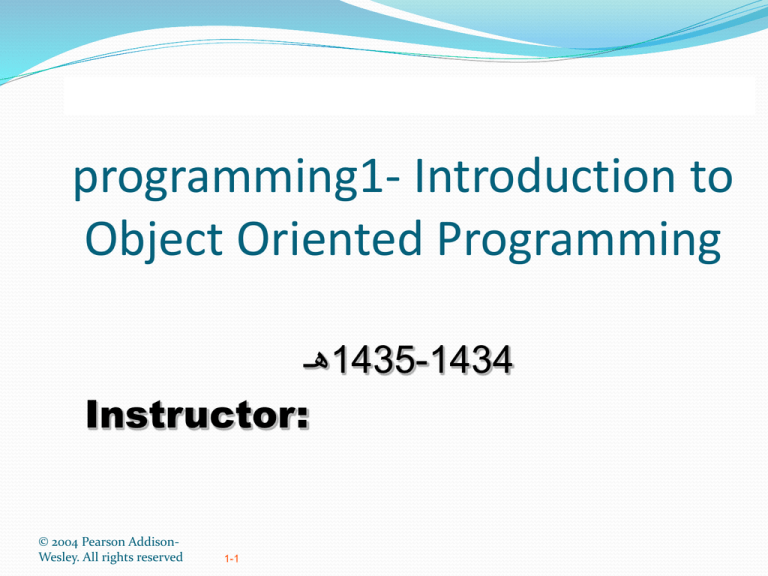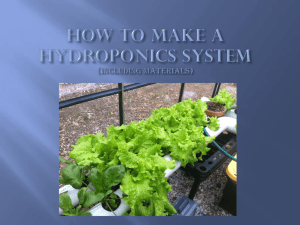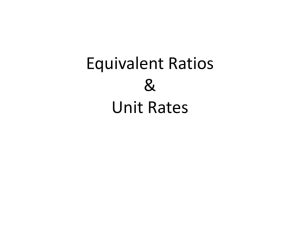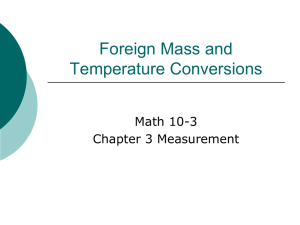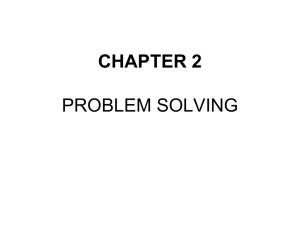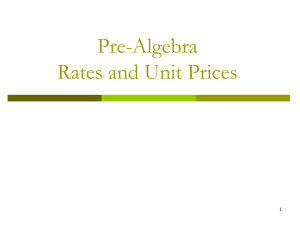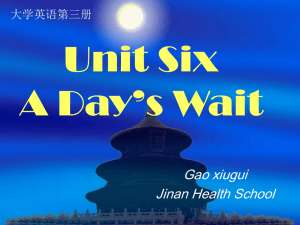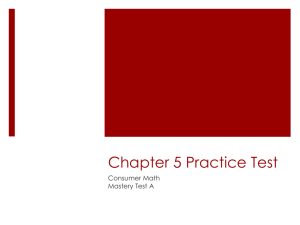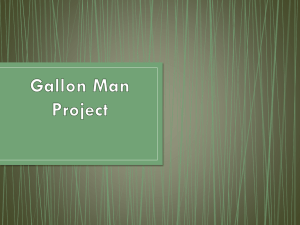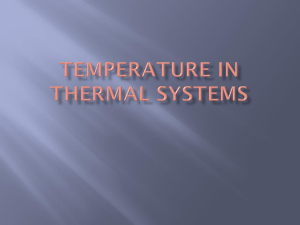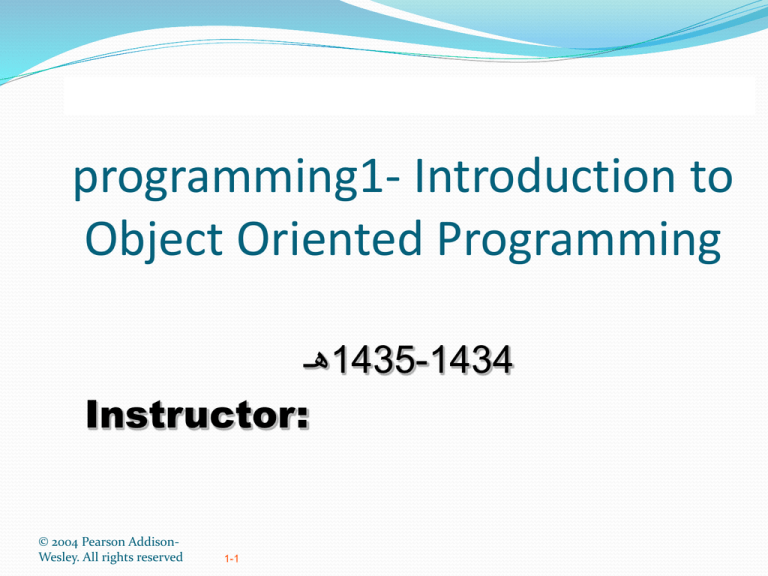
programming1- Introduction to
Object Oriented Programming
هـ1435-1434
Instructor:
© 2004 Pearson AddisonWesley. All rights reserved
1-1
programming1- Syllabus
Course Objectives:
programming1- is a first course in Java for computer
science majors.
Topics include :
an overview of the Java programming language,
problem solving
program design, implementation, and testing
Object-Oriented concepts: such as Classes, objects,
encapsulation, inheritance, polymorphism
Simple Java Data Structures.
Recursion.
© 2004 Pearson AddisonWesley. All rights reserved
1-2
programming1- Syllabus
Times & Location:
Lectures:
Labs:
Course Material:
Textbook:,
Name: “:Java How to Program, 9th edition
- Authors: Paul Dietel , Harvey Dietel
OTHER MATERIALS:
o Name: “ JAVA SOFTWARE SOLUTION ,FOUNDATION OF
PROGRAM DESIGN, FOURTH EDITION”
Authors: John Lewis, Villanova University
William Loftus, Gestalt, LLC
Publisher: Addison-Wesley – ISBN: 0-321-32203-7
© 2004 Pearson AddisonWesley. All rights reserved
1-3
o Name: “problem solving”
- Authors : Sony
Slides:
will be posted on the BLOG before each lecture
© 2004 Pearson AddisonWesley. All rights reserved
1-4
programming1- Syllabus
Office hours:
Saturday
Sunday
Monday
Tuesday
Other : By appointment & by email
Grading Policy :
10%
10%
30%
10%
40%
Exam1
Exam2
Lab: Exercises & Attendance & Quizzes
Programming Assignments
Final exam
Communication Policy:
apply to join the class group at :
BLOG OF SUBJECT :
CCIS141.WORDPRESS.COM
&BLACKBOARD
© 2004 Pearson AddisonWesley. All rights reserved
1-5
programming1- Syllabus
Coursework
Reading.
Students are responsible for reading and understanding the
material in the textbook. However, we will not necessarily cover all
of it in class.
If you do not understand something in the book, there will be
opportunity to ask questions in class, during your teachers' office
hours.
Programming:
There will be a lab programming exercises which will be given in the
lab and due the next lab period.
Also there will be programming assignments which you will do at
home.
Due Dates:
Labs are due the next lab period.
Programming assignments will be due the assigned date.
© 2004 Pearson AddisonWesley. All rights reserved
1-6
programming1- Syllabus
Coursework
Late work.
Late labs will not be accepted.
Late projects will be penalized 10 points a day.
Missing an Exam or Contesting a grade.
Once labs or projects grades are given to you, you have one week
to contest the grade. After that the grade will not be changed.
You must have a written excuse (doctor's note, for example) to
miss an exam.
Once a test or quiz is returned, you have one week to contest the
grade beyond that the grade will not be changed. Note that the
week starts when a test is returned to the class, which may or
may not be when you choose to pick yours up.
© 2004 Pearson AddisonWesley. All rights reserved
1-7
programming1- Syllabus
Software:
For you to program at home, you will need to :
download The Java 2 Standard Edition 2J( 5.0 SE),go to
http://java.sun.com/j2se/: daolnwod ot psj.daolnwod/1.5.0
The J2SE Development Kit (JDK) which supports creating J2SE
applications, the "Java Runtime Enabler" (JRE) is not sufficient.
J2SE 5.0 Documentation, includes the API specification for J2SE
which will help during the java application development.
JDK 5.0 Source Code, includes useful java programs
to write, compile & run java programs download on of the
folwoing Integrated Development Environment (IDE:)
Jgrasp http://spider.eng.auburn.edu/user-
cgi/grasp/grasp.pl?;dl=download_jgrasp.html
Jcreator http://www.jcreator.com/download.htm
NetBeans.
© 2004 Pearson AddisonWesley. All rights reserved
1-8
programming1- Syllabus
Software-cont.:
other helpful downloads:
The Java Language Specification, Third Edition
http://java.sun.com/docs/books/jls/third_edition/html/j3TOC.html
The Java tutorial
http://java.sun.com/docs/books/tutorial/index.html
Labs:
Lab time will be your opportunity to :
become accustomed to the CS department computing environment
Learn how to use the IDE: how to compile and run your java program.
gain an introduction and ask questions about labs and programming
assignments
Lab attendance is required. Failure to attend lab will result in
significant loss of both instruction and hands-on experience .
In addition, quizzes or in-lab assignments may not be made up.
© 2004 Pearson AddisonWesley. All rights reserved
1-9
programming1- Syllabus
Labs-cont:.
During lab time, your lab instructor will provide examples and
assistance with concepts covered in the book and during lecture, and
occasionally will introduce new material as well .
you should fully prepare yourself for lab by attending lectures and
completing any assigned reading, as well as carefully reviewing and, in
appropriate cases, getting started on the lab assignments provided in
advance.
Lab will also provide the opportunity to ask more detailed questions
than may be possible during your lecture .
Lab assignments will be given in the lab and are due next lab.
Please note that you must attend the lab session you are registered for .
All quizzes in the course will be given in labs. They will not be
announced beforehand .
© 2004 Pearson AddisonWesley. All rights reserved
1-10
programming1- Syllabus
Programming Policy
Working With Others
These are to be individual efforts, meaning that no code sharing or
discussion of problem solutions with anyone except your
instructor .
You may not incorporate code written by others, such as can be
found on the Internet or any of the numerous CS books .
During a lab session, you are not Allowed to let another student to
copy your work or to copy that of another student .
Other Policies
Programming assignments may be weighted differently .
Documentation is required .
You will be given credit only for code that works. This means that
you should code and test functions as you write them, not code the
whole thing and then try to get it to work, you may get partial grade
for non working code if it is logically correct .
Submitted projects must run on NETBEANS .
© 2004 Pearson AddisonWesley. All rights reserved
1-11
This chapter will cover the following topics:
Problem Solving Concepts for the Computer
Pre-Programming Phase
Programming Or Implementation Phase
What Problem Can Be Solved By Computer
When the solution can be produced by a set of
step-by-step procedures or actions.
This step-by-step action is called an algorithm.
The algorithm will process some inputs and
produced output.
Solving problem by computer undergo two phases:
Phase 1:
Organizing the problem or pre-programming phase.
Phase 2:
Programming phase.
PRE-PROGRAMMING PHASE
This phase requires five steps:
1.
2.
3.
4.
5.
Analyzing the problem - PAC
Developing the Hierarchy Input Process Output
(HIPO) chart or Interactivity Chart (IC).
Developing the Input-Process-Output (IPO) Chart.
Drawing the Program flowcharts.
Writing the algorithms.
PRE-PROGRAMMING PHASE
1. Analyzing The Problem
Understand and analyze the problem to determine
whether it can be solved by a computer.
Analyze the requirements of the problem.
Identify the following:
Data requirement.
Processing requirement or procedures that will be needed to
solve the problem.
The output.
PRE-PROGRAMMING PHASE
All These requirements can be presented in a
Problem Analysis Chart (PAC)
Data
given in the
problem or
provided by the
user
Processing
List of processing
required or
procedures.
Output
Output
requirement.
PRE-PROGRAMMING PHASE
Example: Payroll Problem
Calculate the salary of an employee who works by hourly
basis. The formula to be used is
Salary = Hour works * Pay rate
Data
Processing
Output
Hours work, Salary = Hours work * payrate Salary
Pay rate
Problem 1
Write a Problem Analysis Chart (PAC) to convert
the distance in miles to kilometers where 1.609
kilometers per mile.
Data
Distance in
miles
Processing
Output
Kilometers =
1.609 x miles
Distance in
kilometers
Problem 2
Write a Problem Analysis Chart (PAC) to find an
area of a circle where area = pi * radius * radius
Data
radius
Processing
area = 3.14 x radius x radius
Output
area
Problem 3
Write a Problem Analysis Chart (PAC) to compute and display the
temperature inside the earth in Celsius and Fahrenheit. The relevant
formulas are
Celsius = 10 x (depth) + 20
Fahrenheit = 1.8 x (Celsius) + 32
Data
Processing
Output
depth celsius = 10 x (depth) + 20
Display celsius,
fahrenheit = 1.8 x (celsius) + Display
32
fahrenheit
Problem 4
Write a problem analysis chart (PAC) that asks a user
to enter the distance of a trip in miles, the miles per
gallon estimate for the user’s car, and the average cost
of a gallon of gas. Calculate and display the number of
gallons of gas needed and the estimated cost of the
trip.
Data
distance,
miles per gallon,
cost per gallon
Processing
gas needed = distance /
miles per gallon.
Output
Display gas needed
Display estimated cost
estimated cost = cost per
gallon x gas needed
Extra Problem
Write a problem analysis chart (PAC) that asks a
user to enter a unit price and quantity of the
product sold . Calculate and display the total sale
PRE-PROGRAMMING PHASE
Developing the Hierarchy Input Process Output
(HIPO) or Interactivity Chart (IC)
The problem is normally big and complex.
Thus, requires big program.
Thus, the processing can be divided into subtasks called
modules.
Each module accomplishes one function.
These modules are connected to each other to show the
interaction of processing between the modules.
PRE-PROGRAMMING PHASE
Main/control module controls the flow all other
modules.
The IC is developed using top-down-method: top to
down left to right order (also refer to order of
processing).
Modules are numbered, marked for duplication,
repetition or decision.
PRE-PROGRAMMING PHASE
The interaction will form a hierarchy, called Hierarchy Input Process
Output Chart (HIPO) or Interactivity Chart (IC). Programming which
use this approach (problem is divided into subtasks) is called
Structured Programming.
Main Module
Module 1
Module 4
Module 2
Module 3
Module 5
Module 6
PRE-PROGRAMMING PHASE
PAYROLL
0000
READ
1000
CALCULATE
2000
PRINT
3000
PRE-PROGRAMMING
PHASE
Example 2.2: Extended Payroll Problem
You are required to write a program to calculate both the
gross pay and the net pay of every employee of your
company. To determine the gross pay, you have to multiply
the accumulated total hours worked by the employee, by
the appropriate pay rate. The program should print the
cheque that tells the total net pay. The net pay is calculated
by subtracting the gross pay with any deductions that may
be incurred by the employee.
PRE-PROGRAMMING PHASE
Payroll
0000
Calculate
Gross Pay
1000
Accumulate
Hourly
Worked
1100
Determine
Pay rate
1200
Calculate
Net Pay
2000
Calculate
Deductions
2100
Write
Cheque
3000
Problem 2
Write a Hierarchy Input Process Output (HIPO) to find an
area of a circle where area = pi * radius * radius
Area
0000
radius
1000
area = 3.14 x
radius x radius
2000
Display area
3000
Problem 3
Write a Hierarchy Input Process Output (HIPO) to compute and display
the temperature inside the earth in Celsius and Fahrenheit. The relevant
formulas are
Celsius = 10 x (depth) + 20
Fahrenheit = 1.8 x (Celsius) + 32
Temperature
0000
Calculate temperature
in celsius
1000
Get depth
1100
Calculate temperature
In fahrenheit
2000
Display
Temperature
3000
Problem 4
Write a Hierarchy Input Process Output (HIPO) that
asks a user to enter the distance of a trip in miles, the
miles per gallon estimate for the user’s car, and the
average cost of a gallon of gas. Calculate and display
the number of gallons of gas needed and the estimated
cost of the trip.
Estimation Cost
0000
Calculate gas
Needed
1000
Get total distance
in miles
1100
Calculate estimated
Cost
2000
Get miles
per gallon
1200
Get average cost
per gallon
2100
Display gas needed
Display estimated
Cost
3000
Extra Problem
Extended Extra Problem
Find the total sale if the customer is given 20%
discount on the sale items
PRE-PROGRAMMING PHASE
Developing the Input Process Output (IPO) Chart
Extends and organizes the information in the Problem
Analysis Chart.
It shows in more detail what data items are input, what
are the processing or modules on that data, and what
will be the result or output.
It combines information from PAC and HIPO Chart.
PRE-PROGRAMMING PHASE
IPO Chart
Input
All input
data from
PAC
Processing
Module
All processing steps Module
from HIPO / IC
reference
from the IC
Output
All output
requirements
from PAC
PRE-PROGRAMMING PHASE
IPO for Extended Payroll Problem
Input
-Hours Worked
-Pay Rate
-Deduction
Processing
-Enter Hourly Worked
-Enter Pay Rate
-Calculate Gross Pay
-Enter Deductions
-Calculate Net Pay
-Print Cheque
-End
Module Output
1100
1200
1000
2100
2000
3000
0000
-Net pay
Problem 2
Write a Input Process Output (IPO) to find an area
of a circle where area = pi * radius * radius
Input
- radius
Processing
- Enter radius
- area = 3.14 x radius x radius
-Display area
-end
Module
1000
2000
3000
0000
Output
- Area of a circle
Problem 3
Write an Input Process Output (IPO) to compute and display the
temperature inside the earth in Celsius and Fahrenheit. The relevant
formulas are
Celsius = 10 x (depth) + 20
Fahrenheit = 1.8 x (Celsius) + 32
Problem 4
Write an Input Process Output (IPO) that asks a user
to enter the distance of a trip in miles, the miles per
gallon estimate for the user’s car, and the average cost
of a gallon of gas. Calculate and display the number of
gallons of gas needed and the estimated cost of the
trip.
Input
- Distance in
miles
- Miles per
gallon
- Cost gas per
gallon
Processing
- Enter distance
- Enter miles per gallon
- Calculate total gas
needed
- Enter cost gas per
gallon
- Calculate estimated cost
- Display total gas and
estimated cost
- End
Module
1100
1200
1000
2100
2000
3000
0000
Output
-Total gas
needed
- Estimated
cost
Extra Problem
Extended Extra Problem
Write a IPO chart that asks a user to enter a unit price
and quantity of the product sold . Calculate and
display the total sale Find the total sale if the customer
is given 20% discount on the sale items.