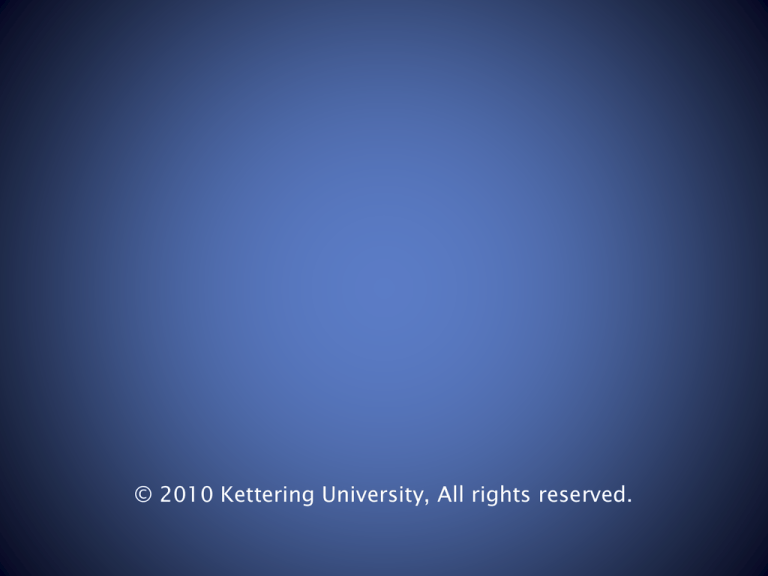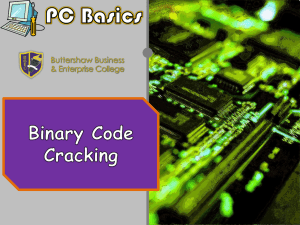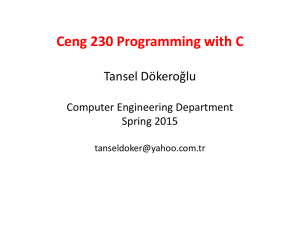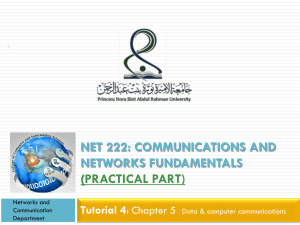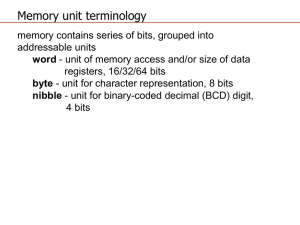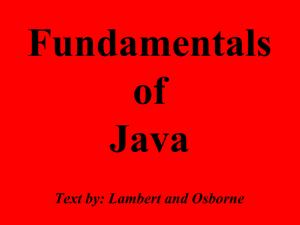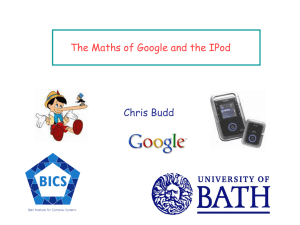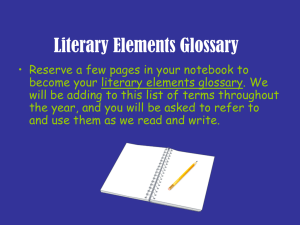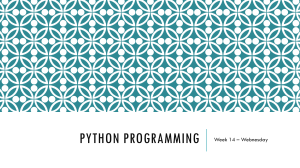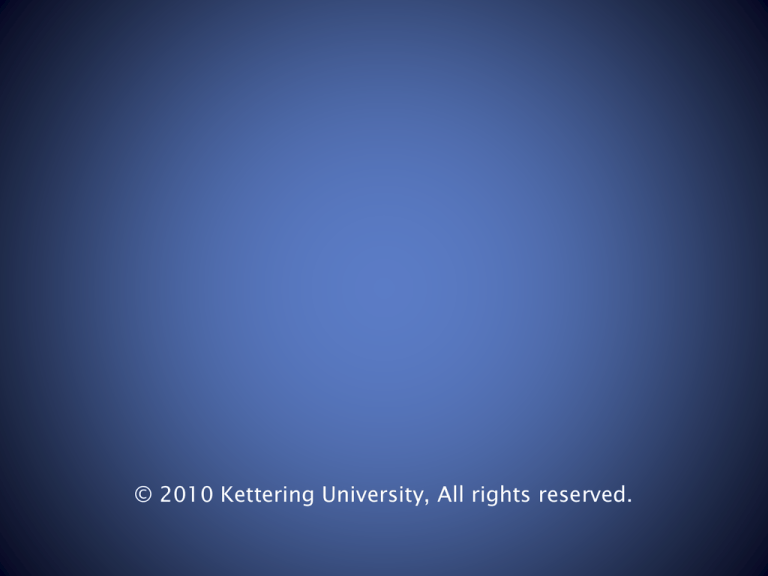
© 2010 Kettering University, All rights reserved.
Microcomputers I – CE 320
Jaerock Kwon, Ph.D.
Electrical and Computer Engineering
Kettering University
jkwon@kettering.edu
http://www.kettering.edu/~jkwon
Announcements
• Exercise 1 is uploaded.
It is about number systems
If you don’t feel comfortable with number systems, don’t miss
this exercise.
• Please do the exercise. Finish the exercise in right time is very
important to come up with the course.
• Today, Lecture 2 and Lab introduction will be provided.
Lecture 2:
Number System
Today’s Topics
• Review binary and hexadecimal number representation
• Convert directly from one base to another base
• Review addition and subtraction in binary representation
• Determine overflow in unsigned and signed binary addition
and subtraction.
Why do we need other bases
• Human: decimal number system
Radix-10 or base-10
Base-10 means that a digit can have one of ten possible values,
0 through 9.
• Computer: binary number system
Radix-2 or base-2
Each digit can have one of two values, 0 or 1
• Compromise: hexadecimal
Long strings of 1s and 0s are cumbersome to use
Represent binary numbers using hexadecimal.
Radix-16 or base-16
This is only a convenience for humans not computers.
• All of these number systems are positional
Unsigned Decimal
• Numbers are represented using the digits 0, 1, 2, …, 9.
• Multi-digit numbers are interpreted as in the following
example
• 79310
= 7 x 100 + 9 x 10 + 3
= 7 x 102 + 9 x 101 + 3 x 100
• We can get a general form of this
ABCradix
A x (radix)2 + B x (radix)1 + C x (radix) 0
Remember that the
position index starts
from 0.
Indicate
positions
OK, now I see why we say
that number systems are
positional.
Unsigned Binary
• Numbers are represented using the digits 0 and 1.
• Multi-digit numbers are interpreted as in the following
example
OK, then this means 5 bit
• 101112
binary even though it is not
clearly mentioned.
= 1 x 2 4 + 0 x 2 3 + 1 x 22 + 1 x 2 1 + 1 x 20
= 1 x 16 + 0 x 8 + 1 x 4 + 1 x 2 + 1 x 1
• Bit: Each digit is called a bit(Binary Digit) in binary
• Important! You must write all bits including leading 0s, when
we say n-bit binary.
Ex: 000101112 (8-bit binary)
Unsigned Hexadecimal
• Numbers are represented using the digits 0, 1, 2, …, 9, A, B,
C, D, E, F where the letters represent values: A=10, B=11,
C=12, D=13, E=14, and F=15.
• Multi-digit numbers are interpreted as in the following
example
• 76CA16
= 7 x 163 + 6 x 162 + C(=12) x 161 + A(=10) x 160
= 7 x 4096 + 6 x 256 +12 x 16
+ 10
= 30,41010
The same rule is
applied to here!
Notes on Bases
• Subscript is mandatory at least for a while.
We use all three number bases.
When a number is written out of context, you should include the
correct subscript.
• Pronunciation
Binary and hexadecimal numbers are spoken by naming the
digits followed by “binary” or “hexadecimal.”
• e.g., 100016 is pronounced “one zero zero zero hexadecimal.”
• c.f., “one-thousand hexadecimal” refers the hexadecimal number
corresponding 100010. (so, 3E816)
Ranges of Unsigned Number Systems
System
Lowest
Highest
Number of
values
4-bit binary
(1-digit hex)
00002
010
016
11112
1510
F16
1610
8-bit binary
(1 byte)
(2-digit hex)
0000 00002
010
016
1111 11112
25510
FF16
25610
16-bit binary
(2 bytes)
(1-digit hex)
0000 0000
0000 00002
010
016
1111 1111
1111 11112
6553510
FFFF16
6553610
n-bit binary
010
2n-110
2n
2’s Complement Binary Numbers
Negative Number Representation
• Most microprocessors use 2’s complement numbers to
represent number systems with positive and negative values.
• Hardware performs addition and subtraction on binary values
the same way whether they are unsigned or 2’s complement
systems.
• In signed systems, MSB(Most Significant Bit) has
a weight of -2(n-1).
2’s Complement Binary Numbers
Bin
Signed
Unsigned
0000 0000
0
0
0000 0001
1
1
0000 0010
2
2
…
…
…
0111 1110
126
126
0111 1111
127
127
1000 0000
-128
128
1000 0001
-127
129
…
…
…
1111 1110
-2
254
1111 1111
-1
255
2’s Complement Binary Numbers
• We will use ‘2C’ subscript to indicate a 2’s complement
number.
• Examples
Convert 100110102c in decimal
• = -2(8-1) x 1 + 24 + 23 + 21 = -10210
Convert 110112c in decimal
• = -2(5-1) x 1 + 23 + 21 + 20 = -510
Convert 010112c in decimal
• = -2(5-1) x 0 + 23 + 21 + 20 = 1110
A Group of Bits are A Group of Bits.
• To microprocessors, a group of bits are simply a group of
bits.
• Humans interpret the group as an unsigned, signed values or
also as just a group of bits.
Ranges of Signed Number Systems
System
Lowest
Highest
Number of
values
4-bit binary
10002
-810
01112
710
1610
8-bit binary
(1 byte)
1000 00002
-12810
0111 11112
12710
25610
16-bit binary
(2 bytes)
1000 0000
0000 00002
-3276810
0111 1111
1111 11112
3276710
6553610
n-bit binary
-2(n-1)10
2(n-1)-110
2n
Sign Bit
• The leftmost bit (MSB) is a sign bit.
• We can tell the number is negative or positive by simply
inspecting the leftmost bit.
• If MSB is 1, the number is negative. Otherwise, positive.
• Why?
The leftmost column has a negative weight, and the magnitude
of that weight is larger than the weights of all the positive
columns added altogether, any number with a 1 in the leftmost
column will be negative.
Negating a 2’s Complement Number
• Negate a number:
Generate a number with the same magnitude but with the
opposite sign.
Ex: 25 -25
• Two steps in binary systems
1. Perform the 1’s complement (flip all the bits)
2. Add 1.
Ex: Negate 001010012c (4110)
• 1. Flip all the bits: 11010110
• 2. Add 1: 11010110 + 1 110101112c (- 4110)
Converting Decimal to Binary
• Ex: Convert 5310 to 8-bit unsigned binary.
Don’t forget to add two
zeros before the numbers
to make 8-bit binary!
Converting Decimal to Binary
• Ex: Convert 17210 to 2-digit hexadecimal.
Converting a Negative Value
• Converting a negative value
1. convert the magnitude to correct number of bits
2. negate the result.
• Ex: -12710 to 8-bit signed binary
Binary to Hexadecimal
• This conversion is the reason that hexadecimal is used.
• We can group 4 bits since four bits can represent 16 (=24)
different values.
Examples:
• 1001 0101 11102 = 9 5 E 16
• 0110 1010 10112 = 6 A B 16
• If a binary number is not multiple of 4bits, padding the
number with zeros regardless of the sign of the number.
Examples:
• 1 0101 11102C = 0001 0101 11102 = 1 5 E
• 1 10112C = 0001 10112 = 1 B 16
16
Hexadecimal to Binary
• Hexadecimal is not interpreted as signed or unsigned.
• Converting hexadecimal to binary
Examples
• B E F A16 = 1011 1110 1111 10102
• 7 3 F C16 = 0111 0011 1111 11002
• We can specify a binary system with any number of bits.
Examples
• 0 7 B 16 to 9-bit signed = 0 0111 10112C
• 1 F 16 to 5-bit unsigned = 1 11112
Binary Arithmetic & Overflow
0 + 0 = 0, carry = 0
0 – 0 = 0, borrow = 0
1 + 0 = 1, carry = 0
1 – 0 = 1, borrow = 0
0 + 1 = 1, carry = 0
0 – 1 = 1, borrow = 1
1 + 1 = 0, carry = 1
1 – 1 = 0, borrow = 0
• Overflow occurs when two numbers are added or subtracted
and the correct result is a number that is outside of the range
of allowable numbers.
Example:
• 254 + 10 = 264 (<255); overflow in unsigned 8-bit.
• -100 – 30 = -130(<-128); overflow in signed 8-bit.
Binary Arithmetic & Overflow
Overflow detection
• For unsigned:
It is simple. A carry occurs, so does overflow!
A carry (or borrow) out of the most significant column indicates
that overflow occurred.
• For signed:
A carry does not mean overflow.
Ex: in 4-bit binary system
•
•
•
•
-2 + 3 = 1 (1110 + 0011 = 0001 with carry = 1 (carry ignored)
-4 – 3 = -7 (1100 + 1101 = 1001 with carry = -7 (carry ignored)
6 +3 = 9 (overflow), 0110 + 0011 = 1001 (=-7), incorrect.
-7 – 3 = -10 (underflow), (1001 + 1101 = 0110 (=6), incorrect.
Binary Arithmetic & Overflow
Overflow detection
• For signed:
It is hard to detect overflow(underflow).
Addition:
• Adding same sign numbers and the result with different sign
overflow.
• No overflow in case if the two numbers have different sign.
Subtraction:
• Minuend – subtrahend = difference
• If sign(difference) == sign(minuend) no overflow
• If sign(difference) == sign(subtrahend) overflow.
Binary Arithmetic & Overflow
Examples
• For signed: examples
Addition:
• 01101011 + 01011010 = 11000101.
• Unsigned (no overflow), signed (overflow, because the sign of the
result is different from numbers being added)
Subtraction:
• 01101011 - 11011011 = 10010010.
• Unsigned(overflow), signed(overflow, because the sign of the result is
same as that of the subtrahend)
Extending Binary Numbers
• The binary numbers must have the same number of bits when
performing arithmetic operations.
• It is necessary to extend the shorter number so that it has the
same number of bits as the longer number.
• For unsigned:
Always extend by adding zeros.
• For signed:
Always extend by repeating sign bit.
Extending Binary Numbers
Examples
• Extend the binary numbers below to 16 bits.
0110 11112
1 0010 11012
0 11102C
1001 10012C
0000
0000
0000
1111
0000 0110 11112
0001 0010 11012
0000 0000 11102
1111 1001 10012
Truncating Binary Numbers
• It is not possible to truncate binary numbers if it yields a
shorter number that does not represent the same value as the
original number.
• Unsigned:
All bits discarded must be 0s.
• Signed:
All bits discarded must be same as the new sign bit of the
shorter number.
Truncating Binary Numbers
Examples
• Truncate 16-bit values to 8 bits
0000
1111
0000
0000
1111
1111
0000
1111
0000
0000
1110
1111
1011
1011
1011
0011
1011
1011
01112 1011 01112
01112 not possible
01112C not possible
01112C 0011 01112C
01112C not possible
01112C 1011 01112C
Questions?
Wrap-up
What we’ve learned
• Binary and hexadecimal number representation
• Convert directly from one base to another base
• Addition and subtraction in binary representation
• Determine overflow in unsigned and signed binary addition
and subtraction
What to Come
• Lab sessions start from Tuesday.
• Introduction to HCS12